|
I'm pretty sure the minimum recommended ram for running ZFS is 6 gigs. This may be causing the drop in performance.
|
|
|
|

|
| # ¿ Apr 19, 2024 08:50 |
|
Puddin posted:Granted I never transcode, but when I setup my microserver with FreeNAS 7, simply turning on UPNP worked enough for my ps3 streaming needs and setting up SMB shares made it easy to fileshare between my pc's This sounds good to me and it should save Rodney Chops spending $30 on NASLite.
|
|
|
|
Comradephate posted:Is most/all rack mounted storage (direct attached) SAS SFF? I'm no expert in rack storage but if you did want some non-commercial rack options you can buy 4U cases. http://www.newegg.com/Product/ProductList.aspx?Submit=ENE&DEPA=0&Order=BESTMATCH&Description=4u+case&x=0&y=0 With a 4U case you can get rack storage using consumer hardware and drives. Also the larger rack size means you get decent fan sizes to keep the noise down. I run 1U racks for number crunching at work and the fans are extremely noisy at an annoying frequency.
|
|
|
|
I've got quite a heavy load on my CFD server at the moment. Due to slow disk access I'm only getting 25% to 66% load when I should have near 75%. I want to build a cost effective NAS that the hardware would cope with writing at full gigabit speed.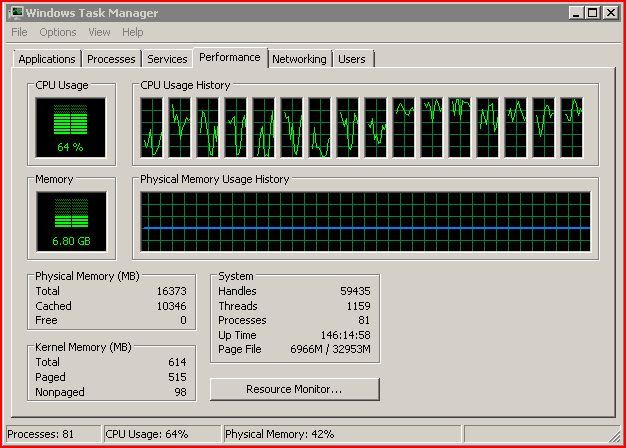 What hardware would cope with writing at gigabit speeds and have redundancy as well?
|
|
|
|
Telex posted:welp, I have failed in getting xen and Freenas to work. I have absolutely no idea how to work xen. Go to the following link. https://www.vmware.com/tryvmware/p/activate.php?p=free-esxi&lp=default Sign in and it should give you a link to ESXi 4.1, license key and then all you need is vSphere client. Once you get the license key into 4.1 you are fine for free use. e: beaten e2: The new name is vSphere hypervisor and the old name is ESXi. Yet the downloads show as ESXi. They are very consistent with their new naming scheme 
Devian666 fucked around with this message at 22:42 on Oct 16, 2011 |
|
|
|
ESXi is a bit funny about what hardware is supported. You may need to add drivers to the install to get full support for your drives, as not everything is included in the install disc. Some of the expert here may be able to help you.
|
|
|
|
Virtualisation is still a huge experiment for me. Though I need to take backups of some of the data and images stored on my server. I'm just starting to get to the point of restoring the server in the event of a hard drive failure would be rather time consuming. Any data storage is replicated elsewhere on my network. Mostly for the reason you have described.
|
|
|
|
LmaoTheKid posted:My major problem is I live in an area where there are a TON of access points. It really degrades my wifi performance (my AppleTV with XBMC is fine over a wire). So I guess it might be time to look into a Wireless N router just so I can get off of the crowded 2.4ghz frequency (I've tried channels 1,6, and 11 and it's not much better on any of them, everything I read says to stay away from the other channels as there is overlap). You'll need a dual channel wireless router so that you get 5 GHz wireless. All devices where you want this connection would need to support 5GHz which not everything does. You will also find that 5 GHz has less range and penetration of obstructions compared to 2.4 GHz wireless. On the upside next to no one uses 5GHz and it's relatively difficult to get crowded unlike 2.4 GHz.
|
|
|
|
LmaoTheKid posted:The N600 looks nice (dual band, gigabit switch)...but no Tomato support. I like the N600/3700 for home use. It copes with my many wireless devices, streaming on both 2.4 GHz and 5 GHz at the same time, and all my servers and VMs. The stock firmware works well (in my opinion netgear are the only routers that don't need to be flashed with a third party firmware to work reliably) but no tomato. If you want to look at other routers pick through the offerings in the home networking thread. One other thing to consider if you want to use a lot of wireless bandwidth is the benchmarked throughput. Not all routers are the same.
|
|
|
|
Star War Sex Parrot posted:Comedy option: people are constantly unloading their lovely gaming laptops in SA-Mart. They're typically dual-drive RAID monstrosities, and they hit your battery, USB 3, and Wi-Fi requirements. Usually the main negative on those laptops (besides the obvious) is that they tend to be heavy, which is an issue if you are taking it everywhere. Other than that the comedy option may be possible.
|
|
|
|
Looking at NAS4Free I'm not seeing any features that would make me change my storage server. It seems to have some interesting features that I would probably never use. Does anyone have a practical comparison of the two in terms of performance? What features are in the newer version of ZFS that would be useful?
|
|
|
|
If you really want to do the sickbeard/htpc thing try the following thread. http://lifehacker.com/5838169/how-to-turn-your-freenas-box-into-an-internet-pvr-with-sabnzbd-and-sick-beard Myself, I'm too lazy to spend that much time configuring stuff.
|
|
|
|
It sounds like you just want a PC with a shared folder that's able to run the software that you want. Most people are getting into building NAS boxes so they can run multiple drives often with a raid configuration to reduce the chance of data loss. Most of the off the shelf NAS boxes are exensive solutions that you can't run software on, and as I've found they can't do what's advertised on the box. At home I tend to run a router with a shared drive as a low power server and have another computer on the network serving the files to ps3, Xbox, iPad networked tv or appletv.
|
|
|
|
I'm not the best person to advise on NAS boxes but I can give an example of what I've done just to get raid 1 running at work. I bought a pc case with enough room to fit 4 drives or so with a reasonable power supply (probably more than what's needed so won't be that efficient). Consumer motherboard with 6 SATA ports, 2 x 1TB hard drives (WD Blue 7200 rpm) i3 running at 3.1 GHz (maximum), intel network card (for compatibility with FreeNAS) and 8 gigs ddr3 ram. I put FreeNAS on a flash drive and configured the two hard drives as raid 1. The build above doesn't seem to put out too much heat (it lives under my desk) and appears to be able saturate the 1 gigabit network connection when needed. When I was monitoring the statistics it used hardly any of the available cpu, though that might be different when running raid Z1. All the parts above are pretty cheap and there's no separate raid controller or the like. The above allows for easy expansion by building a separate array and expanding onto raid Z1, or having a hot spare if you want to get carried away. Just be aware that adding drives and changing to a different raid level tends to take a long time.
|
|
|
|
More drives means less redundant space if you run raid 5. That needs at least 3 drives though. In terms of order empty or full I'd compare prices. Most likely empty then buy drives separately. I'll leave it to others to comment on the drives. Advice used to be not to use green drives, but that may have changed.
|
|
|
|
Mantle posted:I was tasked with building something similar in spec for my office and I want to go with FreeNAS since I will be supporting it. Which motherboard did you get and does it have built in RAID? A standard consumer board with an intel chipset. It has raid on board but that doesn't get used with freenas.
|
|
|
|
sellouts posted:I guess this thread isn't really for me -- in that I don't need it to do anything but serve me files over the network and grow as I run out of space with additional backups/media/etc. I don't need to run VMs. I guess I'm simple. This weekend I've been testing Amahi and it's interesting. It includes a drive pooling system like windows home server. So you can add whatever sized drives and any data that you require to be redundant you need to indicate that. Other than any redundancy it makes your collection of drives into one giant hard drive. It has a heap of other neat features such as local applications that you can use a url for the application on your local network. Setting it up was pretty easy, install Ubuntu then just type a few commands to install and configure, then log into the amahi system to put in a few details. It also gives you a dynamic dns at yourhda.com. It's easily the least effort home server I've ever set up.
|
|
|
|
IOwnCalculus posted:Holy poo poo, that's slick as hell. I could actually see switching to that from my Nexenta based setup on my next drive swap. It's pretty cool so far. Installing openVPN actually went smoothly. I'm going to rebuild the VM that I'm testing this on tonight to test out some other configurations. I probably need to allocate some more hard drive space to the VM. Out of the box you can use http://hda and this will bring up the index screen and the installed applications. Or http://hda/movies/ for your movie folder (needs some minor configuration). I also have http://scicalc/ which loads up a web based scientific calculator (you have to install this). I'm into the Home Digital Assistant (HDA) concept, and I'm glad I found this. It also has a lot of cool local and external media streaming applications. Of course having a free url makes it easy to get to your media externally. e: while I'm going on about http://eyeos.org/ Devian666 fucked around with this message at 03:42 on Sep 3, 2012 |
|
|
|
Astro7x posted:Unfortunately no, we use Final Cut Pro so we are Mac based. Backing up project files makes a lot more sense. Backing up large amounts of raw footage or temporary video files is a lot more difficult. The offsite storage for my office is in the gigabytes rather than terabytes. We do have a duplicate of our server on site which is in a fire rated room. If the server dies we could switch over to that server. If there is a fire and the fire rated room holds up then I would take the server off site to copy the data before the corrosion from smoke sets in (typically you have about a week before components start failing).
|
|
|
|
movax posted:I think that's temporary dude. If it was permanent they would be gpus and this would be in the bitcoin thread. It does look like that copy will take a while. I'm trying not to accumulate that much data but I suspect I will build an amahi box next year.
|
|
|
|
Thermopyle posted:In the middle of swapping out older, smaller drives for newer, bigger drives in my home server and I was impressed and geeked-out by the level of packratting I've gotten myself into. This is a good start but somehow this picture made me think of the hoarder than had 10 tonnes of rubbish and 55 cats (15 of them dead) removed from his house. At home I'm thinking about adding an external drive to my time capsule to give me more time before I need to build a home storage server.
|
|
|
|
I'm running a freenas box with a standard desktop i3 and gigabyte motherboard. Most of the time the cpu fan is off and the heat output is next to nothing. Most of the time the load is minimal as it's for write simulation outputs. The volume of traffic would be the same as one or two people watching media continuously. That box sits under my desk at work and I don't notice the heat output even during summer.
|
|
|
|
Krakkles posted:Dumb question: If I stick my four 2TB drives in my N40L, can I install my OS on those drives? Or do I need to somehow get an SSD or something to install on separately? For Amahi you just install linux on the server first, create an account on the amahi site and follow the set up instructions. Once it's running you can administer everything via the web interface. Then set up greypool which is the same concept as WHS storage rather than using something like raid 6. Though I'm not sure that WHS will be around for much longer. If you just want a raid 6 setup and you don't want any of the amahi features like dynamic dns, local dns caching or the applications then you might find freenas somewhat easier to set up.
|
|
|
|
Amahi could be added as a nas option. It has greypool, dns caching, local aliasing for web based applications running everything from solitaire to drupal, you get a free dynamic dns url, web interface for controlling it and provides an easy path for installing openVPN. They also seem to have added their own cloudsync service recently. I've managed to break a lot of the media applications on it but otherwise it seems solid so far. I run ps3mediaserver on the same server to make up for the DLNA issues.
|
|
|
|
movax posted:And no offense meant by any of this, I'm pretty sure a few of my OPs are guilty of some of this as well. There's always room for improving OPs. Things change and the OP should evolve over time. I took a beating on my first and only megathread.
|
|
|
|
It looks like a good set of guidelines. Though at 4 or 5 disks I'd be itching to go to z2.
|
|
|
|
devmd01 posted:so uh....this followed me home today from work in order to "run a vmware lab at home for training." I started smaller than this for home vmware lab. Which reminds me I need to do something with my VM server as it's only got 4 gig of ram so it's borderline functioning.
|
|
|
|
I just saw a piece of news on toms that western digital are releasing 5TB green and red drives next year. Next year may now be the year I build a home storage server.
|
|
|
|
I'm always trying to avoid building a freenas box for home use but I know I'll end up at that point sometime in the next year. However I know that there are a lot of data hoarders here. How many of you have considered using GlusterFS when one nas box isn't enough? http://www.gluster.org/
|
|
|
|
Longinus00 posted:Is gluster even available in ports? You might want to try moosefs if you're planning on rocking freebsd. Thanks for that. The idea of going more than one box for a file system is new thinking for me. I've never been interested in scaling up beyond a single storage box for work or home.
|
|
|
|
As you stated it's a cluster file system. It was designed to deal with supercomputing storage issues. It can be scaled up to petabytes and can be distributed over different locations including into cloud storage. The replication settings remind me of the windows home server so you could set it to have only 2 or 3 copies across multiple disks or nodes. From what I've looked at glusterfs is very efficient in relation IO and disk activity. e: Fixed ipad spelling syndrome. Devian666 fucked around with this message at 01:17 on Feb 7, 2013 |
|
|
|
tarepanda posted:Do you really, REALLY need more than 7? :P A support group for data hoarders might be needed. The first step on the road to recovery is keeping the data to 7 disks or less.
|
|
|
|
I've been dreading this but I'm getting close to needing a storage server at home. I need a bit of specific feedback. The N54L looks like a good choice with a 2.2 GHz dual core Neo cpu and enough room for hard drives and safe enough to put 8 gigs of ram in it. I would like to use it to replace my current VM server at home which just runs a few low cpu applications and a minecraft server. Would it be completely horrible trying to run freenas or nas4free as a VM on the server? Is there a way I could achieve the same or similar result without putting my data at risk?
|
|
|
|
I suspect I would spend too much time tinkering with a configuration like this. Some of my VMs run some messy jobs that need a bit of cpu power so as to not hog system resources. Probably going to stick with my current VM server and just add a microserver for freenas purposes.
|
|
|
|
I've completely changed my approach to NAS since I first looked at this thread. All I'm running is a QNAP 231P with 2 x 2TB WD reds. I just don't store much data at home these days. I'm also blown away by how much I can do with an off the shelf NAS box without putting in too much effort.
|
|
|
|
The main difference is that it's available as an embedded option (I assume they mean system on a chip), and it has intel assist which is some sort of encryption and compression hardware acceleration. Everything else other than clock speed is the same. You may get a performance boost if you have encrypted drives. On a separate issue that's a hell of a lot of atom processors. My VM server has 8 atom cpus, I'm not sure what I'd do with 16 in a NAS.
|
|
|
|
Paul MaudDib posted:Both of these are embedded chips, and I assume both of them have AES-NI or whatever. What I posted are the differences listed on ark. I'm assuming SoC allows for some other variations for manufacturers. 12 x sata channels is pretty serious and all in a cpu package rated at 33W. Serious business. sharkytm posted:Twice as much, duh. What would you do with unlimited power?
|
|
|
|
It's definitely comparable to what's inside high end off the shelf solutions. I'd expect it to be able to transcode at least 7 or 8 streams. Or fill it up with VMs or docker containers. It'd still have room to spare as a file server with all that going on.
|
|
|
|
Synology and QNAP provide a range of two bay options. Comes down to features and price.
|
|
|
|

|
| # ¿ Apr 19, 2024 08:50 |
|
ufarn posted:How are both in terms of noise? I don't have too many places to stash mine, even with powerline. Generally the 2 and 4 bay units are pretty good. I'm using a QNAP 231P with 2 x WDC 2TB reds. Link below. The unit is quiet and the only time I can hear the case fan is when the lounge is completely quiet. I have the NAS in my home entertainment unit in the lounge with other networking gear and the AV receiver. I've never had the case fan go above 960RPM even with the CPU at 100% load and heavy disk activity. So pretty drat quiet, although part of why it's quiet is because of the hard drives. I can't hear any hard drive activity and this appears to be part of the red features. So don't put noisey high performance drives in the NAS if that would be an issue. https://www.qnap.com/en-us/product/ts-231p
|
|
|







