|
parsleyc posted:This probably belongs in Coupons/Deals, but I think it may be more useful to post it here. Newegg's got the HP N54L microserver as a Shell Shocker today. I am so sorry I missed this 
|
|
|
|

|
| # ¿ Apr 18, 2024 03:34 |
|
Whooping Toff posted:http://www.box.co.uk/HP_%C2%A3100_Cash_Back-_HP_ProLiant_MicroServ_1341681.html seems to be what he's talking about. Thats an excelent price, I think i'll forgo my size requirement and get one of those. Why does that page say "Total Hard Drive Capacity:2 50 GB"  Also, will they ship to the USA  e: oh, or does it ship with (1) 250GB HDD?
|
|
|
|
I recently bought a used D-Link 321 NAS, but I'm experiencing pretty slow transfer speeds. Transferring from a workstation (Debian) to the NAS, I'm getting a solid and steady 1.3MB/sec - at first I thought it was being limited by possible crappy WiFi (even though I knew this wasn't the case), but just to be sure I plugged in directly - but again, it reached 1.3MB/sec and stayed. What am I missing here? I can get fine speeds over USB, or from computer to computer, so I thought this might be the best thread to ask in. Does anyone have any ideas? Thanks!
|
|
|
|
kiwid posted:This + 2x 2TB Reds + This. I was looking at the Synology DS214+, over the DS213j - I'd like to buy it before the week is over? Any comments/suggestions? 
|
|
|
|
eightysixed posted:I was looking at the Synology DS214+, over the DS213j - I'd like to buy it before the week is over? Any comments/suggestions? I missed this part on Synology's website, but after seeing this, link, I think I'dd definitely go for the DS214+
|
|
|
|
FISHMANPET posted:Except the ds214 is like $500.  Holy poo poo, you're right. I could have sworn I had seen it somewhere over the weekend for $299. So then, clearly the DS213j is the recommended box in this thread?
|
|
|
|
Thanks to this thread, I finally got around to buying a Synology Diskstation DS213j - it's really nice. I didn't think the WebOS (or whatever its proper name is) would be both so complex and user-friendly. Thanks, thread! One quick question though. In the User's Manual under rsync, there is literally only one line - quote:Use rsync for Linux Obviously this means that Linux workstations can rsync their files to the DS, but my question is this: Can the DS 213j rsync its entire backups offsite somewhere? If so can it do it automatically ala cron jobs or something similiar? In either case, how? 
|
|
|
|
^^^^ That's what I'm thinking, but I honestly have no clue Don Lapre posted:Yes its under backup and restore Thanks for this. I was derping pretty hard. I was searching for Backup and Restore in the Control Panel
|
|
|
|
Is it possible, and if so how easy, and I suppose more importantly, how wise would be be to run Xpenology as a VM pulling from 6 1GB WD Greens (not in a RAID array of course, for the obvious reasons, but just as separate disks)? And I guess just to ask a million and one questions here, why is there all of a sudden so much love for Xpenology vs. NAS4Free and all the others? I use a real Synology Disk Station at work, but is all that really necessary at home? Its just a bunch of single drives (WD Greens that I wont even likely JBOD). 
eightysixed fucked around with this message at 02:10 on Jan 16, 2014 |
|
|
|
I'm going to be rolling a new NAS this week, with no RAID array, just a few 3TB WD Greens running as independent disks. I've seen Xpenology mentioned a few times in this thread, but no real elabortion on it. We use a Synology unit at my office, and I really like the UI. Anyone care to elaborate on their experience with Xpenology, and possibly more specifically with running multiple single drives?
|
|
|
|
After the little spike in Xpenology in this thread, I decided I wanted to give it a go. I have a true Synology DiskStation at work, and really like the UI. However, I've ran into a small problem when installing. I PM'd Don Lapre, who seems to be knowledgeable about Xpenology, but in an effort to keep my sanity, the quick I can fix this the better. I really have no idea what's up. So, quick question: When booting from USB, it keeps hanging at the following: [sdu] Attached SCSI Disk It will get that far every time and then just hang. A few lines up, it references sdu as the USB stick. I've now tried three (3) different flash drives and every time it hangs at this step in the install/loading process. What am I missing here? Any help would be greatly appreciated. Thank you! edit: Should I just go with something more established like FreeNAS 
eightysixed fucked around with this message at 01:09 on Jan 31, 2014 |
|
|
|
Don Lapre posted:Try one of the beta synoboots off the forum or the new gnoboot. No dice, even on a different USB port  Different ports, different drives, different loaders. Maybe there is some sort of incompatibility with my Athlon or something? I don't really have time to wait for a new driver deployment though, unfortunately. Different ports, different drives, different loaders. Maybe there is some sort of incompatibility with my Athlon or something? I don't really have time to wait for a new driver deployment though, unfortunately.What's the best 'tried and true' NAS solution? I won't be using any RAID. Just single drives for the sole purpose of sharing media throughout my home. Suggestions? I really wanted Xpenology to work 
|
|
|
|
Caged posted:Does your BIOS let you choose what it emulates USB disks as? USB-FDD USB-ZIP USB-CDROM USB-HDD I'm currently on USB-HDD, as I figured FDD was Floppy Disk Drive... or is it really Flash Disk Drive or something?
|
|
|
|
Uh. Holy poo poo. All I had to do was hit Enter when the '[sdu] Attached SCSI disk' message hung. Literally nowhere does it say to do that.... But now it wants "DiskStation Login". I thought admin/blank would work but its not.  time. time.
eightysixed fucked around with this message at 02:15 on Jan 31, 2014 |
|
|
|
Don Lapre posted:Run synology assistant now on another pc to set it NICE! How the hell was I supposed to know to hit "Enter" when it looked like it was hanging on a typical Linux bootup Now in regards to Xpenology, I can't just take a 3TB drive that's already pretty full, and plug it in and go can I? It's going to want to format it, likely. I used a 160GB to run the OS. Am I going to have to install a blank 3TB and copy everything over from the first 3TB drive, or can I just insert the existing filled drive without fear of it erasing everything?
|
|
|
|
Don Lapre posted:That certainly isn't typical, i dont have to hit enter on mine. Well that's certainly interesting. I have a bunch of WD Greens, ergo definitely not putting them in any type of array. I was hoping to use them as independent, standalone disks, even outside of JBOD. So how would an install work on disks that aren't part of an array? What would you recommend with these WD Greens then? eightysixed fucked around with this message at 02:16 on Jan 31, 2014 |
|
|
|
Don Lapre posted:You can just set them up as individual disks. Pick one to be the main drive if you want. The greens are fine as long as you use wdidle3 to make them stop head parking. Ah, fair enough  Thanks for all of your help. Thanks for all of your help.quote:With the bootable device ready, start your system with the drive you want to modify connected. It is probably best to do this one drive at a time That's a chore for 8 drives. Ugh. I guess I'll tackle that tomorrow :\
|
|
|
|
Anyone who is familiar with Xpenology, quick question: I'm going to roll an Xpenology unit this week (the rest of the hardware is going to be delivered tomorrow), with a bunch of WD Greens to be used as independent drives - no JBOD or anything, just completely different drives. I was told by Don Lapre that Xpenology is going to want to format each drive on original install which is all good and fine. However, I have a 3TB Green that is completely full. So my idea is to add a couple of 2TB Greens, and move the data over, but of course, after the fact I'd like to then insert said 3TB Green into the unit once the data is moved. Is adding additional drives to Xpenology as simple/plug-and-play as 'Add Drive -> It wants to format -> You format -> You now have X Amount of addition space' when using independent drives, and not have to worry about it erasing everything on the rest of the drive?
|
|
|
|
Don Lapre posted:Put the two 2tb drives in. Set it up as an shr array. Copy the data from your 3tb over to the new array. After that When you put the 3tb in the system it will let you add it to the array and format it. Okay, that's what I thought, I just wanted to make sure. Ugh, I was planning on using all independent drives, but after reading around, you can only use Basic Independent Disks for one single drive, which kind of sucks. I have three 1TB Greens, two 2TB Greens, and a 3TB Green. I was just going to throw them all in there independently, but now it seems like I can't. I was trying to stay away from any type of RAID setup due to the consensus that RAID'ing WD Greens is a bad idea. I was even going to stay away from JBOD, because I dont want one drive to go bad and then I love 10GB worth of crap because one old 1TB Green died. That would be terrible. I planned on using WDIDLE3 on the drives, but other than that, what would you guys recommend for so many Green drives?
|
|
|
|
Don Lapre posted:i dont understand what you are talking about you dont want to use JBOD. How is jbod any different then just throwing the drives in independently? Sub Rosa posted:I also don't understand why you think you would lose 10GB of crap instead of 1TB of crap when a 1TB drive dies if you aren't using any sort of redundency. I guess I was misunderstanding something I thought JBOD striped them into one logical drive with zero redundancy, so: (3x 1TB) + (2x 2TB) + 3TB = 10TB total, spanned together in a non redundant array, whereby a single 1TB disk failure would degrade the whole array causing complete data loss to the full 10TB, as they're spanned to one logical array, but with zeo redundancy/fault tolerance. Where as if they were kept independent, and each drive only held its own capacity in its own Volume, if one 1TB drive died, I would only lose what's on that one single drive, as opposed to it killing the entire array. So, 7 Logical Volumes, as opposed to 1 with data spread through the array. At least thats how I thought it worked 
eightysixed fucked around with this message at 22:37 on Feb 5, 2014 |
|
|
|
Sub Rosa posted:You are thinking about spanning. Someone correct me if I'm wrong, but no striping takes place in spanning so the data on the other disks would be fine or at least easily recoverable. You didn't click the Synology link that I posted. It is spanning: code:quote:JBOD does not support any redundancy. Any lost of any disk will result in volume destruction And that is why I wanted to use 7 independent Volumes (one per disk), as opposed to spanning them into one. If I lose 1TB, I want to lose only that terabyte that was on the drive. I can't lose 10TB of data because one 1TB Green kicked the bucket. But I guess it's a null point now, since apparently SHR is the way to go. Either way, JBOD is a bad idea.
|
|
|
|
Then why does literally everything say one disk failure results in complete data loss over the entire array?  Think of it this way, hypothetically - I have three 2TB drives in JBOD, containing a large 5tb file. If one drive fails, my file is gone for good. This should work in the very same sense with a lot of smaller files, because they will be spanned over the entire array, not contained to there one physical volume, no? Think of it this way, hypothetically - I have three 2TB drives in JBOD, containing a large 5tb file. If one drive fails, my file is gone for good. This should work in the very same sense with a lot of smaller files, because they will be spanned over the entire array, not contained to there one physical volume, no?
eightysixed fucked around with this message at 23:00 on Feb 5, 2014 |
|
|
|
Internet Explorer posted:I am not really looking at building my own NAS, but I as curious, what solution is better for RSS+Torrent solutions. QNAP or Synology? Honestly, if that's all you're going to use it for, Debian + rTorrent + ruTorrent, with Samba shares, imo
|
|
|
|
What's the quickest way to move 2TB worth of data from a single drive in a DNS-321 to an true NAS solution? I've never quite been sure exactly what's going on, but rsync goes at about 475KB/sec from the DNS, no idea why. FTP the same. Dragging and dropping goes at about 4MB/sec, but even then, its going to take like a week and a half. Why things are going slow when everything shows a gigabit connection, i have no idea. There has to be a way for me to move 2tb in a reasonable amount of time using this old school DNS-323, no? I think the speed bottleneck is the old DNS323 (but even then ~450KB/sec?  Edit: terabytes, not gigs eightysixed fucked around with this message at 20:35 on Feb 16, 2014 |
|
|
|
What does SMART say?
|
|
|
|
toplitzin posted:Honestly, I'm almost to the point of rebuilding my home PC/upgrading and moving the old machine to a freenas/opennas setup. This is exactly what I did, but I went with Xpenology 
|
|
|
|
Independence posted:I believe the drives you plug in are for dumping data from internal to external and vice versa.. This is correct. On Xpenology, anyway.
|
|
|
|
MMD3 posted:yeah, I suppose that's actually the cap for 100mbit eh... I'm an idiot. You'll get great speeds if you plug it directly into the DiskStation.
|
|
|
|
Flipperwaldt posted:http://www.synocommunity.com/packages Wow. How can I get this on my Xpenology rig?
|
|
|
|
Oh. I didn't think I would be able to use the official packages.synocommunity.com pkg, I thout it would be something directly related/supplied by the Xpenology community. Well that's easy enough. Awesome 
|
|
|
|
Don Lapre posted:Xpenology units are effectively Synology units when it comes to software. That's interesting. I'm suprised Synology isnt cracking down on them or something.
|
|
|
|
FunOne posted:Also, before we go down this road: Backup means versions and revisions. Dropbox and Google drive are not backup. And an external harddrive sitting on your desk is also not an "offsite" backup solution before we go back down that road, too 
|
|
|
|
dorkanoid posted:I read somewhere that the USB stick has to be removed for the disks to spin down? That may have been for an earlier version though... My disks definitely spin down while the USB flash drive is plugged in.
|
|
|
|
eddiewalker posted:Does Monoprice count? Depends on which side of the argument you want to take 
|
|
|
|
Ika posted:is there something I can use that's easier to mess with than rsync + batch scripting to keep a list of local folders and their backup destinations, with which I can mirror my local data to the NAS drive and have it partially available on my network? Synology/Xpenology does exactly this.
|
|
|
|
Don Lapre posted:Why are you doing any of that? What happened to this? 
|
|
|
|
How does one power so many HDDs?
|
|
|
|
Is it as taxing on the drives to expand an array as it is to rebuild one from a failed drive?
|
|
|
|
http://computers.woot.com/offers/hitachi-gst-deskstar-4tb-internal-sata-hd?ref=cnt_dly_img I would love to throw a few of these in my NAS, but... Hitatchi 
|
|
|
|

|
| # ¿ Apr 18, 2024 03:34 |
|
Moey posted:Heads up Synology folks. A cryptolocker variant is going after your poo poo. Late to the party here, but is this affecting Xpenology as well? Ive not looked in awhile, but I think I remember DSM 5 being a little on the unstable side for Xpenology. Thoughts? In any event, im going to go ahead and update the office NAS. edit: And if DSM 5 works fine on Xpenology, how does one go about upgrading? Im assuming you cant use the Built-In DSM Updater thing, as it would try to grab from Synology, right? eightysixed fucked around with this message at 18:15 on Aug 20, 2014 |
|
|