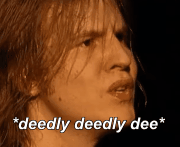|
It's a pretty basic concept with very large potential. What you are doing is using the RGB (and possibly Alpha) channels of an image to store up to four greyscale images that can be used as masks. Here is a brick texture I made in Substance Designer based off some Pluralslight tutorial. I've labeled them respectively.  This one may look like some sort of cyberpunk nightmare but if I break it down into the three channels you'll find...     Three distinct greyscale images that are used for the Height (R), Roughness (G), and Ambient Occlusion (B) respectively. Now just use the RGB outputs of the file node in your material editor to use each respective mask.  This method is generally much easier to work with than using three separate mask files. It's essentially mask grouping. Now... if you're like me in college and self-taught yourself Photoshop you'll have no idea what channels are. Not knowing how to access or edit said channels makes this massively harder to understand. Putty fucked around with this message at 21:01 on Jun 9, 2018 |
|
|
|

|
| # ? Apr 26, 2024 10:30 |
|
Cool, yeah that's pretty easy to understand. I was trying to figure this out, but visualizing what the node network would look like is hard:   
|
|
|
|
I'll point out, at leased from what I remember, that using just the alpha channel in the combined rgba is almost as expensive as the rgb part on its own, so try to stick to using just the rgb and only alpha if its really necessary.
|
|
|
|
Ccs posted:I was trying to figure this out, but visualizing what the node network would look like is hard: This one is interesting to recreate (* in Blender). They're basically doing something like this:  You can compute the lighting with a dot product function, and normalize it like in that diagram with a few extra operators.   Plug the brightness into a color ramp to get a cel shading effect.  You can combine that brightness with a separate shadow map. (from the green channel in this example.) If you multiply the brightness then it will accumulate darkness from multiple shadows overlapping, but if you use the minimum brightness then it will behave more like an actual shadow.  The ambient shadow colors get a bit more tricky. If you just multiply by the shadow color then it tints everything darker. What you want to do is multiply the diffuse color by white for the bright areas and the shadow color for the dark areas. 
|
|
|
|
Some characters for a 3D animation I'm making in my free time, just for fun: 
|
|
|
|
mutata posted:At least post it here for us to consume oh ye ofc. ill prob post it once and ask for feedback and then take suggestions
|
|
|
|
Komojo posted:Some characters for a 3D animation I'm making in my free time, just for fun: Looking good man, keep on going!
|
|
|
|
Komojo posted:This one is interesting to recreate (* in Blender). They're basically doing something like this: Amazing. Thank you so much. Will try to recreate this in Maya when I have time.
|
|
|
|
Komojo posted:Some characters for a 3D animation I'm making in my free time, just for fun: Cool!
|
|
|
|
I like the fish, the cat is creeping me out because its eyes look too large, too low, and too human. Or the fur is making the forehead look way too big.
|
|
|
|
yeah the cat's reaching uncanny valley spookiness. The fish is real cute tho
|
|
|
|
It reminds me of that Talking Tom thing and that's probably an association you do not want for anything
|
|
|
|
Anyone have experience selling assets on sites like TurboSquid? I was considering buying Maya LT (I currently use the educational version for personal stuff) and creating stuff to sell for beer money. Subscription costs are pretty hefty so I wouldn't want to take the risk if it's difficult or inconsistent to make profit.
|
|
|
|
Same thing as with stock images. You wont be making a living off of it unless you're making a constant stream of high quality assets and have a whole backlog thats in use. It's a little extra income. Unlike stock images the prices are wildly inconsistent and set by the authors so they're kind of ridiculously varied and suppressed by people desperate for sales? Also consider the unity/unreal asset stores for better exposure.
|
|
|
|
Does a website exist that offers free models that could be used to practice texturing? I’m too slow and unexperienced to make my own models at a pace fast enough.
|
|
|
|
ijyt posted:Does a website exist that offers free models that could be used to practice texturing? I’m too slow and unexperienced to make my own models at a pace fast enough. CGTrader and TurboSquid have, I think, some models that are most likely free (but probably poo poo quality too!).
|
|
|
|
Sometimes ripped game models work, if that's what you're going for. A friend of mine used to practice handpainting textures on the Team Fortress 2 player models. You just paint over their existing texture sheets/uvs.
|
|
|
|
There is actually a site that rips game models! https://www.models-resource.com/
|
|
|
|
For you freelancers out there, Vermont is offering grants to relocate there if you work from home.
|
|
|
|
Listerine posted:For you freelancers out there, Vermont is offering grants to relocate there if you work from home. That's pretty cool I have worked from home a little bit over the last few years and it really doesnt suit me at all, which sucks as it would make living arrangements a lot more flexible. It just turns me into a grumpy hermit creature. I was even getting out for a run each day to keep active and prevent the sad brains but the lack of human contact wears me down.
|
|
|
|
I'm with Eoin, I've done the freelance lifestyle for about 2 years total now, scattered throughout 7 years of in-studio work and I much prefer working in a studio environment. It's much easier for me to seperate work and personal time, but being at home all the time it drives me nuts because I feel like I should be working even when I'm not.
|
|
|
|
|
That grant seems to be for remote workers not freelancers?
|
|
|
|
 working more on that star wars ue4 environment
|
|
|
|
I think the planets could use some more atmospheric blur around them, they look very stark against the star field. Especially the mechanical moon thing next to the planet.
|
|
|
|
That ring around the planet still doesn't look centered
|
|
|
|
Ccs posted:I think the planets could use some more atmospheric blur around them, they look very stark against the star field. Especially the mechanical moon thing next to the planet. I agree. A 20px gaussian blur at something like 40% might be enough to just help the background sit back a bit, but I'm digging the overall look. The floor material in the interior looks quite good, but maybe the ceiling lights could get a bit more articulation?
|
|
|
|
quote:ZBrush 2018.1 is now available for download. we will never be free of this curse
|
|
|
|
Just about finished this one, aside from the funny hair distribution. Will do some better renders later on. Any critique appreciado. Edit - i really need presentation tips im shithouse at it
Vilgefartz fucked around with this message at 11:21 on Jun 21, 2018 |
|
|
|
If anything the screen right strap could have a more pleasing shape. Right now it's somewhere between a C and S curve and I think you could accentuate that.
|
|
|
|
hey i made a facebook group a few days ago for folks called Leftist Creators,Artists, Makers, Designers, etc. you should hop on in ans join if you want a cool place to post/discuss art with other like-minded folks
|
|
|
|
e: wrong thread
Putty fucked around with this message at 04:31 on Jun 22, 2018 |
|
|
|
ImplicitAssembler posted:That ring around the planet still doesn't look centered it seems like no matter how i position it it doesnt look quite centered (even when it is) but when i look at real pictures of ringed planets they dont look perfectly centered to me either so i think i just have to kind of leave it like that
|
|
|
|
Ccs posted:I think the planets could use some more atmospheric blur around them, they look very stark against the star field. Especially the mechanical moon thing next to the planet. SpoonsForThought posted:I agree. A 20px gaussian blur at something like 40% might be enough to just help the background sit back a bit, but I'm digging the overall look. oh yeah im doing this with a ring with a vertex color gradient that im trying to make always face the camera (because a huge quad sprite with a compressed texture would look really bad) right now im just trying to figure out how to make a mesh always face the camera in ue4.
|
|
|
|
Kanine posted:it seems like no matter how i position it it doesnt look quite centered (even when it is) but when i look at real pictures of ringed planets they dont look perfectly centered to me either so i think i just have to kind of leave it like that How about placing it centered? The rear side of your ring barely gets to the center of the sphere. Make sure that you are using a fairly long lens. Here's some handy references. https://photojournal.jpl.nasa.gov/targetFamily/Saturn?subselect=Target%3ASaturn%3AInstrument%3AWide+Field+Planetary+Camera+2
|
|
|
|
ImplicitAssembler posted:How about placing it centered? The rear side of your ring barely gets to the center of the sphere. Make sure that you are using a fairly long lens. it is literally centered tho? like in all the pics ive posted it was perfectly centered with the sphere so idk what to tell u lmao
|
|
|
|
It looks wrong idk what to tell u lmao
mutata fucked around with this message at 17:17 on Jun 22, 2018 |
|
|
|
Kanine posted:it is literally centered tho? like in all the pics ive posted it was perfectly centered with the sphere so idk what to tell u lmao It's what the other guy said, your focal length needs to be way longer, there is visible foreshortening on your planet. Also the rings are really narrow and near to the planet compared to what we're used to (jupiter) which helps make it look wrong.
|
|
|
|
Along with the wide focal length which makes the planet just look way too small, the reason why it looks weird is that solar systems are mostly flat. You had to rotate the star light source to light the rings properly but that is loving up the angle of the terminator on the planet. That planet would be rotating around it's star very abnormally if that view is to be believed. What you need to do is make the ring emissive(but not light anything but itself) and keep the star mostly in the same plane as the planet. A real planet's ring isn't a flat disc but made up of trillions and trillions of rocks, that's why they get lit from the side, when a disc wouldn't in a 3D program.
|
|
|
|
working on mouth/inner mouth rigging:  e: over/under  needs molars obviously, but the face weighting came out pretty good I think Flesh Forge fucked around with this message at 06:22 on Jun 23, 2018 |
|
|
|

|
| # ? Apr 26, 2024 10:30 |
|
I've been in this industry for years and seeing an inner-head rig without the skin still cracks me up every time
|
|
|