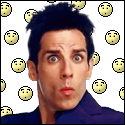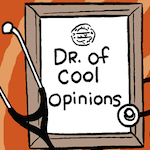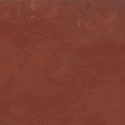|
cubicle gangster posted:Thanks for the answer and tips, both of you. Here's something I've been working on today.. my first night shot. Still tons unmodeled and textures suck, but oh well.  Click here for the full 2000x1000 image.
|
|
|
|

|
| # ? Apr 28, 2024 07:28 |
|
 Still plugging away at this beast. I've got a good start on the horns, but I'm still going to have to take some time to go in and refine the ridges some more. I liked the proposed idea of doing something with his mouth; I just have to be careful to not let the mutated growth take over too much of his face. In the end, I want it to still be obvious that this was/is a normal human that's experiencing a change that's slowly taking him over. I am absolutely LOVING ZBrush, btw. I've never had so much fun modeling, but I've also never felt so mentally exhausted after finishing up a stretch of work. This will be really good for my stamina.
|
|
|
|
How do you go about making a base mesh that'll have holes for the eyes and mouth? Or do you just start sculpting, export the low poly, and deleted edges or polygons and then import it back in? I made a basemesh in Maya and imported it (normals and everything were ok, all quads) with eye holes and mouth hole included and ZBrush bugs the gently caress out when I'm trying to sculpt anywhere near the edges of those holes. The gently caress?
|
|
|
|
|
zeldadude posted:Thanks for the answer and tips, both of you. Here's something I've been working on today.. my first night shot. Still tons unmodeled and textures suck, but oh well. Lots of possibilities for lighting there, that basic blockout is going to be interesting, keep us posted.
|
|
|
|
Akaikami posted:How do you go about making a base mesh that'll have holes for the eyes and mouth? Or do you just start sculpting, export the low poly, and deleted edges or polygons and then import it back in? You can delete polygons in Zbrush, but it's convuluted. You're better off doing sculpting and topology in ZB then making the holes in some other program. Anyway: to delete polygons in ZB, use the hide tool to hide the polygons you want deleted, then DelHidden from the Tools panel.
|
|
|
SynthOrange posted:You can delete polygons in Zbrush, but it's convuluted. You're better off doing sculpting and topology in ZB then making the holes in some other program. I thought this caused issues with the UVs? Or should I be setting up my UVs before I start making holes?
|
|
|
|
|
It's been so long since I did anything in CG that was just my own work, with no outside infuence. So I set about sorting that out! A week of sketches, layouts, and colour tests later i've started modeling it   I'm staying late at work every night this week, going to be putting in at least 2/3 hours a day. I think home has too many distractions to get any large chunk of work done. edit: Got the tracks done.  Going to hold off today now, i'll carry on tomorrow. cubicle gangster fucked around with this message at 18:10 on Apr 4, 2009 |
|
|
|
Akaikami posted:I thought this caused issues with the UVs? Or should I be setting up my UVs before I start making holes? Always set up your UVs before bringing the mesh into zbrush. Zbrush doesn't have UVs so much as just vertex coloring. cubicle gangster: Looks great but you have noisy shadows. Of course these are just previews, not productions shot quality. EDIT: What does that logo say on the track? ICD? VVV Nice!! What software are you using? I can probably help. VVV sigma 6 fucked around with this message at 00:43 on Apr 5, 2009 |
|
|
|
 Took me about three straight nights without much sleep to do this. 92000 polys but I could easily bring it down. Can someone tell me how to do a good wireframe render? I could try and post it here to get critiques. comments?
|
|
|
|
^Thats awesome, and a suprisingly low polycount for it's size. Get it textured! What software/renderer are you using? Sigma - says ICL, it doesnt mean anything I just thought up 3 fairly 'construction company' sounding letters to detail it. It's going to be a running theme. I think the shadow subdiv's on the sun are on 3, haha. I'll knock it up for the next test. In the morning i'm going to start on the ground works - stones, paving slabs, do some plant tests etc. Day after texturing the back wall, then I can get started on the city! cubicle gangster fucked around with this message at 00:47 on Apr 5, 2009 |
|
|
|
cubicle gangster posted:^Thats awesome, and a suprisingly low polycount for it's size. Get it textured! What software/renderer are you using? I'm using 3DS max 2009 with mental Ray, nothing too fancy :P
|
|
|
|
Oddzy, that scene has heaps of potential for awesome lighting and textures. Looks cool so far. Sweet looking renders gangster. Still on my quest to get better at modeling, make a showreel, get job as a modeler. I'm trying another human likeness based on photos. I've become massivley addicted to The Wire so I've deicded to model the most badass character on the show, Omar. I'm still searching for the likeness before I put in any details 
EoinCannon fucked around with this message at 13:50 on Apr 5, 2009 |
|
|
|
day 3: Did some groundworks, still not much detail in the fg. Massed out the city a little. Needs some seriously heavy overhead lines modeling... and some random objects around the tracks. 
|
|
|
|
Is that going to end up as a render for night or day or both? With the geometry you've created, it could look really really cool at night.
|
|
|
|
How much of an effect does Z-Brush have on the production workflow? I've never used it and I was wondering about it. The basic process from what I understand is that you create your base mesh, import it into Z-Brush, create your sculpt, and then apply that back in your 3d package to your mesh. Does that add a lot of overhead to a rigged character? And does it increase your render times dramatically? Also how well does the sculpt morphs work with UVs?
|
|
|
|
Hinchu posted:How much of an effect does Z-Brush have on the production workflow? I've never used it and I was wondering about it. The basic process from what I understand is that you create your base mesh, import it into Z-Brush, create your sculpt, and then apply that back in your 3d package to your mesh. Does that add a lot of overhead to a rigged character? And does it increase your render times dramatically? Also how well does the sculpt morphs work with UVs? I'm just (re)learning about this workflow now, I think you're talking about normal maps which are used to make a low-resolution mesh look all spangly and high-res using the wonders of baking textures. Once you've made the normal map it's no more pressure on your rig/rendertimes than a diffuse map. You use the UVs on your low-res model to make the normal map so it all lines up fine(or it should anyway).
|
|
|
|
cubicle gangster posted:day 3: This is looking pretty dope this early on, although one thing is bugging me - it looks like you used a FFD to skew the straight section of railing to make the angled section of railing - this is distorting your curls so they are no longer round and it looks rather naff - could you remove the curled portion of the railing from the FFD version and re-attach the uncurled versions to each railing? I think it would look a lot better.
|
|
|
|
Sigma-X posted:it looks like you used a FFD to skew the straight section of railing to make the angled section of railing - God drat. Yeah, i'll change that. I was hoping nobody would notice, but thats kind of why i'm posting it up so poo poo like that gets picked up... I'll sort that out tomorrow 
|
|
|
|
Apologies if this has been asked before (I'm going through this thread post by post but am only up to page 4) but I'm looking to get into Architecture Visualisation. I'm coming from a strong background of design and multimedia design, and a few years of AutoCAD (which is well behind me now). Basically I want to make pretty pictures of buildings like Cubicle Gangster et al :V I fall into the trap that I'm sure so many do of humming and hawing at the stage of actually choosing a software package to model in. Yes, I know so many people say just pick one and jump into it and your skills are going to be transferable. Anyway, I was looking at Luxology's Modo, and really just want you guys to validate my choice / tell me what software I should be using.
|
|
|
|
Max is the big one for arch viz. Modo is getting some more support but it's by smaller houses. Just use whatever you're comfortable with, you're only learning an interface. Modeling, texturing, lighting and rendering translate pretty well.
|
|
|
|
cubicle gangster posted:Max is the big one for arch viz. Yeah, that's what I thought. Thanks man. Looks like I'll be going with Modo then, mainly because it runs under OS X. Lambster Bisque fucked around with this message at 01:13 on Apr 6, 2009 |
|
|
|
I just love it when I setup a decent looking basemesh with ZSpheres and the goddamn thing crashes just as I finish. What the gently caress. I loving hate Vista X64. gently caress Vista. Come the gently caress on Windows 7 already. I barely had any crashes at all on x86 version of Vista, why the gently caress are all these crashes happening to me in X64? I thought it was supposed to be more stable?
|
|
|
|
|
Beats me. Zbrush has never been completely stable for me in all the time I've been using it, XP or Vista. Just get used to saving a lot with it. Or getting one of those autosaving plugins for ZB. Hinchu: There's a whole bunch of ways to use ZB. You can sculpt everything from scratch inside it and practically do everything but rigging. I'm not going to lie though, some aspects like laying out UVs and fine poly editing are better done elsewhere, or you'd better have supreme patience. Normal maps are a fast way to add detail without blowing out the render times. You could also use displacement maps but those are quite processing heavy and are a complete pain in the rear end to set up. Cubicle gangster: That looks pretty awesome. Shouldnt the rail lines be sunken below the boarding platform though? Synthbuttrange fucked around with this message at 02:47 on Apr 6, 2009 |
|
|
|
Although it doesn't necessarily make the best normal maps around, up to what extent can Crazybump save you time in a production mindset? I haven't tried it out yet but was REALLY impressed by the speed at which it could whip out normal and spec maps from what I saw during a conference. It looks so drat intuitive too...
|
|
|
|
SynthOrange posted:Cubicle gangster: That looks pretty awesome. Shouldnt the rail lines be sunken below the boarding platform though? Wasnt going to be a boarding platform originally - I was going for more of a maintenence angle. I was thinking about it last night though and may change it to an actual platform. edit: odddzy - crazy bump, when it works, can save you a hell of a lot of time. But sometimes the results are a bit poo poo and you have to combine the results with some work on the original to create the maps - so the time save depends entirely on the results you get from it. I would say it's a pretty good tool to have around for a cg artist though, even if it goes a bit wonky sometimes. cubicle gangster fucked around with this message at 08:59 on Apr 6, 2009 |
|
|
|
crazybump is loving amazing and gives you great results almost always, provided you have a good source image. I do'nt recall giving a poo poo about the specular map functionality, but all the other maps it generates were usually pretty awesome. The important ones are the cavity map and the normal map, obviously. The important thing is to feed it raw texture photos, don't feed it a finished/half finished, unwrapped texture map and expect good results. Its best if you feed it all of your source photos and then edit the normal map that way. If you have a lot of textures on a single unwrap it will typically try to bump out each UV island because it doesn't understand that its not a full texture.
|
|
|
|
SynthOrange posted:Hinchu: There's a whole bunch of ways to use ZB. See I was thinking about adding some displacement maps onto my models to add some more detail (I didn't have anything specific in mind, just a general "that would be cool" kind of thing), but I don't really want to add a whole lot of onerous processing time to my pipeline in my animation. I think I will continue to avoid it for this animation, and I may experiment with it further down the road. I'm going with HD this round, so I guess I shouldn't add too much fun stuff all at once. I just haven't seen any good animation done with Z Brush models (aside from anything real professionally done by a full compliment of CG gurus that I'm assuming is using some kind of displacement map for their geometry).
|
|
|
|
Hinchu: Displacement maps don't always kill your render time. Like most things it depends on how you use them. If you don't have a lot of raytracing going on in the scene, displacement maps shouldn't increase the render time dramatically. Generally speaking, if you need to alter the silhouette use displacement, if not use normal/bump. I've worked this into a bit more of a likeness. It's not prefect but at least it's getting better, he looks like Omar now anyway. There's a few little knobbly bits here and there to get rid of Doing accurate celebrity likenesses is hard  
|
|
|
|
EoinCannon posted:Hinchu: Displacement maps don't always kill your render time. Like most things it depends on how you use them. If you don't have a lot of raytracing going on in the scene, displacement maps shouldn't increase the render time dramatically. Generally speaking, if you need to alter the silhouette use displacement, if not use normal/bump. It also depends largely on the base algorithm\type of renderer you're using. For REYES type renderers (renderman, mantra) that are heavily scanline based displacement is at almost no cost, though you do at times have to screw with the displacement bounds to get an artifact free result. It just goes ahead and does what you think it would do for the most part (yay for micropoly rendering). But with Vray and Mentalray which are more raytracing based, displacement can be a total bitch to tune up and get working, generally render times are substantially increased. Though it's only been a handful of times I really bothered getting it working properly so I'm no expert. It can also screw with your lighting models depending on what you're using with these renderers. When it DOES work and work well with Vray's lighting models it looks amazing.
|
|
|
|
Max 2010 is out! Didn't i say it was gonna get a UI overhaul? huh? huh?
|
|
|
|
Yeah but it's not an overhaul, it's a slaughter.
|
|
|
|
cubicle gangster posted:Yeah but it's not an overhaul, it's a slaughter. In my defense, i haven't tried it yet.
|
|
|
|
I can't wait to start playing with it. That's probably the most significant UI change since I started using it over 10 years ago. Unfortunately, Autodesk always seems to send our disc a couple months after everyone else gets theirs.
|
|
|
|
This is what using the new max interface is like, using a toolshed as an analogy: "Every time you put down a tool to do something else, the tool get's put away. But here's the difference: it's not in the same place twice. It depends on what you're about to do with the tool. No kidding. Need a hammer? Well - depends. If you're going to hammer a nail, it's on the pegboard above the bench. But if you're going to pull a nail, it's in the drawer to your right. If you're going to chisel a bit of wood, we'll - it's in the box on the shelf behind you. But if you're going to smash something it's in the silverware drawer in the kitchen." It is exactly how I felt when using it. It jumps all over the place depending on whats selected, but instead of just having one for 'edit poly' or 'slice', it's got a different UI layout for each of the 5 selection types within edit poly. Completley over designed. 1 step forward, 2 steps back...
|
|
|
|
Hahahahaaaaa ooohhh autodesk, how can you make max worse. But did they fix the viewports?! That's the thing that has pissed me off the most about it.
|
|
|
|
In what way, display errors? Not seen any, but i've not used it that much either. Dont get me wrong, it's not a bad release - they just hosed up a bit with that one.
|
|
|
|
This was the result of a midterm assignment for the lighting and texturing class I'm taking. We were essentially given the models and told 'make something with this.' Thoughts? Scathing commentary? I know I need to improve, and most of the comments I've received so far are limited to "ooo, pretty!"
|
|
|
|
The only thing that really jumps out at me is how smooth the pumpkin exteriors are. They look unfinished compared to all the other elements in the scene. Other than that maybe just toss in a bunch of pumpkin seeds scattered nearby the broken shell? Hinchu: Normal maps are a good compromise. I've got a model a few pages back that I detailed up in ZB, using just normal maps over a smoothed mesh. It's a pretty quick render.
|
|
|
|
I don't know how many of you are in Australia, but the tv show I'd been working on for the last 8 months is finally airing! I can't really show anything until I get clearance, but i do have a snazzy press release. SAFC Article posted:
Also if you don't know what a Logie is, it's an Australian equivalent to an Emmy but way way less prestigious.
|
|
|
|

|
| # ? Apr 28, 2024 07:28 |
|
So what did you do on the project?
|
|
|
|