|
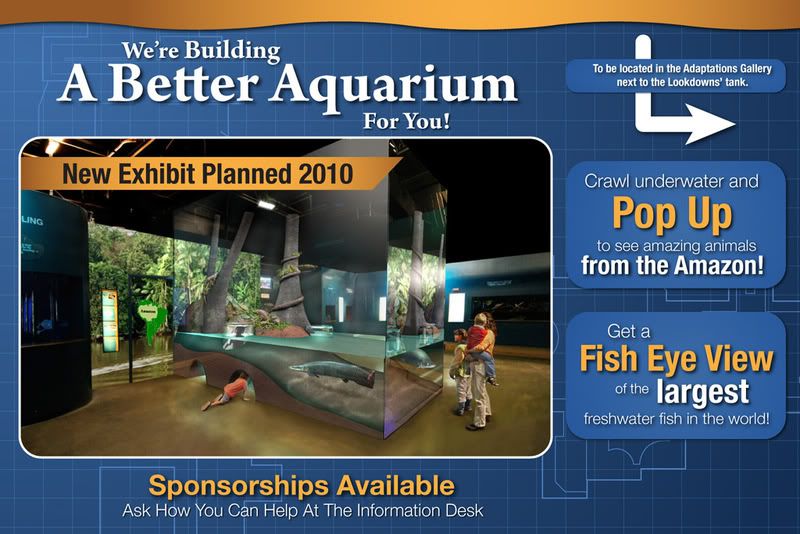 This is a new exhibit rendering that I put together for work. It's going out in the aquarium. I made them buy Lightwave when I was ordering all of the equipment and so I feel obligated to use it every once in awhile. The reflections aren't really all that accurate but I don't really care because it just needed to give the idea. That's a view of a gallery that is already existing, and I photoshopped out all of the tanks that were there and then composited in the new tank. It's an exhibit with Arapaimas, the world's largest freshwater fish. I think it will be a really fun exhibit once it's finished. It's slated for 2010 at the Oklahoma Aquarium (where I work).
|
|
|
|

|
| # ¿ Apr 18, 2024 21:15 |
|
I've started working on my sequel Oz short again, and I'm contemplating doing everything in HD. Has anyone worked on an animation in higher resolutions and can comment on it? I wasn't really happy with the quality of the Tin Woodman at the end of it. It was in NTSC. I just have normal hardware, nothing super amazing but adequate. I'm not rendering the backdrops, and all of my characters will be lit with a fairly non-intensive process. I'm more concerned with all of the post processing, compositing my backdrops, and in the end editing it. Everything will be meticulously storyboarded and timed out before I hit the render button. I'm just more curious in a general sense of people's experiences and thoughts on working in HD.
|
|
|
|
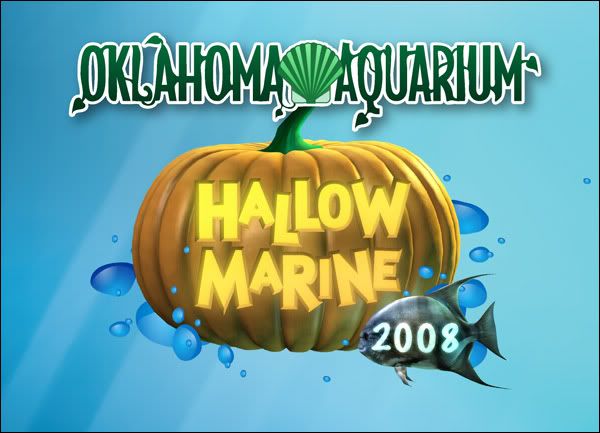 I used some 3d CG for our next event logo. I think it's rather fun. The pumpkin and the fish are both 3d objects, while the rest are all 2d. The text and bubbles were done in Illustrator.
|
|
|
|
I think casual 3d is fine, but just realize that full blown amazingly nice CG images take a lot of time and knowledge to do something really nice. For day to day design stuff for me I find the 3d CG stuff occasionally helpful and fun to do stuff. Just like with the pumpkin above it was easy to just throw together, light the way I wanted, and have a fun image at the end. Robots are probably easier than a lot of things to model because it tends to be fairly mechanical and can translate well from 2d renderings. All you have to do is model the shapes, make sure they are bevelled and fit together properly. Then you just throw on some ambient occlusion, some kind of metal shader, and your 75% to a nice image. As far as rigging robots it's the same process as doing organic rigs, you just don't have any bends in the geometry of the model. In the end you are setting up a mechanical skeleton for an organic figure. So in the end I would say yes you can have fun and add another dimension to your work but be forewarned that you can get sucked into projects that eat up all of your time if you let them.
|
|
|
|
 Remember me? I actually have been working on this one for awhile, and I finally got far enough along with it to feel like posting it. I still have to do the painted textures on there. It's all procedural for the most part so far. I also have to rig him... fun... Based on this sketch.
|
|
|
|
sigma 6 posted:Welcome back!! Thanks  I've been working on Scarecrow's rig. I just discovered IK Booster in Lightwave which has sort of revolutionized my view of Lightwave's animation capabilities. It makes IK a ton easier and more flexible. The only problem is that the documentation on it is horrible, but I've found a few tutorials online that have helped... Most examples are too sophomoric for what I'm needing though. Here's a walk cycle test on the rig so far. It's a major WIP still and I have to iron out a bunch of things with it, so it's not done yet. 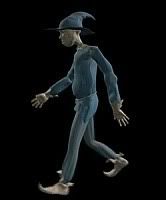 I've ordered some generic animation books so I'll be ripping through those here pretty soon. Oh and also working in cg can be very odd sometimes.
|
|
|
|
spottedfeces posted:
I think the lighting doesn't pop. It's hard to see into the cell. If it were my scene I would make the window a brighter blue, and then have the moonlight obviously shining into the room. Squint your eyes and see how the room reads. That'll blend all of the values together to show how they react. The bars are so bright that they dominate the scene. If you look up the artist Gustave Dore you can see how he uses light and dark to make scenes dark. One way to do that would be to make the bars really dark, and then the interior a lot brighter. You could even add blue rim lighting as if it's shining from the window, and then a soft yellowish fill on them to make them distinct. Lighting is about creating a mood and effect rather than just straight out doing what could possibly be realistic. Also I've noticed this a lot but your images always feel fairly blurry as if there is a lot of compression is going on. What kind of lighting are you using on this scene? Edit: Short answer on the way Gustave Dore uses dark and light. Dark is in the foreground and light is in the background making for a really dramatic pop. See some of his stuff to really experience it though. PM or IM me if you want me to send you a zip of his images. Hinchu fucked around with this message at 15:47 on Jan 31, 2009 |
|
|
|
 I spent the entire weekend working on making Scarecrow not creepy as gently caress. He's definitely been uncanny valley. Still hiking my way out of there as much as I can. It's so frustrating... It's been a lot of little tweaks. I think he's working a lot better now. The problem now is that he still doesn't read well from a distance. Plus I'm struggling with the ambient occlusion. The straw is activating it and creating these annoying black places in certain areas. I'm still tweaking certain bones and weight maps. I also need to add more straw. I'm trying to get these models as perfect as I can for when I start animating. I'm actually getting closer. I still have one more rig to build for this first scene though... Ugh. But at least he won't be that detailed. Edit: Old scarecrow model to see what I tweaked. Hinchu fucked around with this message at 01:55 on Feb 3, 2009 |
|
|
|
SGT. Squeaks posted:Now that I'm putting my portfolio together I'm going back and texture older stuff. I like the way the cloth flows. Is that all geometry?
|
|
|
|
Lightwave 9.6 is teh sex. Just finally got around to downloading the update, I was running 9.0 here and 9.2 at work before. The improvements really make me happy  It's so much easier to use. I wish they'd work on interface and user experience more often. It also feels like they are playing catch up, getting their nodal editor up to date with the latest gadgets included in the actual program. It's so much easier to use. I wish they'd work on interface and user experience more often. It also feels like they are playing catch up, getting their nodal editor up to date with the latest gadgets included in the actual program.And finally anti-aliasing of the in-program display. Thank. God. I can actually see what my rig is doing.  Really similar to the last, but I updated some textures and fixed the occlusion transparency problem. Working on facial morphs. I'm going to hopefully create a webpage for this project so expect a beauty render soon. Oh and also I did a title design. I finally had an idea from a rooster shirt I bought  It still needs a little tweaking. It still needs a little tweaking.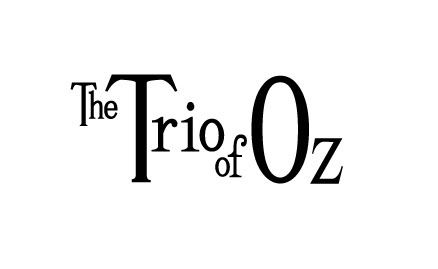 This animation is starting to come together. Expect Tinman to make a reappearance soon. I'm going to be reworking him as this new animation will be in a slightly different style. And I have to make him smile and emote, the old model can't do that. Edit: Oh and here's the rig if anyone wants to see what it looks like. Hinchu fucked around with this message at 07:02 on Feb 25, 2009 |
|
|
|
Yeah sure. I'm getting ready to hit the hay as I'm burning the midnight oil right now, but I'll get some more information up later. This is one of those projects that will take a few years to finish. I work full time now and I'm married so sometimes it's hard to find time to work on it. I'm planning on getting a more in depth "coming soon" page together. But I'd like to do some easy videocast type things to show off everything I'm working on and my process.
|
|
|
|
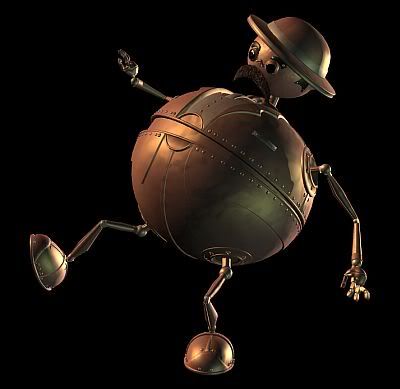 TikTok is rigged! He took me a lot less time to do. Scarecrow took me foooorever. This makes me happy to know I can whip out a rig this fast. (Again he's not textured yet. Just a quick procedural.) For those of you asking about my Trio of Oz project here is some more information. This is a sequel animation of sorts to my Tin Woodsman project. It's going to be really quite different. It's more of an adventure story, with action, humor, and hopefully really fun environments. I also put together a blog to track my progress http://hinchu.blogspot.com/ I stopped blogging for awhile and I figure this would be a good way to keep my motivated now. There are three main characters, Tinman, Scarecrow, and TikTok. I'm also going to do three different scenes. Each of these scenes will be done on hand built miniature sets. I found working on the Tin Woodsman that I could whip out the scenes really quick that were done with real miniatures. Here are the three sets in their current forms (mostly sketches).  A wind-up wasteland. I've shown this one off here before... I'm still going to work on the miniature more, adding trees and more details for close-ups.  And then they crash through a well into an underground glass city in the middle of the earth inhabited by vegetable people. This one will be built out of semi-opaque acrylic. I'll probably start building it after I finish animating a lot of the first scene.   Then finally they escape the city into caves inhabited by these little baby dragons. This will be a little musical number (yay!) Then a short ending scene that will probably just be a digital painting with a few closeups. I haven't decided on how I'm going to release everything. I'll either do episodes for each scene, or trailers, and then one big final production. I have lots of sketches, not all of them scanned. I've also completely storyboarded out the first scene, and will do so for the other ones. I'll probably be going back to my storyboards here pretty soon to rework them and get more detail. I'm also planning on editing together some roughs for timing once I get the sets all built. I'll probably just take digital shots of the miniatures then throw quick poses of the characters in to get a sense of the timing for everything. I'm hoping to finish most everything for the animation in about 2 years. I'm not sure if I'll be able to because I'm just doing it on my free time after work and on weekends. I'm hoping that once I get my basic assets done things will move along much faster. I'm getting close to having the actual Trio done. And if you are wondering about the title I'm taking it from the original books. Each book had a title following the formula X of Oz. Since my animation is an amalgamation of characters and stories from the various books I decided to come up with my own title as if it were just another book. As far as other minor characters go... here's the breakdown per scene. Clockworld: Wind-up bird, wind-up smasher Glass City: Vegetable Priest and then variations on a smaller vegetable person "grunts. Cave: The baby dragons. Probably the tail of the mother dragon as well. As far as design and style I'm referencing a lot of the original illustrations but I'm trying to create my own unique take on everything. I don't want to copy the original illustrations, I want each of my characters to be uniquely my own, but still recognizable. That's about it I think. Oh, and I'm planning on doing it all in HD, we'll see how that goes. Edit: And the official project page is: http://gregtatum.com/site/trioofoz.html It will be updated later on with a more inclusive design once I get the Trio characters done. Hinchu fucked around with this message at 09:39 on Mar 8, 2009 |
|
|
|
Also wtf's up with this line in the OP?quote:Along with the artistic component of 3DCG, are the technical aspects. So really, 3DCG is just for people who arenít artistic or technical enough to be a traditional artist or computer programmer. (I do both traditional art and computer programming.) Hinchu fucked around with this message at 16:39 on Mar 8, 2009 |
|
|
|
Kirby posted:eh its just tongue in cheek. relax. That's what I get for posting at 3 in the morning. Tone is hard to interpret online. Although I feel pretty strongly that a lot of people's 3d work could really be helped with a little ol' pencil and paper background work. Thanks 
|
|
|
|
Useless posted:Finally had some time to get back into learning this stuff, and started pretty much doodling in Max yesterday. Combined with some work today, this is what I've come up with so far: If it were my scene I'd add a very blue light coming in from the right hitting the rim of the objects, popping out some dimension in them as if the light was coming from the moon. It wouldn't be as bright as the yellow light coming out of the windows. I'd also add some yellow outdoor lights on the structure illuminating some key areas. I'd also blow out the light coming from the windows, making them white, and then having the yellow show through on the light itself, or maybe by glowing on the edges that yellow color. Look at some photos for ref and then try to mimic the effect the camera makes. I'd also make the yellow light from the windows more intense. Look at your render in the thumbnail previews and see if you can read the shapes. That will show you the overall composition.
|
|
|
|
Did a quickie Photoshop to kind of show what I'm talking about.
|
|
|
|
I found digital painting and photography helped me a lot with my understanding how how light works. Also a must read is this tutorial: http://www.itchy-animation.co.uk/light.htm That finally made me "get it". Also understand the power of blue light vs yellow light. I at least use that a lot in making things pop out for me and provide contrast. Blue tends to recede while yellow/orange tends to pop out at you. Also look at Gustave Dore's work to see how he uses lights and darks to create dimension. You've got to realize that when you are lighting you are actually painting the surface. It's a lot like learning how to render a surface with a pencil. There are a lot of different ways to express an idea. There is reality, and then there is expression. I think you have to have a good grasp of both. Also you might play around with a camera to see how light interacts. Get close to a window, that's blue light, and then take an incandescent bulb and light your face or another subject. Notice the difference in the quality of the light and the effect it has on your subject. If you have a DSLR you can really play with the individual settings to see how light is affected. You can play with white balance, and different things. I think in CG you are really emulating what the camera sees, not necessarily what the human eye sees. We are trained to know what a photograph looks like. In the end of course, it's all pixels on the screen.
|
|
|
|
Edmond Dantes posted:Hello everyone. It's all in how you set up the scene and work in how much you need in processor and video card. I'm of the school that you don't need fancy hardware to create great scenes and models. It's all in how you use the program. Having a fast computer always helps, but really, competency in hardware is all I've ever really needed. I've never really worked on the l33t h4x0r machine that's decked out to the max and anytime a scene gets too complex, you know and work around it, and it's not too bad. Remember, it's the person making the art not the machine. (Although I do tell people that I just wave my magical wacom wand at the screen and rainbows begin shooting out of my rear end.)
|
|
|
|
How much of an effect does Z-Brush have on the production workflow? I've never used it and I was wondering about it. The basic process from what I understand is that you create your base mesh, import it into Z-Brush, create your sculpt, and then apply that back in your 3d package to your mesh. Does that add a lot of overhead to a rigged character? And does it increase your render times dramatically? Also how well does the sculpt morphs work with UVs?
|
|
|
|
SynthOrange posted:Hinchu: There's a whole bunch of ways to use ZB. See I was thinking about adding some displacement maps onto my models to add some more detail (I didn't have anything specific in mind, just a general "that would be cool" kind of thing), but I don't really want to add a whole lot of onerous processing time to my pipeline in my animation. I think I will continue to avoid it for this animation, and I may experiment with it further down the road. I'm going with HD this round, so I guess I shouldn't add too much fun stuff all at once. I just haven't seen any good animation done with Z Brush models (aside from anything real professionally done by a full compliment of CG gurus that I'm assuming is using some kind of displacement map for their geometry).
|
|
|
|
Thanks for all the input on displacement/normal maps. I think I will hold off on it until the next animation. I'm too far into this project to go changing things up I think. It might be nice to have something on my second scene though with my vegetable people... I'm currently working on my last character for the first scene  Hopefully I'll be animating in a few months. I'll probably be doing some small vignettes. Hopefully I'll be animating in a few months. I'll probably be doing some small vignettes.Also I hate texturing. I just feel like I don't get it. I can get things to look how I want with procedural type of stuff, but once I get UVs into Photoshop I blank out. dreggory posted:This was the result of a midterm assignment for the lighting and texturing class I'm taking. We were essentially given the models and told 'make something with this.' It's a good start. You could get a much more dynamic scene by showing the horizon to add depth. It feels very shallow with how you have it laid out from the top. You could do exaggerated hills with trees menacing in towards the viewer and center of the composition. I always like to think of it as in CG you have infinite ability to move the camera around, so set yourself limitations on how you view a scene. Set it up like you're setting up a traditional photo shot, or a scene from a movie. Don't be afraid to take inspiration for your scenes from movies with a good sense of ambiance and style. You don't have to copy directly, but see the way they lay everything out, and then light hits the objects. Kirby: That looks great. Any chance it will be online?
|
|
|
|
ABC Television posted:Sorry
|
|
|
|
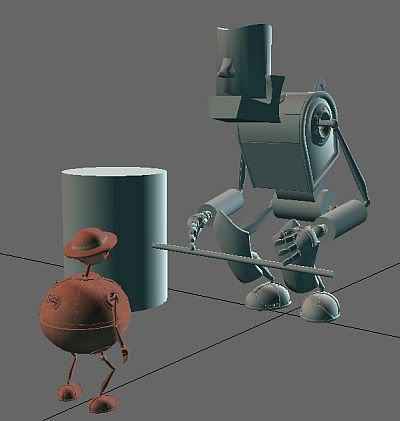 New Oz
|
|
|
|
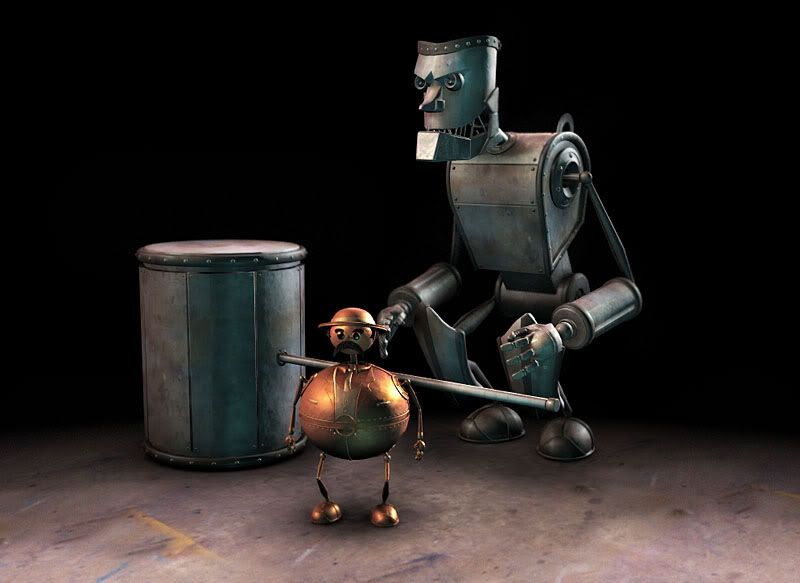 The Wind-Up Smasher is coming along. I need to finish riveting and then work on some textures. Oh and rig him.
|
|
|
|
 Working on TikTok's texture. Still some stuff I'm planning on doing with it, like redoing the mustache texture, but crits are welcome.
|
|
|
|
BonoMan posted:What version of Oz was this? Return to Oz? The Wiz? I can never frickin' remember...looks good though. I'm blending a lot of the books together into my own amalgamation. TikTok makes his first appearance in Ozma of Oz. Return to Oz was the movie by... Disney I think. It combined the second and third Oz books, The Land of Oz & Ozma of Oz. There were 14 books originally written by L Frank Baum, while a whole hell of a lot more by other authors. I'm primarily taking scenes from Dorothy and the Wizard in Oz, but the main characters I'm using aren't actually even in that book. I read all the books as a kid, that's why I'm kind of in to them. The original illustrations are great, and the lands, characters, and situations are all really quirky and inventive. Plus a lot of it has a darker twist to it, that has a happy smiley face on it which appeals to me.
|
|
|
|
brian encino man posted:Yeah my problem is games and tv and stuff.. Thanks for the advice though and everyone else too. I'll try to force myself to try out these ideas. I don't do much CG for work, just when I work it into a design, but when I come home 75% of my nights I end up just cooking dinner and spending time with my wife. I do most of my work on the weekends or whenever I'm feeling more creative after work. Games have lost most of their interest for me. I still play occasionally, but not that often unless a new Zelda or Mario comes out. Also I don't have cable TV which helps. It's so easy to just zone out to it. I think TV is the number one productivity killer. I mainly stay motivated by having a project I work on that I find really interesting. Plus I have all of my other drawing and painting that I've been developing. I think it's just mainly having a passion for your own work. I can't work unless I have an overarching project. Then the sketches flow, I have tons of ideas, I read books that have anything to do with it, and I can't wait to work on it.
|
|
|
|
Heintje posted:Whoohoo Houdini 10 is out That's looks pretty sweet. That would be fun to do on a spaceship fight sequence! Being a nitpick but... whoever recorded that needs a puff screen on their mic.
|
|
|
|
Models and textures are great. I think the lighting could use some help. It looks like it's coming straight from the viewing angle, like a flash on a camera. I think it would look a lot better if you lit from inside the scene, and possibly include lights in your model to give it a direction that it comes from. If you want to do full frontal lighting I would suggest doing something more like a flash light. Higher contrast and with... words are escaping me, a textured gel on the light. Plus occlusion would help too  Looks good though.
|
|
|
|
Odddzy posted:Could you perhaps draw on the render what you mean by including lights ''in'' the model or a lighting setup that you think would work well? I hope i'm not sounding as asking too much or sounding obnoxious, I really think your lighting tips are great from what you said to other posters, it's just that i'm still new to lighting and don't really have a good idea of how to make interesting setups. Sure, quick and dirty. Man... my hands are so jittery from caffeine right now it's not even funny....  And use this to refer to below  By "in" lights, look at 2. I put a "fluorescent" light up top, with some tungsten yellow ones on the wall. Interiors are for the most part lit from actual fixtures. Using points of reference for that helps a ton. 7: you can see how the lights on the walls are reflected in the water, this is a very powerful effect that you can use. There are some painters who use it to make really ethereal scenes. 6: This is where I lightened everything up to reflect the use of the overhead fluorescent. It's a general room lighting. 5: Then if you look in various corners they are darker. I generally use occlusion to help with this. It's a softer type of lighting that I prefer... 3: Now if you see what I did with 3 it's the primary basis for 90% of the lighting I do, because it tends to look dramatic. As bizarre as this sounds... darks look closer to the viewer, while bright recede in the distance. Think of how atmospheric perspective works. Here again I say look at Gustave Dore to see how he does it. You have a cavity here that you want to recede back and give the sense of space, lighting that separately can really pop it out. 4: Of course if you look at 4 I've done the same thing just much more subtly. The darks at the bottom create an empty space, while the light at the top pulls the viewer up and opens up that space and defines it from the rest of it. 1: Now another really important and powerful, yet subtle thing I use a lot is rim lighting. The edges of objects, once brightened can create a great sense of depth. It really helps define the geometry and shape of the scene. Also notice by the fluorescent light up top, around where I put the fixture the rim of that is lit. Oh and also I use a lot of blue and yellow lights offset. It's my personal stylistic choice b/c I think that the cool and warm colors help define areas and make geometry pop. My general rule that I like to use (again, purely stylistic on my part) is that I like a warm yellow/red spot light defining something, with a much more broad and soft light filling in the darker areas. Remember with light you are painting shapes. Get some bright defining light sources, and then fill in the dark places with subtle use of color and light. Anyway, that's the way I approach lighting, it's pretty much the same way that I approach digital painting.
|
|
|
|
Sigma-X posted:Goddamn that is nice! I would agree with you on number 3 but for a different reason - it isn't that lights fade into the distance and darks come forward, its that the light back there indicates there is more back there, just out of sight, whereas if it was pure dark there wouldn't be anything to indicate a large space back there, and as a result the back room collapses and feels shallow. With light/darks, I'm referring to how they can work in a general sense. Here's what I'm referring to w/ Dore. Notice how the image pops? I've personally found this use of light/dark to be the most effective. A few places of bright light that recede off into the distance can give a scene a lot more depth, and make everything pop off the screen.    BigK: Yeah, I composite the poo poo out of my renders. You can even get different passes of a render, with light coming from different angles. Then you can just combine them in photoshop, adjust the levels, and play with it, then go back into your 3d package and get that to mimic what you played around with in Photoshop. Even if you can't do any post production for the assignment, it doesn't mean it can't be part of the process to get to the final image.
|
|
|
|
 I painted a new 'stache texture. I think he may be done........ Maybe? I'll probably still tweak him later. Quick photoshop cutout of the background because he was losing definition in the black. That's why it may be ragged in palces.
|
|
|
|
Kirby posted:Finally got around to putting together some figaro pho breakdowns. If anyone has any questions, I can explain in more detail when i have time What are you using the falloff pass for exactly?
|
|
|
|
Kirby posted:we just added it into the comp. It got established early as a 'look' thing. its subtle, but it kinda gave things a 'powdery' feel, as the art director liked to put it. That's cool. I'm a big fan of rim type of lighting in CG. I did actually notice some type of effect like that when you were showing it all off earlier. I couldn't put my finger on it exactly. I'm getting closer to the rendering and lighting side of my project so I'm trying to decide the look and feel that I want with it. I'm probably going to do a lot of rim lighting. I may actually look into that. Of course I need to figure out the fastest way to render passes in Lightwave. Sometimes I feel like that program is too arcane. They really need to look at the workflow in that program.
|
|
|
|
Cad_Monkey2 posted:Thanks Sigma 6, I've been messing with the exposure settings a touch before you posted and got to this point... You need interior lights. If you are just going to use light from the window, then rooms tend to be quite a bit gloomier. The room from the photo is a lot brighter from interior lights, not from the window. In fact the window from the photo looks like a poster on the wall as barely any light is coming in. Try taking a photo in a room lit only from the window and see what happens. Get more light working inside the scene and I think you will find it makes it more realistic feeling. I don't light many interiors but I don't personally tend to use lots of complicated effects. I tend to just do an occlusion pass and then light with cheaper lights. Of course I'm not usually going for a hyper-realism look, just something that will show off my models well in an expressive way.
|
|
|
|
That definitely looks better. I think the bloom from the window is still a bit harsh. Also the blurry mirror looks kind of odd. I think the blurred reflection would look nice on that blue counter top. I think a few more hotspots in the room from interior lighting would be nice as well.
|
|
|
|
 I don't know if anyone remembers my little shrimp boat rendering I did for my job, but the exhibit is getting close to completion. Which is kind of cool to see the reality start to take shape, that was first represented with the CG. The perspective on the boat kind of weirds me out how it matches up with everything. The horizon line is right at my eye level (which is how I designed it).  The cab of the boat is a separate piece that's not installed yet. 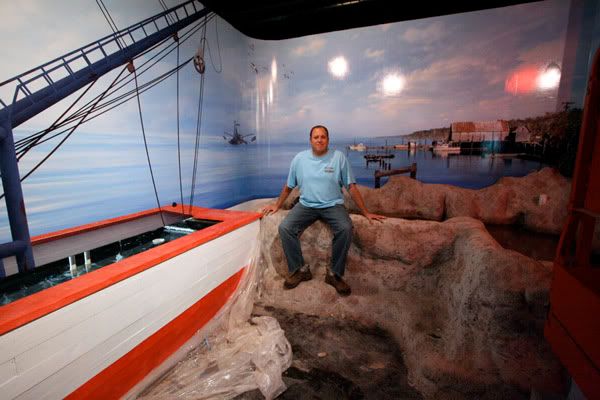 Curator is happy... He's sitting on his rock-work.  That's me there. And that's a camera lens in my pocket, I'm not that happy about it. I also have pictures posted of the process up at my blog if anyone is interested.
|
|
|
|
 Working on a new exhibit vis. Crits welcome. It's an interactive sea turtle exhibit. You can feed the sea turtles from the top area. I'll probably add some people using feeding poles and some more fish in the tank tomorrow. We'll be really pushing this exhibit this summer for fund-raising. It's the next big exhibit, although we are working on some smaller ones currently. This would be an actual new building added to our facility which costs quite a bit more than throwing in some new themed tanks and areas.
|
|
|
|
cubicle gangster posted:subtle glossy falloff reflection I'm not sure technically what you mean by that. I get the idea of what you are saying, just not implementation...
|
|
|
|

|
| # ¿ Apr 18, 2024 21:15 |
|
 Yeah old work! This is one of my first images that I ever made. This was 11 years ago made in Bryce. I used Bryce until I was a freshman in college, then I bought Lightwave. It actually took me 2 years to get to a point where I could use it. It was pretty intimidating, but working through tutorials I finally got to a point where I decided I would make something nice and I spent a few months working on this ship. Most of those 2 years was spent not working in the program but occasionally, but the actual learning process of intensely trying to learn it was maybe 2 or 3 months. Making that ship, and working the entire process taught my a shitload on techniques and everything else. Especially because of the mix of organic and mechanical. It's been a fun model to play with over the years for lighting, animating, and whatever else. There is a lot to 3d CG but it's a bit of an addictive process. Your friends will think you are a genius if you show them wireframes and explain things in real technical jargon. I've taken to just waving my stylus (magic wand) in front of my computer and telling them that it's magic (faster that way).
|
|
|









