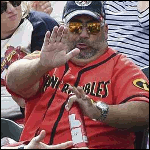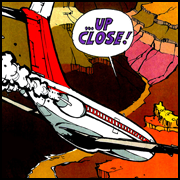|
What are you guys doing with regards to ergonomics? While my setup has worked for a few years now I've had some discomfort lately that has me thinking I might need to make things more ergonomic. I'm not too hot on keyboard trays, so getting a desk that can the get the surface at the right height seems like it might be the way to go? From what I've seen it sounds like I want my keyboard to be around belly height? Unfortunately I'm fairly short so I think I'll need to find something that gets fairly low. I'm currently using what I think is an older version of IKEA's Malm - the Bekant gets a few inches lower so that might be an option?
|
|
|
|

|
| # ? Apr 20, 2024 01:16 |
|
What is bothering you specifically? Shoulders/neck - probably eye level of your monitor, fixed by either changing your seat height or monitor's vertical height. Ideally, you want your eye level to be at about the top 1/3 of the screen. Hands/wrist - height of the seat, if too low you will be putting too much pressure on your wrists. Upper/Lower Back pain - everything from the seating position, your actual CHAIR, your physical fitness, blah, blah.
|
|
|
|
There was a period of hand/wrist pain that's settled down mostly (checked with a doc while it was occurring - said it wasn't carpel tunnel, basically told me to give it time) - but there's also been discomfort in the forearms and elbows a bit. I've been playing around with my seat height a bit to try to find something more comfortable but my height makes it a bit tricky, even with a foot rest.
|
|
|
|
What is your keyboard situation? Iíve only ever been able to use old mechanical split ergonomic boards or laptop/Mac-style chiclets. A standard mechanical board fucks up my forearms real bad.
|
|
|
|
Oxyclean posted:There was a period of hand/wrist pain that's settled down mostly (checked with a doc while it was occurring - said it wasn't carpel tunnel, basically told me to give it time) - but there's also been discomfort in the forearms and elbows a bit. I've been playing around with my seat height a bit to try to find something more comfortable but my height makes it a bit tricky, even with a foot rest. Adjustable armrests would probably fix this.
|
|
|
|
Etrips posted:Adjustable armrests would probably fix this. My current chair has these, albeit they're a bit wobbly when adjusted to desk surface height and having them at the height prevents me from being able to rotate my chair. I've always found myself wanting to pull into my desk / use the surface of the desk to rest my arms since it offers a bit more freedom, but I suppose that runs against the point of trying to observe better posture / ergonomics. rickiep00h posted:What is your keyboard situation? I’ve only ever been able to use old mechanical split ergonomic boards or laptop/Mac-style chiclets. A standard mechanical board fucks up my forearms real bad. I'm using some logitech gaming keyboard, I don't think it's given me too much trouble but it is a bit limited on the wrist resting space. I've been finding a bit more discomfort in my mouse forearm either way.
|
|
|
|
Are you using one of those mouse pads with the wrist rest? Those are usually sold as an 'ergonomic' product but tend to just make things worse.
|
|
|
|
Oxyclean posted:What are you guys doing with regards to ergonomics? Bit the bullet and paid 600 Ä for a Steelcase Please as main way to deal with it for me. Putting my monitors on movable arms helped a lot too. A fitting mouse took care of any carpal syndrome issues.
|
|
|
|
Spyde posted:Are you using one of those mouse pads with the wrist rest? Those are usually sold as an 'ergonomic' product but tend to just make things worse. Nah, I always figured those to be pretty silly. I'm feeling a bit confused because my setup hasn't really given me any issues for the past few years, but that may just be a factor of it being an over time problem? Either way I'm tempted to replace the desk with something that has a bit of a lower surface or adjustable surface since that would make it easier to do things like getting arm rests high enough. Plus the surface of my current desk is wearing down a bit. The Bekant seems tempting since it's a good few inches lower then my current desk, and it sounds like the wobbling issue might just be with the sit/stand versions of it. Might also help with the nightmare mess that is my cable management.
|
|
|
|
How high is your current desk that is deemed too high?
|
|
|
|
Etrips posted:How high is your current desk that is deemed too high? I'm somewhat going off the basis that all the ergonomic stuff says you want your arms resting close to stomach level. The surface is around 28 inches off the ground, with my chair adjusted so my feet are flat, my arms resting on the desk are sitting around chest height.
|
|
|
|
People talk about changing your monitor's height as if it's some simple task. I find desk-mounted arms don't elevate enough, and wall mounting is often not an option. Getting right the chair/monitor height differential is pretty simple, but then the keyboard and mouse are too high. In other words, I have to raise my chair to basically maximum height for my arms to be in the proper relaxed/bent elbows position for keyboard and mouse use, but then my monitors are like 10" too low.
|
|
|
|
Josh Lyman posted:People talk about changing your monitor's height as if it's some simple task. I find desk-mounted arms don't elevate enough, and wall mounting is often not an option. They make monitor stands for this exact purpose that cost like ten bucks at Walmart or wherever you want to buy them. Failing that, books. My wife's cubicle job she had for eight years she just stacked up the company's catalogs. Oxyclean posted:I'm somewhat going off the basis that all the ergonomic stuff says you want your arms resting close to stomach level. The surface is around 28 inches off the ground, with my chair adjusted so my feet are flat, my arms resting on the desk are sitting around chest height. Could you get a keyboard tray? *Also* a huge help for me, and I never thought I needed one until I got one. 28 inches is just a bit lower than my desk height, but the tray is at 25ish and my elbows are a good 90-95 degree bend. (Also I'm 5'11".)
|
|
|
|
rickiep00h posted:Could you get a keyboard tray? *Also* a huge help for me, and I never thought I needed one until I got one. 28 inches is just a bit lower than my desk height, but the tray is at 25ish and my elbows are a good 90-95 degree bend. (Also I'm 5'11".) I've never been to crazy about keyboard trays - they've always felt very un-sturdy, or don't really like to stay in place, on top of offering fairly limited space, which is a particular problem if I want to use my wacom. (For what its worth I'm 5'2)
|
|
|
|
Oxyclean posted:if I want to use my wacom. Oh that's a whole other set of problems. Good luck on that. 
|
|
|
|
Josh Lyman posted:People talk about changing your monitor's height as if it's some simple task. I find desk-mounted arms don't elevate enough, and wall mounting is often not an option. My Amazon Basics monitor arm can hold up my 34" Ultrawide monitor and can adjust vertically by 13 inches. 
|
|
|
|
Etrips posted:My Amazon Basics monitor arm can hold up my 34" Ultrawide monitor and can adjust vertically by 13 inches.
|
|
|
|
I use this one of these to raise my monitor, and also have another longer one to keep my desktop pc off the carpet https://www.amazon.com/dp/B0006HVM5E/ref=cm_sw_r_cp_apa_K3LCAbR82C1RM Before that I used to use plastic food containers to raise my monitor.
|
|
|
|
|
Josh Lyman posted:I forgot to mention the part about cost. I'm sure that arm is fine, but I'm not ready to drop $200 on arms for my dual monitors. There are plenty of other cheaper knockoffs if budget is a concern. Hell, use some books or some plywood to raise your monitor height.
|
|
|
|
Doesn't your phone company send you free promotional/branded monitor stands every year? Failing that, your local office supply store should sell modular monitor risers for just a few bucks each. https://www.officeworks.com.au/shop/officeworks/p/keji-80gsm-a4-copy-paper-500-sheet-ream-kea4cp80rm
|
|
|
|
~Coxy posted:Doesn't your phone company send you free promotional/branded monitor stands every year?
|
|
|
|
Josh Lyman posted:I forgot to mention the part about cost. I'm sure that arm is fine, but I'm not ready to drop $200 on arms for my dual monitors. Spyde fucked around with this message at 03:10 on Feb 1, 2018 |
|
|
|
Bought a set of these for the wife: https://www.amazon.com/gp/product/B072J1CSCD/ref=oh_aui_detailpage_o05_s00?ie=UTF8&psc=1 I was skeptical, but they are shockingly very not-jank.
|
|
|
|
Oxyclean posted:I've never been to crazy about keyboard trays - they've always felt very un-sturdy, or don't really like to stay in place, on top of offering fairly limited space, which is a particular problem if I want to use my wacom. (For what its worth I'm 5'2) Make your own keyboard tray. I picked up a couple of used executive desks about a decade ago from an auction place (repo/foreclosure/out of business). These things are 6' wide, 3' deep, and 29" high (and I put casters on them which raised em another 2 1/2"), with 2 drawers to one side (regular drawer and file cabinet size below). They had no keyboard tray on them, and even with the chair I have it was still too low and uncomfortable. I went over to my Dad's, took a look around, and there was an 8' long 1' wide un-cut stair riser. Nice and smooth with a rounded edge. Cut the thing in half, went to Menards and picked up two pairs of heavy-duty drawer slides, and some stain that matched the desks. Took me about 20 minutes to install both of them using my chair (put them on the arm rests, put the chair to the lowest setting, slid the chair under, popped the lever). I fully agree that aftermarket keyboard trays are either really cheap or over engineered. Take a stroll to your nearest Menards type store. Any one of em should be more than willing to cut something to length for you. This way you can get the length and width you want, it will be sturdy, you can paint/stain it however you want. Add in some good mounting hardware and you can get it to the height you want pretty quickly. If it isn't low enough put in some spacers to lower it an inch at a time until you get to the height you like. For those looking for monitor stands, maybe I'm lucky in that I have a really good used computer store about an hour away. The main company is electronic recycling, but if something they pull in is still in good shape, they clean it up and put it out for sale. As a note, they pull virtually all their inventory from corporate environments. I've picked up everything from printers, laptops, desktops, monitors, 48-port switches, cases, SSD's, and even monitor stands from them. Right now they have like 5 dual arm, articulated monitor stands sitting on the shelf. Take a look/google around, especially if you are in or near a big city. Electronic recycling is a pretty big business at the moment, so I'd be stunned if any modestly sized city didn't have one or two, then see if they re-sale what they get in.
|
|
|
|
Budgie posted:Do you mean the sit/stand desks because I have a normal corner version of the BEKANT and I don't find it wobbles excessively. Do you (or anyone else who might have a bekant) find your monitors wobble a bit more? I've got it adjusted to the lowest point, and I'm not sure if it's desk wobble but I've noticed this desk a lot more sensitive then my other one - typing on the keyboard or putting weight on the desk can cause my monitors to wobble a very slight amount that's enough to notice. Maybe my monitors just aren't very stable, but there's not really any adjustment and it wasn't really a problem in the past.
|
|
|
|
Oxyclean posted:Do you (or anyone else who might have a bekant) find your monitors wobble a bit more? I've got it adjusted to the lowest point, and I'm not sure if it's desk wobble but I've noticed this desk a lot more sensitive then my other one - typing on the keyboard or putting weight on the desk can cause my monitors to wobble a very slight amount that's enough to notice. Maybe my monitors just aren't very stable, but there's not really any adjustment and it wasn't really a problem in the past. I can still see stuff bouncing on my desk when I press down, but I don't notice it in general, whereas I could physically feel some sort of depression before the technician stopped by.
|
|
|
|
https://www.amazon.com/dp/B017712N2W/ref=twister_B017EWI198?_encoding=UTF8&psc=1#customerReviews VIVO Single LCD Monitor Desktop Mount Stand / Black Height Adjustable Deluxe Gas Spring Arm with Dual USB 3.0 Ports | For 1 Screen up to 27" (STAND-V001BU) Anyone ever use these? I was thinking of getting two of the usb port models. Deviant fucked around with this message at 22:08 on Feb 5, 2018 |
|
|
|
Deviant posted:https://www.amazon.com/dp/B017712N2W/ref=twister_B017EWI198?_encoding=UTF8&psc=1#customerReviews I had the dual monitor version at my last job. Not as adjustable as ergotron/amazonbasics, but definitely a good alternative for less money.
|
|
|
|
Tedronai66 posted:I had the dual monitor version at my last job. Not as adjustable as ergotron/amazonbasics, but definitely a good alternative for less money. I don't see an amazonbasics branded gas spring arm, can you link?
|
|
|
|
TheDK posted:I got two workbench tops from home depot and some pipes to bolt on for legs. Turned out great and now I have a huge desk with tons of flat space to clutter up with toys and computer crap. The pipes ended up being the more expensive part and I could've used fewer of them to save on costs, but I'm really happy with it. Dang, that's really nice. Good job.
|
|
|
|
I guess I'll just post again, now that I've done a bit of changing, and see what the thoughts are on how to proceed. Also pictured: Cats. My thoughts are as follows: 1) Monitor arms. I want to get the right monitor off that hastily thrown in stand. I tried a dual monitor mount and found the mount had to stretch too far to allow the angle I like on the monitors. As such I'm thinking of doing two single monitor arms for greater flexibility, unless someone can show me a dual mount that will do what i'm asking for here. 2) Speakers. I hate them on the wall, because the cables are a pain with the sit/stand setup, but if i put them on the desk, the one on the right is behind the monitor. In addition, it's a 5.1 setup I only use 2.1 of. I was thinking of scrapping it and going to a soundbar under the primary monitor unless something else jumps out at me. Or I could just add extension cables to the speakers. 3) Oculus cameras. I have no loving clue what to do with these besides suck it up and deal. Thoughts? Suggestions? Product recommendations? Insults? Deviant fucked around with this message at 21:18 on Feb 9, 2018 |
|
|
|
Use two single arm arms. Not as neat looking but you get to setup your monitor's position exactly the way you want it. Regarding speakers... uhh you have literally no room to work with, even if you went with some studio monitors on some stands to put next to your desk since cat stuff and couch are taking up space. Maybe when you get your monitor arms in place you might be able to fit them kinda underneath your mointors.
|
|
|
|
Etrips posted:Use two single arm arms. Not as neat looking but you get to setup your monitor's position exactly the way you want it. Regarding speakers... uhh you have literally no room to work with, even if you went with some studio monitors on some stands to put next to your desk since cat stuff and couch are taking up space. Maybe when you get your monitor arms in place you might be able to fit them kinda underneath your mointors. I'm with you on the two single arms. You've had the same thoughts as me re: speakers. I'm wondering if there's a good soundbar solution or something different altogether. I use the headset for serious business gaming, and don't mind something smaller for casual gaming/listening if it works well
|
|
|
|
Recommendations for a single monitor arm that will hold this thing? It's an amazing monitor but the stand is annoyingly large.
|
|
|
|
Deviant posted:I'm with you on the two single arms. You've had the same thoughts as me re: speakers. I'm wondering if there's a good soundbar solution or something different altogether. I use the headset for serious business gaming, and don't mind something smaller for casual gaming/listening if it works well Please share if you find something, I've been wanting a small, decent soundbar for my computer for ages. Razer makes one but....Razer. Other than that, the only computer-specific soundbars are cheap no-name USB powered affairs. I've actually thought about buying a small TV soundbar, but that might be (ok, is) overkill.
|
|
|
|
Fano posted:Recommendations for a single monitor arm that will hold this thing? The Amazon Basics one will easily hold it. They are made by Ergotron (just unbranded) and are a fraction of the cost. I have a 40" AOC 4k and it's held up by the Amazon arm just fine. You do have to wrarchet up the tension but it holds like a charm. I think my monitor weighs 28 pounds. The arm is rated for 25, but punches above it's weight. I'll post my set up at some point. Also I may have a solution for the speaker guy above. I had a siimar issue, which I mostly fixed. Post-photo addition: the footprint of the stand base is smaller than the speaker itself. I think it does a nice job of raising the speakers over the usual position of the display. Edit: Here's my setup. The sit/stand desk (Ikea Bekant) is the best thing I've ever bought. Switching between standing/sitting on the exercise ball is the only way to go. Also, regarding the monitor arm...I put a wood block under the corkscrew since the ~particleboard~ isn't the most sturdy thing ever. I can swing the monitor over a huge range of the desk, along with raising it really high. Completely recommend the Amazon basics arm, especially since it's easily holding up a monitor 3 lbs above it's threshold.   Here's the block sandwiched between the clamp and table (and cable management nightmare 
hotsauce fucked around with this message at 07:06 on Feb 10, 2018 |
|
|
|
Fano posted:Recommendations for a single monitor arm that will hold this thing? I have the same issue, and my desk isn't really compatible with the clamp-style arm mounts that most people recommend. I haven't found an attractive alternative yet, other than buying a new, bigger desk.
|
|
|
|
FBS posted:I have the same issue, and my desk isn't really compatible with the clamp-style arm mounts that most people recommend. I haven't found an attractive alternative yet, other than buying a new, bigger desk. Besides desk clamps, there are quite a few wall mount options if that's something you'd want to look into, other than that, I guess a floor stand could also be an option? not sure how attractive that would be though.
|
|
|
|
FBS posted:I have the same issue, and my desk isn't really compatible with the clamp-style arm mounts that most people recommend. I haven't found an attractive alternative yet, other than buying a new, bigger desk. Drill a piece of wood into two studs on the wall slightly above your desk. Clamp monitors to that.
|
|
|
|

|
| # ? Apr 20, 2024 01:16 |
|
https://www.amazon.com/gp/product/B01LYVCEIB/ I ended up with this, since my monitors are a bit heavy. VIVO Premium Aluminum Height Adjustable Single Monitor Articulating Desk Mount Stand w/ Gas Spring Arm Fits up to 32" Screen (STAND-V001Q) Just one for now, for that right side monitor. Will see how it goes.
|
|
|