|
rsjr posted:You guys play a lot of WoW together? Most people typically don't spend $800 on "cockpits" if they just plan to play WoW. I think I see a few joysticks in one of the photos so hopefully they are at least playing some racing/flight sim's. Also, how in the world can that company justify $800 for those "cockpits"? That's almost as bad as that $900+ GeekDesk(the one that raises/lowers itself) which basically consists of a $100 table and a $100 motor.
|
|
|
|

|
| # ¿ Apr 25, 2024 23:45 |
|
TenementFunster posted:They are set up to go with the Embody, so I assume they will be better than other options, even more expensive ones by whatever that other company is. I have a 30" S-IPS or whatever it is monitor that I plan to mount on it. Any tips? Under the specs it says that mount is only good up to 20 lbs or roughly a 24inch monitor. I would suggest you weigh your monitor or at least check the spec sheet of it to see if you're even in that ballpark before you spend your money.
|
|
|
|
Shogunner posted:That's really nice but I feel like my eyes would die, do you use flux? How in the world do your use your left monitor like that? It must be like 12 inches away from your head and completely sideways looking at the keyboard/mouse placement.
|
|
|
|
Duck and Cover posted:I was wrong about the price (IT was a different slab that was cheaper that I didn't go with) it was really $3175 but it's still not Urban Hardwood prices. Their google ranking and nicely laid out website probably helps a ton to sell even at their prices. Interestingly enough the better the website the higher the prices seem to be. Also a lot of people out there just have a lot of money and don't care how they spend it. I was talking to one of the owners at my job the other day about a room in his house he is re-doing, so far he has two pieces of furniture and he has spent $35k already. There are a lot of these people out there.
|
|
|
|
thegoat posted:It's actually not that hard to spend money on high end furniture. I've got a Natuzzi sofa set that was 22k brand new. It's a pretty sweet hand me down from rich relatives! They upgraded to some new thing that's even more pricey. It's all relative in terms of how much they earn to what they spend on furniture. Basically this, if you're netting a few million a year income $17.5k for a piece of furniture is just 'normal' pricing. Not too different than the guy making $25k and buying a $400 bedframe/table/whatever from Ikea. Heck, we have a few people in this thread alone who have $4k+ Eames Lounge chairs don't we? It's all relative. 100% Dundee fucked around with this message at 00:53 on Aug 27, 2013 |
|
|
|
Duck and Cover posted:You start getting diminishing returns once you hit a certain point until there's relatively no difference between the 17.5k sofa and the 10k one. It's about paying reasonable prices for the items one buys. Just because you can pay $17.5k doesn't mean you should. There's no such thing as diminishing returns or reasonable pricing in the world of luxury items, no one actually NEEDs any of these things so why would they be reasonably priced? Its all about want and what one can afford. Don't worry, I'm not disagreeing with you on the fact that a $10k sofa is probably exactly the same as a $17.5k sofa but the fact of the matter is people want $17.5k sofas and can afford them, so they will get made and sold. 100% Dundee fucked around with this message at 02:00 on Aug 27, 2013 |
|
|
|
Duck and Cover posted:No that's different because there's an actual noticeable difference between the $150 and the $40 pair of headphones. A noticeable difference to who though? There are plenty of people out there who would not be able to tell the difference between $40 headphones and $150 ones, much in the same way that you can't tell the difference between a $10k couch and a $17.5k couch. However, I guarantee the people buying them can tell the difference. You're right though, enough with the derail. Lets get back to posting awesome desktops(as long as they are reasonably priced, of course).
|
|
|
|
GreatGreen posted:That setup looks good but I don't see how you guys with two monitors can orient them such that the middle bezels sit directly in front of you. You're always craning your neck slightly left or right. Craning your neck? How close do you sit to your monitors that you have to literally turn your head to see your other monitor? I have two 24" displays so maybe its different with 30" displays or something but I orient them just like Coxswain and I don't even move my head to see from farthest left to the farthest right of the monitors. If there's something I'm very focused on then I might slightly turn my head, but nobody is snapping their neck back and forth to check their monitors like you seem to think.
|
|
|
|
Coredump posted:Two 24" monitors are nearly four feet across. With the way people have their desks and chairs you HAVE to turn your head some. Maybe you all have been doing it so long you don't realize. The key is distance. At a distance of ~28-32" or more for two 24" monitors, almost the entirety of both monitors is within the acceptable viewing area of +30deg to -30deg. The more you push that viewing distance back the closer you get to the +15deg to -15deg optimal viewing angle. If anything, putting one monitor dead center then one to the side probably makes you turn your head more/more often since the second monitor will most likely be entirely out of your viewing area. Not that there's anything wrong with doing it either way, its all personal preference.
|
|
|
|
How in the world did we get those two posts back to back after so many good pages? One with no pictures of anything that anyone cares about at all but a very, very vivid description of their entire room and every piece of electronics that inhabits it and then a slew of computer build/spec pictures.
|
|
|
|
xblackdog posted:Hope this helped. If you have any more question I'd be more than happy to answer them. You wouldn't happen to have a normal sized keyboard you could set in front of all of that stuff just for reference to see how big everything is do you? Reason I ask is because it seems like the idea of that small keyboard is so that you can have everything tight and compact but then you go and add numpads and clicker cards and tablets and now it looks like it is no longer small at all.
|
|
|
|
As long as you don't buy gaudy fans with bright spinning/blinking LEDs or other terrible mismatched lighting type stuff having a side window can actually be pretty nice. Especially if you spend time cable managing your build properly so that everything looks clean and even more so if you have a custom watercooling loop. No one likes bright LEDs flashing in their face but having a side window to occasionally peak into and admire your handy work is very nice. Neither of these are mine but here are a few examples that are subtle, clean and very well built. 
|
|
|
|
klen dool posted:Why is that called a butcher's block? Every butcher's block I've ever seen is square and about 50cm deep, usually with a concave top although that's probably because of the cutting.... Think that "butchers block" is just used a reference to that style with the layered blocks of wood. They make it in huge sections and you can cut it up if you want to make actual butcher blocks or use to make a table or counter top or whatever you want.
|
|
|
|
How do you use a screen with all those bubbles/ripples in the plastic like that? Looks like absolutely trash. Couldn't you just take the plastic off and clean the screens with any kind of normal monitor cleaning methods?
|
|
|
|
Deviant posted:I'm flexible, I'd like a lot of horizontal space, though. I was loooking at the ikea 74 or 98 wide countertops. Also very interested in other suggestions for places that I can find a reasonably priced countertop like the classic ikea, solid wood ones. I'm planning on building a new desk here soon and I had basically picked everything out already without bothering to check if stuff was in stock locally or could be ordered, so thank god you posted. None of the nicer/hardwood ones from ikea are in stock within hours of my location. Basically looking for any kind of decent(I don't have any issues refinishing/painting/etc it myself), 70-80" long, 24-30" wide and most importantly reasonably priced. Some of the local places where I live are waaaayyyy too fancy, charging upwards of $30 per square foot. If I can't find one of the butcherblock/hardwood style ones, would I really regret getting one of the laminate/particleboard ones from Ikea(example: http://www.ikea.com/us/en/catalog/products/70335655/#/00335654 ). They are even cheaper and I don't plan on putting a ton of weight on it or using it as a workbench or anything where it's going to really get banged up.
|
|
|
|
Once I realized that none of my local Ikea's have those solid wood countertops in stock and might never have them again, I went back to looking at the complete workbench idea. Just happened to notice that the 6 FT Gladiator Workbench is on sale currently at home depot for about $245( http://www.homedepot.com/p/Gladiator-6-ft-Hardwood-Top-Adjustable-Height-Workbench-in-Hammered-Granite-GAWB06HWEG/206390573 ). Think that might be the lowest I've ever seen it at and even building my own I doubt I can beat that price by much, should I just score one of these and have them ship it to the store, pick it up and call it a day? Everything I've read about the Gladiator workbenches, in this thread and otherwise, has been nothing but praise. What do you guys think about the deal?
|
|
|
|
Oh poo poo, you David, Cable & Pookie too?
|
|
|
|
Khorne posted:I don't know where to ask this, but where can I find a desk? My requirements for a desk were essentially exactly the same as yours and I ended up with one of the 6 foot long Husky workbenches from Home Depot and I couldn't be happier. It's currently on sale for like $250 and regularly goes on sale anywhere from ~$250-270 but even at full price it's a great deal imo. 72"x30"? Check. Sturdy? Incredibly sturdy, this desk is like ~100lbs of solid wood and steel. Back panel? If you want you can install the top bar at the back of the desk and it'll give you a few inches of a "back panel" if you wanted to hide cables or something but personally I removed it so I could use a monitor arm that clamps to the back of the table. Otherwise non-existent. Cabinets/shelves/etc? Nope. Grommets/holes/etc? Nope. Height adjustable legs so you can dial it in just how you want it. Mind you, take this "height adjust" with a grain of salt because you have to essentially remove everything from on top of the table, flip it over or on it's side and unbolt the legs, slide them in or out and re-bolt them down and flip it back over. I think of it more like a "set it and forget it" type height adjust. The corners and edges are nicely rounded off but otherwise it's just a huge rectangle which I think is what you want based on that last item. Bring a friend and a large truck/SUV though.
|
|
|
|
On a similar subject to the current conversations about chair pads/wheels/etc, do you guys have any recommendations for regular casters/feet to replace wheels on a chair? Are they like standard sizes or something? I never move my computer chair so the wheels are actually a drawback to me and I wouldn't mind lowering the chair an inch or two by removing the wheels.
|
|
|
|

|
| # ¿ Apr 25, 2024 23:45 |
|
Yeast posted:
I understand that it looks super pretty and aesthetic for the photos when you have the monitors completely flat and lined up like that and have your mouse/trackpad thing in the center, but do you actually use your setup like that? I'm also a dual monitor, center keyboard user but I have to angle the edges of the monitors towards me(if they're flat) or use curved displays(preferably). Using some rough, quick maths and assuming you were sitting like 24inches away from your monitors at the center, that would put the outside edges at like 35" away from you or so, doesn't it? Just curious, not trolling or anything. The setup is gorgeous but if I was using it like that I feel like I would be cranking my head all over or sliding my chair back and forth to comfortably use each monitor.
|
|
|