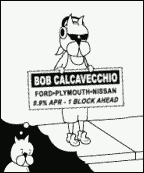|
Strict 9 posted:A few questions According to TivoCommunity Comcast customers usually have an install fee of about 20 bucks. As far as I know you wont lose any channels that you currently recieve, you just wont recieve any PPV channels. I would call Comcast customer service just to double check (1-800-266-2278) Season pass scheduling usually take about 5 seconds or so with my TivoHD but I dunno if thats typical or just mine, ive also had no problems with my Tivo timing out or stalling. kri kri posted:I think cable companies are required to provide cable cards for no extra charge, I could be wrong though. Cable companies simply have to provide them, there deffinatly are charges involved. I pay IIRC $4.00 a month or close to for the cable card and I had to pay $100.00 for installation, which pissed me off and was a complete rip off but my cable company sucks and it was worth it to not have to use thier god awful equipment. Henchman 21 fucked around with this message at 23:26 on Mar 25, 2009 |
|
|
|

|
| # ? Apr 26, 2024 10:03 |
|
complex posted:Coincidentally, I am moving in a few days and I just ordered FiOS at my new place. I have two single stream CableCards on the way for my TivoHD; multi-stream cards are not available yet. They are available in some locations. Moto doesn't make S cards anymore so any new ones that Verizon buys are M cards, they are just running out their inventory of S cards.
|
|
|
|
Strict 9 posted:- I have Comcast's TiVo offering. It's an improvement from their old DVR, but I'm wondering what advantages I'd see if I got a genuine TiVo box. Obviously I'd have internet recording (a huge plus), Youtube / Netflix etc, but I'm also wondering if the "real" TiVo works any better. With the current one I have issues sometimes with my TiVo stalling, and doing things like scheduling a season pass take about 20-30 seconds.
|
|
|
|
bull3964 posted:They are available in some locations. Moto doesn't make S cards anymore so any new ones that Verizon buys are M cards, they are just running out their inventory of S cards. Oh I know. It was BS that they wouldn't let me get an M card. Espescially after I looked inside my STB and I could see an M card bolted in there.
|
|
|
|
KickStand posted:Season pass scheduling usually take about 5 seconds or so with my TivoHD but I dunno if thats typical or just mine, ive also had no problems with my Tivo timing out or stalling. Takes a while longer on my S3, but I have 60-some season passes, so I assume it's just checking against them all for scheduling. No hangups or anything, but it takes closer to 20-30 seconds sometimes.
|
|
|
|
Adding a season pass to my TiVo HD (with about 45 passes on it) is pretty quick. Where the big slowdown happens is when I move a season pass around on the schedule. Like if I move #45 to #1, that can take a few minutes while it recalculates all the priorities.
|
|
|
|
What are my options for watching live tv from a tivo on a PC? I see there's Nero's Liquid TV but that looks more like a tivo replacement than something that can interface with a tivo. Is a slingbox my best bet of getting my tivo to broadcast over the net?
|
|
|
|
Horn posted:What are my options for watching live tv from a tivo on a PC? I see there's Nero's Liquid TV but that looks more like a tivo replacement than something that can interface with a tivo. Is a slingbox my best bet of getting my tivo to broadcast over the net? In short: Yes.
|
|
|
|
So I've been using m.tivo.com to schedule things lately, pretty slick. I found out about it through that iphone DVR remote app and have been using it standalone on my phone and on regular computers because it is about a million times better than the regular scheduling interface.
|
|
|
|
First of all, Dogen, thanks for m.tivo.com, that's a great lean interface. However, an unrelated question. My CableCard stopped working overnight. I call, they schedule a service call for Wednesday, which is bullshit, so I figure, I've got nothing to lose, and pull out the card. It's hot. Too hot to hold. So I let it cool for 20 minutes, pop it back in, and it's fine. We had a storm last night, I was wondering if that had fritzed it or something, who knows. My question - should I keep the service call, or just wait until/if it dies again?
|
|
|
|
I would probably wait on it at this point to see if it gets hot again, because if it's working now the most they might do is replace your card. You may also want to make sure if you have HBO or another pay channel that you are still getting them, removing and reinserting the CC can screw them up sometimes, which requires you to give some of those numbers to the cable company again.
|
|
|
|
My TiVo (purchased refurbished from Woot last year) has been having a rough summer. I don't know if it's the new TV stand we put it in, or if it's because it's on top of the DVD player now and not the other way around, but it's been freezing a lot. Maybe once every other day. I just loaded up the system info and it says it's running 65-66C, "hot but still safe". I'm about to get some compressed air to see if I can blast any dust out of it (this area seems notoriously dusty), but any ideas? Stick a fan back there? Think it might just be the fact that things are hot for a few months and it'll be better when the ambient temperature drops back below 80? Incidentally, the CableCard hasn't had any further problems after the one I mentioned above. Edit: Also, just today, when I finish a program and want to delete it, it's been taking up to 3-5 minutes for the delete menu to even come up. Edit again: Disassembled the TiVo to get out any dust; the drat thing is 100% dust *free*. However, while I was in there, I noticed that, even though the TiVo had been off for 15 minutes, the hard drive was still nearly too hot to touch. This worries me. Is it possible to swap in a hard drive? Golbez fucked around with this message at 02:37 on Jun 29, 2009 |
|
|
|
Yeah, there are places that sell kits including a drive and all the junk you need to swap them out including instructions, or if you are technically inclined you can pick up your own drive and follow instructions you find on the internet. I'm not sure how involved it is these days, in the tivo 1 days you had to use linux and do some other voodoo, but it seems like it might be simpler these days doing some cursory searching. As a side benefit of course, you can get a bigger drive. If the hard drive is the thing that's getting super hot and causing your problem, this might solve it, but if something else inside the tivo is causing the problem you won't see a lot of benefit from doing this.
|
|
|
|
Yeah, your hard drive is probably dying. It could be dying for some random reason, and causing the heat, or it could be getting too hot just because the ambient temperature is too hot in the case or the surrounding areas. Regardless of the cause you should replace the drive. A good guide is http://www.rosswalker.co.uk/tivo_upgrade/
|
|
|
|
Thanks for the guide. Seems engineered to increasing capacity but since I already have an external drive for the TiVo, I'll be happy just replacing the drive rather than embiggening it. I *could* get a bigger one, but ... I have the external and I don't want to feel like I wasted it, and right now we're running typically at 120-140 shows in the deleted folder, which is how I judge how much space is left.
|
|
|
|
Golbez posted:Thanks for the guide. Seems engineered to increasing capacity but since I already have an external drive for the TiVo, I'll be happy just replacing the drive rather than embiggening it. I *could* get a bigger one, but ... I have the external and I don't want to feel like I wasted it, and right now we're running typically at 120-140 shows in the deleted folder, which is how I judge how much space is left. FYI: If you external drive ever dies, you're going to lose your shows because it splits each recording across both drives. Your best bet would be to upgrade the internal if you don't ever want to risk losing everything to an external drive failure, unless you don't really care about losing anything.
|
|
|
|
chemosh6969 posted:FYI: If you external drive ever dies, you're going to lose your shows because it splits each recording across both drives. If my internal dies, I lose the shows too. It's just that the internal is giving me warning ahead of time. Incidentally, the problem I had with the delete screen taking minutes to come up seems to have disappeared, and so far as I know it hasn't crashed in a couple of days. Though it's reporting a temp of 69C. An entirely different question: What is the use of Standby? I hit it out of curiosity and it seemed to still record my program, it just wasn't broadcasting it to the TV.
|
|
|
|
Golbez posted:If my internal dies, I lose the shows too. It's just that the internal is giving me warning ahead of time. I know that, everyone with a tivo should make a backup of their drive just in case.
|
|
|
|
chemosh6969 posted:I know that, everyone with a tivo should make a backup of their drive just in case. I sure wouldn't mind losing the Friends finale.
|
|
|
|
OK, so it's still crashing randomly, mostly during saved playback, and one file in particular seems to hate it; every time I hit the 14 minute mark or so on last week's episode of Wipeout, the system freezes and reboots. So three questions: I've been assuming the problem is with the TiVo drive, since that's been the hot one, but is there any way to tell what drive(s) a file is being stored on? And perhaps is there a way to tell the drive to mark these particular sectors as bad? (Apart from keeping Wipeout there forever) I'm not entirely sure while reading the upgrade guide, but is it required to have a valid TiVo drive before the upgrade, or does it generate one completely? That is to say, do I need a hard drive with the OS, etc. installed on it before attempting the upgrade? If so then I guess I should get to this sooner rather than later. Also, killing two birds with one stone: Any potential drawbacks anyone sees with just moving the hard drive from the external casing into the TiVo itself? If that one turns out to be okay, that is.
|
|
|
|
Golbez posted:Also, killing two birds with one stone: Any potential drawbacks anyone sees with just moving the hard drive from the external casing into the TiVo itself? If that one turns out to be okay, that is.
|
|
|
|
Golbez posted:is there any way to tell what drive(s) a file is being stored on? And perhaps is there a way to tell the drive to mark these particular sectors as bad? No to the first, but yes to the second-- http://www.weaknees.com/tivo-kickstart-codes.php Kickstart 54 will do a basic SMART test, and if you have errors, 57 may fix them for you-- I've got a 500G expander and 57 seemed to resolve the errors I was experiencing a while back. Took my tivo a full 24H to run 57 so make sure you plan for that.
|
|
|
|
Lazlo Nibble posted:I don't know about drawbacks but I can't see any obvious benefit. I suggest pulling everything you want to save down to your PC, then replacing the internal outright and seeing if that fixes the problem. Then if that works, try to add the external again -- if it turns out to have problems as well you should probably send it back to WD for repair/replacement (I'm assuming it's an "official" expansion drive...) Benefit: Not having to buy a hard drive, making me feel less like like I wasted the money on the external drive. So if we were able to tell that the external had no problems, then great. Qwijib0 - thank you so much for that link, I'll run that.
|
|
|
|
I just tried running Kickstart 54. After getting to 50% done on the short test, the secondary drive says "No start", and the test freezes as a whole at 80% done on the primary drive, 1 minute 51 seconds elapsed. So apparently even the test is killing my TiVo.
|
|
|
|
Golbez posted:Benefit: Not having to buy a hard drive, making me feel less like like I wasted the money on the external drive. So if we were able to tell that the external had no problems, then great. You should be able to test both drives by connecting them to a PC -- I'd check on the TiVo Community Forums for the right procedure, though, just in case.
|
|
|
|
Lazlo Nibble posted:If it's an "official" external drive you waste less money keeping it as the external, assuming it works. It'll cost a lot more to buy another external to replace it than it would to buy a new drive to replace the internal. I wasn't going to replace it.  Remove internal, put external into internal, and voila. I get less space but eh. Maybe I should just abandon the external. Remove internal, put external into internal, and voila. I get less space but eh. Maybe I should just abandon the external.Yeah, I was going to code 54 the primary drive with the secondary unplugged but that's not working, it just brings up the "your external drive is unplugged" screen. So the next step is to hook them up to the PC and see what's what. Edit: Apparently I'm not supposed to run the SMART test from the main menu. Going to the hard drives individually gives SMART codes that indicate no problems, and the first hard drive passed. The second one, however, did not - the TiVo rebooted mid-test. So the internal drive is running hot, but hda (which I've been assuming is the internal) passed all tests. hdb broke the TiVo. Edit again: hda is definitely the internal, it's a WDC1600, 160 gig, hdb is a WDC5000, 500 gig. So the question is: If the internal is running hot but the external has the problems... hrm. Golbez fucked around with this message at 18:11 on Jul 5, 2009 |
|
|
|
OK, so to summarize: Even though my refurbished, out-of-warranty TiVo has been running hot and the internal HDD seemed way too hot, all tests indicate the flaws are on the *external* drive. And *that* drive is under warranty. Until July 17. So I have about a week to decide whether or not I want to ship this off to WD. So, I guess the questions are: Should I just do it? Should I run an extended test first to have it mark the sectors bad? The drat thing can't even survive a basic read/write test, yet it reports all-clear on the SMART test.
|
|
|
|
Golbez posted:is there any way to tell what drive(s) a file is being stored on? Like I said earlier, all files get split between the internal and external drive. Actually, it's everything that gets recorded after the external drive is hooked up is split between the drives. At this point, I'd do stop any testing and do a backup of your internal drive in case it ends up dying. If the external dies, you've only lost your shows. If the internal dies before a backup, assuming it's still good because you won't be able to do a backup after it starts to fail, it'll be around $150 or so to Tivo unless you're in the warranty.
|
|
|
|
chemosh6969 posted:Like I said earlier, all files get split between the internal and external drive. Actually, it's everything that gets recorded after the external drive is hooked up is split between the drives. It's not warranteed, no. I'm going to do a backup of the internal (is it possible to just backup the important stuff and leave out the shows, or should I back it up after deleting the shows, or what?) just on basic principle, since this has scared me straight, but it's looking more and more like the defect is in the external. (see previous post)
|
|
|
|
Golbez posted:It's not warranteed, no. I'm going to do a backup of the internal (is it possible to just backup the important stuff and leave out the shows, or should I back it up after deleting the shows, or what?) just on basic principle, since this has scared me straight, but it's looking more and more like the defect is in the external. (see previous post) If you haven't already, you should check out the TiVo Community Forums Expansion/Upgrade FAQ. You have to follow some fairly specific guidelines when replacing the internal drive, particularly if you want to keep using the WD external afterwards.
|
|
|
|
Lazlo Nibble posted:If you haven't already, you should check out the TiVo Community Forums Expansion/Upgrade FAQ. You have to follow some fairly specific guidelines when replacing the internal drive, particularly if you want to keep using the WD external afterwards. Thanks for the link; it doesn't look like any guidelines will let me use my external if I upgrade the internal (I have a TivoHD, not a series 3, which bums me out because the front panel of the series 3 looks sweet; I'd love to have a clock on my Tivo, and it tell me what's being recorded.) Oh, wait: "You can still add an eSATA drive to an upgraded TiVo, but doing so requires you to open the box and void the warranty. " Since that warranty is dead, no problem.
|
|
|
|
So my current plan is: 1) Send back the external WD drive (hooray for being on week 50 of the warranty) 2) Image the internal drive 3) Try to live with the stunted space 3a) If not, get a new hard drive and install that 4) Enjoy more space when the WD returns Of course, #4 assuming that WD finds a problem with the drive. I note again that it returns a healthy SMART report. And I can't plug it in to my computer to test directly because I don't have the kind of port it wants, and to open it up would... invalidate my 12-day-left warranty. So I have to throw a hail mary on this one.
|
|
|
|
Golbez posted:It's not warranteed, no. I'm going to do a backup of the internal (is it possible to just backup the important stuff and leave out the shows, or should I back it up after deleting the shows, or what?) just on basic principle, since this has scared me straight, but it's looking more and more like the defect is in the external. (see previous post) Not sure what guides you've read, but I've seen the option to backup shows and important stuff or everything, so you don't need to delete any shows.
|
|
|
|
chemosh6969 posted:Not sure what guides you've read, but I've seen the option to backup shows and important stuff or everything, so you don't need to delete any shows. Since I'm unhooking the external drive, the shows will be deleted anyway. Edit: I couldn't have done anything this weekend anyway but I wonder if I waited too long; the drat thing won't even start now. Trying without external drive attached... whew, okay, that works, that makes me feel better. Was hoping to be able to transfer more off the TiVo before removing the external but apparently copying the files is making it crash, so. Oh well. Golbez fucked around with this message at 05:58 on Jul 6, 2009 |
|
|
|
I cracked and bought a Tivo HD. $200 is apparently cheap enough for me, especially since you can now add storage to these things. Sad thing is that it's only hooked up to an antenna at the moment. Woo broadcast! Still debating whether it's worth it to get Comcast. How do people have their mode set? I have it set to Native at the moment, which shows everything in whatever it is and the menus in 720p. But I get an annoying black screen and "No Signal" for a sec when it switches. The other option would be 1080i Forced but it seems a shame to convert 720p. Thoughts? (I wish it was like XBMC, which just does 1080p Forced.) smackfu fucked around with this message at 21:35 on Jul 10, 2009 |
|
|
|
Nothing wrong with broadcast; from what I understand, OTA HD is higher quality than any other method. Of course, the selection's limited... Mine's set to 1080i fixed, I don't know if I've experienced any video quality issues on the 720p stations... checking which ones those are... ABC, Fox, and ESPN. 1080i is used by CBS, NBC, HBO, and Discovery. Hm. Maybe I should try switching it around and see how things are. Though I gotta say, it is pretty annoying to have my TV search for signal every time I switch between HD and SD. Ew, and between NBC and ABC, as well. (Ironically, both my HD NBC and HD ABC are currently showing syndicated SD shows right now) I think I'll switch to 720p for a while and see if I notice a difference. Also, an update on my HDD problems - Western Digital is possibly the most professional computer hardware company I've dealt with, and it feels weird saying that. They got my warranty updated and are sending out a new drive. No matter how warm the TiVo and its internal drive get, all signs point to the external as the point of failure. The internal has passed every test I've sent to it so far in code 54; the external fails without exception (except, of course, the SMART report)
|
|
|
|
I'm running at 720p fixed. Ive found on a lot of the other settings that I get display issues with my receiver (blank screen every so often). I was also getting issues where I would have audio and no video for about 15 seconds before it kicked in and the tivo menu would take forever to load. 720p fixed eliminates these issues. I really wish there was a 1080p fixed option
|
|
|
|
KickStand posted:I'm running at 720p fixed. Ive found on a lot of the other settings that I get display issues with my receiver (blank screen every so often). I was also getting issues where I would have audio and no video for about 15 seconds before it kicked in and the tivo menu would take forever to load. I would guess there's no point, since TV isn't broadcast in any form in 1080p, so you're spending computer cycles for not much real benefit. (The only broadcast in 1080p that I'm aware of is on-demand movies from DirecTV, and there's not much point in using a TiVo for that)
|
|
|
|
Golbez posted:I would guess there's no point, since TV isn't broadcast in any form in 1080p, so you're spending computer cycles for not much real benefit. (The only broadcast in 1080p that I'm aware of is on-demand movies from DirecTV, and there's not much point in using a TiVo for that) I know but it does not mean I don't want it! lol
|
|
|
|

|
| # ? Apr 26, 2024 10:03 |
|
It's really up to how your set handles it, if you don't like the amount of time it takes to switch over, then put it on forced. Our DLP would have to think about it for a minute, and is 720p anyway, so it's on 720p fixed. Our LCD is 1080p and handles the resolution switch with nearly no delay, so I keep it on native.
|
|
|