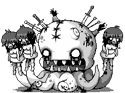|
Reisen posted:I've been using the bookmark synch feature, and it's great for adding new bookmarks to multiple computers, but if I delete a bookmark it just comes back the next time it synchs. How can I delete bookmarks? If you're logged in, and you delete a bookmark, it should sync it to your account. Delete it while you're logged in.
|
|
|
|

|
| # ? Apr 19, 2024 10:13 |
|
A few questions: 1. How do I remove the system tray icon? 2. If I use the RSS reader, do I need to have the mail client enabled? If not, how do I remove the mail client? 3. How do I rename Speed Dial entries? Some of them have really stupid names that I want to change.
|
|
|
|
Pissingintowind posted:A few questions: -notrayicon -nomail on the shortcut. Dunno about #3.
|
|
|
|
I don't think you can rename speeddial, as that's just the title of the page for that number.
|
|
|
|
Anunnaki posted:I love this feature too. Opera has made Mouse Gestures a staple for me. If the browser doesn't have mouse gestures, it's crap to me now. This. I've been using Opera since 5.21, and when FF 3.0 came out I thought I'd give it a go. After I spent 3 hours downloading and trying different extensions trying to make it function like Opera, I realised it was a waste of time and went back to Opera and never looked back. Seriously, the way ctrl-tab works in FF drives me loving crazy after being spoiled with Opera's proper ctrl-tab. I can't understand people that are content with the FF/Chrome ctrl-tab. edit: And yeah, 10.0 alpha seems really sweet, can't wait for more.
|
|
|
|
HUMAN FISH posted:eriously, the way ctrl-tab works in FF drives me loving crazy after being spoiled with Opera's proper ctrl-tab. I can't understand people that are content with the FF/Chrome ctrl-tab. It's weird because in Windows and in Linux (with xfce) at least, alt-tab is "most recently used first", and not "next window in the stack." So in my mind Opera's function is the correct one in that sense also. (I use right mouse button + scrollwheel down. Scrollwheel up is "least recently used tab", or "the tab i just opened by clicking a link with the wheel/middle button.")
|
|
|
|
When trying to listen to a radio stream, I get the message that I need to install a Windows Media Player plug-in. It doesn't offer me a link to said plug-in, however. Anyone?
|
|
|
|
Zuffox posted:When trying to listen to a radio stream, I get the message that I need to install a Windows Media Player plug-in. It doesn't offer me a link to said plug-in, however.
|
|
|
|
9.63 is out http://my.opera.com/desktopteam/blog/2008/12/16/9-63 quote:Changes since Opera 9.62 er0k fucked around with this message at 16:33 on Dec 16, 2008 |
|
|
|
Does anyone know if the 10 Alpha still vulnerable to these issues?
|
|
|
|
All of a sudden, Opera no longer focuses on the new tab opened but remains focused on the tab already in use. How do I fix this?
|
|
|
|
Zuffox posted:All of a sudden, Opera no longer focuses on the new tab opened but remains focused on the tab already in use. How do I fix this? prefs > advanced > shortcuts > middle click options > open in new tab
|
|
|
|
is there a way to get the OSX version of Opera to not close the window on the last tab? It frustrates the poo poo out of me.
|
|
|
|
xlevus posted:is there a way to get the OSX version of Opera to not close the window on the last tab? It frustrates the poo poo out of me. From what i understand, the tab system is completely different in the Windows and OSX version. I would love it if I could minimize tabs and keep the tab bar and such on top when Opera is in focus even if no tabs are open.
|
|
|
|
Has anyone had any problems with the DivX webplayer plugin? I get a crash to desktop right when the divx movie starts playing.
|
|
|
|
I'm pretty sure someone has answered this before, but I'm damned if google can find the answer; How to I make Opera on OS X 'open new tab in background' when I command click instead of opening it in the foreground? The whole point of tabs is that I can open a bunch of links to read later without interrupting my reading of the current page - can't do this at present so Opera is unusable... no matter how badly I want to stop having firefox eat my CPU. Please don't tell me I can just use Cmd-shift-click instead.
|
|
|
|
I don't know if there's a "better" way to change these settings, but look at opera:config when you can't seem to find a way to change something. There's a whole ton of cool options in there, so it might be worth just flipping through once.xlevus posted:is there a way to get the OSX version of Opera to not close the window on the last tab? It frustrates the poo poo out of me. Try Allow Empty Workspace (opera:config#UserPrefs|AllowEmptyWorkspace). wooger posted:How to I make Opera on OS X 'open new tab in background' when I command click instead of opening it in the foreground? Try Open New Window in Background (opera:config#UserPrefs|OpenNewWindowinBackground) perhaps? What you request is the default behavior for me, so I'm not sure... Edit: Forums don't like linking to Opera config pages, so you'll have to copy/paste those into your URL bar. ColdPie fucked around with this message at 18:47 on Dec 25, 2008 |
|
|
|
Cheers coldpie, that one seems to have worked for me.
|
|
|
|
Looks like 9.63 has a problem with spaces in filenames; a big problem in Windows XP, as the temporary download directory defaults to reside somewhere under "C:\Documents and Settings\etc". This caused follow-on problems for oGet, where "Download All" or "Download Selected" did not work. I found you can work around it by changing your temporary download directory (via opera:config) to either use the old truncated DOS names ("C:\Docume~1\..."), or just change it to a dir with no spaces.
|
|
|
|
I just upgraded my laptop to 9.63, and this weird behavior still happens (seemingly only on my laptop) - when I click on a link to a picture, tabs start opening non-stop. I can stop it if I click madly to close them. The URL in them is: file://localhost/C:/Program%20Files/Opera/profile/cache4/temporary_download/379761280%20(2).png (Or whatever the filename of the picture is) On the plus side, shortly after my last post complaining about Gmail, I found it had started working again.
|
|
|
|
sm8000 posted:I just upgraded my laptop to 9.63, and this weird behavior still happens (seemingly only on my laptop) - when I click on a link to a picture, tabs start opening non-stop. I can stop it if I click madly to close them. The URL in them is: That's strange. Did you try deleting that picture? Or better yet, just clear all your cache.
|
|
|
|
I've got it set to Empty On Exit, but I went and cleared it anyway and then tried again. Same result. This has been happening for a few versions now (only on this computer) and I've tried basic remedies like emptying cache but nothing's helped.
|
|
|
|
sm8000 posted:I just upgraded my laptop to 9.63, and this weird behavior still happens (seemingly only on my laptop) - when I click on a link to a picture, tabs start opening non-stop. I can stop it if I click madly to close them. The URL in them is: Did you set Opera to open .PNG with "Opera Internet Browser" (or something titled like that) instead of "Opera"? I found out when it's set to the first instead of the second, Opera will poo poo it's pants and try to open a million tabs.
|
|
|
|
Sporadic posted:Did you set Opera to open .PNG with "Opera Internet Browser" (or something titled like that) instead of "Opera"? That fixed it, thanks!
|
|
|
|
Is there any way to move the scrollbar to the left side of the screen? Im left handed and Im using a fujitsu p1120 touchscreen and i have to reach across the screen when i want to scroll. Im new to opera and like it so far. Been using firefox for the left scrollbar option but Firefox takes about 15-20 seconds to startup, where opera and IE6 take about 5 seconds.
|
|
|
|
ColdPie posted:I don't know if there's a "better" way to change these settings, but look at opera:config when you can't seem to find a way to change something. There's a whole ton of cool options in there, so it might be worth just flipping through once. Well, it allow empty workspace doesn't do it for OSX. I think this, like not being able to minimize tabs in OSX is just something we have to deal with for now.
|
|
|
|
Floating Fish posted:Is there any way to move the scrollbar to the left side of the screen? Im left handed and Im using a fujitsu p1120 touchscreen and i have to reach across the screen when i want to scroll. Im new to opera and like it so far. Been using firefox for the left scrollbar option but Firefox takes about 15-20 seconds to startup, where opera and IE6 take about 5 seconds. Go to Opera:config -> User Prefs -> Click Left-Handed UI.
|
|
|
|
   Any idea what could be causing this to happen, most websites are rendering wrong with excessive scroll bars, blank space and missing elements. So far the forums are the only thing unaffected. Running opera 9.63, already tried clearing cookies and cache but it didn't do anything, I don't think I changed any settings or anything before this started happening, I was just browsing some other forums and it started. Edit: oh god it started happening on the forums when I clicked preview, what the gently caress is going on. Edit #2: I was also getting weird page rendering errors in firefox, but restarting seems to have fixed everything. really bizarre. arcticthunder fucked around with this message at 14:50 on Jan 1, 2009 |
|
|
|
Yeah it looks like the artifacting that happens with css/html not completely loaded. Maybe there was something up with Vista?
|
|
|
|
I used the beta for a couple weeks on my laptop during the holiday and didn't run into any issues at all, which is drat good for an alpha. Has anyone found any real reason not to just start using 10.x series now?
|
|
|
|
Lakitu7 posted:I used the beta for a couple weeks on my laptop during the holiday and didn't run into any issues at all, which is drat good for an alpha. Has anyone found any real reason not to just start using 10.x series now? Aside from that it's perfect - despite being in alpha fase it's doing great.
|
|
|
|
Opera 9.62 / 9.63 / 10 all seem to be giving me an odd issue with some transparent gifs. I haven't tested to see if it depends on the transparency method or color yet; I actually hope I don't have to, as I doubt any website will change every gif they have for my sake.  The images appear to be fine until the pages finish loading. Also, identifying as Opera, Firefox, or Internet Explorer doesn't make one bit of difference. Other than that, hot drat do I miss Opera. I stopped using this browser around version 6 or 7. I can't remember which one, but javascript problems finally made me move to other browsers. Those 'other browsers' are now uninstalled.
|
|
|
|
Aborted Fetus posted:Opera 9.62 / 9.63 / 10 all seem to be giving me an odd issue with some transparent gifs. I haven't tested to see if it depends on the transparency method or color yet; I actually hope I don't have to, as I doubt any website will change every gif they have for my sake. You say, that you've tried the three versions. How, exactly; did you try some other versions, when you ran into the issue? And if so, did you make sure to delete all the Opera files - remembering the ones in %AppData% (at least that's the destination in Vista)?
|
|
|
|
Zuffox posted:I vaguely recall having one such problem. I can't remember the solution, unfortunately, but: I tried changing these by hitting F12, d (Quick Preferences, Edit Site Preferences) moving to Network, then changing the browser identification there. This was followed with restarting Opera and going back to the site. Opera's also set up to delete everything on exit also, so it should delete the items in that folder. Edit: I remember I used to have this type of problem with transparent pngs in one of the older versions of Opera, but the images in that screenshot aren't .png Aborted Fetus fucked around with this message at 03:28 on Jan 2, 2009 |
|
|
|
Aborted Fetus posted:I tried changing these by hitting F12, d (Quick Preferences, Edit Site Preferences) moving to Network, then changing the browser identification there. This was followed with restarting Opera and going back to the site. Opera's also set up to delete everything on exit also, so it should delete the items in that folder. You said you tried it on 9.62, 9.63 and 10.0, which is what he was talking about. And no, it doesn't delete EVERYTHING, such as your preferences, which is what's stored in %appdata%. Uninstall Opera, go to %appdata% and rename the Opera folder to something else, reinstall Opera and see if it's still a problem.
|
|
|
|
Casao posted:You said you tried it on 9.62, 9.63 and 10.0, which is what he was talking about. And no, it doesn't delete EVERYTHING, such as your preferences, which is what's stored in %appdata%. Uninstall Opera, go to %appdata% and rename the Opera folder to something else, reinstall Opera and see if it's still a problem. Edit: nope, I'm an idiot. It was a userjs from one of the sites linked earlier that replaced empty or undefined image attributes. userjs deleted, problem solved. Aborted Fetus fucked around with this message at 07:58 on Jan 3, 2009 |
|
|
|
Is there a way to auto-update a page instead of repeadtedly hitting F5? For example auto-refresh of the forums in SAS if I'm watching a game? 
|
|
|
|
R-click -> Reload every ...
|
|
|
|
Zuffox posted:R-click -> Reload every ... Thanks! It appears I'm a mong 
|
|
|
|

|
| # ? Apr 19, 2024 10:13 |
|
I've been messing about with the ad-blocking functionality mentioned in the OP, but it seems to be causing more problems than it solves. For example, every page on the forums never seems to finish loading - the progress bar sits at Elements 0/0 indefinitely. This wouldn't be a problem except that if I leave a tab open while it's in limbo Opera starts to chew up memory. I left the PC for several hours with 2 tabs open (Wiki page and SA Forums main page) and came back to find Opera using around 800MB of memory. This is on 9.63 that I installed a few days ago, with no previous versions ever having been on this PC. Any suggestions for alternative methods of ad-blocking, preferably something like the Ad-Block extension for FF that has a sensible starting list with the ability to whitelist certain sites/pages.
|
|
|