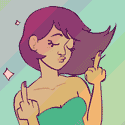|
So I go this adblock extension https://addons.opera.com/en/addons/extensions/details/opera-adblock/0.46/ and I've been using it's list as well as the one made by this guy http://pgl.yoyo.org/adservers/ It works great except for the ads on gmail. Is there anything to do about this?
|
|
|
|

|
| # ? Apr 27, 2024 11:44 |
|
rockamiclikeavandal posted:So I go this adblock extension Figure out what server they're being loaded form and add them manually? You don't need a plugin to block ads in Opera.
|
|
|
|
So if I have Javascript disabled in Preferences (so I can enabled them on a site by site basis), Extensions are non-functional? Or am I missing some way to have both javascript on a site by site basis and extensions at the same time?
|
|
|
|
Mithaldu posted:Figure out what server they're being loaded form and add them manually? You don't need a plugin to block ads in Opera. Ugh of course. Opera's inspect element thing is pretty cool. So I looked up the ad on gmail and opera says it's from http://pagead2.googlesyndication.com/aclk so I put the following in the extension:  but it's still there. I clicked on the link in the inspect element window and this came out  but the ads are still showing up. I don't know what to do. What am I missing?
|
|
|
|
That's just the address the ad links to. The ads are inserted directly into the page served by mail.google.com so you won't be able to block them that way.
|
|
|
|
Try using the Network tab in Dragonfly to figure out what server the ads are being loaded from. Also try to look at the loaded .js files, maybe one of them is responsible for the ads.
|
|
|
|
I thought this sounded like something there would be an extension for, but found that it had been removed. I guess google wasn't happy with it: https://addons.opera.com/en/addons/extensions/details/hide-gmail-ads/1.2/ But a message board posting about it sent me here: http://my.opera.com/Tamil/blog/find-the-css-code-to-hide-anything-using-opera-dragonfly Which I tested successfully on a different site (actually I just removed a sidebar element from that tutorial page itself), but the comments suggest that the method works on gmail ads.
|
|
|
|
Oh yeah, the Network tab's pretty nice, never used that before. Either the thing above or block https://mail.google.com/*&view=ad&* (probably. I can't actually get that to work with the built-in content blocker) edit: Oh, it gets blocked if I change the exact ad URL. Apparently https content, with query parameters, is cacheable somehow. Pretty sure it shouldn't be. Polsy fucked around with this message at 20:23 on Jan 22, 2012 |
|
|
|
Oh man, I never played around in this thing much before. The next time a page takes way too long finish loading I am *so* checking the network tab and blocking whatever it is.
|
|
|
|
Lakitu7 posted:The next time a page takes way too long finish loading I am *so* checking the network tab and blocking whatever it is. 
|
|
|
|
Lakitu7 posted:But a message board posting about it sent me here:
|
|
|
|
Mithaldu posted:This is literally the only reason i actually do block ads. Yeah, I don't block any ads except for those with sound or video, but this is one reason why I would consider it, for sure. Anybody got any more interesting dragonfly tips?
|
|
|
|
Opera 11.61 is out! http://my.opera.com/desktopteam/blog/2012/01/24/opera-11-61
|
|
|
|
Kevin Bacon posted:Opera 11.61 is out! The minimize/maximize/close buttons on my individual tabs disappear when they're maximized. (But when I click where they should be, the correct thing happens.) Is anyone else seeing that?
|
|
|
prefect posted:The minimize/maximize/close buttons on my individual tabs disappear when they're maximized. (But when I click where they should be, the correct thing happens.) Is anyone else seeing that? When the tab is maximized it's supposed to have a close button only (or none at all depending on your preferences), otherwise I'm not too sure what you mean, I didn't notice any issues. If it's a problem, maybe re-installing it completely, with all the settings, will help.
|
|
|
|
|
prefect posted:The minimize/maximize/close buttons on my individual tabs disappear when they're maximized. (But when I click where they should be, the correct thing happens.) Is anyone else seeing that? I'm having this problem too. It's useful when there's a flash site that won't let you use mouse gestures to close the window.
|
|
|
|
You can middle click on tabs to close them!  On my main Opera install, I removed the close buttons entirely since I always close with mouse gestures, ctrl+W or middle clicking. On my main Opera install, I removed the close buttons entirely since I always close with mouse gestures, ctrl+W or middle clicking.At work I use Firefox and I've noticed it has two amazing features in the context menu which Opera is missing: highlighting text and googling it in a new tab, and opening non-hyperlinked URLs in a new tab. Opera has both of these, I think, but they automatically open in the same tab. I've just googled it and found this, which I'm going to try when I get home. It looks like it's a little old though: has anyone else tried using it on the current version of Opera, or does anyone know a different method to do this?
|
|
|
|
naptalan posted:You can middle click on tabs to close them!
|
|
|
|
naptalan posted:You can middle click on tabs to close them! Shift-clicking usually works like middle-clicking. You can shift-click to close a tab, and if you highlight text or a URL, right click, and shift-click Search, it will open in a new tab. Ctrl-shift-click opens things in new background tabs.
|
|
|
|
naptalan posted:You can middle click on tabs to close them! I do this too but sometimes I have 30+ tabs open and it's hard to tell which one is actually activated. So sometimes having the x is useful!
|
|
|
|
naptalan posted:You can middle click on tabs to close them! If you untick "Reuse current tab" in the tab section of the advanced options, it will stop opening the right click google searches and go to urls in the same tab.
|
|
|
|
I've recently had to resort to Opera Chat for my IRC needs, and am so far enjoying it. Except for one thing: It does not send keep-alives?  I'm sure there's something obvious I could do, but I've been looking around and can't find anything. Surely, any chat client should be able to send keep-alives?
|
|
|
|
Any idea how to remove all the bullshit google has added to the search page? namely, the little pop-out side arrow with the page preview, the page preview itself, and the +1 button. I know the divs and classes they use, but my userscript just will not remove them. The divs and classes that are being a dick are: code:
|
|
|
|
Trycode:
|
|
|
|
jwoven posted:Any idea how to remove all the bullshit google has added to the search page?
|
|
|
|
The script didn't do anything for me, so I've resorted to disabling javascript on that page. Sucks for unit conversions  code:opera:config do a search for "search" uncheck "Addressbar Content search" Isn't as good as the dropdown in 11.5 (bookmarks still don't show up properly), but it gets rid of the search suggestions.
|
|
|
|
Maybe if you use javascript to mask as, say, IE6 it'd deliver the basic simple javascript version, which would then be less bad then the no-javascript version? Just a hypothesis..
|
|
|
|
naptalan posted:At work I use Firefox and I've noticed it has two amazing features in the context menu which Opera is missing: highlighting text and googling it in a new tab, and opening non-hyperlinked URLs in a new tab. Opera has both of these, I think, but they automatically open in the same tab. Should be Settings -> Preferences -> Advances -> Tabs -> uncheck Reuse Current Tab Mostly because I've always had them open in a new tab when I use either option from the context menu. There is also shift-clicking, but that's a pain in the arse.
|
|
|
|
This fix today makes me happy: CORE-43149 Facebook chat list scrolls back up - setting style on overflow element with generated content [edit] Apparently consensus is that this 11.x build crashes upon any attempt to download anything, so skip it. And also they updated the 64-bit and Out of Process Plugins labs builds: http://dev.opera.com/articles/view/64-bit-opera-and-out-of-process-plug-ins/ Lakitu7 fucked around with this message at 17:36 on Feb 9, 2012 |
|
|
|
One of my various usb-standalone installations is the older WebGL build they released a while ago (Version 12.00 alpha Build 1116) and the webgl implementation is pretty decent and fun to play around with. I noticed that the newer 12 Builds all support webgl, but it runs much, much slower than 1116 (or on firefox), so i'm afraid any update (that the 1116 build requests on every launch) will ruin my little sandbox. Does anyone know if they completely dropped the idea of webgl improvement, or is there some new prototype labs-build that i missed? For example http://mrdoob.github.com/three.js/examples/webgl_geometry_large_mesh.html runs at 10fps max in 1272 and a solid 60+fps in 1116 (or 50-60 in Firefox). I also noticed that for some reason in certain contexts the newest build 1272 just plain refuses to execute onclick="foobar();" events. I haven't figured out exactly what causes this (no warnings or errors in the console or Dragonfly, the event simply never fires) but it works perfectly well in FireFox and the older 1116 build. Hope it's not a strict-mode regression. 
RoadCrewWorker fucked around with this message at 22:21 on Feb 9, 2012 |
|
|
|
Anyone else having trouble with the latest version of youtube? Slows my whole browser down to a nearly a halt.
|
|
|
|
RoadCrewWorker posted:One of my various usb-standalone installations is the older WebGL build they released a while ago (Version 12.00 alpha Build 1116) and the webgl implementation is pretty decent and fun to play around with. I noticed that the newer 12 Builds all support webgl, but it runs much, much slower than 1116 (or on firefox), so i'm afraid any update (that the 1116 build requests on every launch) will ruin my little sandbox. Does anyone know if they completely dropped the idea of webgl improvement, or is there some new prototype labs-build that i missed? I'm running v12, build 1301 with hardware acceleration turned on, and that demo runs at 60fps for me. If you want to test it, just install it into a directory in a portable mode, it won't affect your other installs.
|
|
|
|
Maybe someone else has some use for this: http://pastebin.com/Bgccqn32 It's a user javascript that replaces images in posts you have already seen with links to those images. (You need to enable the option "Mark posts on pages I've already seen in a different color" in your user control panel.) I made it especially for the Gifs gifs gifs gifs gifs gifs post gifs -thread, but I guess it could be useful in other image heavy threads. (just add a @include line for the thread id)
|
|
|
|
The 12.0 builds from this week include renderer changes that are really noticeably faster, and improved CSS unit precision, and so should improve little rendering quirks on various pages. The only current known-issue is that the extension preferences/storage moved, so you need to copy/move those or redo settings for your extensions. That is sufficiently minor enough that I would say these builds are worth doing. Today's build: http://my.opera.com/desktopteam/blog/2012/03/03/address-bar-polishing The previous build that introduced all the great changes, but wasn't quite polished enough yet, if you want to read the changelog: http://my.opera.com/desktopteam/blog/2012/02/28/precision-engine
|
|
|
|
I'm still seeing severe performance problems on v12 with GPU accel turned on, but only on certain websites. For example, The Verge has incredibly slow and jerky scrolling. Does anybody else have this problem with v12?
|
|
|
|
It's janky but a lot of pages are, and it doesn't seem particularly any more janky to me in 12 (with HW accel on) versus 11 (which doesn't have HW accel). In general you can reduce this problem by disabling smooth scrolling.
|
|
|
|
It's very smooth for me in v12 with hardware accel turned off, but almost unusable in v12 with it on. I like smooth scrolling, and if I need to just turn off hardware accel in v12 (because there are other features I like), then I'll do so.
|
|
|
|
The recent V12 builds are terrible for me, crash all the time. I had to restrict myself to 30 tabs to get a semblance of stability.
|
|
|
|
Yeah, I just got my first crash-- something about pure virtual function call. I'll have to see how often it happens before I decide if the speed of 12 is worth the crashes over 11, which has been completely stable for me. [edit]Like 1/3rd of the comments about this build are complaining about the same crash. Hopefully they'll get it sorted soon and then I can leave 11.x behind for good. Lakitu7 fucked around with this message at 23:03 on Mar 3, 2012 |
|
|
|

|
| # ? Apr 27, 2024 11:44 |
Mithaldu posted:The recent V12 builds are terrible for me, crash all the time. I had to restrict myself to 30 tabs to get a semblance of stability. 30 at the same time?
|
|
|
|