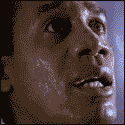|
Mithaldu posted:You want to download the 64 bit version from here: http://www.opera.com/download/guide/?ver=12.17 Wow, thanks! I did not realize there even was a 64 bit version. I've been dreading having to switch to Firefox because Opera 12 (which I've been using for years) seems complete poo poo at handling pages with lots of images anymore but the 64 bit version seems to handle everything a lot better.
|
|
|
|

|
| # ¿ Apr 25, 2024 11:54 |
|
The 2 biggest problems I've had are that https://www.youtube.com (the website not the actual videos) seems to be using 90+ % CPU at all times and that facebook.com only loads at random. Both of these problems persist in the 64bit version 
Basticle fucked around with this message at 18:55 on Oct 12, 2014 |
|
|
|
I updated to the latest Vivaldi and now it wont ever load flash  *edit* nevermind apparently I only had the npapi (firefox) version of flash installed in Vivaldi and not the ppapi (chrome) version, and apparently npapi is now broken in vivaldi Basticle fucked around with this message at 23:15 on Apr 9, 2016 |
|
|
|
New update to Vivaldi makes it so that when I hit Ctrl+F the search box disappears when I go to a new page. This is maddening and I cant find anything in the settings for this 
|
|
|
|
Tiggum posted:Opera had a thing where you could right-click on an image and click "properties" and it would tell you the dimensions, file name, alt/title text etc. and I wish Vivaldi had that too. same. I'm loving loving Vivaldi, theres just a few really tiny things that I miss.
|
|
|
|
So for about 6 months now I've had a problem with Vivaldi (and updating it dosent fix it) where if I close the program and try to open it again it starts minimized and wont open at all, the only solution is to right click on it in the task bar and hit new window, that instance will open just fine but not the first one. Any ideas?
|
|
|
|

|
| # ¿ Apr 25, 2024 11:54 |
|
As an Opera refugee this thread turned me onto Vivaldi a couple of years ago and I continue to use it (and love it). There are more and more reports about privacy concerns with Google and their products. As a Chrome-based browser should I have any concerns about Vivaldi in that regard?
|
|
|