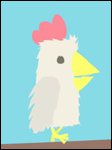|
I'm about to unsubscribe from iTunes Match for a while and I'm downloading my library from iCloud to back it up in the meantime. But for no apparent reason iTunes refuses to download random songs and just aborts the download. One or two of the files are corrupted too, apparently. So how do I go about getting these songs downloaded before I lose them?
|
|
|
|

|
| # ? Apr 23, 2024 11:04 |
|
They no longer display the upload-dates of podcasts. Why would you remove that?
|
|
|
|
iTunes's ability to toggle multiple broadcast targets (e.g. the original computer and 2 Apple TVs) is really neat. Are there any other Apple products that do this? Or what about products that at least support the receiving end - I know about Apple TVs obviously, I believe there's one of the Airport products too, anything else?
|
|
|
|
Minidust posted:iTunes's ability to toggle multiple broadcast targets (e.g. the original computer and 2 Apple TVs) is really neat. Are there any other Apple products that do this? AirPlay 2 is supposed to do this with iOS devices as a main draw, but it has been repeatedly delayed  Right now iTunes is it for that sorta thing. Minidust posted:Or what about products that at least support the receiving end - I know about Apple TVs obviously, I believe there's one of the Airport products too, anything else? HomePod
|
|
|
|
I've been an iTunes Match customer for a while now and it's occurred to me that if this subscription ever lapses - or if they end the service, or I have to kill my account for some reason - I'm left with the vast majority of my music sitting out there in the cloud, not actually on any of my devices. Is it crazy that I'm sitting here in iTunes, downloading every artist and album (or at least the ones I like) so that I can put them on a thumb drive somewhere?
|
|
|
|
jackpot posted:I've been an iTunes Match customer for a while now and it's occurred to me that if this subscription ever lapses - or if they end the service, or I have to kill my account for some reason - I'm left with the vast majority of my music sitting out there in the cloud, not actually on any of my devices. Is it crazy that I'm sitting here in iTunes, downloading every artist and album (or at least the ones I like) so that I can put them on a thumb drive somewhere? I just did that. My Match ends today and I had a few thousand songs uploaded. I read somewhere that it takes 30 days for them to clear them out after that but I doubt that's the case anymore. The lovely thing is that for no apparent reason about a dozen songs weren't "available" for download so they couldn't be listened to or downloaded and two songs were "corrupted" so I lost those. So yeah, it's a good idea to have local backups of everything you have up in the cloud.
|
|
|
|
ITunes Match has never been a backup service, Apple says as much. Its purpose is to sync music between machines, not be the only copy of the music you have. If youíve deleted original library, hen you absolutely should download all of the songs you can locally.
|
|
|
|
Last Chance posted:ITunes Match has never been a backup service, Apple says as much. Its purpose is to sync music between machines, not be the only copy of the music you have. If youíve deleted original library, hen you absolutely should download all of the songs you can locally. At any rate, I'm definitely downloading.
|
|
|
|
jackpot posted:Right, but if I'm using something that lets me have my entire library on demand but not downloaded, that's a backup service. I mean I know what you're saying, and I know why they use that language, but it's not crazy that people treat it like Google Drive, considering they're functionally the same. For sure, Iíve definitely treated it like that too when I bought a new machine and didnít want to migrate my crusty old library over when Match would essentially do it for me. So I get it, buuuuuuuut Google Drive is also not a backup solution. Itís a sync solution sorta like Match. Donít use sync solutions as backups, or depend on them wholly for valuable data Last Chance fucked around with this message at 03:20 on Apr 14, 2018 |
|
|
|
Minidust posted:I haven't tried wifi syncing in years, has it gotten any better? I've gotten more finicky with my playlists lately, so it'd be nice if I could just sync changes overnight without going near my computer. *tries to wi-fi sync* Looking for iPhone Stops looking for iPhone and the iPhone disappears from iTunes without giving an error message. So yeah itís complete trash.
|
|
|
|
Yeah it's effectively not there. I also turned on the feature where your Mac is supposed to download all software updates and seed them to your household's devices, but that doesn't seem to work either.
|
|
|
|
Regular syncing is garbage now as of a few versions ago. At least with a USB sync I can unplug to cancel. If a Wifi sync hangs, I have to quit iTunes and maybe restart my phone.
|
|
|
|
I posted this in the Apple TV thread, but since it's iTunes related, I'll post it here and see if anyone has any insight: Can someone check something for me? Here's my problem: Remember how Apple upgraded your HD copies of stuff to 4K if it was available? I'm missing a ton of 4k upgrades. Here's an example: Way back when I redeemed an ultraviolet code for The Dark Knight. When Movies Anywhere did their thing, I ended up with a 4K copy of the movie in my iTunes library. I checked today, and now it's just an HD copy. This happened to a lot of movies I have. The only one that is still 4K is Blade Runner 2049, since I actually purchased a 4K copy through VUDU. Can someone see if that's happened to their poo poo?
|
|
|
|
Free 4k upgrades are only for 4k AppleTV right now.
|
|
|
|
Yeah iTunes doesn't do 4k videos. Dunno if it could even handle it. I'm hoping Apple will eventually separate out movies + TV in macOS as a separate TV.app or something, and give us 4k with a shiny new app. But Idk
|
|
|
|
Is there a secret way to get a list of every track I have loved? You can select by "love" in smart playlists but that only gives me 61 songs and I know that there are albums that are loved but don't appear in the playlist.
|
|
|
|
withak posted:Is there a secret way to get a list of every track I have loved? You can select by "love" in smart playlists but that only gives me 61 songs and I know that there are albums that are loved but don't appear in the playlist. Loved status is local to device as far as I've been able to tell Of all the bad things about iTunes, it really is the worst loving thing that they don't want us to perform any organization on our tracks
|
|
|
|
It's not even that, I can love a bunch of stuff in iTunes then create the smart playlist and the stuff I just loved isn't there. It does show up as loved on my phone though. What piece of poo poo. :-/
|
|
|
|
Jesus christ, it turns out that right-clicking on an album and hitting "love" isn't the same as selecting every track on the album, right-clicking, and hitting "love". What a piece of poo poo. :-/
|
|
|
|
withak posted:Jesus christ, it turns out that right-clicking on an album and hitting "love" isn't the same as selecting every track on the album, right-clicking, and hitting "love". What a piece of poo poo. :-/ Itís possible to love an album without loving every track tho
|
|
|
|
skull mask mcgee posted:Itís possible to love an album without loving every track tho Itís possible to care for your family but not love every one of your children
|
|
|
|
Arivia posted:Itís possible to care for your family but not love every one of your children 
|
|
|
|
Yeah, theyíre literally two different tags. I definitely donít want every track from a favorite album showing up in a favorite songs playlist. EDIT: This is unlike how iTunes treats stars, where iTunes seems to think that rating an album means that every track in the album is also five stars. The Modern Leper fucked around with this message at 11:06 on May 29, 2018 |
|
|
|
Apparently this problem is old: I load my phone with songs by dragging and dropping them from folders on my PC. Once on the phone, every song believes it is part of a unique 1-song album, and some artists don't even appear at all in the artist listing. Will using the autofill from folder function fix this or do I have to get even more complicated? also just an aside anyone that attains the 'top rank' on the apple community forums should be culled by a government agency
|
|
|
|
Wulfolme posted:Apparently this problem is old: I load my phone with songs by dragging and dropping them from folders on my PC. Once on the phone, every song believes it is part of a unique 1-song album, and some artists don't even appear at all in the artist listing. Check your id tags?
|
|
|
|
Chris Knight posted:Check your id tags?
|
|
|
|
 Why
|
|
|
|
My new gripe with iTunes is that after carefully sourcing huge clean album art images for all my albums, the thumbnail that iTunes shows in the main window appears to be downsampled to something like 500x500 
|
|
|
|
GobiasIndustries posted:so i just plugged my phone into my laptop to charge it because i didn't have a spare port and it just deleted like half my podcasts from itunes, including some shows that don't have feeds anymore. what the loving gently caress itunes and podcasts apps My itunes, with most but for some reason not all podcasts, will delete episodes if I listen to them, even though 'delete played episodes' is turned off on both mac and phone, unless I manually 'save' each episode. I know most people are not as hoarderish as I am, but you would think that a bug that irrevocably deletes your data might be considered a problem?
|
|
|
|
 Uh, how do I fix the duplicates list?
|
|
|
|
Anything that has the same artist name and track name is a match. It doesn't care about the album. If you already pruned some duplicates, tell it to show the library and then show duplicates again.
|
|
|
|
This is after pruning.
|
|
|
|
You have some tracks that are still the same name. Such as DJ Shadow's "Letters From Home" and The Beatles' "Speech: Brian Epstein". Those are duplicates. I'm not sure why the Franz Ferdinand is showing up as duplicates too. I think iTunes only does exact matches. I do have other artists with similar remixes, but they don't show up as duplicates for whatever reason. I put remix titles in square brackets instead of parenthesis, but that shouldn't matter. EDIT: What does it say for the track names under the sorting tab for those songs? Is it filled in there, and are they duplicates in that regard?
|
|
|
|
IUG posted:You have some tracks that are still the same name. Such as DJ Shadow's "Letters From Home" and The Beatles' "Speech: Brian Epstein". Those are duplicates. Well, the two (Letter From Home) tracks have the same name, but are different tracks. Same with the Speeches. The Franz Ferdinand tracks are sorted by the same name as is given in the track. They are all downloaded from iTunes, if that helps.
|
|
|
|
Yeah, iTunes doesn't pay attention to the files when it considers something a duplicate. Just the artist name and song name. You may need to throw a "#1" and "#2" if you want them to be listed as non-duplicates. I'm still not sure why those Franz Ferdinand tracks are listed as duplicates. For the reasons above, they shouldn't be tagged as a match.
|
|
|
|
Maybe old news, but I see that iTunes is in the official Windows store now. Mostly looks and behaves like the standard desktop version, but you get one of those little Windows 10 corner notifications when a new song starts. The onscreen volume overlay doesn't include the current song/play controls like with some other store apps (mostly a thing for laptops I guess) but that's no biggie. I dig it.
|
|
|
|
People use the Windows store?
|
|
|
|
Henrik Zetterberg posted:People use the Windows store? Sort of, people with tablets who don't know a lot seem to be the main audience. If it's something that has notifications and is okay to leave always-running I usually do go looking for a Windows 10 version.,myself (although it looked like the NCAA scaled back their Windows 10 app this year and they're a good mine canary, so I'm not expecting a lot of other apps to go there). From Apple, you have to read the iTunes download page and click "other versions" to find the x86 version now so this is going to funnel a few people to the Windows store, as well.
|
|
|
|
Rick posted:From Apple, you have to read the iTunes download page and click "other versions" to find the x86 version now so this is going to funnel a few people to the Windows store, as well. Iíve never bought a music video on iTunes before but thereís an old song I want that isnít available in any other format. Iím thinking Iíll buy the video and just use that to get the audio. Are there a lot of hoops to jump through for that these days, or is the current video format/container/etc fairly easy to work with? This article would suggest itís quite easy with a built-in iTunes function, but not sure if the info is still current.
|
|
|
|

|
| # ? Apr 23, 2024 11:04 |
|
Any ideas about what to do about this fresh bullshit? The tags are all fine, and as you can see the 'now playing' screen knows perfectly well what the songs are called (and the 'Up Next' list is fine too). I've tried removing the tracks and re-adding them, and to be honest I don't even know how to Google for this problem without pulling up home remedies for the thousand other similar issues iTunes and Apple Music has. I'm just so very, very tired.
|
|
|