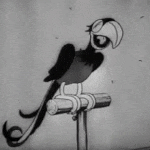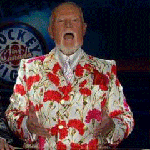|
Wario In Real Life posted:So apparently through the new version of iTunes in ML I can't select an AirPort speaker in addition to my main speakers from iTunes anymore. Once again, you're using pre-release software and hoping it works. It's the same thing with your Airport admin question in the OSX thread.
|
|
|
|

|
| # ? Apr 26, 2024 14:08 |
|
TheState posted:Once again, you're using pre-release software and hoping it works. It's the same thing with your Airport admin question in the OSX thread. I'm not asking why Transmit doesn't work in ML. I'm asking why iTunes doesn't work. The version of iTunes that comes when you install ML. I doubt there will be an update between now and when ML is officially released in a couple weeks.
|
|
|
|
Wario In Real Life posted:They are system apps though. Then report it to Apple as a bug. Most of us, I'd guess, aren't running the beta.
|
|
|
|
I am thoroughly confused by what my iTunes thinks it's doing. About a year and a half ago, I bought an external hard drive for my music. I asked a friend how to do it, and he did most of it, so I'm not 100% sure what he did. I'm pretty sure he did File > Library > Export Library. Anyway, it's been working great since then, but I just checked my Administrator\Music\iTunes folder, and it seems to have been putting some of the music I got from the iTunes store in there, as well as two (?!) episodes of a tv show I bought from iTunes. The rest are in my external drive's iTunes folder. I just checked the Preferences>Advanced>Folder Location thing, and it's blank. I changed it to my external drive's iTunes folder, but it started talking about moving my library, so I'm worried about it overwriting things. I know it listed the external location at least six months ago, I remember checking back in December for some reason. What is going on? How do I make it put all the songs on my external by default, and pretend my internal drive isn't an option?
|
|
|
|
Wario In Real Life posted:They are system apps though. Um I might have run into this issue in Lion, and if it's what I'm thinking of, it's just the stupidest bug. I have a really similar setup with regards to AirPlay stuff at my parents' house - there's Computer, an Apple TV, and then Living Room, and Outdoor Speakers. But if I pop up that window, it only shows the first two - just like yours, Computer and Apple TV. Give it a second, and grab the bottom of the window, and drag it down. In my case, the stupid loving thing was just not showing them or giving any indication that there was more hidden in the window.
|
|
|
|
Manky posted:Um I might have run into this issue in Lion, and if it's what I'm thinking of, it's just the stupidest bug. I have a really similar setup with regards to AirPlay stuff at my parents' house - there's Computer, an Apple TV, and then Living Room, and Outdoor Speakers. But if I pop up that window, it only shows the first two - just like yours, Computer and Apple TV. Give it a second, and grab the bottom of the window, and drag it down. In my case, the stupid loving thing was just not showing them or giving any indication that there was more hidden in the window. Thanks so much.
|
|
|
|
Wario In Real Life posted:lol that's the exact issue. Wow. No problem, I'm glad I could help out. I guess it's just another one of those "what the gently caress were they thinking, did they ever have a real human being test this out" situations. e: werp, thought this was the OS X thread Manky fucked around with this message at 04:51 on Jul 19, 2012 |
|
|
|
I want to use iTunes to manage my podcasts (for now at least) and have downloaded a few but some of them do not have any album art. I'm not overly concerned about that but I would like it to look nice if it doesn't take too much effort. My question is, can I add album art to a podcast and have it stick after a new episode comes out? For example, the Uhh Yeah Dude podcast's art changes every week, if I set a custom image as the album artwork, next week would it change back to whatever they set?
|
|
|
|
Wario In Real Life posted:lol that's the exact issue. Wow. You both should file a bug so Apple can get to fixing it: http://www.quickradar.com http://bugreport.apple.com
|
|
|
|
Wario In Real Life posted:So apparently through the new version of iTunes in ML I can't select an AirPort speaker in addition to my main speakers from iTunes anymore.
|
|
|
|
chimz posted:You both should file a bug so Apple can get to fixing it:  You had one job. One job! Manky fucked around with this message at 15:30 on Jul 19, 2012 |
|
|
|
Alight, I've got a brand new shiny PC, and I'm migrating my music across to it. Ideally what I want is for itunes, on the new PC, to preserve all my playlists, ratings and album artwork. On my old PC, I let itunes handle everything (itunes managing library was checked!)...except the music was on its own harddrive (E:/My Music). This worked fine. The only problem is, with my new PC, its Windows 7 and everything is going on my massive 2TB harddrive (C:). I'm in the process of copying the music across right now into a "C:/Users/<My Name>/My Music/My Music" (whoops.). If I just export my library from my old computer and make sure that iTunes on the new PC is managing that My Music subdirectory, will everything import fine? Is iTunes smart enough to reconcile the difference in drive names as long as the underlying file tree structure of the managed directory is identical?
|
|
|
|
Snuffman posted:Alight, I've got a brand new shiny PC, and I'm migrating my music across to it. In the settings there's a place to specify where the music directory is. Set that, load your library.xml or export file, and it should handle it there. I just did this migrating from on Mac to another, and I only had to make iTunes download the album artwork again.
|
|
|
|
I know in the past iTunes music had DRM but you could buy DRM-free music if you paid more. I'm reading a few posts around the web now saying that all iTunes music is now DRM-free, meaning that if I buy from there I am free to create mp3 320's of everything (meaning that I can finally DJ with their stuff!) Is this true? I'm about to make a decently sized music purchase in the event that this is now the case.
|
|
|
|
IUG posted:In the settings there's a place to specify where the music directory is. Set that, load your library.xml or export file, and it should handle it there. I just did this migrating from on Mac to another, and I only had to make iTunes download the album artwork again. That's exactly what I wanted to hear! Thank you!  Now I just need to wait 2 more hours for my music to finish transferring.
|
|
|
|
Siets posted:I know in the past iTunes music had DRM but you could buy DRM-free music if you paid more. I'm reading a few posts around the web now saying that all iTunes music is now DRM-free, meaning that if I buy from there I am free to create mp3 320's of everything (meaning that I can finally DJ with their stuff!) Is this true? I'm about to make a decently sized music purchase in the event that this is now the case. It is true. Though 320 mp3s don't make a lot of sense when you're downloading 256 copies but go for it anyway if you want.
|
|
|
|
Does anyone know of an alternative to itunes store for movies/TV shows that is available in Canada? I found 7digital, and its been working out great for music but they don't do any videos. Also sorry if this isn't exactly the best place for this question! I'm not trying to be confrontational.
|
|
|
|
I've been running across an issue recently that is absolutely infuriating. I've been converting mkv's to mov's with the correct codecs (H264, AAC, AC3 when there's surround sound available). I can add them into iTunes, but they appear as movies by default. However, whenever I try to change any of the metadata, it takes about five minutes per file, even if I'm only changing the media type from Movie to TV Show. Does anybody know what's causing this and how I could possibly fix it?
|
|
|
|
I am going to loving have an aneurysm. iTunes is CONSTANTLY deleting my podcasts. I download them on my iPhone and I have never had problems syncing with them deleting until a couple weeks ago. I am on the latest firmware and I am using Lion. I tried using the podcast sync on iTunes, but that was frustrating itself, so I unchecked it altogether. But it had always been unchecked and my podcasts stayed put, but now they are being wiped out every time. What the hell is going on here?
|
|
|
|
mentholmoose posted:I've been running across an issue recently that is absolutely infuriating. My guess: Whatever is encoding your videos is not setting up the metadata fields properly (or at least not in the format iTunes wants). So when you change a piece of metadata, instead of just updating the metadata section of the file, iTunes wants to rebuild the file from scratch. That shouldn't take five minutes though, unless you're writing to a NAS or something or your files are insanely big, so maybe I'm wrong. However, you can test this by trying to change the metadata a second time: if it is instant like it should be, I'm probably right.
|
|
|
|
Choadmaster posted:My guess: Whatever is encoding your videos is not setting up the metadata fields properly (or at least not in the format iTunes wants). So when you change a piece of metadata, instead of just updating the metadata section of the file, iTunes wants to rebuild the file from scratch. That shouldn't take five minutes though, unless you're writing to a NAS or something or your files are insanely big, so maybe I'm wrong. However, you can test this by trying to change the metadata a second time: if it is instant like it should be, I'm probably right. I agree, this is likely the case. I don't know what the original codec for your MKVs was, but try "converting" (repacking is a better word) the original MKVs into mp4s with Subler. It's faster than a re-encode, it can convert the audio, and it writes the metadata right the first time.
|
|
|
|
That sounds like a good idea, but it didn't seem to work. It went just as slow with videos repackaged in Subler, and changing the metadata a second time took just as long, if not even longer. Possibly, I could add all the correct metadata to the video with Subler and then add it into iTunes, although that's just working around the problem, not actually fixing it. In addition, it appears to be happening with DVD's I've ripped and encoded with Handbrake. I can't even change the name of a movie without it taking about three to four minutes. e: FWIW, the only codec's I've been using in the MKV's are H264 and AC3. mentholmoose fucked around with this message at 14:53 on Jul 24, 2012 |
|
|
|
What metadata have you tried changing? This is just a thought, but if you're exclusively trying the movie/video field and iTunes is organizing your collection, it could be taking that time to move the file to a different folder every time.
|
|
|
|
Ok, it's possible the AC3 isn't interleaved properly when you save the file. Try running Subler's optimize function after you've repacked it. This will also take forever, but it might stop iTunes from having to rewrite the file. It doesn't really solve the problem, since we're just moving the long step to another program, but it should ensure the files are compatible with all iProducts.
|
|
|
|
Muniesa out for at least six months with a torn ACL. 
|
|
|
|
drat that sucks.
|
|
|
|
He should have let iTunes manage his music.
|
|
|
|
beefnoodle posted:He should have let iTunes manage his music. Whoops! I think I posted that in the wrong thread maybe...
|
|
|
|
Més que un iTunes.
|
|
|
|
I just gave MusicBrainz a try for getting missing album art (seems there's a plugin for that) since it's been mentioned a few times in this thread....all it does is chug through my MP3 folder, take about 2 gigs of memory, and crash  Any other suggestions? Any other suggestions? Ideally I'd also like to be able to only apply the changes to tracks that don't already have artwork, as iTunes at least is very prone to screw up ones that are fine the way they are.
|
|
|
|
Several years ago, my iTunes account was compromised and 49 albums I don't like were bought on my account. I filed a fraud report with my bank, they refunded my money, and Apple left everything as it was with the 49 albums still on my account. No big deal at the time. Now that iCloud and iTunes Match are in the picture, it's kind of annoying to always avoid 49 albums of music I'll never want. I submitted a support request to Apple asking them to, just this once, remove the albums from my account. They responded with definitions of "Purchase History" and "Purchsed" list and said nothing can be removed from them because it's like "looking at a receipt from any store." I replied asking to escalate the request. I'm guessing that'll get nowhere which means I'll have to use my current account and live with those extra albums there or create a new account and lose my entire purchase history. Anybody have other ideas? Experience successfully escalating support requests with Apple? A way to transfer some purchases to a new account?
|
|
|
|
Soup in a Bag posted:Several years ago, my iTunes account was compromised and 49 albums I don't like were bought on my account. I filed a fraud report with my bank, they refunded my money, and Apple left everything as it was with the 49 albums still on my account. No big deal at the time. Why not just make a comment on those albums that says "Junk" and make smart playlists that look for the comment "Junk", and exclude them?
|
|
|
|
Can't you just delete the song from iCould? Just tested it with one of my purchases and it worked fine. Also, if it's stored locally and in iCloud it gives you the option to 'also delete from iCloud' when you mash the delete button.
|
|
|
|
After NOTinuyasha mentioned deleting the song from iCloud, I went back to the Purchased list in iTunes. There's a little 'x' when you hover over an album and clicking that lets me hide the purchase. I never knew that was even an option and Apple didn't suggest it either, but that should do pretty much what I need. Thank you both for the suggestions.
|
|
|
|
Huh, all of a sudden I can't get into my iTunes account, but my iCloud login (which is the same) works fine. Is Apple noodling around with iTunes security all of a sudden? Edit: Tch. Apple just made me reset my password using stronger characteristics. Ah well. Probably because of what happened to that blogger dude. Binary Badger fucked around with this message at 23:55 on Aug 6, 2012 |
|
|
|
Is there an easy way (maybe a script?) to run through your library and differentiate album artwork that's coming from the itunes music store vs artwork that was applied externally and embedded in the files? I've always had good luck with allowing itunes to find the artwork for my music, and it's annoying when I come across an album that looks like crap on my ipad because it's still using a 128x128 icon I downloaded 10 years ago. I just don't know of a simple way to know if the artwork for a given file is from the ITMS or from some random geocities site from when I was in grade school.
|
|
|
|
ndrake posted:Is there an easy way (maybe a script?) to run through your library and differentiate album artwork that's coming from the itunes music store vs artwork that was applied externally and embedded in the files? I've always had good luck with allowing itunes to find the artwork for my music, and it's annoying when I come across an album that looks like crap on my ipad because it's still using a 128x128 icon I downloaded 10 years ago. I just don't know of a simple way to know if the artwork for a given file is from the ITMS or from some random geocities site from when I was in grade school.  ? Should work for "at a glance" offenders. No idea about the iTunes library database and how it stores album art information. I just automatically embed it in the file so I don't have to worry about that.
|
|
|
|
After upgrading to ML I've noticed that when I move songs around in a playlist instead of only having to drag the song near the top part and it would start scrolling I need to jiggle it around to make the list move. Anyone else get that?
|
|
|
|
Okay, I'm in a bit of a weird spot. I'm running iTunes 10 on OS X 10.8. All media is managed by iTunes, it's happy, everything's cool. What I want to do, however, is move the media library back off the external hard disk where it's lived for a number of years and onto a local hard disk. I'm just not sure the best way to do it; as far as I can remember, the way I got it out in the first place was to tell iTunes to move the library location and then organize my library so it was definitely all there. Do you think that would work in reverse?
|
|
|
|

|
| # ? Apr 26, 2024 14:08 |
|
I'm in a bit of bind with the way I want to manage my iTunes library. Previously, I've been an OCD freak and been manually managing my iTunes library for the past I don't know how many years... and this has (surprisingly) worked fine because my media is impeccably organized with proper tags and all that good stuff. Even today this isn't a problem. I was running my iTunes library off an external 2TB drive (X:\music) and over the course of many fresh installs I ended up losing my playlists and counts and all that stuff-- not a big deal (although I could've prevented this by saving my library, letting iTunes manage my junk, etc). I recently acquired a Synology NAS that has its own iTunes server built in to their DSM 4.0 software. The problem with using their iTunes server is that I don't believe I will be able to get the option to sync my music to my iDevices... and I can't even get the shared library to appear in my Windows iTunes, only on Mac. So this leads me to my question- is there any work around to this set up? should I just store all the music on the NAS, with the iTunes settings on it, and run iTunes off my Windows PC? It's not the end of the world, but I would like to have everything on the NAS if possible... but that doesn't seem all that likely? Any advice is appreciated.
|
|
|