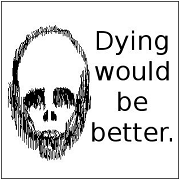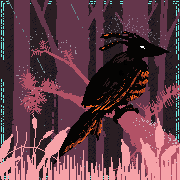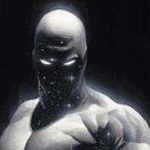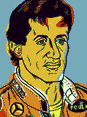|
Sketchbooks are tools, don't worry about keeping them pristine! Dollar store pencil case, wrap the book in a spare plastic bag, done. For that reason I like hardback sketchbooks, so I can treat them like poo poo and not worry about it. Don't buy giant thick ones with a billion pages, they end up overstuffed with stuck in bits, and they weigh a ton. Don't spend a fortune on one till you've tried a few and figure out what works best for you.
|
|
|
|
|

|
| # ? Apr 24, 2024 06:08 |
|
I strongly agree with you because I hate spending money on a new hobby as opposed to just *doing* the drat thing, so I bought some basic stuff and an inexpensive bag to keep it all in, I'm going to try a ziploc gallon bag as an inner liner, thanks for the tip.
|
|
|
|
dupersaurus posted:There are a lot, like https://www.amazon.com/dp/B01I51ME1S/ref=cm_sw_r_cp_awdb_t1_6BbQCbFPDSHDN Are you possibly thinking of the Cricut
|
|
|
|
Turtlicious posted:Are you possibly thinking of the Cricut Maybe? I thought itíd be a name Iíd recognize when I heard it, and Iím too lazy to go find the youtube I saw it on, but the form factor and capability matches
|
|
|
|
does anyone have a recommendation for a book of botanical references to draw from? im thinking just various kinds of trees/bushes/ferns etc
|
|
|
|
I'd find a charity bookshop and grab a cheap gardening book.
|
|
|
|
|
So I usually do mini painting, and thus acrylic painting on non paper surfaces. Liquitex has a line of acrylic gouache that I've been playing around, but What exactly is this? More specifically, how is this different than non-gouache acrylic paint?
|
|
|
|
Serenade posted:So I usually do mini painting, and thus acrylic painting on non paper surfaces. Liquitex has a line of acrylic gouache that I've been playing around, but Gouache is very comparable to both acrylic paint and watercolor paint but is its own entity. Gouache paint is opaque but becomes translucent when water is added. While gouache paint is similar to water color paint, it is different in that it's more pigmented, is heavier, and provides more of a texture when painting. Acrylic gouache is like saying rough shark, it makes no sense.
|
|
|
|
Nah, acrylic gouache is a real thing, I've never used it but I've seen it for sale. I think the idea is that it's acrylic-based, so it's waterproof when it dries, but made to feel like normal gouache otherwise.
|
|
|
|
|
Sounds like water-based oil paints. Just get the real thing instead.
|
|
|
|
I used water based oils when my kid was really tiny so I didnít have to have solvents around. Definitely not as good as the real thing but they have their uses. Can anyone recommend me good thin waterproof black markers? The key thing being waterproof. I have found Prismas, Uni Posca and Montana all smear. The Molotow .7 tip splatters a lot. I am lining over other acrylic markers and acrylic paints and sometimes need to get the piece wet again. Smearing black is the bane of my existence
|
|
|
|
Sounds like you want alcohol based markers. They dry out really easily, they bleed through everything, but they won't smear.
|
|
|
|
|
lofi posted:Sounds like you want alcohol based markers. They dry out really easily, they bleed through everything, but they won't smear. I didn't even think about trying a Prisma or Copic OVER acrylic, but it worked. Thanks. My next search is a paper I don't have to prepare for acrylic markers. I have a lot of Stonehenge and have been priming it with white acrylic or gesso with a colored acrylic ground. I tried Crescent's Graffiti Paper and their Rendr, and both buckle and pill a lot for claiming that they take all media. I have some Yupo on the way but I am not excited that it is plastic.
|
|
|
|
hi thread i need help again, sorry. someone requested prints from me and i don't even know where to start. i understand more or less what i need to do from the technical side in terms of preparing the artwork, but not at all what i'm supposed to do from the business side. is a small print run even feasible to do with next to no capital to start with? should i just get it done at a printing shop and mount it on some board if i don't really anticipate selling more than 10 units or whatever? is this just a problem that has been solved by some service on the internet that i should just use?
|
|
|
|
Al! posted:hi thread i need help again, sorry. someone requested prints from me and i don't even know where to start. i understand more or less what i need to do from the technical side in terms of preparing the artwork, but not at all what i'm supposed to do from the business side. is a small print run even feasible to do with next to no capital to start with? should i just get it done at a printing shop and mount it on some board if i don't really anticipate selling more than 10 units or whatever? is this just a problem that has been solved by some service on the internet that i should just use? Most online print services I've found have been cheap enough that you can order a small (10 - 50) print run of an image for not too much money, although the cost per print gets exponentially cheaper the more you order. I ordered a single print of a giant poster a while back and it was like 30Ä, 10 copies would have been about 40Ä, 25 copies 50Ä, and so on. So it makes sense to order as many as you can, within reason, on each run. Provided, of course, that you have a continual outlet to sell them through. Online print portals tend to be cheaper than your local print shop - not paying for any physical customer-facing expenses like receptionist, counters, pricing brochures, etc. cuts down on a lot of the cost. The drawback is that it takes extra time to get proofs an review them. Another option would be to look at a site like society6 or redbubble or inprnt, which take a cut of each print sold but handle the printing, shipping, and ordering side for you. Also, is the mounting on a board thing something the customer asked for? Because I have never sold a print mounted on anything, I just roll them up into a tube or protective sheet of paper and after that it's the buyer's responsibility to mount or frame it how they want. If you're mounting it yourself for the sale, then you should make sure to include the cost of the mounting board and the time you spent mounting it in the sale price.
|
|
|
|
Agreed that online printing is probably what you're looking for. From a technical side Ė make sure all your artwork is CMYK, export images at 300dpi (or as close as you can get) @ your desired print size, JPG or TIFF for images, PDF for most everything else. Note that if you primarily work in a RGB color space your colors will be duller when printed using a CMYK process. It's worth stopping by a FedEx store (or whatever local print on demand shop is near you), to print out a sample on their laser printers on an 8.5x11 for a buck so you can make tweaks before you send them off to print.
|
|
|
|
And put an original signature on the print, in the whitespace just outside the image.
|
|
|
|
Starting to look for a compact print drying rack (biggest paper would be 13x19). Is there anything cheaper than the art supply catalog stuff? I'm wondering if there's some other product that could work, like a bakery rack or something, that might be a cheaper solution people have come across. And my house is too small to make much use out of hanging from a clothesline.
|
|
|
|
Need some drawing/life advice, particularly I'm trying to get back into drawing but I feel blocked. Like I look at something I want to draw from life and I don't know how to start. My instinct is to always copy down the exact lines as I see them, kinda like tracing. I think that's always stuck with me since I worked through Drawing on the Right Side of the Brain. I know there's many other different ways of drawing something but it feels overwhelming to me and I never know what method to pick or what result I should be getting (it blew my mind when I realized that not everybody is going for photo-realistic copies). I want to draw things from imagination so I don't completely understand why I'm drawing from life to begin with, or more precisely, which techniques would help me get better. Kinda like how I never understood how people draw body parts from life to get better at drawing people from imagination. The way I'm used to do it feels like I'm just copying stuff instead of learning something, and it's not fun. Has anybody else experienced this? Any advice? I think maybe following some drawing book or online course might familiarize me with different methods and give me more context, so if anyone has a recommendations that would also be nice. Entenzahn fucked around with this message at 21:53 on May 2, 2019 |
|
|
|
My wife is a professionl character artist, and when i told her i wanted to draw she asked me, "How many circles and lines have you drawn?" I spend like a lot of my free time trying to draw circles and straight lines. I Also watched a ton of Sycra. Just draw something every day you'll get better if you just keep drawing.
|
|
|
|
Yeah, I get the same thing a lot, feeling too realist. I don't think realist drawing is a waste, though - I'm still learning what shape things are 'really' so I can do better versions when I simplify. I've been consciously working on making my drawings from imagination more realistic and vice versa, I think that'll just be something that develops as I improve. And, I mean, no-one's making you copy things exactly. If you want to stylise stuff, do it. Try drawing the same pose a bunch of times, playing with proportions and so on. If the first attempt is realist, make the second one only using straight lines or whatever - play more. Draw A Box is free and good, and I'd also recommend Fun With a Pencil. Both focus on constructing objects rather than tracing the outlines, learning to think in 3D. Proko's youtube channel has some good advice on gesture drawing - a style that might work for you as a way of drawing the feel of a pose rather than the outlines. Plus you do a ton of drawings fast, and that always feels good.
|
|
|
|
|
Guys I just thought of the best analogy of how to describe approaching drawing Itís like watching a video stream as your connection improves from lovely to real good: it starts blobby, fuzzy, and loosely-defined, but then details are slowly added as it progresses until you have the final resolution. OC copyright me donít steal plz
|
|
|
|
There's nothing wrong with drawing "right" or "realistic". Those are absolutely necessary fundamentals. You can't draw from imagination without those. Charles Shulz drew Peanuts. Super simple and wiggly lines and all that. He was absolutely fantastic at "accurate" drawing. Then there's fantasy artists and such - how are they drawing such realistic dragons when dragons don't even exist? They draw lizards and crocodiles and birds and things. How do wings work and snouts and long necks and tails. You have to know the rules before you can break 'em. So, don't get discouraged drawing real stuff. Imagination will come. Having the foundation down makes the imagination stuff even better.
|
|
|
|
Anyone got any advice for scanning linework (particularly comic-style)? Whenever I scan mine, blacks appear really washed out:  I can correct the levels in Photostop, but it loses some of the fine detail of the picture, particularly on stippling: 
|
|
|
|
|
lofi posted:Anyone got any advice for scanning linework (particularly comic-style)? From my experience the answer is skip the scanner and take a picture. It presents its own set of challenges and drawbacks and requires some quality in your camera, but it's safer to make those sorts of adjustments before you make the image than it is to do it after. Also, if you can accept that not everything needs to be perfectly black, your life gets at lot easier
|
|
|
Really? I'd just assumed that'd be worse, I'll give it a try tomorrow when it's light. When I've done that previously, though, I tend to get a slight gradient across the page where the light hits it differentlydupersaurus posted:Also, if you can accept that not everything needs to be perfectly black, your life gets at lot easier 
|
|
|
|
|
Just using the gradient map function can get you a nice happy medium
Tunicate fucked around with this message at 21:31 on May 7, 2019 |
|
|
|
I had no idea what Gradient Mapping did, that's amazing and is giving me so many cool ideas! Thanks!
|
|
|
|
|
As someone completely new to making visual art, I'm seeing a difference here: Art Professor on YouTube: "Don't erase your mistakes, keep drawing" Different sources, the very instant I looked into digital art: "Use the undo feature as many times as needed until you get the line right" I feel weird because on the one hand that's kind of exactly what I'd want from digital art, but my knee jerk reaction is to cry foul. Now of course there's a difference between learning (and making mistakes) vs using skills you've built up, but this sounds like a more profound difference. I know this isn't news to anyone else, so is there some kind of general consensus on how much is too much when you're just hitting "control z" on a line over and over? I'm guessing it's "you can't re do lines to any effect if youre not at all capable of what you're trying to draw"? Like, currently I could erase lines all day, for hours, and I would not end up with a good drawing.
|
|
|
|
The thing it took me ages to realise is that there really aren't any definite rules. The reason for the not-erasing-mistakes thing is to teach you confidence in your lines and to stop you obsessing over details - I switched to sketching with pens for that reason, and I really enjoy it.
|
|
|
|
|
lofi posted:Really? I'd just assumed that'd be worse, I'll give it a try tomorrow when it's light. When I've done that previously, though, I tend to get a slight gradient across the page where the light hits it differently Getting your lighting right is the huge hurdle, but once you have that you get to do the hard stuff all in the camera, where it belongs
|
|
|
|
Have you tried putting a thick black sheet of paper over your work in the scanner, so that the white background plate doesn't ruin it?
|
|
|
Also a good idea, and easy to test! 
|
|
|
|
|
I have a dumb question about the cintiq 16; does the OS on the tablet give me everything I need to produce finished art, or will I also need to get a photoshop and lightroom sub?
|
|
|
Get Krita for free! 
|
|
|
|
|
I assume you feel there's sufficient documentation and tutorials online for...kritka? That would be one reason I'd be hesitant not to go with photoshop, but I'm totally ignorant here so I'd welcome any opinion or input you wanted to share.
|
|
|
|
krita. it's freeware, and there's a decent amount of tutes online. The layout, and the way it works in general, are very similar to photoshop.
|
|
|
|
|
alternatively you can get just photoshop but they're loving around with the prices :|
|
|
|
|
i've made massive leaps in my artwork since picking up krita within a couple of months even, not even needing to watch any youtube tutorials, just asking for help here now and then
|
|
|
|

|
| # ? Apr 24, 2024 06:08 |
|
I posted this in a Dorkroom thread too but figured I'd try here as well. I'm looking to design and order press print calendars with lots of pretty photos in them. I ordered one last year and it actually came out pretty good without needing to adjust anything from the proof, but I think that was dumb luck on my part. I now have a better monitor (BenQ) and I'm getting a tiny bit more comfortable with color management with my inkjet printers, and I'd like to be able to make sure my photos are going to look good when converted to CYMK and printed. The workflow is 1) Edit photo (original is Raw) in Lightroom 2) Export as .jpg 3) Place .jpgs into InDesign calendar document 4) Export as CYMK .pdf 5) upload to print house My questions -Full res 100% .jpgs at 300dpi should be fine, right? I don't need to do .tiffs for this, do I? -AdobeRBG or sRBG? - What I'd like to be able to do is soft-proof in Lightroom before I export the .jpg? Is that possible, or what's the best I can do to simulate CYMK before I actually convert it in InDesign? -Is there a better way to do all this?
|
|
|