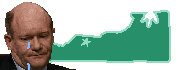|
I'm desinging a business card at 400 dpi, and I'm having a hell of a time getting the black text (8 point) to not look smudged or as if the color bled due to PS's anti-aliasing when I actually print it out. I just got back from Kinko's with a mock-up printed on card stock in each of smooth/strong/crisp/sharp and they all look terrible in black. Non-anti-aliasing looks even worse, so I'm not sure where to go from here. I have text in dark green and gray as well and that looks fine. Oh, the font is Franklin Gothic Medium Condensed, if that helps. Any suggestions?
|
|
|
|

|
| # ¿ Apr 19, 2024 21:08 |
|
plaguedoctor posted:With text, you really should be using Illustrator or some other vector based program. Photoshop will output a raster image, which might be the cause of the color bleed you are talking about. It's for gotprint.com so I'm actually already working in CMYK. I never really thought about the ink blending like that though - is that really a problem when inks get blended like that, or is it more for RGB->CMYK conversions? The green looks fine on the mock-up I printed. I'll go give Illustrator a run in the lab and see how things come out, though. I didn't consider the raster image part of it, that's a good point and goes into this: gmc9987 posted:Are you flattening and rasterizing the image before you give it to Kinko's? Try giving Kinko's the un-flattened document and see if that makes a difference. I am, yes - I wasn't sure if Kinko's could print directly from a .psd so they've all been flattened .pngs so far. The business card site will print from a .psd however, so if that's all it is then maybe I'm already set. I'll have to get a printer set up somewhere in here to test. EDIT: It was the flattening/rasterizing that was doing it. Managed to print directly from the .psd and it looks great. Thanks guys! zynga dot com fucked around with this message at 01:08 on Jun 6, 2009 |
|
|