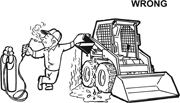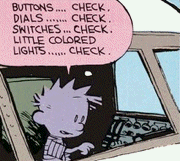|
OSU_Matthew posted:If it's any consolation, I'm pretty sure the guy that put the electric in my house was drunk You can use a multimeter to help find it. Basically, you turn off that circuit, open the panel, and remove both that circuit's neutral and ground from the busbars (or from the breaker for a whatever-FCI breaker), turn your multimeter to continuity mode, then keep checking the ground and neutral down the branch until you find where they are touching. I've done this before to find one. Draw out a map of the branch circuit. Unplug everything. Start at the box near the middle of that map, preferably at a node. Remove the device, then disconnect all the neutrals from each other. Do the same for the grounds. Test each neutral/ground pair for continuity. One pair should show a "circuit". Leave all the neutrals and grounds disconnected, follow that cable and continue the test. While you're in each box, check over all the neutrals for any nicks in their sheaths, especially if you have steel boxes. Tape as necessary. Eventually you should find the culprit. FYI, the short tripping my AFCI back in the day was actually in the middle of a run of BX. You will know if a cable run itself has the short if you disconnect the neutrals and grounds from both ends of the run and it still tests as a complete circuit. Also, I couldn't be more proud.
|
|
|
|

|
| # ? Apr 28, 2024 23:30 |
|
OSU_Matthew posted:I was gonna suggest filling it in with a whole home surge arrestor but now I can't stop laughing I saw those at Lowes in a passing glance and wondered why a "breaker" had a coil of neutral wire hanging off it. That makes sense! I bought all 3 brands, the "Square D HOMFP Series 3 Part 07149" fit. Tested furnace breaker (Red 20A below the knockout) still throws on/off easily. 
|
|
|
|
kid sinister posted:You can use a multimeter to help find it. Basically, you turn off that circuit, open the panel, and remove both that circuit's neutral and ground from the busbars (or from the breaker for a whatever-FCI breaker), turn your multimeter to continuity mode, then keep checking the ground and neutral down the branch until you find where they are touching. Ohhhh.... That makes sense! I really appreciate you breaking it down for me--I didn't even know where to start, but checking the neutral/ground for continuity along the circuit to narrow down the trouble spot makes perfect sense. Thanks!!
|
|
|
|
OSU_Matthew posted:Ohhhh.... That makes sense! I really appreciate you breaking it down for me--I didn't even know where to start, but checking the neutral/ground for continuity along the circuit to narrow down the trouble spot makes perfect sense. Thanks!! Wait until you start doing this before you thank me. This is a huge pain in the butt due to the amount of busywork involved.
|
|
|
|
Steampunk Hitler posted:The house that I've purchased has been prewired for Comcast cable, however there are no jacks in the basement for the cable which is where I would like to put the cable modem. I'm comfortable fishing wire through walls, however I've never had to try and figure out where the incoming cable line is into a house so that I can find the first split and reroute that into the basement instead of wherever it is now. What's the best way of going about this? http://corporate.comcast.com/comcast-voices/10-ways-you-might-be-killing-your-home-wi-fi-signal The basement will kill your Wi-Fi signal especially if the signal has to travel through pipes and AC ducts. Not Wolverine fucked around with this message at 12:44 on Dec 14, 2015 |
|
|
|
Apologies in advance if this has already been covered, but It's a long thread: I've gotten conflicting advice about whether running romex through PVC conduit is code, or if I have to use THHN. The attached two-car garage on my new house currently only has one(!) outlet in it, and I'm putting my workshop out there, so I obviously need more. It's got finished walls, so I really want to surface mount something, because pulling runs through the attic and down into the walls seems like a lot of work for a garage, and I don't really want to deal with fishing through insulation. My plan is to surface mount a box on top of the current in-wall outlet box, then run PVC conduit horiznotally along the walls, at about 4 feet off the floor, with maybe 6 total two-gang pairs of outlets (two pairs on each wall). I'd much rather use PVC because I don't have experience using metal conduit, and it seems like a pain in the rear end to work with, comparatively. So am I OK using Romex in PVC here, or do I need to go out and get THHN? I live in semi-rural Ohio, and as far as I know, we don't have any deviations or special local requirements that differ from the national code.
|
|
|
|
Crotch Fruit posted:http://corporate.comcast.com/comcast-voices/10-ways-you-might-be-killing-your-home-wi-fi-signal Yea, I'm not going to put the AP in the basement (well I will have an AP in the basement, but not just there). I've never worked with Coax or Cable before, but in my teenage days I worked for a small WISP. My plan right now is to move the router (it's a dedicated router, not a router/AP combo) into the basement along with the cable modem and switches. The house doesn't have any ethernet runs so I'm planning to run all of the ethernet drops to the same location and put the switch there as well. I also plan on getting some Ubiquity Wireless APs (well one to start with to do a site survey) and figure out what sort of coverage I can get from different placements. With band steering I hope to push as many of the clients onto 5ghz as possible, and 5ghz doesn't penetrate walls very well so I'm looking at at least 1-3 APs per floor with the radios down low to prevent inteference in order to get good signal. Most likely have the APs mounted on the ceiling with ethernet ran to them powered with PoE.
|
|
|
|
Crotch Fruit posted:http://corporate.comcast.com/comcast-voices/10-ways-you-might-be-killing-your-home-wi-fi-signal Don't forget concrete! My parents had that same problem, until I realized that their router was in the utility room in the basement of their addition, right next to all the ductwork and the concrete wall to the original house. I had to make a new run of cat5 to the middle of their house, but their wifi range improved immensely. stealie72 posted:Apologies in advance if this has already been covered, but It's a long thread: Indoors, running romex in conduit is legal. However, it's a complete pain in the butt to fish it from box to box, especially if you have any turns. In those situations, pulling individual wires are infinitely superior. Your situation actually sounds like a great one for wiremold. Maybe even put in some plugmold for a workbench? If you're in a semi rural area, check with your county regarding code questions. I would doubt that they vary much from the book. Last thing: garage outlets are required to be GFCI protected. You could use a GFCI outlet in the new extension box and use it to protect all the others.
|
|
|
|
kid sinister posted:Indoors, running romex in conduit is legal. However, it's a complete pain in the butt to fish it from box to box, especially if you have any turns. In those situations, pulling individual wires are infinitely superior. Your situation actually sounds like a great one for wiremold. Maybe even put in some plugmold for a workbench? As for the PITA factor, I've always cheated when I use PVC and build the conduit around the wire. I do things like figure out that I need 5 feet of wire on either side of the corner, put the elbow in the middle of 10 feet of wire, then cut the conduit straights and slide/glue them over the wire into the 90 degree piece, then push one end of the big L into one box and the other side's box onto the conduit assembly. The gluing is a little more of a pain, but it beats pulling the wire through a 10 foot long 90 degree turn.
|
|
|
|
stealie72 posted:Definitely will have a GFCI as the first plug in the series. I thought Wiremold was silly expensive compared to PVC conduit, but I just looked it up and it's not terrible. Thanks for the suggestion! Also size out your power tools and find everything on that circuit. You don't want to run all that and find you can't run a shop vac table saw and lights at the same time.
|
|
|
|
I want to add a ground to a couple of outlets in my basement. Fortunately, the back of the wall is unfinished, so I can trace the romex back to a junction box, which I believe is grounded. Is it up to code to run a separate ground wire from that junction box, or should I really be redoing it with three-conductor cable? I feel like it's really simple and fine to do but I haven't been able to verify that with a search.Crotch Fruit posted:http://corporate.comcast.com/comcast-voices/10-ways-you-might-be-killing-your-home-wi-fi-signal
|
|
|
|
Steampunk Hitler posted:Yea, I'm not going to put the AP in the basement (well I will have an AP in the basement, but not just there). I've never worked with Coax or Cable before, but in my teenage days I worked for a small WISP. My plan right now is to move the router (it's a dedicated router, not a router/AP combo) into the basement along with the cable modem and switches. The house doesn't have any ethernet runs so I'm planning to run all of the ethernet drops to the same location and put the switch there as well. I also plan on getting some Ubiquity Wireless APs (well one to start with to do a site survey) and figure out what sort of coverage I can get from different placements. With band steering I hope to push as many of the clients onto 5ghz as possible, and 5ghz doesn't penetrate walls very well so I'm looking at at least 1-3 APs per floor with the radios down low to prevent inteference in order to get good signal. Most likely have the APs mounted on the ceiling with ethernet ran to them powered with PoE. Ubiquiti makes great wireless APs. I set up three of them at work and the have decent signal strength through commercial metal doors and single walls of concrete block. The signal is weak through sold concrete floors/ceilings, so I set up one per floor. Only hangup you might have is that the interface is JAVA based and requires it to be installed on your computer.
|
|
|
|
Captain Cool posted:I want to add a ground to a couple of outlets in my basement. Fortunately, the back of the wall is unfinished, so I can trace the romex back to a junction box, which I believe is grounded. Is it up to code to run a separate ground wire from that junction box, or should I really be redoing it with three-conductor cable? I feel like it's really simple and fine to do but I haven't been able to verify that with a search. Running separate ground wires are allowed, provided they are properly sized for that circuit. What makes you think that the junction box is grounded, while your outlets are not? I wrote a 3 prong upgrade post linked in the OP that should help answer your questions.
|
|
|
|
The Gardenator posted:Ubiquiti makes great wireless APs. I set up three of them at work and the have decent signal strength through commercial metal doors and single walls of concrete block. The signal is weak through sold concrete floors/ceilings, so I set up one per floor. Only hangup you might have is that the interface is JAVA based and requires it to be installed on your computer. Regarding the controller, to be clear it's not a Java-based config interface requiring that terrible browser plugin like an old network appliance. The web interface is plain old HTML usable from anything with a web browser, no plugins required. The server application that hosts the web interface and the control API endpoints however is a Java application requiring a JRE be installed on the machine it will be running on. The good thing here is unlike a lot of Java apps it lives up to the promise of the platform and actually seems to run anywhere. Windows, Mac, Linux, FreeBSD, x86, ARM, MIPS, whatever. If you have an always-on computer of any kind in your house on which you can run arbitrary software, it can probably run the controller. Home server, HTPC, tinkering-friendly router (OpenWRT, pfSense, etc.), or even a Raspberry Pi type system. If you can install a semi-recent JRE on it you can make it the controller and not have to install anything on your main computer.
|
|
|
|
kid sinister posted:Running separate ground wires are allowed, provided they are properly sized for that circuit. What makes you think that the junction box is grounded, while your outlets are not?
|
|
|
|
Captain Cool posted:Thanks. I forget the numbers, but the romex going into the junction box says "with ground" and I can see a bare wire wrapped around a screw. The wire coming out doesn't have that phrase. The rest of the house is grounded as far as I have seen. A bare wire screwed to the outside of the box? Yep, that's what they used to do to ground steel boxes in the old days. Electricians don't do that anymore because it's impossible to verify visually once the walls are finished. Check those 2 outlets that you don't think are grounded and check them for the same bare wires on the outside. You can also take the faceplates off and test for a circuit between the hot slot and the box itself. If that's a circuit, then that box is grounded.
|
|
|
|
kid sinister posted:A bare wire screwed to the outside of the box? Yep, that's what they used to do to ground steel boxes in the old days. Electricians don't do that anymore because it's impossible to verify visually once the walls are finished. Check those 2 outlets that you don't think are grounded and check them for the same bare wires on the outside. You can also take the faceplates off and test for a circuit between the hot slot and the box itself. If that's a circuit, then that box is grounded.  I was wrong before. The romex going to the outlets has a ground (12-2 G) and it's connected to the outlets. I thought there was no ground because my power strip says it isn't grounded. But my outlet tester tells me the hot and neutral are reversed. So some wires got crossed either in these two outlets (and no others) or in that junction box.
|
|
|
|
I've lived in Chicago or the burbs my entire life, seeing bare romex and not EMT or Greenfield just looks so weird.
|
|
|
|
H110Hawk posted:I saw those at Lowes in a passing glance and wondered why a "breaker" had a coil of neutral wire hanging off it. That makes sense! You were more likely to be looking at AFCIs than whole house surge suppressors. They also have a coil of neutral wire on them.
|
|
|
|
wolrah posted:The signal from the indoor UniFi units is basically in the shape of a donut, so unless you've wall mounted them they're not even really trying to get through the floor/ceiling. They also sell a UniFi Cloud Key for $80 which is really just a mini computer running the Java application that is powered via PoE so you can run it just by plugging it into a PoE switch. Though if I recall, you don't generally need the software running all of the time unless you're using one of the features that requires active coordination with it like the voucher system.
|
|
|
|
Steampunk Hitler posted:They also sell a UniFi Cloud Key for $80 which is really just a mini computer running the Java application that is powered via PoE so you can run it just by plugging it into a PoE switch. Though if I recall, you don't generally need the software running all of the time unless you're using one of the features that requires active coordination with it like the voucher system. Correct about the controller, if you're just using them as basic WAPs it's only needed for configuration and firmware updates. It is kind of nice to have the stats it gathers though when troubleshooting things, especially if you have multiple access points.
|
|
|
|
wolrah posted:Correct about the controller, if you're just using them as basic WAPs it's only needed for configuration and firmware updates. It is kind of nice to have the stats it gathers though when troubleshooting things, especially if you have multiple access points. UBNT has a new slick mobile app for provisioning the APs, no controller required. Really handy for SOHO level setups.
|
|
|
|
Captain Cool posted:Maybe I'm using the wrong words. The outlet boxes are plastic, but the wires lead back to this thing, which has the bare wire under a screw: Yep, a swapped hot and neutral would cause a power strip to indicate an ungrounded outlet. Basically, those little lights test for a circuit between hot and ground. If hot and neutral are swapped, then it would be testing for a circuit between neutral and ground. No power would pass to that little light, so it would never turn on. Open up those boxes and correct those hots and neutrals. Black is hot and goes to the side with the narrower prong slots. White is neutral and goes to the side with the wider prong slots. That should be labeled on the back of the outlet too. If you open up those boxes and the outlets are wired correctly, then keep going back up that circuit branch until you find where they're swapped.
|
|
|
|
I have some ceiling fans that don't have any switches. Do they make wireless wall switches that talk to a receiver I install in the fan housing? I can't seem to find any online. I don't want an ugly remote control on wall that I'm likely to lose. Edit: Found one, but for $240 =/ http://www.smarthome.com/ad-hoc-ezk-i12-wh-enocean-fan-light-combo-wireless-light-switch-kit-white.html Hashtag Banterzone fucked around with this message at 20:29 on Dec 16, 2015 |
|
|
|
Hashtag Banterzone posted:I have some ceiling fans that don't have any switches. Do they make wireless wall switches that talk to a receiver I install in the fan housing? I can't seem to find any online. I don't want an ugly remote control on wall that I'm likely to lose. I installed 3 of these this fall: http://www.homedepot.com/p/Hunter-Universal-Wall-Mount-Ceiling-Fan-Control-99111/203690000
|
|
|
|
Shameful panel update:Qwijib0 posted:(this looks way more shameful as a photo, Just got my new solar commissioned, along with a new panel. This is a _teensy_ bit better:  And here's the whole wall:  Inverter is a Sunpower-rebadged SMA Sunny Boy 5000TL, nameplate capacity of my install is 3.92KW. Got the 5KW inverter so if based on usage I wanted to add some more panels later, I could.
|
|
|
|
Hashtag Banterzone posted:I have some ceiling fans that don't have any switches. Do they make wireless wall switches that talk to a receiver I install in the fan housing? I can't seem to find any online. I don't want an ugly remote control on wall that I'm likely to lose. Does it have to be wall mounted? I've seen lots of remotes for ceiling fans that you can carry around, and lose in the couch cushions.
|
|
|
|
Hashtag Banterzone posted:I have some ceiling fans that don't have any switches. Do they make wireless wall switches that talk to a receiver I install in the fan housing? I can't seem to find any online. I don't want an ugly remote control on wall that I'm likely to lose.
|
|
|
|
minivanmegafun posted:I've lived in Chicago or the burbs my entire life, seeing bare romex and not EMT or Greenfield just looks so weird. Same here. I don't mind conduit and have bent thousands of feet of the stuff rehabbing houses. I just moved to Florida and donated my 60 year old conduit benders so somebody else can master the dark art of saddle bends and offsets. loving Romex sucks. My current house must have had circuits run by an autistic electrician, because there are weird three way runs with switches five feet apart, switched ceiling fans/lights and outlets next to switches at shoulder-height. I had to fish Romex to get a TV off a switched outlet, which would have been a LOT easier if I could have just pulled an extra conductor in conduit.
|
|
|
|
First question. Does this wiring look right (not counting the grounds)?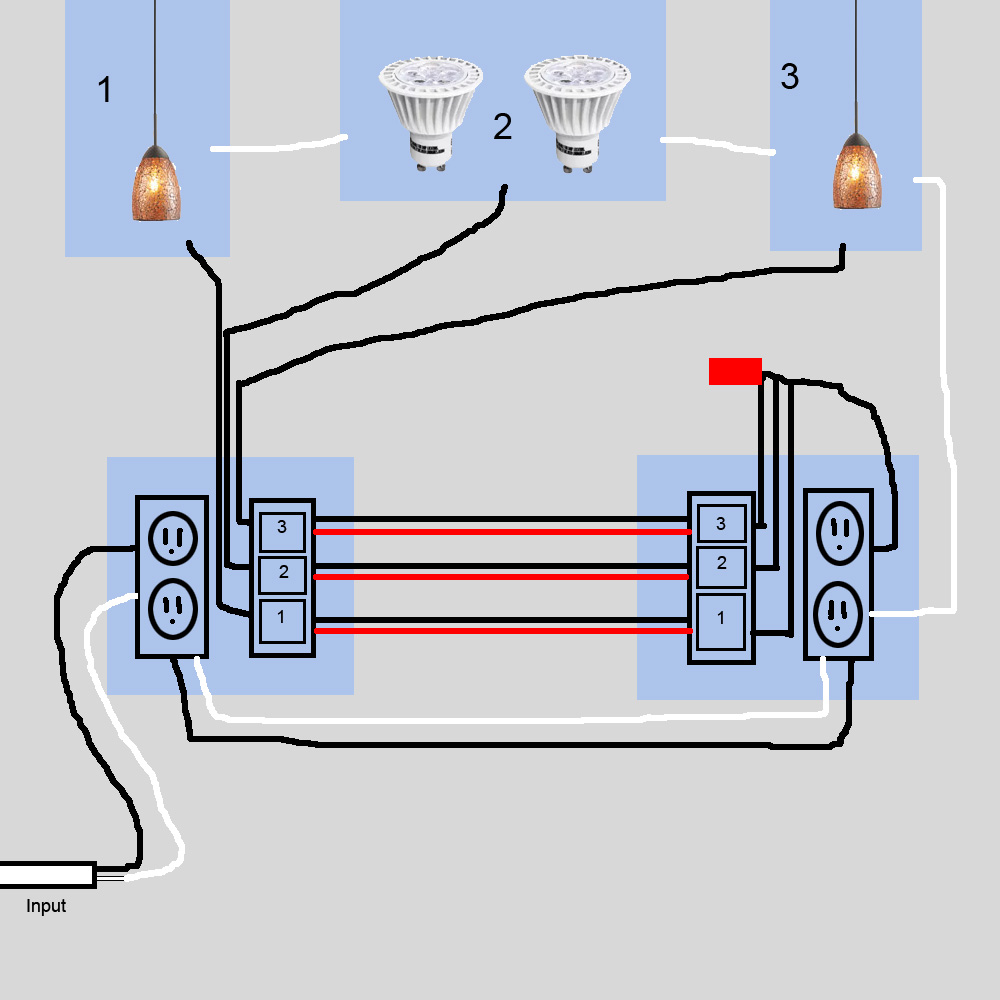 Second question. Does anyone know where I can get a single gang, 3-way triple rocker switch (preferably black)? Apparently they don't exist. I'm familiar with the Despard switches but they are incredibly ugly for what I need them for.
|
|
|
|
bEatmstrJ posted:First question. Does this wiring look right (not counting the grounds)? That diagram would work, but technically isn't correct since white wires run alongside the black wires in real life. All of your lights would have their whites going to the left switch box. Here's the issue though: box fill. There is no way you could cram 8 runs of NM into that 2 gang box on the left AND get 2 devices to fit in it. You could cut down the 4 cables between boxes to just 3 if you use two runs of /3 NM for the 3 ways if you tape off the whites. That would be allowed since you already have a neutral going to the right box. Still, that's 7 runs going into the left box... I forget the table for allowed box fill. It's in the code book somewhere. Since you have a source hot in both boxes, you might be able to run some of those runs to the lights into that box on the right and flip around those 3 way circuits to get under the box fill rule. As for the 3 way switch question, you're probably stick with Despard. Triple stack switches are almost entirely single throw. Edit: if I may ask, why such small boxes? Also, why switches and outlets in the same boxes? Kitchen countertop boxes? Edit2: how set are you on duplex outlets? For either box you could get double 3-way switches for one gang, then get an outlet/3-way switch combo for the other gang. kid sinister fucked around with this message at 19:00 on Dec 24, 2015 |
|
|
|
kid sinister posted:That diagram would work, but technically isn't correct since white wires run alongside the black wires in real life. All of your lights would have their whites going to the left switch box. Yeah, I was wondering if the white wires were right. I know it would be tight to try to fit all of those wires into a 2 gang box which im sure is why they dont make a triple three way switch. The reason for the outlet and switch combo is because this will be installed in the side of a custom bed frame next to a night stand so I can have a charging station and control the lights above the bed. I wanted to keep it small because of the whole bed thing, I dont want a huge 4 gang eye-sore. After some considerations I opted to go with some z-wave scene controllers which will control some remote switch relays. This option is a bit more expensive, but a lot less work since I won't have to run wires down the wall to the switches.
|
|
|
|
I received two On Air recording studio lights for christmas (I'm a podcaster) and I have no idea how to hook them up and the instructions are pretty bare. One of them had no instructions at all, and on the other, here they are verbatim:quote:1) Install DC power through hole at rear of light box. Positive ( +) / Negative ( - ) Black Here's some pics:  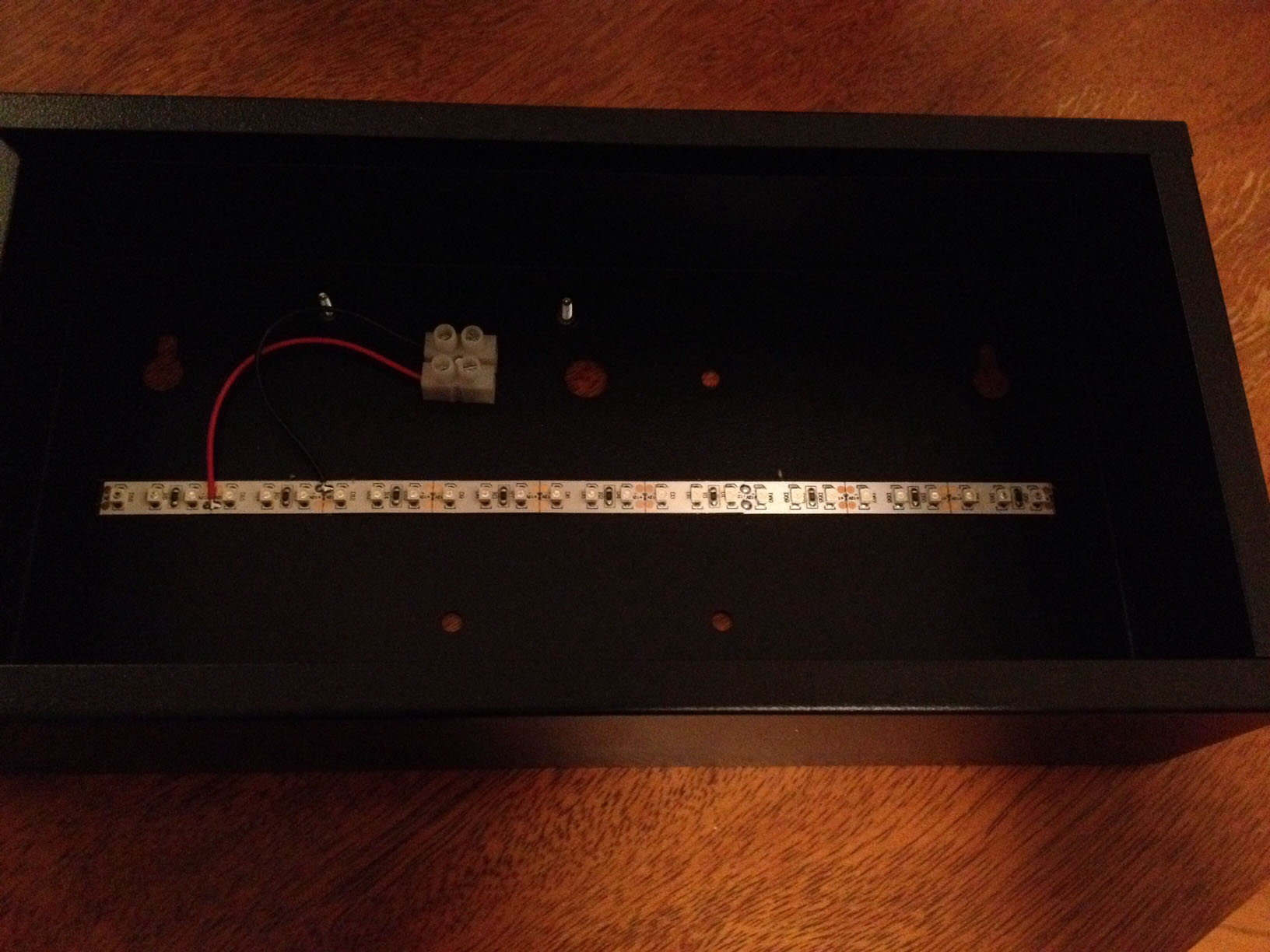  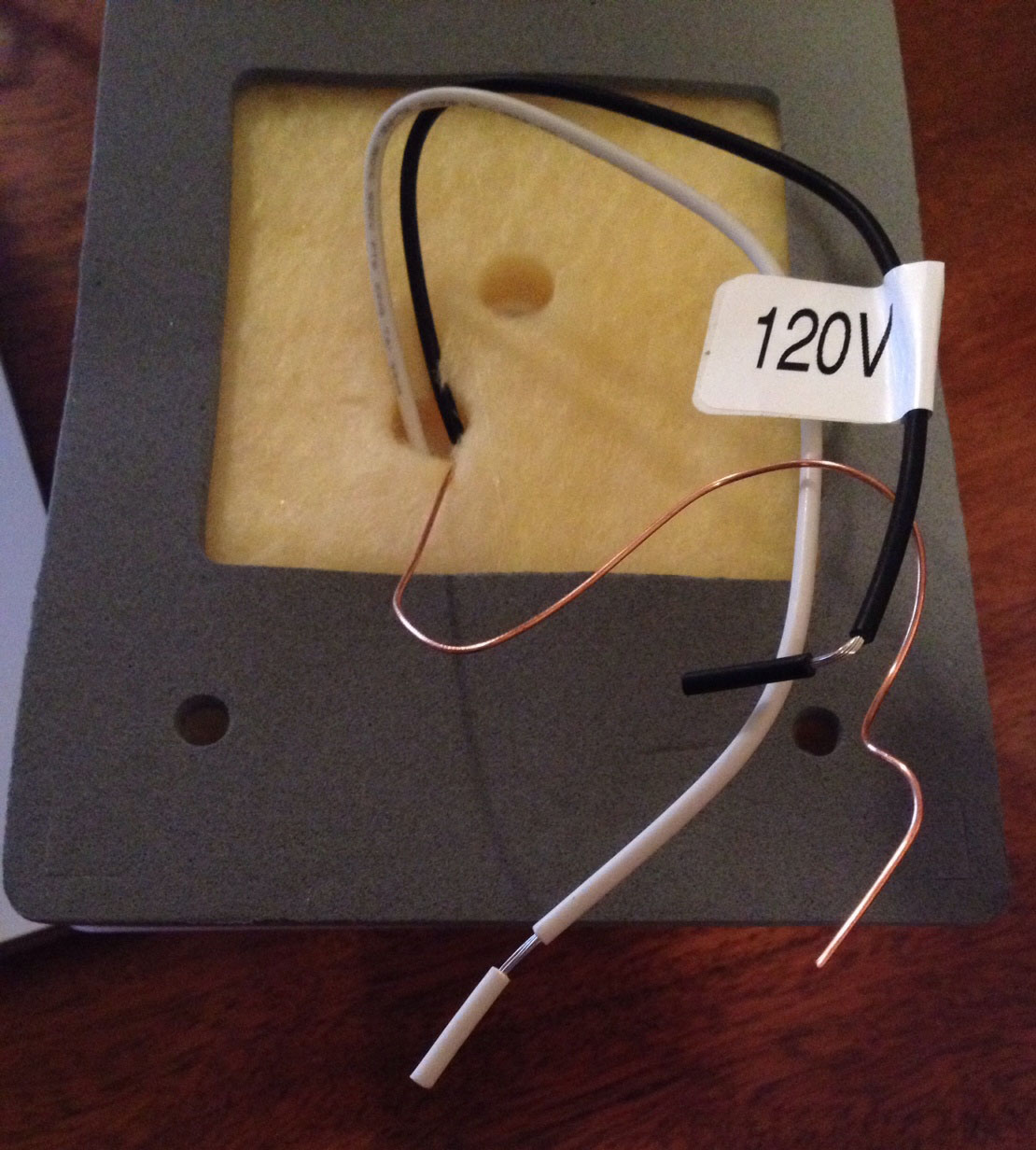 I don't understand anything at all as far as what I need to do. Hopefully someone here can help!
|
|
|
|
codyclarke posted:I received two On Air recording studio lights for christmas (I'm a podcaster) and I have no idea how to hook them up and the instructions are pretty bare. Uh, are those two different lights or you have two of the same thing? The top pictures look like a 12V LED bar and it's asking you to provide your own DC driver, the bottom pictures it's labeled 120V like you hook it up directly to the AC. Are there any other parts besides what's pictured?
|
|
|
|
Yeah that bottom one looks like it's meant to hook up like a typical light fixture. The only thing throwing me is the four holes in the gasket instead of two, I'm guessing it's meant to mount directly to the wall instead of to a junction box (though legally you need a junction box behind it anyway). Agreed with magic mountain, you need to provide your own DC power supply for the other sign. I found the sign online, it looks like they make a version that has a built-in power supply; maybe you can exchange it with whatever company it was ordered from? Otherwise you'll need to find something that can put out 12 volts/2 watts, according to the specs I found for it. At least on B&H's website, the version with the built in power supply is actually cheaper.
|
|
|
|
magic mountain posted:Uh, are those two different lights or you have two of the same thing? The top pictures look like a 12V LED bar and it's asking you to provide your own DC driver, the bottom pictures it's labeled 120V like you hook it up directly to the AC. Are there any other parts besides what's pictured? Two different lights, and yeah that's all the parts that's pictured except for the front glass. some texas redneck posted:Yeah that bottom one looks like it's meant to hook up like a typical light fixture. The only thing throwing me is the four holes in the gasket instead of two, I'm guessing it's meant to mount directly to the wall instead of to a junction box (though legally you need a junction box behind it anyway). I'll try and switch out the one without a power supply for one with one. Thanks y'all!
|
|
|
|
bEatmstrJ posted:Yeah, I was wondering if the white wires were right. I know it would be tight to try to fit all of those wires into a 2 gang box which im sure is why they dont make a triple three way switch. Huh? Wall mounted wires and furniture mounted boxes? This is starting to sound way overly complex and not even remotely legal. Explain where the switches are going, where the lights are going and where wires will be hidden.
|
|
|
|
kid sinister posted:Huh? Wall mounted wires and furniture mounted boxes? This is starting to sound way overly complex and not even remotely legal. Explain where the switches are going, where the lights are going and where wires will be hidden. This is what I'm building.  On the side of the headboard (1) above the night stands there will be a two gang box built into the bed frame on each side. These will be fed from an existing outlet located behind the headboard. The top box (5) will contain some lights which will be fed off of an existing nearby wired smoke alarm. They will be controlled via zwave remote switches so this will not require any wiring to run from the switches to the lights. That clear things up?
|
|
|
|
Plenty enough to tell you: stop you're doing it wrong. Multiple violations in any reasonable code jurisdiction.
|
|
|
|

|
| # ? Apr 28, 2024 23:30 |
|
A little bit of knowledge is a dangerous thing.
|
|
|









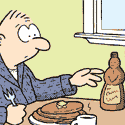
 \
\