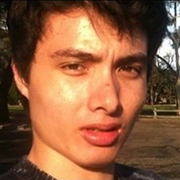|
Sorry if this has been discussed to death already, but what's the thoughts on 20H2 update? Avoid like the plague or do it? All my home PCs are calling for it as an option now and I've not done any of them.
|
|
|
|

|
| # ? Apr 25, 2024 18:35 |
|
I did it the other night. Iím usually hesitant to do a Windows update, but I just thought screw it. It went pretty quickly? IDK whatís actually in it, but am I right in reading that itís the October update? October feels like forever ago
|
|
|
|
Howtogeek.com has a summary of the changes, just google it. I installed the update a while ago as well and I've not experienced any issues.
|
|
|
|
edit: nvm, already covered
|
|
|
|
OK, thanks folks
|
|
|
|
slidebite posted:Sorry if this has been discussed to death already, but what's the thoughts on 20H2 update? Avoid like the plague or do it? 20h2 was a minor update and those have all been totally safe so far Actually since MS shook up their org chart and moved to the major-minor schedule, the big updates have not had major disaster fuckups. OTOH there's been some regular old monthly / patch-tuesday stuff that was had issues. So my advice is to just set a ~1 - 1.5 month defer on all "feature" updates, and don't bother trying to avoid the major updates extra.
|
|
|
|
The Lord Bude posted:Point still stands though; you shouldnít be running windows 7. My spare PC is on Win 7, as Win 10 hard locks when I install it on that system. It just hates some of the hardware. The machine is on maybe 4 hours a week when a friend drops by and plays some Steam games, so I'm not bothered.
|
|
|
|
What's the easiest way to sync (backup?) a single folder from one internal drive to another? I have two internal drives, a system drive and a 'storage' drive, and I want to copy the contents of a folder on the system drive, to one on the storage drive (one-way), either on a schedule or on data change.
|
|
|
|
Robocopy via a scheduled task would get the job done for something that simple.
|
|
|
|
AreWeDrunkYet posted:Robocopy via a scheduled task would get the job done for something that simple. Good thing I refreshed before I posted... seconding this. /MIR option is what you want once youíre sure of your source/destination
|
|
|
|
So after I've done the 20H2 update, Cortana is now nagging me with signing in and won't go away. And pops-up over any program I have running like a piece of malware. I have no options to make it disappear and nothing in the startup programs to disable. Options that I can see give me nothing to get rid of it, or even to hide it. What am I missing here? I do not want to use Cortana. If I relent and sign into it, can I then remove/disable/hide it?
|
|
|
|
slidebite posted:So after I've done the 20H2 update, Cortana is now nagging me with signing in and won't go away. And pops-up over any program I have running like a piece of malware. I have no options to make it disappear and nothing in the startup programs to disable. Options that I can see give me nothing to get rid of it, or even to hide it. What am I missing here? Win10 is pushing MS accounts hard because they want as much data as google. They pretty much give away 10 for free so this is the catch. #1: if you never want a MS account (highly recommended) and have pro, you can use group policies 1. win+r, gpedit.msc 2. Computer configuration -> windows settings -> security settings -> local policies -> security options -> Accounts: Block Microsoft Accounts 3. set it to block adding quote:I do not want to use Cortana. If I relent and sign into it, can I then remove/disable/hide it? You can now* uninstall cortana on win10 without messing up normal windows search or causing any problems. Instructions here. *unless you're still on 1909, in which case you need to update to 2004 or 20H2
|
|
|
|
slidebite posted:So after I've done the 20H2 update, Cortana is now nagging me with signing in and won't go away. And pops-up over any program I have running like a piece of malware. I have no options to make it disappear and nothing in the startup programs to disable. Options that I can see give me nothing to get rid of it, or even to hide it. What am I missing here? There should be an easily-googleable registry tweak that resolves Cortana in one go without needing to feed it personal info.
|
|
|
|
As pathetic as it is to say, it's best to unplug your network cable when you install Windows 10 so it'll let you make a normal user account.
|
|
|
|
Ugh, thanks folks. I just hate how MS tries their best to absolutely force it on you. I can live with Edge being installed, I just don't use it, but this force feeding crap and trying to annoy you into relenting is the worst.
|
|
|
|
TOOT BOOT posted:As pathetic as it is to say, it's best to unplug your network cable when you install Windows 10 so it'll let you make a normal user account. This really infuriated me. I bought my sister a laptop for Christmas and set it up for her, since I didn't have her Microsoft account info I was going to just create a local account to make sure everything worked, but then found that option didn't exist and there was no way to get back since I had already put it my WiFi, so even rebooting connected automatically.
|
|
|
|
Medullah posted:This really infuriated me. I bought my sister a laptop for Christmas and set it up for her, since I didn't have her Microsoft account info I was going to just create a local account to make sure everything worked, but then found that option didn't exist and there was no way to get back since I had already put it my WiFi, so even rebooting connected automatically. Most laptops have a button on the keyboard to put it into airplane mode which is what I've had to do for this exact reason.
|
|
|
|
Fame Douglas posted:From expensive to cheap:
|
|
|
|
Klyith posted:without messing up normal windows search Wait, Windows search has another mode other than messed up?
|
|
|
|
Medullah posted:This really infuriated me. I bought my sister a laptop for Christmas and set it up for her, since I didn't have her Microsoft account info I was going to just create a local account to make sure everything worked, but then found that option didn't exist and there was no way to get back since I had already put it my WiFi, so even rebooting connected automatically. You can by just pretending to not know your password or something like that. I did it once.
|
|
|
|
SEKCobra posted:You can by just pretending to not know your password or something like that. I did it once. I tried for like 30 minutes to figure out a way around it and couldn't. Even tried to restore the machine back to factory even though it was only past a few prompts.
|
|
|
|
If you don't connect to the internet, the option should appear during installation. Possibly only on Pro, though, not sure about that. It's certainly possible with fresh installs, maybe the "factory default" OOBE doesn't include the option, though.
|
|
|
|
Fame Douglas posted:If you don't connect to the internet, the option should appear during installation. Possibly only on Pro, though, not sure about that. It's certainly possible with fresh installs, maybe the "factory default" OOBE doesn't include the option, though. Yeah that's the problem - I connected to the internet while I was setting it up before it got to that step. No matter how many times I restarted, tried hitting airplane mode, etc. it still didn't give me the option to create a local. Heh I even turned off my wifi at the router level. I ended up just using my information and then restoring to factory settings after I tested everything.
|
|
|
|
HalloKitty posted:Wait, Windows search has another mode other than messed up? yes, totally non-functional Fame Douglas posted:If you don't connect to the internet, the option should appear during installation. Possibly only on Pro, though, not sure about that. It's certainly possible with fresh installs, maybe the "factory default" OOBE doesn't include the option, though. Pro or Home both work, but it's also a thing where the options aren't always universally consistent because they do A/B testing of this stuff. And the names keep changing -- it used to be that you got a small link that said local user, now it's a box that says "limited setup". They're fully embracing every dark pattern they can to acquire more MS accounts. Medullah posted:Yeah that's the problem - I connected to the internet while I was setting it up before it got to that step. No matter how many times I restarted, tried hitting airplane mode, etc. it still didn't give me the option to create a local. Heh I even turned off my wifi at the router level. I ended up just using my information and then restoring to factory settings after I tested everything. lol I was gonna ask "why didn't you just turn off the router", but once you connect the option is removed forever? nice.
|
|
|
|
Is there a way to disable/remove RDP from Windows 10? I get that thing were it makes AltGr not working as usual.
|
|
|
|
von Braun posted:Is there a way to disable/remove RDP from Windows 10? I get that thing were it makes AltGr not working as usual. Settings -> type "advanced system" in the search bar -> Remote tab -> uncheck allow remote assistance and set don't allow remote connections -> reboot  Thought googling that problem it sounds like it only mucks with altgr when they have an active RDP session, not just OOTB windows settings. And there are a number of other sources to troubleshoot.
|
|
|
|
Medullah posted:Yeah that's the problem - I connected to the internet while I was setting it up before it got to that step. No matter how many times I restarted, tried hitting airplane mode, etc. it still didn't give me the option to create a local. Heh I even turned off my wifi at the router level. I ended up just using my information and then restoring to factory settings after I tested everything. This exact thing happened to me when I set up my wife's laptop last year.
|
|
|
|
doctorfrog posted:This exact thing happened to me when I set up my wife's laptop last year. During OOB press Shift-F10 to open command prompt then run ncpa.cpl to disable network adapter and it will allow to create offline account.
|
|
|
|
ok that's going into my w10_annoyances folder as "tell OOBE to gently caress off with the MS account bullshit.txt"
|
|
|
|
Terrible link, but the effect is very pronounced in this video: https://vm.tiktok.com/ZMeFLowKR/ What software can I achieve a similar stabilization with? I have input video that isn't panning quite smooth enough but I can easily crop in and should be able to smooth it out that way, focusing on the subject.
|
|
|
|
SEKCobra posted:Terrible link, but the effect is very pronounced in this video: Davinci resolve can do this.
|
|
|
|
Is there any way to make Zoom not maximize to full screen the first time you hit "maximize", but instead maximize the window like most Windows apps do? I.e. I want to see the minimize, maximize, and close buttons when I hit "maximize" the first time.
|
|
|
|
Ynglaur posted:Is there any way to make Zoom not maximize to full screen the first time you hit "maximize", but instead maximize the window like most Windows apps do? I.e. I want to see the minimize, maximize, and close buttons when I hit "maximize" the first time.
|
|
|
|
Just looking for free, simple screenshot software to capture screenshots of games that isn't:
I'm using an old
|
|
|
|
doctorfrog posted:Just looking for free, simple screenshot software to capture screenshots of games that isn't: Print screen doesnít work? Or the snipping tool? I canít remember the key command off hand but itís 3 keys to do it.
|
|
|
|
doctorfrog posted:Just looking for free, simple screenshot software to capture screenshots of games that isn't: But give it a shot, and make sure to do some testing to see whether you got your screenshots.
|
|
|
|
ufarn posted:There's Greenshot, but I don't really trust it. Idk why you donít trust Greenshot but Iíve been using it for years with no trouble at all. Another option is nvidiaís overlay, thatís JUST recording/screenshots.
|
|
|
|
Yeah I think Windows Key + Print Screen will auto save screenshots
|
|
|
|
quote:
|
|
|
|

|
| # ? Apr 25, 2024 18:35 |
|
Ah, that WIN+PrtScn was new to me. I'll try that.
|
|
|