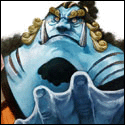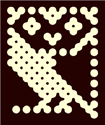|
The Merkinman posted:I'm trying out the whole themes thing. (RC) Do you hear normal system sounds? Check the mixer and be sure System sounds is turned up.
|
|
|
|

|
| # ? Apr 27, 2024 03:40 |
|
Casao posted:Do you hear normal system sounds? Check the mixer and be sure System sounds is turned up. Yeah the normal ones, and the preinstalled alternatives are fine.
|
|
|
|
I'm only speculating, but perhaps only uncompressed wav files are supported as system sounds and those you're trying to use are mp3-encoded?
|
|
|
|
Took the files from an old 95/98 them I wanted to update. Seems the codec is 'araw', 8bit, mono, 22Khz The Merkinman fucked around with this message at 03:52 on Sep 14, 2009 |
|
|
Casao posted:Don't arrange it by folder? The arranging option didn't solve the problem but your tip did make me notice the "group by" option and when I set it to "none" it solved my little problem. Thanks.
|
|
|
|
|
The Merkinman posted:Took the files from an old 95/98 them I wanted to update. Are you sure that isn't "alaw" if so that's a pretty ancient codec now, probably not included with Win7 any more, though a quick google shows there are codec packs that support it. Probably best to convert it to raw PCM on your Win98 system using Audacity or something.
|
|
|
|
Just realized that after upgrading, my computer is registering my videocard as having 1gb of memory when it only has 512mb? Any clue as to why that would happen?
|
|
|
|
I like that my video files have preview snapshot instead of regular icons, but it's not very useful for me. It currently takes the preview shot a few seconds in so some video icons look similar. Are there any options that can let me change the preview icon shot to different points in each video? Here's what I'm talking about : 
|
|
|
|
change my name posted:Just realized that after upgrading, my computer is registering my videocard as having 1gb of memory when it only has 512mb? Any clue as to why that would happen? Is that video card one of those that will use system memory as an expansion for the on-board memory?
|
|
|
|
fishmech posted:Is that video card one of those that will use system memory as an expansion for the on-board memory? Nah it's dedicated, the Nvidia 8600m 512mb
|
|
|
|
Converted one with SUPER and it seems to work now, even though the codec information still says araw. Oh well, at least it works!
|
|
|
|
Can we get the OP updated with free A/V solutions that work well with Win7? I want to install something, but can't remember what the recommended options are (and a search of the last 10 or so pages doesn't yield anything). I know it's been brought up multiple times in this thread, but can't find it.
|
|
|
|
syphon posted:Can we get the OP updated with free A/V solutions that work well with Win7? I want to install something, but can't remember what the recommended options are (and a search of the last 10 or so pages doesn't yield anything). I know it's been brought up multiple times in this thread, but can't find it. Avast, Avira and AVG are the three popular free ones at the moment, and Avast is the only one which doesn't spam you with popup ads trying to get you to buy the full product. Apparently they do all work with Windows 7 now though.
|
|
|
|
I've pinned a bunch of shortcuts to my Windows Explorer shortcut on my taskbar, some of the files have been moved around since then & now the shortcuts are invalid. Right-clicking & choosing "unpin" doesn't do anything. Neither does using the shortcut, getting this popup, and choosing "Yes". In other weird Windows 7 bugs, I store my media on my Windows Home Server. Every now & then while watching a video I'll lose access to 2/3 of the folders & files. Everything gets grayed out & gray "X"s are overlaid on the icons.  Anybody else ever seen these sorts of issues before? They're driving me a little crazy.
|
|
|
|
syphon posted:Can we get the OP updated with free A/V solutions that work well with Win7? I want to install something, but can't remember what the recommended options are (and a search of the last 10 or so pages doesn't yield anything). I know it's been brought up multiple times in this thread, but can't find it. If you have access to the Microsoft Security Essentials beta, I really like it.
|
|
|
|
change my name posted:Nah it's dedicated, the Nvidia 8600m 512mb I've got the desktop 8600, and it's got no qualms with using the RAM to double its memory. So it may well be doing that anyway.
|
|
|
|
Maneki Neko posted:This may not necessarily be a Windows 7 question, so forgive me if it's retarded, but do I actually need to install Intel Chipset drivers in windows 7? Nope! It'll get what it needs automatically from Windows Update. I'm using a Core 2 Duo on the Gigabyte S3 965P motherboard with most likely the same Intel southbridge as you, and Windows 7 grabbed the most up-to-date 64-bit drivers itself while installing without asking me. All I had to install myself were my programs.
|
|
|
|
Are any of you Pandora One subscribers? Somehow my wife's account was upgraded for free, so I downloaded the Pandora One desktop app for my HTPC (running windows 7 RTM). For some reason, though, when you close it, the process stays open so you can't restart it. I whipped up a script that kills the process and then launches it to get around this, and then made that the start menu item for it, but I was just wondering if anyone else ran into that.
|
|
|
|
Tivac posted:I've pinned a bunch of shortcuts to my Windows Explorer shortcut on my taskbar, some of the files have been moved around since then & now the shortcuts are invalid. Right-clicking & choosing "unpin" doesn't do anything. Neither does using the shortcut, getting this popup, and choosing "Yes". The location information for the Start Menu pinned items is stored in a special place. There was an issue with going from one version to another (Upgrading and not a clean install) where invalid shortcuts could NOT be removed. You had to manually delete them out. I can't remember where. I posted a fix on here somewhere. Just Google for it.
|
|
|
|
Anecdotally, has anyone else found avast! Antivirus to slow things down to unbearable levels on Windows 7? I loved it in Vista, but it seems to be absolutely killing my performance since I upgraded last night.
|
|
|
|
Misogynist posted:Anecdotally, has anyone else found avast! Antivirus to slow things down to unbearable levels on Windows 7? I loved it in Vista, but it seems to be absolutely killing my performance since I upgraded last night. I've been using it ever since 7000 and I've never had any issues with it.
|
|
|
|
Has anyone here tried to share a printer from their Windows 7 desktop to an OSX laptop? I have both computers connected to a router and they can share files using smb://, but the printer doesn't show up in OSX. I've enabled sharing in OSX and in 7, as well as specifically enabling sharing for the printer. The firewall is off. Is there something else I need to do?
|
|
|
|
I noticed noone's posted what the upgrade option thing looks like for recent computers: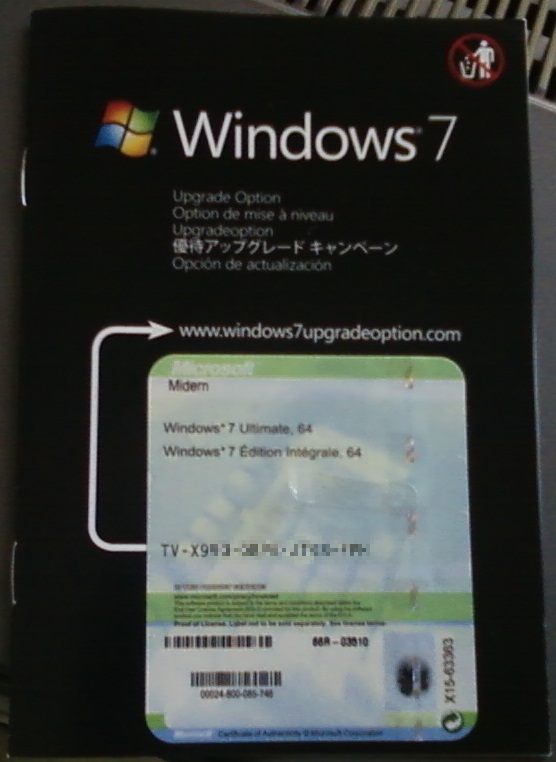
|
|
|
|
toxick posted:I accidentally deleted the "My Music" folder from the Music library, so I added it back and now have this stuck at the top: And, god drat it, they still haven't fixed the junction search bug. As in, if you junction C:\Foo to D:\Bar, going into C:\Foo and searching a file you know exists will not bring up any results (even if you see the file sitting right there!,) but going into D:\Bar will return results. Since I have my entire user folder junctioned, this means Windows search doesn't work for me at all. Yay for Windows! Magicmat fucked around with this message at 21:46 on Sep 14, 2009 |
|
|
|
Mr. Blastaway posted:I like that my video files have preview snapshot instead of regular icons, but it's not very useful for me. It currently takes the preview shot a few seconds in so some video icons look similar. Are there any options that can let me change the preview icon shot to different points in each video? This has irritated me for years. I've got a shitton of ripped movies and all of the icons are just black screens because most movies start out with a few seconds of blackness.
|
|
|
|
I was recently inducted to an MSDN account. I'm going to have 2 pre-order win7 pro discs that I wont need. I'll put them in the Mart if they aren't taken here. Obviously, i'll send them on at cost + shipping.
|
|
|
|
Thermopyle posted:This has irritated me for years. I've got a shitton of ripped movies and all of the icons are just black screens because most movies start out with a few seconds of blackness. Mr. Blastaway fucked around with this message at 02:49 on Sep 15, 2009 |
|
|
|
Mr. Blastaway posted:I'm guessing there's nothing you can do about this. I still don't understand why they choose to have the preview shot be taken so early in the video. Why not about half way into each video or better yet let me set it to wherever I want? Haali Media Splitter does let you choose, but that's normally only going to be used for MKV thumbnails.
|
|
|
|
Has anyone started to really tweak Aero Peek (or whatever the proper name is for the general windows 7 theme) at all? I can't find much info, a couple google searches came up with nothing but garbage (websites selling windows 7 themes at 95% off the original price? awesome!) edit: found a solution to my next problem, nm. Jean Eric Burn fucked around with this message at 03:28 on Sep 15, 2009 |
|
|
|
It's just called Aero or Aero Glass (vs Aero Basic). Peek is the feature you can use too look at windows before you switch to them. There are many Windows 7 themes available, but they aren't what you're looking for, because what you want is a custom visual style (themes are glass color + wallpaper set + sound scheme. The official way to mod your UI. It's also boring as hell). What you did in XP wasn't edit the theme, but replace the visual style. It was possible in Vista and possible now in 7 as well, but there were only a handful of decent visual styles for Vista, and probably won't be anything like you had on XP for 7, at least for a long time.
|
|
|
|
Magicmat posted:Since I have my entire user folder junctioned, this means Windows search doesn't work for me at all. Yay for Windows!
|
|
|
|
I can't wait for Windows 8 to rename My Documents back to Documents again
|
|
|
|
Sorry if this has come up before, but I don't have time to read 100 pages. Has anyone found a way to disable auto-arrange in Windows Explorer? It's been a while since I booted into Win7 RC, but I remember being really pissed that I couldn't arrange my folders the way I wanted. I know it sounds petty, but I'm neurotic about this stuff.
|
|
|
|
It was mentioned earlier in the thread, but i don't remember the solution or what page it was on. I've got 7 mis-identifying my onboard NIC's as 10/100, when they should be 10/100/1000. The same thing happened when I was using the beta, but it seemed to resolve itself. I've tried to get it to search for new drivers, but no dice. Ideas appreciated.
|
|
|
|
url posted:It was mentioned earlier in the thread, but i don't remember the solution or what page it was on. Find out what Mainboard you have, go to the manufacturers website and download the drivers for your mainboard. If they don't have Win7 drivers Vista drivers should work too.
|
|
|
|
Just installed, can't find my CD drive, not listed in device manager either. The Asus CD that came with the computer keeps telling me it will only work with Vista. Bugger.
|
|
|
|
Is there no longer a seperate RTM for Europe? I just tried to find a copy and they don't seem to exist anymore. I read somewhere that it would be obsolete, but that doesn't help if I have to reinstall the Euro version when it arrives anyway.
|
|
|
|
ClubmanGT posted:Just installed, can't find my CD drive, not listed in device manager either. The Asus CD that came with the computer keeps telling me it will only work with Vista. Bugger. Well , you could open it up and look what it says on the mainboard. Or you just do what I did: find the driver setup you're looking for (LAN I guess) on the cd, copy the folder somewhere on your HDD and run the .exe in Vista compatibility mode
|
|
|
|
Sereri posted:Well , you could open it up and look what it says on the mainboard. Or you just do what I did: find the driver setup you're looking for (LAN I guess) on the cd, copy the folder somewhere on your HDD and run the .exe in Vista compatibility mode ...except the CD drive wasn't being recognised, so pulling drivers off CDs wasn't going to happen. Fixed it by pullng the CD/DVD drive out of the boot order, and then putting it back in. Seemed to work. Now just a matter of getting the setup files off it and running them from the hard drive, seems to be working so far.
|
|
|
|

|
| # ? Apr 27, 2024 03:40 |
|
Maybe I should be googling for this but I want a straight goonswer. What is the best light weight picture viewer? The default one in Win 7 doesn't even play gifs. 
|
|
|