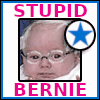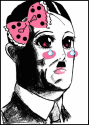|
BeastOfExmoor posted:9. Spanish, Chinese, Korean, and Japanese unicode(s) and settings are integrated, so one can run foreign apps or use foreign keyboards without changing languages & restarting. This should have tipped you off that it was fake, since Windows 98 introduced changing keyboards/languagues without restarting, NT 4 introduced Unicode (there are no foreign "Unicodes"), and Windows XP combined the two for home users. I've never had a problem using a German or Japanese or whatever languague program in English Windows XP.
|
|
|
|

|
| # ? Apr 16, 2024 16:38 |
|
fishmech posted:I've never had a problem using a German or Japanese or whatever languague program in English Windows XP. There are some Japanese or otherwise East Asian programs that won't run properly with your system language set to English, but that's what Applocale is for.
|
|
|
|
c0burn posted:You have changed your taskbar settings from defaults. Set it to always combine, hide labels.
|
|
|
|
I've heard it said (don't remember where) that MS is trying really hard to move away from the venerable old taskbar setup, so they won't even allow you to configure the same old Win95 look that each of their OS' since has allowed. You can disable grouping and turn on small icons, and it KINDA looks like what you're used to. I think that's the closest you'll get.
|
|
|
|
Cage posted:Ugh no the combining thing is awful. Thanks for the help I guess Ill just have to live with it.
|
|
|
|
big mean giraffe posted:
syphon posted:I've heard it said (don't remember where) that MS is trying really hard to move away from the venerable old taskbar setup, so they won't even allow you to configure the same old Win95 look that each of their OS' since has allowed. Im pretty happy with it now I guess, I just miss my quick launch. OH one more thing. Is there a way to have the taskbar icons near the clock show up like they do in past versions? The way it is now I have to click that dumb up arrow thing, and that shows the icon. Id like them just laid out next to the clock like theyve always been. Cage fucked around with this message at 22:07 on May 30, 2009 |
|
|
|
I don't think you have even tried it for more than 5 minutes before turning it off. You can drag the system tray icons back next to the clock if you want.
|
|
|
|
Speaking as someone who always used the "classic" look for XP and resisted trying any new ways, I have completely converted to the new ways for Windows 7. It really is a lot easier to use and faster to get what I need after adapting.
|
|
|
|
c0burn posted:I don't think you have even tried it for more than 5 minutes before turning it off. edit: Ah yes, as simple as dragging. Thanks!
|
|
|
|
So give it a go? We're not just sucking Microsofts dick.
|
|
|
|
Volume Control now allows you to adjust separate volume levels for different applications, which is sort of nice if not a terrible useful feature. Except that it keeps resetting my volume levels for TF2 and L4D to 1% whenever I go to menus (ie during a level load screen). It's really annoying having to alt-tab to move the slider back after every level change, any ideas?
|
|
|
|
threegallopingdogs posted:Volume Control now allows you to adjust separate volume levels for different applications, which is sort of nice if not a terrible useful feature. Except that it keeps resetting my volume levels for TF2 and L4D to 1% whenever I go to menus (ie during a level load screen). It's really annoying having to alt-tab to move the slider back after every level change, any ideas?  I think the Steam VOIP stuff triggers the "telephone call" bit so turn this off. Fixed it for me.
|
|
|
|
threegallopingdogs posted:Volume Control now allows you to adjust separate volume levels for different applications, which is sort of nice if not a terrible useful feature. I take it you've never used Vista.
|
|
|
|
fishmech posted:I take it you've never used Vista. Yep. Cheers c0burn, I'll give that a shot!
|
|
|
|
Question regarding 32 bit vs. 64bit: If I'm running a laptop that supports 64-bit instructions but has a maximum RAM capacity of 2GB (which I have already), is there any reason to install the 64-bit version (I am currently running 32-bit vista)?
|
|
|
|
beejay posted:Speaking as someone who always used the "classic" look for XP and resisted trying any new ways, I have completely converted to the new ways for Windows 7. It really is a lot easier to use and faster to get what I need after adapting. Same here. I also resisted XP for a long time, and skipped Vista altogether. I have a few gripes, but they're extremely minor. 1. I'd prefer if the system tray previews opened more quickly when you mouse-over an icon. Like, as close to instantly as possible. Is there a setting for that? 2. I like the idea of putting my taskbar on the left-side, but I don't like how the start menu opens on top of the taskbar. I want it to open to the right of it, so the two don't overlap. This is such a small matter I can't believe I'm even mentioning it, but somehow it bugs me enough that I've kept the taskbar on the bottom. I also wish I at least had the OPTION of putting the start button at the bottom. I don't know if I'd actually prefer it, but I want to TRY dammit! Other than that, I'm actually really enjoying the OS.
|
|
|
|
1) Do you mean taskbar previews? There's a registery setting for that. It's in HKEY_CURRENT_USER/Control Panel/Mouse/MouseHoverTime - default is 400ms, set it to whatever you want (I use 100ms).
|
|
|
|
supster posted:1) Do you mean taskbar previews? There's a registery setting for that. It's in HKEY_CURRENT_USER/Control Panel/Mouse/MouseHoverTime - default is 400ms, set it to whatever you want (I use 100ms). Sweeeeeet. Doing this when I get home. Thanks!
|
|
|
|
Pianist posted:Question regarding 32 bit vs. 64bit: If I'm running a laptop that supports 64-bit instructions but has a maximum RAM capacity of 2GB (which I have already), is there any reason to install the 64-bit version (I am currently running 32-bit vista)? No reason NOT to install 64 bit if you can, it doesn't hurt. You can only benefit, 7 64bit and vista 64bit are fantastic at working with 32bit applications and such, unlike xp 64 bit which was a nightmare at times. I'm personally having an awful time with Dscaler, I can only get it to work once per install, having to completely uninstall it, restart, reinstall it to get it to work again. I get an error relating to "unable to create memory file for ./bt848somethingorother.cpp". I've googled it extensively with many added terms to hopefully get better results, with nothing. Does anyone have experience with DScaler being a total oval office on 7?
|
|
|
|
Cage posted:I didnt try it at all. If you really must have a quicklaunch bar, there are ways of enabling it, but it's a bit of work. I really do urge you to try to get a feel for icons expanding in their places - it makes so much more sense anyway.
|
|
|
|
When you come across driver issues, like for motherboards, do you just get Vista drivers instead?
|
|
|
|
routenull0 posted:When you come across driver issues, like for motherboards, do you just get Vista drivers instead? That has worked for me for everything I need drivers for, most recently a Garmin GPS.
|
|
|
|
I have a Sony Vaio laptop (VGN-FW230J) which came with Vista 64, in one of the Sony utilities I could specify it to only charge to 50% and then stop to preserve battery life since I have it plugged in a majority of the time. The setting continued into 7 64bit but I can find no way to adjust it. Installing the Sony utilites led to a battery error which told me to remove and replace the battery and I never did. I'm just wondering if there is a way built into Windows 7 where I can adjust this battery preservation setting without using the Sony utils?
|
|
|
|
Messadiah posted:I have a Sony Vaio laptop (VGN-FW230J) which came with Vista 64, in one of the Sony utilities I could specify it to only charge to 50% and then stop to preserve battery life since I have it plugged in a majority of the time. While I can't help you with your question, I'm wondering if that actually works?
|
|
|
|
Messadiah posted:I have a Sony Vaio laptop (VGN-FW230J) which came with Vista 64, in one of the Sony utilities I could specify it to only charge to 50% and then stop to preserve battery life since I have it plugged in a majority of the time. Only charging to 50% will only help if you're also chucking the battery in the freezer while its not in use. You'll get much better battery life out of just never letting it go under 5-10% charge.
|
|
|
|
Wheany posted:Does the laptop have a touch pad? If it doesn't, you might be touching that with your palm and accidentally clicking somewhere else on the screen. oh. my. god. I am an idiot. Thanks for thinking simple and solving my woes.
|
|
|
|
routenull0 posted:When you come across driver issues, like for motherboards, do you just get Vista drivers instead? I even used some XP64 drivers in a pinch a few nights ago.
|
|
|
|
Argila posted:oh. Yeah well, this is pretty much the biggest reason I hate touchpads.
|
|
|
|
Wheany posted:Yeah well, this is pretty much the biggest reason I hate touchpads.
|
|
|
|
Mido posted:No reason NOT to install 64 bit if you can, it doesn't hurt. You can only benefit, 7 64bit and vista 64bit are fantastic at working with 32bit applications and such, unlike xp 64 bit which was a nightmare at times. The problem is, right now I'd say it's only about 90% (or 95%) compatible. Every once in while I run into a program or driver that won't work on a 64 bit system (gently caress you Cisco!). I don't think the opposite is really true yet, although I imagine it will be in the future.
|
|
|
|
Messadiah posted:I have a Sony Vaio laptop (VGN-FW230J) which came with Vista 64, in one of the Sony utilities I could specify it to only charge to 50% and then stop to preserve battery life since I have it plugged in a majority of the time. That's not going to significantly extend the life of your battery. What will, however, is setting it to charge until 100%, but not to start charging until it's at 90%. That way, little drains like being moved in sleep mode ore taking it off the main for five minutes to drag it into another room won't require a recharge. That takes cycles off of the battery and will extend its life. I also have to ask why you're so concerned about keeping your battery so immaculate if you never use it. Keeping the thing always charged at 50% is like having a half dead battery anyway.
|
|
|
|
ElProducto posted:That's not going to significantly extend the life of your battery. What will, however, is setting it to charge until 100%, but not to start charging until it's at 90%. That way, little drains like being moved in sleep mode ore taking it off the main for five minutes to drag it into another room won't require a recharge. That takes cycles off of the battery and will extend its life.
|
|
|
|
Josh Lyman posted:Technically, letting it drain until 90% or only draining it for 5 minutes counts toward the same number of cycles. That's not what I mean. I mean you let the little discharges add up until it reaches 90%, and then it charges. Say you put it to sleep, unplug it, then plug it back in. It won't recharge that 1% it lost during the move. If you always have it sitting on a desk plugged it, it won't help. I haul mine back and forth to work every day though, so it's great for me. It charges every two weeks or so instead of every time I plug it back in.
|
|
|
|
Karthe posted:I'm bummed out that I have to install specific drivers from Dell to get the option to turn off the touch pad when I have a mouse attached to my laptop. You'd think by now that such an option would be integrated into Windows, but then again I'm not even sure such functionality is a part of the default mouse driver "model" (for lack of a better word). Touchpads present themselves as standard pointing devices until you install specific drivers, so there's no way for Windows to tell if you have a touchpad or a regular mouse until that point.
|
|
|
|
ElProducto posted:I also have to ask why you're so concerned about keeping your battery so immaculate if you never use it. Keeping the thing always charged at 50% is like having a half dead battery anyway. Welp, I guess I shouldn't be. I just stumbled upon the option when I first got the laptop and didn't really think about it just turned it on. So, from all these replies and no answers I'm assuming there isn't an option for this built into Windows and I should try the Sony software again?
|
|
|
|
In the Hardware Short questions thread I asked whether I'd be able to run two different cards on the same system (Not SLI'ed) and was told that Windows 7 and Vista both require you to use the same driver for each card. If I'm using a 6600GT and a 9800GT, would they not be running off of the same Nvidia driver? (185.5?)
|
|
|
|
This article from Ars is pretty great. It lists all the tiny little changes from 7000 to 7100. Nerding out here.
|
|
|
|
Messadiah posted:Welp, I guess I shouldn't be. I just stumbled upon the option when I first got the laptop and didn't really think about it just turned it on. So, from all these replies and no answers I'm assuming there isn't an option for this built into Windows and I should try the Sony software again? Well no you shouldn't, because there's no point. It won't increase battery life and it's still constantly charging anyway to combat the self-discharge rate of your battery.
|
|
|
|
fishmech posted:Well no you shouldn't, because there's no point. It won't increase battery life and it's still constantly charging anyway to combat the self-discharge rate of your battery. His problem is that the battery is still only charging to 50% and he can't change it because the software won't start or reinstall. At this point I think your best choice is to reinstall windows. It doesn't take that long, and at this point it's probably the only way.
|
|
|
|

|
| # ? Apr 16, 2024 16:38 |
|
Also, upgrading from 7100 to 7137 fixed the problem I had where Office 2007 wouldn't install because it couldn't find its own files. The Zune installer still doesn't work for this computer though...
|
|
|