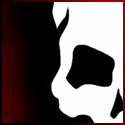|
Can anyone recommend a good walkthrough of new Windows 7/Vista features for a regular user? We are going to begin bringin in Windows 7 desktops and laptops, where we had exclusively stuck with Windows XP in the past. I'd like to put a link to a brief, clear guide to what has changed and what is new, so I don't have to spend so much time training. Has anyone come across such a guide?
|
|
|
|

|
| # ? Apr 25, 2024 09:17 |
|
I'm sure there was a few change logs posted in this thread but the noticeable changes from XP to 7 are: - Start menu has integrated search on it. - System tray is being phased out. - Windows has a built-in firewall now. - UAC prompts. - Pinning items to taskbar has replaced the quicklaunch bar.
|
|
|
|
Jumplist Launcher has replaced Vista's Games menu for me for launching games. That said, it looks like the autodetection of games in WIn 7 is a step back. Instead of showing all of my non-steam games, it only shows the Win games pack, Flight Simulator X and Grim Fandango. Even Fallout 3, a games for Windows game doesn't show up.
|
|
|
|
Is there any way to turn off task bar previewing? Whenever I try to watch a movie on my laptop, I usually would just bring the mouse to some dead spot in WMP, and the bars and buttons would go away. However, in WIndows 7's WMP, there's no black borders anymore, so it's not longer an option. Alternatively, I could just hover over the task bar. However, now with Win 7, if I hover over a task bar item, it pops up a preview window.
|
|
|
|
Rightclick the taskbar go to properties and untick aero preview.
|
|
|
|
drcru posted:- Windows has a built-in firewall now. XP has always had a built-in firewall, it just wasn't enabled by default until SP2.
|
|
|
|
I got Win 7 64bit OEM in the post today and took out the HDD cage, put in a new, un-used drive I bought for this and left it to install. I got back from work and it was still on 'completing installation', so I retried a couple of times, eventually getting it to continue by unplugging everything but the keyboard. The problem now though is that the first time I got that far, I plugged everything back in and a couple of messages came up on screen, getting as far as something about testing video settings, and then it froze. So I restarted, and it got to the same stage but instead freezes at 'setup is preparing you computer for first use'; the shiny bar will slide across a few times and then just freeze up, like this. So after 10 hours I've given up for the day. Do I need to go right back to the beginning and leave everything unplugged until I get to the desktop? There's nothing on Google about this, just a couple of results and most are about rebooting during this stage which isn't my problem.
|
|
|
|
.
Phenwah fucked around with this message at 22:36 on May 5, 2023 |
|
|
|
Lord of Sword posted:So after 10 hours I've given up for the day. Do I need to go right back to the beginning and leave everything unplugged until I get to the desktop? Yeah you are on the right track. Just plug in the bare minimum to boot your computer. Once that install is done, install whatever missing drivers there are, such as chipset stuff. Then start adding in devices one at a time, installing drivers each step of the way. You may want to download them ahead of time. I've only run into this issue a handful of times, and it sucks.
|
|
|
|
Can anyone guess why Windows 7 Pro 64-Bit is running horribly slowly on my PC? I'm running quadcores @ 2.5, a GTX 220, and 4 gigs of ram and this poo poo is totally unreasonable. Maybe its just jarring going from XP to 7 but it definitely feels like something is wrong. I have all the updates installed and updated my vidcard drivers as well, and the system resources tab says I'm not getting choked up by any hardware. Anyone have similar issues? Know how to fix? I'm sorry if this has already been answered but its hard to go out and find my own solutions when things are running so drat slow.
|
|
|
|
Woozy posted:Can anyone guess why Windows 7 Pro 64-Bit is running horribly slowly on my PC? I'm running quadcores @ 2.5, a GTX 220, and 4 gigs of ram and this poo poo is totally unreasonable. Maybe its just jarring going from XP to 7 but it definitely feels like something is wrong. I have all the updates installed and updated my vidcard drivers as well, and the system resources tab says I'm not getting choked up by any hardware. A few things to check: -Run Memtest or something like that. It's a strong possibility there's a bad stick. -You should also verify you are using the latest, correct drivers for your motherboard.
|
|
|
|
I'll check that, thanks. I've got MS support on the line right now too. I really dig 7 so I hope its not a compatibility issue.
|
|
|
|
I just recently noticed some weirdness with my mouse sensitivity today when I came back to my machine after it had apparently gone into sleep mode. It required me to enter my password and when it showed me the desktop my mouse was moving way slower than it normally does. I opened up SetPoint, double checked that everything was where I put it specifically, didn't see anything amiss... and then when I hit OK, it fixed it. So essentially now every time the computer sleeps and requires a login, I have to double click on my SetPoint icon and hit OK to get it to use my actual settings. Anyone else using SetPoint* have this issue? *I require the use of SetPoint because my mouse has 8 buttons and three of those I need to assign to specific keystrokes. Not using SetPoint is not an option... nor is really disabling sleep mode, I guess.
|
|
|
|
Essobie posted:I just recently noticed some weirdness with my mouse sensitivity today when I came back to my machine after it had apparently gone into sleep mode. It required me to enter my password and when it showed me the desktop my mouse was moving way slower than it normally does. I have this in XP for my MX518, but I've never actually looked for a solution. I think it's related to SetPoint not resetting the adjustable DPI on wake, so you get the Windows default. SetPoint is awful.
|
|
|
|
For some weird reason, the Jumplist for Windows Explorer just... broke. Anyone had this problem and managed to fix it? Nevermind, did some research and found out I had to delete all of the history for pinned items in APPDATA before it would return to normal. ThermoPhysical fucked around with this message at 10:28 on Nov 21, 2009 |
|
|
|
drcru posted:I'm sure there was a few change logs posted in this thread but the noticeable changes from XP to 7 are: System Tray has been improved upon and made better. How is that "being phased out"? Windows has had a built-in firewall for 8 years. I do see them trying to phase out Quick Launch, as it was a cesspool of shortcut links. But pinning items hasn't replaced it. Task Bar pinning and Quick Launch work quite differently, and I still prefer Quick Launch if the screen is large enough.
|
|
|
|
Guerrand posted:http://lifehacker.com/5391688/iso-downloads-and-fixes-for-windows-7-student-download Thanks, downloaded the .iso, extracted it, and performed an install off desktop.
|
|
|
|
I finally got around installing my free commemorative copy I've received a while ago. This thing is actually really tempting me to ditch my three years of using Solaris. 
|
|
|
|
Xenomorph posted:System Tray has been improved upon and made better. How is that "being phased out"? What he means by "phased out" is background but active applications presiding on the systray should be on the taskbar instead.  Out of the icons on the right office 2010 beta, steam, and AIM should be on the task bar instead. All the other programs should be in the action center. It's more of a getting delvopers to respect the new UI at this point, but the systray will slowly become less of a focal point for normal usage.
|
|
|
|
incoherent posted:What he means by "phased out" is background but active applications presiding on the systray should be on the taskbar instead. You shouldn't have any icon in the systray for Office 2010. Also, why is your systray all expanded out like that instead of having the icons hidden? 
|
|
|
|
Super Dude posted:You shouldn't have any icon in the systray for Office 2010. Also, why is your systray all expanded out like that instead of having the icons hidden? I know that I like to see all the programs down there, so I make 90% of the programs set to never hide.
|
|
|
|
Super Dude posted:You shouldn't have any icon in the systray for Office 2010. I don't know why it shows up either. I've combed the options and nothing stops the icon.
|
|
|
|
Is it possible to display two different backgrounds on two different monitors in Windows 7? And, if possible, extend a background across both monitors?
|
|
|
|
Psyker posted:Is it possible to display two different backgrounds on two different monitors in Windows 7? And, if possible, extend a background across both monitors? Either use a graphics editor to join them or use UltraMon (if it's compatible with 7)
|
|
|
|
The free version of DisplayFusion is also good for dual wallpaper setup.
|
|
|
|
.
Mensur fucked around with this message at 21:25 on Jun 14, 2013 |
|
|
|
Mensur posted:Their vista comparable version never made it out of beta and that version doesn't even work with 7. That beta is dated 2006 so I'd assume they've gone tits up. http://www.realtimesoft.com/ultramon/download_beta.asp With that said, DisplayFusion is the better product.
|
|
|
|
I must admit, I don't get the infatuation with running every "standby" application in the taskbar instead of the tray. For instance, running Live Messenger in normal mode (that is, not in compatibility mode) makes sure that there's always a blank icon on the taskbar. Nothing special happens when you click on it, except that it opens the main window (meaning that another icon will appear on the taskbar, so that you now have two icons that do the exact same thing). There's no difference between that, and just having the main window open all the time and minimizing it when it's not needed. The same thing for steam; Most of the time I'm not using it, so I'm just fine with having it in the tray, taking up less space. In both cases, the "standby"-icons of the applications are physically separated from the applications I'm currently running, applications that are in active use. And obviously there is some reason to keep the notification tray as it is, or Microsoft would have moved the network, security and volume icons out.
|
|
|
|
.
Phenwah fucked around with this message at 22:36 on May 5, 2023 |
|
|
|
I am trying to purchase Windows 7 off of Microsoft's site. I am currently residing in Peru but maintain all my US banking/credit cards. Using all my US billing info both my card's got rejected on their site. I'm sure it's due to my IP address being located in Peru. I'm a dumb rear end and didn't sign onto my company VPN before ordering and so now I think my cards have been flagged as being stolen by a cocaine smuggling llama herder. I can't call MS for a few more hours and I'm not even sure if they'll be able to resolve my issue. I'm guessing they have strict regional regulations for Windows OS. I don't want the version they have here in Peru and I am not even sure it's officially released here anyway. So I'm just curious if I have any other options for purchasing a legitimate downloadable version of Windows 7 Home Premium. I've got this nice rig I spent hours building yesterday with no operating system to put on it. My last resort is having my client in the US buy it for me and put the ISO up on our network. But that will take a couple days to finalize. Shipping software to Peru can be a little bit like playing the lottery in terms of customs fees and whatnot. So I'm curious if I have any other options other than putting myself at the mercy of MS customer service when they open today at noon.
|
|
|
|
I think i just screwed up my Windows 7 installation. I'd been running the RC since this summer and recently upgraded to Home Premium, and have been running that for a few weeks. When I installed it, I had one partition with Vista and one with the RC. I used the Vista partition to upgrade. I was tired of going through the OS selection (Windows boot loader? Something like that) every time I restarted, and since I didn't need the RC anymore, I figured I would delete it and free up some space. I couldn't format it using windows disk manager because it was marked as active, so I started an Ubuntu live cd and used Gparted to delete the drive. Now when I try to start my computer it says something about no loading device being found. When I look at the remaining partitions in Gparted the 200Gb partition with Windows 7 is still there, but I have no idea to fix the boot loader problem. Am i screwed or is there something i can do to fix this? Edit- fixed fobin fucked around with this message at 21:46 on Nov 22, 2009 |
|
|
|
Good news for cheap bastards like me. I'm still running an X1950 video card. The MS provided Windows 7 driver for it didn't really support it properly. I only play one game, Il2 1946. It is meant to be run in Open GL, but it wouldn't work in that mode with the default driver. Running it in Direct X mode doesn't allow you to increase the landscape detail the way you can with Open GL. ATI had no Windows 7 driver for it, and all of my attempts to install a Vista driver for it had failed. I've been procrastinating buying a more modern card, but for the heck of it, I checked ATI's site this morning. They released a Windows 7 driver on November 17! I just installed it, and I'm now able to run 1946 in Open GL, with the perfect setting for the landscape detail. I can put off buying a new video card for a while longer.
|
|
|
|
Repo Man posted:Good news for cheap bastards like me. I'm still running an X1950 video card. The MS provided Windows 7 driver for it didn't really support it properly. I only play one game, Il2 1946. It is meant to be run in Open GL, but it wouldn't work in that mode with the default driver. Running it in Direct X mode doesn't allow you to increase the landscape detail the way you can with Open GL. ATI had no Windows 7 driver for it, and all of my attempts to install a Vista driver for it had failed. Just an FYI you can still run vista drivers if its supported. You wont get the cool features, but it will still be compatible fully.
|
|
|
|
fobin posted:I think i just screwed up my Windows 7 installation. Have you tried booting to your Vista install CD and repairing the bootloader?
|
|
|
|
Yeah. I had tried it with the 32 bit win7 upgrade disc and the 32 bit vista disc but neither worked. I found a 64 bit win7 repair .iso that fixed it though.
|
|
|
|
incoherent posted:Just an FYI you can still run vista drivers if its supported. You wont get the cool features, but it will still be compatible fully. All of my attempts to install a Vista driver, both last summer when running the the Windows 7 RC, and a couple of weeks ago when I installed the real thing, failed. I was resigned to not having Il2 run properly until I could buy a new video card. it was a major reason why I went back to using my hard drive that has XP on it instead of using Windows 7. Now that ATI have released an actual Windows 7 driver for it, it works.
|
|
|
|
Just got my W7 Upgrade disk from Dell, how much data does the average upgrade destroy? I have a few programs installed that I'd like to keep, is that going to be possible?
|
|
|
|
thesurlyspringKAA posted:Just got my W7 Upgrade disk from Dell, how much data does the average upgrade destroy? I have a few programs installed that I'd like to keep, is that going to be possible? Little to none if your vista - win7. You'll loose inkball so play the gently caress outta that.
|
|
|
|
Having an annoying problem where clicking the arrow next to the 'Favorites' shortcut link in the left-hand panel of explorer windows won't expand. If I click on the link itself, the 'favorited' links will appear in the main explorer window. But the list will not expand, if that makes any sense? If anyone else has been hit with the same problem, I'm curious to know if you've found out what causes it / how to fix it?
|
|
|
|

|
| # ? Apr 25, 2024 09:17 |
|
Repo Man posted:All of my attempts to install a Vista driver, both last summer when running the the Windows 7 RC, and a couple of weeks ago when I installed the real thing, failed. I was resigned to not having Il2 run properly until I could buy a new video card. it was a major reason why I went back to using my hard drive that has XP on it instead of using Windows 7. Now that ATI have released an actual Windows 7 driver for it, it works.
|
|
|