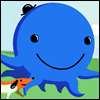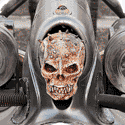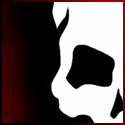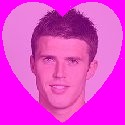|
strwrsxprt posted:Keys aren't 32-bit/64-bit exclusive. Just install without a key. Windows 7 will run for 120 days without one. When I was trying to activate my prebuilt system, on its first boot, things did not go well. After two failed attempts to enter the key (which I was extremely cautious to get right), Win7 got quite pissed off and went into "must activate today" mode. Fortunately the telephone activation process worked. (I don't understand how the telephone activation actually is able to validate your copy is legit, but whatever...)
|
|
|
|

|
| # ? Apr 26, 2024 13:36 |
|
strwrsxprt posted:No. Awesome. Thanks. EDIT: Er, wait. It's listed in the shopping cart as "Upgrade." Will that prevent me from doing a fresh install on a blank drive? Or, if I keep the Vista drive connected, will it acknowledge the Vista install as valid to upgrade from while a) installing to the blank drive and b) not insisting on setting it up for dual-booting? EDIT2: I'm an idiot. Found this link in the OP. If I'm reading that right, I should be fine no matter what? disaster pastor fucked around with this message at 08:19 on Dec 20, 2009 |
|
|
|
Kuroneko posted:I got my copy of Win7 Pro off the MSDN before my account ended about two weeks before retail release, but just got around to installing it on a new computer. Built and posted fine, everything checks out, pop in the DVD and after it winds up... I get: I have this exact same problem on a friends machine, using an MSDN x64pro iso on a flash drive (system has no dvd drive). its maddening. I've tried two different copies now. the same iso has successfully installed win7 on 3 other machines with no issue.
|
|
|
|
tzirean posted:Given that I'll be installing fresh on an entirely new hard drive, is there any reason not to go for Professional? The only reason I can imagine is being concerned about having to pay a little more the next time you need to upgrade, since you won't be able to upgrade to home premium if you decide that's the version of Windows 8 you want.
|
|
|
|
LooseChanj posted:The only reason I can imagine is being concerned about having to pay a little more the next time you need to upgrade, since you won't be able to upgrade to home premium if you decide that's the version of Windows 8 you want. Assuming Windows 8 keeps the same Home Premium/Pro license scheme. And if it works like 7, that only applies to in-place upgrade installs, the licenses will work fine so you can go from Pro to Home Premium. So you can still buy and use it.
|
|
|
|
thrawn86 posted:I have this exact same problem on a friends machine, using an MSDN x64pro iso on a flash drive (system has no dvd drive). its maddening. I've tried two different copies now. the same iso has successfully installed win7 on 3 other machines with no issue. Well, I solved my issue by bothering a friend who still has his MSDN account to provide me with a fresh copy of the ISO. It was a different size, 3.0GB vs 2.75GB, but after burning it it installed flawlessly with no issues. I'm just gonna guess that the ISO I downloaded was incomplete or corrupted in some manner which is odd since it passed the verification check at the end. Oh well.
|
|
|
|
Slopehead posted:Exactly what I am talking about. Very frustrating. Do make sure you've pinned any items you DO want to stay in the jumplist before hitting apply, as it won't give you option when its deselected.
|
|
|
|
Does anyone know if Windows 7 or foobar has any plugins that integrate it into the taskbar? I'm not talking about the hover-over plugin or jumplists, I mean something that will literally put the text of whatever's playing into my taskbar, preferably next to the system tray. I have a lot of unused space there since I have the icons-only grouping. In XP you could use random programs like TrueLaunchBar and probably other hacks, but googling only gets me the aforementioned foobar plugins. Another idea: Maybe making only the foobar icon show application title text? Dunno if this is possible. HyperGlitter fucked around with this message at 07:15 on Dec 21, 2009 |
|
|
|
I'm having some trouble with my mouse scroll wheel working under some games and apps, I have W7 Professional 32bits and a Intellimouse Explorer 4.0 using the most recent drivers from Microsoft, the problem is that it works perfectly fine in Windows Explorer, Word, Outlook, VLC and in all browsers, but in some games (Dragon Age) and in flash videos it doesn't. What could be causing this?
|
|
|
|
My laptop mousepad has been acting erratically since the install as well, though it was fine when I was using the RC. Has me a bit puzzled.
|
|
|
|
El Hefe posted:I'm having some trouble with my mouse scroll wheel working under some games and apps, I have W7 Professional 32bits and a Intellimouse Explorer 4.0 using the most recent drivers from Microsoft, the problem is that it works perfectly fine in Windows Explorer, Word, Outlook, VLC and in all browsers, but in some games (Dragon Age) and in flash videos it doesn't. What could be causing this? my logitech mouse *refuses* to work properly without the setpoint program running (it doesn't open on startup), including keybindings and the scrollwheel, which I use with katmouse, etc.
|
|
|
|
Upgraded to Home Premium from the It's Not Cheating campaign they're running. Downloaded the ISO and used the USB Boot Install program they released as open source after that little fiasco. Went very smoothly and much quicker than I expected. My touchpad has been working fine after a driver update, but my external mouse lagged up until a couple of restarts. Not substantial enough to ruin the experience, but it was definitely there. Other than that, loving the 'superbar' and general quickness. evale fucked around with this message at 12:15 on Dec 21, 2009 |
|
|
|
Kuroneko posted:Well, I solved my issue by bothering a friend who still has his MSDN account to provide me with a fresh copy of the ISO. It was a different size, 3.0GB vs 2.75GB, but after burning it it installed flawlessly with no issues. I'm just gonna guess that the ISO I downloaded was incomplete or corrupted in some manner which is odd since it passed the verification check at the end. Oh well.
|
|
|
|
thrawn86 posted:my logitech mouse *refuses* to work properly without the setpoint program running (it doesn't open on startup), including keybindings and the scrollwheel, which I use with katmouse, etc. I have SetPoint in my startup folder in the start menu and it starts up fine. However... the sensitivity does not get enabled unless I actually open up the SetPoint application and hit OK. The button bindings are fine either way, however. Luckily I leave my machine on just about all the time so I only have to do this on full reboots. I've mailed Logitech about the issue and they didn't really have a solution for me (they mostly just tell you to "reboot and see if that fixes the problem" no matter how many times I tell them that rebooting is the only time I SEE the problem).
|
|
|
|
I had a newly built i7 system arrive today with a fresh Windows 7 install. It was very first at first - only annoyance was the scrollwheel didn't work. Had music streaming to my PS3 etc. Now about six hours in, the scroll wheel does work but explorer folders take forever to populate while this green bar crawls across the top, and videos are too slow to play! Google shows me others have this problem but no obvious solution. What gives? Only new programs I have installed are the Klite Codec pacm with Media Player Classic, burning software called IMGBurn and AVG free.
|
|
|
|
Optilux posted:I had a newly built i7 system arrive today with a fresh Windows 7 install. AVG Free is the culprit, stop using that sack of poo poo. Microsoft Security Essentials will work. Also, stop using K-Lite, MPC-HC alone will play 99% of it.
|
|
|
|
MPC-HC didn't support fancy themes in Vista. So you'd have the theme switch to Vista Basic while it was running. Don't know if that's still the case though, using VLC right now. But MPC-HC with Real Alt and Quicktime Alt should play almost everything.
|
|
|
|
evale posted:MPC-HC didn't support fancy themes in Vista. So you'd have the theme switch to Vista Basic while it was running. Don't know if that's still the case though, using VLC right now. Yes it did, you were just using the Overlay renderer. Use the EVR renderer.
|
|
|
|
Wow, thanks. Now I'm confused. Should I go back to MPC or stick with VLC?
|
|
|
|
c0burn posted:Yes it did, you were just using the Overlay renderer. Use the EVR renderer. Also, whats the best renderer? is it EVR?
|
|
|
|
Casao posted:AVG Free is the culprit, stop using that sack of poo poo. Microsoft Security Essentials will work. Thanks - I got rid of AVG Free and everything is fast again. Phew! Am slightly sheepish to have had the software running on my old machine for years as it may explain some of the performance issues I simply associated with its age (though in fairness i had it five years so it's a reasonable time to upgrade now)
|
|
|
|
Optilux posted:Thanks - I got rid of AVG Free and everything is fast again. Phew! AVG has gone to crap recently, and it's particularly bar with Windows 7. K-Lite is just outdated and bloated, since MPC-HC will do everything.
|
|
|
|
I've noticed that one of my folders takes forever to sort by age. It's full of some video files but another folder on the same drive that also has video files doesn't take any extra time to sort by date. It's weird because it'll go in and first look like it's sorting by alpha, and then the green bar will flash and it'll eventually reorganize by date. Anyone seen anything similar happen? And I'm already using MS Security Essentials.
|
|
|
|
Casao posted:AVG has gone to crap recently, and it's particularly bar with Windows 7. If you insist on using a codec pack, for using Media Center, as an example. The Shark007 codec pack and it's x64 extension work very nicely for me. Plays everything I've thrown at it. MSE is pretty good, I don't see much reason to use anything else, my like of Avast aside.
|
|
|
|
ilkhan posted:As above, you can tell it not to store the lists. How do I do this? I have no desire to have anything recorded in any jumplist at all. I don't pin anything to my start bar. I'm really, really into minimalism in every aspect of my interface.
|
|
|
|
For those of you having problems with folders that are incredibly slow to load or sort by date or filename, etc., the following seemed to work for me. In Explorer, right click on the folder and choose Properties. Then select the "Customize" tab and where it says "What kind of folder do you want" choose Optimize for "General Items" instead of pictures, music, videos, etc. Until I did this, my big pr0n folders were killing Windows 7. If that doesn't work you might also consider disabling indexing on big folders that you won't need to search. FWIW I'm also using AVG Free and it doesn't seem to be hurting my performance very much, YMMV. Number_6 fucked around with this message at 06:56 on Dec 22, 2009 |
|
|
|
Is there a hotfix backup remover for Windows 7? What I am talking about is a tool like the one available at this site: http://www.dougknox.com/xp/utils/xp_hotfix_backup.htm but for Windows 7? It is possible that program will work for Windows 7 but I am almost afraid to use it and accidentally break something.
|
|
|
|
Has anyone else experienced kernel power problems with windows 7? I've had no problems with it but one of my friends has had a nightmare with constant crashes with that issue and last month I installed it on my parents laptop and it crashed three times in the first week with the same error. I've checked and re-checked and it's not a hardware problem, it's run vista fine for years and after the last crash I reinstalled that and it's working fine again. I've spent the morning googling and there are absolutely loads of people complaining about it but nobody has a solution. A lot of people seem to think it's an overheating problem as apparently "windows runs hotter than other OS" which I have no idea is even true or not.
|
|
|
|
Lot 49 posted:Has anyone else experienced kernel power problems with windows 7? It's not, people are morons. Which error are you getting? I was getting Kernel-Power errors in system log that happened when my system completely suht off and back on immediately. I believe it was my power supply (though it stopped before I replaced my PSU so I can't say for sure). Windows 7 has more power control and better functionality in general for cooling, btw.
|
|
|
|
Don't have any logs or anything but my parent's laptop would just BSOD randomly and then needed to be powered down and you could boot into safe mode, the event id was 41. Friend's is the the same but it seems to be happening to him a lot more reguarly which I suppose is just an effect of him using his computer a lot more than my folks. It's very frustrating because I can find so many people talking about the problem but there is absolutely no consensus on what's causing it, let alone how to fix it. Every thread is just: 1. Poster 1: Kernel power failure, event id 41, here is the log. 2. Posters 2-5: yeah that is happening to me to. 3. Poster 6: Have you tried this? <long, complicated solution> 4. Posters 1-5: Omg thank you this totally works. A few days later. 5. Posters 1-5: Oh no wait it's still crashing.
|
|
|
|
Lot 49 posted:Don't have any logs or anything but my parent's laptop would just BSOD randomly and then needed to be powered down and you could boot into safe mode, the event id was 41. Friend's is the the same but it seems to be happening to him a lot more reguarly which I suppose is just an effect of him using his computer a lot more than my folks. It's very frustrating because I can find so many people talking about the problem but there is absolutely no consensus on what's causing it, let alone how to fix it. Every thread is just: Yeah, that doesn't sound like my case, there was no BSOD or hangups, just stopped working. Sorry, dunno how to help beside testing new PSU or messing with BIOS/Windows power saving settings.
|
|
|
|
Has anyone found an alternative to the awesome Windows Calendar that was included in Vista? Sunbird just isn't for me, and I'd make do with Windows Live Mail which has a nearly identical calendar if I could cut out the Outlook aspect and just see my calendar when started. Hell I'd even go with a hacked portable exe of Windows Calendar from Vista.
|
|
|
|
revolther posted:Hell I'd even go with a hacked portable exe of Windows Calendar from Vista. You can do this. http://wincal.blogspot.com/
|
|
|
|
Biodome posted:Also, whats the best renderer? is it EVR?
|
|
|
|
c0burn posted:You can do this.
|
|
|
|
revolther posted:Has anyone found an alternative to the awesome Windows Calendar that was included in Vista? Sunbird just isn't for me, and I'd make do with Windows Live Mail which has a nearly identical calendar if I could cut out the Outlook aspect and just see my calendar when started. What's wrong with Sunbird? It supports the open CalDAV standard, allowing you to sync with Google Calendar and other CalDAV services (Zimbra, etc).
|
|
|
|
Plorkyeran posted:Haali Video Renderer is usually the best if you have a video card that supports it, and EVR Custom is the least bad of the rest if you don't. I don't think so. EVR is the best renderer and Haali is old news and not hardware accelerated while EVR is.
|
|
|
|
redeyes posted:I don't think so. EVR is the best renderer and Haali is old news and not hardware accelerated while EVR is.
|
|
|
|
Besides hardware acceleration, what is the difference between Haali and EVR that would make one superior over the other?
|
|
|
|

|
| # ? Apr 26, 2024 13:36 |
|
Seconding this question, because if there's actually a good enough reason to give up hardware acceleration, I'd like to know it.
|
|
|