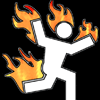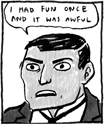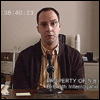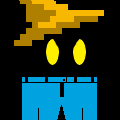|
My PC will no longer turn off from Windows when I press the power button 
|
|
|
|

|
| # ? Apr 18, 2024 18:10 |
|
Argila posted:Pretty sure it does not, the only virtual disk program I know that works is poweriso. The most recent version of Daemon Tools worked great for me on 7100 - but didn't survive the upgrade to 7137. It may or may not still work normally on a fresh install of 7137 (or at least one that the user remembers to uninstall SPTD and Daemon-Tools first) - I'm not sure.
|
|
|
|
The Wonder Weapon posted:I don't suppose w7 has a built in virtual drive manager like daemon tools, does it? Virtual Clone Drive works as well. I started using it instead of daemon tools months ago and haven't regretted it yet
|
|
|
|
Argila posted:Pretty sure it does not, the only virtual disk program I know that works is poweriso. I've been using 7100 x64 since it was made available to the public and I've really only encountered a couple problems. First is that Folder.jpg no longer serves as a folder's thumbnail in the icon view. From doing some googling, I know I'm not alone with this and I think it was fixed in a later build. Anyone know of any workaround for this, short of manually setting it for each folder? It's not really much of a problem for me since I don't use the various icon views much. The second issue I've been having is that every time I restart Win7, I can't reach shared folders on my Win7 box from other computers on my network until I re-share any of the folders on the Win7 box. Once I re-share any folder on my Win7 box, I can again access all shared folders on the Win7 box. Anyone else have this problem, or know a fix? The workaround I've come up with is just to run a .bat file at startup that re-shares a folder.
|
|
|
|
Anyone know if 7137 fixes the 59hz thing, or the scaling radio button selections not sticking?
|
|
|
|
Is there a way to make UAC ignore specific files? I have a game that when I run it, it pops up with the "Do you want to run this" stuff where it locks down the computer until you say yes or no. I can't run the game through steam though, presumably because of this. And running it through steam is pretty important.
|
|
|
|
The Wonder Weapon posted:Is there a way to make UAC ignore specific files? I have a game that when I run it, it pops up with the "Do you want to run this" stuff where it locks down the computer until you say yes or no. I can't run the game through steam though, presumably because of this. And running it through steam is pretty important. What path is your Steam install at? Did you upgrade to Windows 7 from XP/Vista?
|
|
|
|
Steam is c/program files(x86)/steam and it's an install onto a fresh partition
|
|
|
|
man thats gross posted:This looks like a pretty neat little program, and I like where this is going. I love the way it makes use of the preview screen, and I can't wait for more people to start doing the same. I'm sure people will find some very cool uses for it that I can't even imagine. Yeah, this is awesome. I can't wait for new releases of programs to take advantage of this feature. I got a nice little plugin for foobar that's similar to WMP12s preview. 
weinus fucked around with this message at 02:11 on Jun 2, 2009 |
|
|
|
I want one that allows me to "stick" the preview of wmp, so if I'm trying to do other things, I can stick the video to play in the preview box there while I use full screen chrome
|
|
|
|
The Wonder Weapon posted:Is there a way to make UAC ignore specific files? I have a game that when I run it, it pops up with the "Do you want to run this" stuff where it locks down the computer until you say yes or no. I can't run the game through steam though, presumably because of this. And running it through steam is pretty important. If you disable "Secure Desktop" (the dimming of the screen), it doesn't lock the rest of the computer. Secure Desktop use to crash poo poo on me all the time (like TV-viewing applications) until I learned how to disable it. Windows 7 makes it easy. Just move the slider down 1 notch in the UAC settings. For Vista, you can use XdN Tweaker to turn off Secure Desktop. And yes, there are lots of ways to all a program to run without triggering UAC.
|
|
|
|
weinus posted:Yeah, this is awesome. I can't wait for new releases of programs to take advantage of this feature. I got a nice little plugin for foobar that's similar to WMP12s preview. Awesome! The future is now!
|
|
|
|
Xenomorph posted:If you disable "Secure Desktop" (the dimming of the screen), it doesn't lock the rest of the computer. Huh after turning it all the way down steam still won't launch it. Steam just sucks I guess edit: Oh I guess you have to restart for UAC changes. That would do it! The Wonder Weapon fucked around with this message at 02:32 on Jun 2, 2009 |
|
|
|
After switching from Vista to Win7, I now somehow have a 'scrollbar scroller' on the edge of my touchpad, why this is a pretty cool feature that wasnt available beforehand, is it possibly to change the width, or position of it on the touchpad?
|
|
|
|
Upgraded to 7 a few days ago. I've got an external HD connecte via eSATA. The drive works fine but I don't see the usual "safely disconnect hardware" icon anywhere. Where is it? How else can I eject a drive?
|
|
|
|
I know this is really minor, but I just upgraded yesterday, and I changed my Vista sounds to the sonata theme. After listening to the Vista login for so long, it was nice to hear something different (although it's the same, except with different instruments). I think the upgrade might be worth it just for the themes (and the slideshow background, hehe).
|
|
|
|
tofufish posted:After switching from Vista to Win7, I now somehow have a 'scrollbar scroller' on the edge of my touchpad, why this is a pretty cool feature that wasnt available beforehand, is it possibly to change the width, or position of it on the touchpad?
|
|
|
|
Josh Lyman posted:Assuming you mean that you can scroll by sliding your finger along the side of your touchpad, you probably didn't install the proper drivers on Vista. You should be able to adjust it in the Win7 mouse settings, but if it isn't there, you might have to install drivers. The official laptop drivers from the manufacturer dont have the scroll on the side, I guess ill just have to live with it.
|
|
|
|
tofufish posted:The official laptop drivers from the manufacturer dont have the scroll on the side, I guess ill just have to live with it.
|
|
|
|
You Am I posted:My PC will no longer turn off from Windows when I press the power button Control Panel\All Control Panel Items\Power Options\System Settings God drat do I love this OS. 
|
|
|
|
Are there any hotkeys (like pause and capture screen) for WMP12? It plays everything well for me and I love the interface (none until mouseover), but it'd be even better if I knew how to pause it without the mouse.
|
|
|
|
Microsoft's changed Windows 7 Starter Edition to longer have a simultaneous app limit, so it's basically becoming Home Basic with a hardware cap now. If the price is right, it could be good for some cheap upgrades (assuming it'll even be available as an upgrade edition, which isn't looking likely)... Also, get Gmail Notifier Plus version 1.1 from here (my hosting).
|
|
|
|
There's been a few annoyances and bugs for me in Win7. Is there a way to update my current 7100 to 7137 without doing a full download of the new image? (Australian capped internet)
|
|
|
|
c0burn posted:Alcohol 52% is also good on Win 7, and supports mds/mdf files which VCD doesn't. This right here folks, this is the one to use. It's free, supports tons of formats, and does a pretty decent job of actually reading discs too. In case anyone still isn't using 7-Zip, it supports opening ISO files like archives and is handy for when you just need a couple of files out of something. Edit: Linking to the free edition since they don't exactly draw attention to it on their site. The free edition is limited to "only" six virtual drives at a time and contains some sort of Alcohol toolbar that you can easily opt out of installing. A FUCKIN CANARY!! fucked around with this message at 09:03 on Jun 2, 2009 |
|
|
|
man thats gross posted:Control Panel\All Control Panel Items\Power Options\System Settings 
|
|
|
|
man thats gross posted:Control Panel\All Control Panel Items\Power Options\System Settings Woah how can I get a clock like that?
|
|
|
|
I'm loving Windows 7 so far but hardware support is irritating me. I have two nice sound cards at my disposal, an X-Fi XtremeGamer and a Chaintech AV-710 and both of them are buggy and crashy, halving frame rates in games with their huge CPU usage. I'll give Microsoft the benefit of the doubt with the X-Fi seeing I'm using an nForce4 chipset which is known to have issues with it, but there's no reason for the Chaintech card to not work. Neither the Windows Update drivers or the latest Via Vinyl Vista-64 drivers are much good. I'm going to have to stick a lovely old CMedia card in there next and if that doesn't work I loving give up. I refuse to use motherboard sound. Both of these cards work fabulously in Linux.
|
|
|
|
Coming from a few responses I've seen to the person asking about the Quicklaunch bar thing, what reasons are there for NOT using that and going with the pinning feature of 7? Since I just set up my Quicklaunch how I've always had it pretty much right away, what's the difference between them?
|
|
|
|
Black Pants posted:Coming from a few responses I've seen to the person asking about the Quicklaunch bar thing, what reasons are there for NOT using that and going with the pinning feature of 7? The quicklaunch bar is effectively redundant now because the superbar does everything it did, but without just slapping more and more icons on there.
|
|
|
|
A few more questions. 1) How are people going with dual monitors, specifically TVs? 2) Does VLC play ball nicely? 3) V/sync issues have been a recurring factor with me, XP, my Radeon 1950xt (I think that's what it's called) and my TV connected by component video. Anyone want to talk about any Windows 7 v/sync issues?
|
|
|
|
NIGARS posted:I'm loving Windows 7 so far but hardware support is irritating me. I have two nice sound cards at my disposal, an X-Fi XtremeGamer and a Chaintech AV-710 and both of them are buggy and crashy, halving frame rates in games with their huge CPU usage. I'll give Microsoft the benefit of the doubt with the X-Fi seeing I'm using an nForce4 chipset which is known to have issues with it, but there's no reason for the Chaintech card to not work. Neither the Windows Update drivers or the latest Via Vinyl Vista-64 drivers are much good. I'm going to have to stick a lovely old CMedia card in there next and if that doesn't work I loving give up. I refuse to use motherboard sound. That seems weird. I'm using a X-Fi extremegamer fatal1ty, and it seems fine with I believe the win 7 beta driver from creative. Scared the poo poo out of me to use a beta driver from them, since their fully released stuff could be considered as much, but it seems alright. One thing that did bug me was theres no headphone preset in the windows 7 sound control panel, so I have that set to stereo and set to headphones in the creative audio control panel. However I don't have a nForce board either.
|
|
|
|
man thats gross posted:Control Panel\All Control Panel Items\Power Options\System Settings 
|
|
|
|
Iblys posted:A few more questions.
|
|
|
|
I am not going to miss installing drivers. I plugged in a printer I bought just night and Win7 just handled installing it itself without being prompted at all. Had a test page printed out within a matter of seconds.
|
|
|
|
Iblys posted:A few more questions. I use a TV as a second monitor at home and it works perfectly, WinKey + P is loving amazingly simple compared to how it was in Vista.
|
|
|
|
Is there anything special I need to do to show thumbnails in a folder? IrfanView is my default program for picture extensions. Folder listing view is set to "Content" Edit: Turning on the preview pane only shows the irfanview icon. Even my Libraries\Pictures folder doesn't show them: zapateria fucked around with this message at 13:44 on Jun 2, 2009 |
|
|
|
zapateria posted:Is there anything special I need to do to show thumbnails in a folder? IrfanView is my default program for picture extensions. Folder listing view is set to "Content" Alt, view -> select icon size?
|
|
|
|
Black Pants posted:Coming from a few responses I've seen to the person asking about the Quicklaunch bar thing, what reasons are there for NOT using that and going with the pinning feature of 7? You can always use both. I added a new toolbar to act in the fashion I used the quicklaunch toolbar in the past - one shorcut, three folders, squished far to the left so only the shortcut shows and the folders tree out. The Win7 pinning/grouping still functions the same, just pushed one icon to the right.
|
|
|
|
man thats gross posted:God drat do I love this OS. I too need this clock! How do you get it? Also, I posted a while ago but it must have got lost as this thread moves fast, but how do you manage partitions in Windows 7? I've got an XP partition, a W7 partition, and two (for some really long and stupid reason) other partitions that I keep my files on. However my files are only on the first, and I want to merge the second into the first, but it won't let me do it in either OS  Something about them being different kinds of NTFS? I'm at work now so I'm not too sure, but I think I might have to just reformat my PC and do it all from there. Speaking of which, is it possible to wipe an entire drive (all 4 partitions in this case) when installing W7? I know you can do it with XP but not sure with W7. Something about them being different kinds of NTFS? I'm at work now so I'm not too sure, but I think I might have to just reformat my PC and do it all from there. Speaking of which, is it possible to wipe an entire drive (all 4 partitions in this case) when installing W7? I know you can do it with XP but not sure with W7.
|
|
|
|

|
| # ? Apr 18, 2024 18:10 |
|
I switched to Win7 this weekend, and so far everything works but Fallout 3. I get as far as the first splash screen when it loads, and then nothing. None of the compatibility modes work for it either. I still need some more time messing around with it to see if I can narrow things down, but its not looking good.
|
|
|