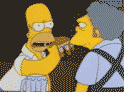|
Guerrand posted:If you're using the standard viewer on their website, ctrl-shift-alt-S may work. Hmm..according to that I'm streaming at max bitrate, but it still looks like poo poo. I'm outputting to a 1080p monitor, but I'm not viewing fullscreen, an the picture looks horribly pixelated, doesn't do scene transitions well, and there is just constant video problems no matter how long I let it stream. Edit: for comparison's sake, I'm comparing Netflix streaming of 30 Rock Season 1 (which at least used to to stream in HD) to my MLB.TV HD streaming of the current Pirates/Giants game, which looks phenomenal, even when scaled to 1080p fullscreen. GobiasIndustries fucked around with this message at 05:57 on Apr 14, 2010 |
|
|
|

|
| # ? Apr 25, 2024 15:00 |
|
GobiasIndustries posted:Hmm..according to that I'm streaming at max bitrate, but it still looks like poo poo. I'm outputting to a 1080p monitor, but I'm not viewing fullscreen, an the picture looks horribly pixelated, doesn't do scene transitions well, and there is just constant video problems no matter how long I let it stream. How's your wifi signal?
|
|
|
|
Netflix doesn't stream in HD with PCs, only on consoles and their Roku boxes. Yes, it's stupid, they're (supposedly) working on it. If you can tell the difference between the 500/1000/1500 modes (when it's actually playing, not just buffering, at those rates), then that 1500 rate is the best you'll be getting for now.
|
|
|
|
fishmech posted:How's your wifi signal? Perfectly fine, my computer and router are about 15 feet away. I can switch from an MLB.TV game looking awesome to a netflix TV show (reportedly supporting HD streaming) looking like serious poo poo. I just finished the Pirates/Giants game that was on tonight and it looked phenomenal, but when I moved back to try to watch 30 Rock, Weeds...basically anything that should be streaming HD, it looks like rear end again. Edit: nevermind..I was replying before the previous post replied...I was using my 360 to stream before, which is why I got HD, but it died so I can't use it anymore. And yes, that is incredibly retarded. GobiasIndustries fucked around with this message at 06:22 on Apr 14, 2010 |
|
|
|
Guerrand posted:Netflix doesn't stream in HD with PCs, only on consoles and their Roku boxes. Yes, it's stupid, they're (supposedly) working on it. I'm not sure about that. The web browser quality definitely sucks compared to console streaming but if you compare windows media center netflix streaming to console streaming, I'm positive its the same. I don't have any proof though.
|
|
|
|
http://twitter.com/Netflixhelps/statuses/10633764773
|
|
|
|
mobn posted:We're using the same, and we do have to do some extra hoops to get it going on Windows 7. We're a small school though so this isn't a huge inconvenience for us, we only end up having to help people with it about three times a day. Yeah, it hasn't been an issue since there are only a handful of machines running 7 right now. There are, however, over 15,000 machines running XP.
|
|
|
|
I have a small office with 3 computer stations. One is running Vista, the other two run XP. Networking wise, they're a pain to get to work together. I'm upgrading one of my machines, and getting one with Windows 7. Are Vista and 7 more compatible for working with each other than Vista and XP were?
|
|
|
|
IDemandSatisfaction posted:Are Vista and 7 more compatible for working with each other than Vista and XP were? I've worked with Vista and 7 on the same network, and plain old file sharing works fine, as long as each has the other's login info saved (it won't work without a login password.) Now, if they all had 7, sharing would be easy, as homegroups are a piece of cake to set up, but homegroups are a 7 thing and not compatible with Vista.
|
|
|
|
I just installed Windows 7 Pro and my only previous experience with Windows 7 was the free beta/RC. Is there a FAQ of features and things that I should turn off that aren't really needed? For example I just turned off hibernate to give myself back 4GB of space cause I don't really see when I'll ever need to hibernate.
|
|
|
|
m2pt5 posted:I've worked with Vista and 7 on the same network, and plain old file sharing works fine, as long as each has the other's login info saved (it won't work without a login password.) Now, if they all had 7, sharing would be easy, as homegroups are a piece of cake to set up, but homegroups are a 7 thing and not compatible with Vista. Thanks. Is printer sharing straightforward as well?
|
|
|
|
Can't help you there, I never had the opportunity to test it. However, I would assume it works since file sharing does, and 7 can use Vista drivers. Also note, both computers will need to have a login password set (it won't work with no password) in order to access the other's shares. I'm not sure if that was 100% clear in my last post.
|
|
|
|
Ziir posted:Is there a FAQ of features and things that I should turn off that aren't really needed? For example I just turned off hibernate to give myself back 4GB of space cause I don't really see when I'll ever need to hibernate.
|
|
|
|
strwrsxprt posted:"things that I should turn off that aren't really needed" is entirely subjective, though. Hibernation is useful for plenty of people. Not only that, I suspect pretty much every guide of this nature will be full of bullshit that breaks stuff in all sorts of subtle ways.
|
|
|
|
I agree, and unless you're seriously limited on harddrive space I can't see why you'd want to disable hibernation in the first place, which also presumably disables hybrid sleep so if the power goes out you lose your state. As for printer sharing: I can't exactly help with that, but I can recommend you get a network printer instead. Best thing I ever did, and Windows 7 (and Vista to be fair) make the setup a doddle. With mine (an HP Deskjet 6940) it's as simple as typing "printer" into the start menu, selecting "Add a printer" from the list of results and clicking "Network printer". It finds and installs it straight away and even - and this is the best bit - uses a generic HP driver instead of the 500MB bloated shitware that HP would prefer you to use.
|
|
|
|
m2pt5 posted:Can't help you there, I never had the opportunity to test it. However, I would assume it works since file sharing does, and 7 can use Vista drivers. You don't even have to have a "login password" set. If your main account doesn't have a password, just make a new account with a password. Use that account when accessing the network. Requiring a password for network connections is a fine idea, but it is what usually trips people up when they start using Vista/Win7. Unless you want to gently caress with policies and stuff to permit otherwise, you need a password!
|
|
|
|
I have a question that I'm sure some of you know the answer to: I have a folder that I compressed into a zipfile that I am distributing to people, and I want that folder to have a specific icon when they extract it into their directory. I'd prefer if this works in XP/Vista/7, but just 7 would be good enough! Does anyone have any ideas?
|
|
|
|
Lenin Stimpy posted:I have a question that I'm sure some of you know the answer to: Customizing Folders with Desktop.ini.
|
|
|
|
ninepints posted:Yeah, the hidden built-in administrator account receives no prompts, as if UAC were disabled. Alright cool, won't bother digging around for it then. I was thinking of changing my current user type from an admin to normal account but it doesn't look like it'd make much/any difference.
|
|
|
|
Evil Fluffy posted:Alright cool, won't bother digging around for it then. I was thinking of changing my current user type from an admin to normal account but it doesn't look like it'd make much/any difference. Well, other than being completely open to whatever poo poo the internet throws at you with absolutely no warning, yeah, there's not any difference.
|
|
|
|
I just bought a Spinpoint F3 and I want to clone my current drive's content's onto the new one. Can anyone recommend a good cloning tool for Win7?
|
|
|
|
FISHMANPET posted:Well, other than being completely open to whatever poo poo the internet throws at you with absolutely no warning, yeah, there's not any difference. See the unpatched Java vulnerability found by Tavis Ormandy. If you run as a normal user you might get prompted when it tries to run a program in your background. No prompt if you're an admin so that's real convenient I guess.
|
|
|
|
So a while back I think someone mentioned an intermittent buzzing with Windows 7 audio? I seem to be experiencing this, I believe it was Realtek driver related? Anyone know details? Googling's resulting in "GUYS I GET BUZZING IN WINDOWS SEVEN" "You should move your cell phone away."
|
|
|
|
How do I get windows to stop reminding me to restart my computer after I update? I updated my computer two weeks ago and it's like restart your computer to apply updates (just one or two things since I'm pretty good with keeping it updated) The most I can set it to is every 4 hours. I don't want to restart my computer, I'll restart when I feel like it (hardly ever because it's too much of a hassle), stop buggin me jerkass!
|
|
|
|
Hung Yuri posted:How do I get windows to stop reminding me to restart my computer after I update? Wouldn't it be easier to set it to not install any updates until you are ready to restart? I doubt the updates are going to do much for you anyway until you do.
|
|
|
|
OgNar posted:Wouldn't it be easier to set it to not install any updates until you are ready to restart? I doubt the updates are going to do much for you anyway until you do. How do I do that? I don't see that type of option. I'd prefer that it automatically installed when I go to shut it down or restart and stop nagging me, really.
|
|
|
|
Set it to download when available but not install until you tell it to.
|
|
|
|
I find it hard to believe that in two weeks you couldn't ever find a minute or two to restart your computer.m2pt5 posted:Set it to download when available but not install until you tell it to. Then he'll just never install updates at all. Not that they're doing him any good right now.
|
|
|
|
Too much of a hassle to shut my computer down and wait 5-10 (tops) minutes for it to start up and everything to be loaded up. Maybe if I set up a thing where I could make my computer restart when I'm not at home...Send a command to it and make it restart or something.
|
|
|
|
You can create a scheduled task to restart at anytime you specify.
|
|
|
|
Can you pin an individual folder to the taskbar in Windows 7, or does it have to be pinned to Windows Explorer? Also, where are the preferences for Windows Explorer? I wouldn't mind pinning folders to Explorer so much if I could set left-click rather than right-click to open the little menu on the taskbar and get rid of the 'frequent' category. I tried searching "windows explorer settings" in Help and Support, but it only gave me results for IE. I'm sorry if these are stupid questions. I'm usually a mac user.
|
|
|
|
Right click the task bar and select properties, and under the Start Menu tab you can disable storing recently opened categories, you can also right click to remove "sensitive materials" listed there. Alternately you can "pin icons" to the task bar similar to the old fashioned way by creating a new toolbar and pointing it to a directory full of every shortcut or file you like. You can't exactly pin individual folders to the task bar, but you can left-click and drag your mouse up on task bar icons to show the menu rather than right click, or swap your mouse buttons altogether if that floats your boat. The click and drag motion grew on me quick, it's one fast lift gesture now.
|
|
|
|
I've been running windows XP and have all but given up after a ridiculous virus found its way to me (even though I recently reformatted and was very careful). My school offers an upgrade version of windows 7, so I was thinking that as long as I'll have to reinstall an OS, I might as well upgrade. My question is what's the difference between the upgrade and a reinstall? Will I get the same cleansing affect with the upgrade as if I had completely removed the old OS and installed win7? I know it's not going to be as good as a proper reformat, but I'd like to avoid that if possible.
|
|
|
|
|
If your system has been compromised, format it anyways to be sure. It only takes a minute and by process of elimination saves you from down the road asking, "Did I get rid of that virus?" when some file accidentally gets corrupted or something else goes bad. I'm not a million percent positive about upgrade installs, but... The First Post posted:Q: How do upgrade installs work? Does the previous OS have to be installed? Also, don't turn off UAC, and pick a free antivirus suite to use. revolther fucked around with this message at 14:25 on Apr 17, 2010 |
|
|
revolther posted:If your system has been compromised, format it anyways to be sure. It only takes a minute and by process of elimination saves you from down the road asking, "Did I get rid of that virus?" when some file accidentally gets corrupted or something else goes bad. quote:Also, don't turn off UAC, and pick a free antivirus suite to use.
|
|
|
|
|
ANIME AKBAR posted:When I did it a month ago it took me a week to get up and running again. Too many drivers, too many updates, too much software, etc. I can't afford to fall behind on my work like that again. You are going to have to do a clean install to go from XP to Win7. You can do a clean install with an upgrade disk.
|
|
|
|
ANIME AKBAR posted:When I did it a month ago it took me a week to get up and running again. Too many drivers, too many updates, too much software, etc. I can't afford to fall behind on my work like that again. UAC, which is Windows 7 (and Vista's)'s default built in security check with Microsoft Security Essentials and Windows Firewall on paired with smart browsing is really all you need to not get viruses. Swap out MSE with some other anti-virus if you really like. I've upgraded 12+ different machines between my friends' and my computers back during beta and no one has got a single virus/hijack/redirect/spyware/whatever else with that set up. I know my anecdotal evidence is a rather small sample size but you should be fine with out having to go over kill.
|
|
|
|
Dameius posted:UAC, which is Windows 7 (and Vista's)'s default built in security check with Microsoft Security Essentials and Windows Firewall on paired with smart browsing is really all you need to not get viruses. Swap out MSE with some other anti-virus if you really like. I've upgraded 12+ different machines between my friends' and my computers back during beta and no one has got a single virus/hijack/redirect/spyware/whatever else with that set up. I know my anecdotal evidence is a rather small sample size but you should be fine with out having to go over kill. I've never heard anything but good things about MSE. Microsoft is stepping up their game. This nerd concurs. To contribute, to me "smart browsing" means use Firefox and keep it updated and run NoScript and/or Adblock. Or just use Google Chrome if you can stand the interface/lack of add-ons as it's allegedly un-hackable because of its sandbox design.
|
|
|
|
Hung Yuri posted:Too much of a hassle to shut my computer down and wait 5-10 (tops) minutes for it to start up and everything to be loaded up. I thought the days of pressing the power button and walking away to make coffee ended with Windows XP.
|
|
|
|

|
| # ? Apr 25, 2024 15:00 |
|
ANIME AKBAR posted:When I did it a month ago it took me a week to get up and running again. Too many drivers, too many updates, too much software, etc. I can't afford to fall behind on my work like that again. Unless you have some particularly exotic hardware, or stuff that's so old your grandfather wrote a driver for it with punchcards, you shouldn't have any trouble with hardware drivers in 7. Under XP, it generally would take me a couple of hours to get everything set up and working properly on this laptop. With 7, the only driver/software I need to get all my hardware working is the touchpad stuff so I can use the side scroll area (it works fine as a generic touchpad, otherwise).
|
|
|