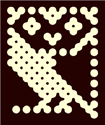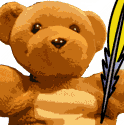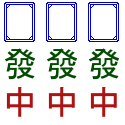|
Mensur posted:It still has to originate from somewhere. One just doesn't turn their computer on and poof, they're infected. One still has to go to a malicious website, open an email or be on the same network as an infected machine. All it takes is you navigating to some legitimate site that got rooted to get your computer to poo poo all over itself.
|
|
|
|

|
| # ? Apr 25, 2024 14:22 |
|
Josh Lyman posted:The SourceForge PDFCreator seems to be breaking my x64 Win7. Does anyone have a suggestion for a free PDF printer? doPDF is what I've been using for a while. It works fine on all systems I've put it on. XP/32, Vista 32/64, and Win7 32/64. Volte posted:I have disabled UAC at my own peril, but I would re-enable it if it were possible to promote an already running application (or temporarily disable it system wide with a tray icon or something). I get annoyed trying to, for example, unpack a RAR file directly into a Program Files directory after opening it from Firefox, getting the "Access Denied" message, then having to restart WinRAR as admin (or unpacking to a temp directory and copying). Also forgetting to open configuration files in admin mode, editing them, and then not being able to same them is frustrating as well (I constantly do this in Linux too). The only time I think I've wanted to disable UAC is when I'm customizing my Start Menu. The constant barrage of "are you sure?" and "you said you're sure, do you want to continue?" double prompt for every action gets annoying fast. Luckily, Windows 7 doesn't have those same prompts. I haven't even been tempted to disable UAC under Windows 7.
|
|
|
|
Volte posted:I have disabled UAC at my own peril, but I would re-enable it if it were possible to promote an already running application (or temporarily disable it system wide with a tray icon or something). I get annoyed trying to, for example, unpack a RAR file directly into a Program Files directory after opening it from Firefox, getting the "Access Denied" message, then having to restart WinRAR as admin (or unpacking to a temp directory and copying). Also forgetting to open configuration files in admin mode, editing them, and then not being able to same them is frustrating as well (I constantly do this in Linux too). Can't you just set those specific apps to always run as admin? Also: use 7zip.
|
|
|
|
I do disable SecureDesktop because it fucks with Synergy (I've actually had to lock my mouse off screen because a UAC prompt popped up at the wrong time, had to reboot the machine completely) sometimes, but other than that I leave it going.
|
|
|
|
Volte posted:I have disabled UAC at my own peril, but I would re-enable it if it were possible to promote an already running application (or temporarily disable it system wide with a tray icon or something). I get annoyed trying to, for example, unpack a RAR file directly into a Program Files directory after opening it from Firefox, getting the "Access Denied" message, then having to restart WinRAR as admin (or unpacking to a temp directory and copying). Also forgetting to open configuration files in admin mode, editing them, and then not being able to same them is frustrating as well (I constantly do this in Linux too). Use 7zip. It will cause a prompt on extraction.
|
|
|
|
c0burn posted:Use 7zip. It will cause a prompt on extraction. Or why does he need to unpack things into Program Files anyway? Installing MPC or something I understand, but you really only need to do most of that poo poo when you are first setting up a machine.
|
|
|
|
Dogen posted:Or why does he need to unpack things into Program Files anyway? Installing MPC or something I understand, but you really only need to do most of that poo poo when you are first setting up a machine. There's plenty of times when you're installing new skins or whatever to apps that use Program Files instead of a user directory, or when you're hacking emoticon packs or skins or something. It's almost always caused by bad programming on the original app's part.
|
|
|
|
Casao posted:There's plenty of times when you're installing new skins or whatever to apps that use Program Files instead of a user directory, or when you're hacking emoticon packs or skins or something. If it is something you are going to be digging around with often, it is worth considering adding permission to the users group or your specific username instead of just disabling UAC. For instance, I do this for my Vista Fallout 3 directory for all the sweet mods.
|
|
|
|
Dogen posted:Or why does he need to unpack things into Program Files anyway? Installing MPC or something I understand, but you really only need to do most of that poo poo when you are first setting up a machine. And thanks for the tip on 7-Zip. I just installed it and it is far better than I remember it being when it came out (you used to have to manually mark files for extraction before the Extract button would actually do anything, so I got a bit fed up and went back to WinRAR).
|
|
|
|
Fancy_Lad posted:If it is something you are going to be digging around with often, it is worth considering adding permission to the users group or your specific username instead of just disabling UAC. For instance, I do this for my Vista Fallout 3 directory for all the sweet mods. I'm 100% against disabling UAC, I think the original complaint was that there was no way to elevate mid-app - if you download a file and launch it from Firefox's download window, you can't extract to Program Files at all. It would be nice if, upon attempting to extract there, it offered a UAC prompt.
|
|
|
|
Mensur posted:One just doesn't turn their computer on and poof, they're infected. Isn't that exactly how Sasser worked?
|
|
|
|
LooseChanj posted:Isn't that exactly how Sasser worked?
|
|
|
|
.
Mensur fucked around with this message at 21:38 on Jun 14, 2013 |
|
|
|
Mensur posted:Still, it had to come from somewhere, like another infected machine on the network. Sasser could infect an unpatched XP PC that was behind a NAT router easily.
|
|
|
|
fishmech posted:Sasser could infect an unpatched XP PC that was behind a NAT router easily. Uhh, assuming that the router isn't forwarding any ports, as tends to be the default, how exactly is an unsolicited TCP or UDP packet (Sasser was one of those single UDP packet exploits, right?) going to reach the computer?
|
|
|
|
fishmech posted:Sasser could infect an unpatched XP PC that was behind a NAT router easily. But how is he supposed to feel a smug sense of superiority about not needing babby protection like those plebs who get infected if that's true? In all seriousness, there have been and will continue to be exploits which can not be prevented simply by smart computing habits. As soon as you connect your computer to the internet and go to a single website, you've placed your trust in multiple computers outside of your control. UAC is not a perfect defense, but it serves as another layer with the minor inconvenience of having to click "Ok" one extra time for certain actions. Once you've gotten past your initial install and setup phase, you shouldn't have to click more than one or two a day, and that's assuming you run an app or two that needs admin access for one reason or another (Process Explorer, for instance). There's no argument against UAC except a stubborn unwillingness to accept change.
|
|
|
|
SecretFire posted:Uhh, assuming that the router isn't forwarding any ports, as tends to be the default, how exactly is an unsolicited TCP or UDP packet (Sasser was one of those single UDP packet exploits, right?) going to reach the computer? I don't know how it did it, I just know that it did. Anyway the biggest feature of UAC is the UAC virtualization, which just plain stops a ton of malware exploits even if the user is dumb enough to allow malware to (try to) install.
|
|
|
|
.
Mensur fucked around with this message at 21:38 on Jun 14, 2013 |
|
|
|
Everyone posted:UAC stuff Moments ago, I turned it back on. Thanks, guys.
|
|
|
|
Volte posted:The immediate example I'm thinking of is foobar2000 components. I was the same. I only jumped fully over to 7zip in the past year or two. Before that, the shell integration was a bit shoddy. I haven't looked back since they sorted that out. right click -> extract here sees me right 99.99% of the time. As regards extracting stuff into program files and other protected areas, I tend not to extract anything around there anyway. I always extract somewhere else first. (usually downloads/sorting area) I then make sure the directory structure is as it's supposed to be. Then I'll paste w/e needs to go into program files as necessary. Thats when I expect a UAC prompt, and I get one. ymmv obviously.
|
|
|
|
I would like an 'Open as Administrator' option on the file context menu, maybe when you press shift (like the command prompt item). This would elevate the default application for that file before opening it. For example, I've wanted to edit the hosts file a few times. I browse to "\windows\system32\drivers\etc\" and open "hosts" and then realise it's read-only. I have to instead start notepad separately as admin, then go to that file again from within notepad's own browse window. I know that I could tell notepad to always run as admin, but I think that defeats the purpose of UAC when it's rare that I want to edit a system file. I know it's only a minor gripe, but minor gripes are all I have with 7.
|
|
|
|
deep square leg posted:I would like an 'Open as Administrator' option on the file context menu, maybe when you press shift (like the command prompt item). This would elevate the default application for that file before opening it. Add file operations like copy and move and this would totally solve my problems with UAC.
|
|
|
|
I'm getting some mad graphic artifacting and video card crashing with my Nvidia 8800 gts, its caused from the drivers I believe i'm using the latest which is 185.85. I uninstalled them and that fixed it but, id love to have drivers again. Is there a previous version that doesn't blow up my computer.
|
|
|
|
Just check the nvidia site...here's 182.50 http://www.nvidia.com/object/winvista_x64_182.50_whql.html
|
|
|
|
4 Day Weekend posted:Just check the nvidia site...here's 182.50 Please uses these when in windows 7. 185 are pretty terrible and break poo poo on vista as well.
|
|
|
|
Casao posted:But how is he supposed to feel a smug sense of superiority about not needing babby protection like those plebs who get infected if that's true? One or two a day? I get much, much more than that. Every time I open World of Warcraft, UAC prompt. Every time I open a launcher program for Starcraft, UAC prompt. Ventrilo, UAC prompt. It would be even worse if I hadn't migrated to MPC from VLC. I still keep UAC on simply because I've grown numb to having to click "Yes" tens of times a day, though.
|
|
|
|
Relambrien posted:One or two a day? I get much, much more than that. Every time I open World of Warcraft, UAC prompt. Every time I open a launcher program for Starcraft, UAC prompt. Ventrilo, UAC prompt. It would be even worse if I hadn't migrated to MPC from VLC. I think you're doing something very wrong then. I've used all of those without a single UAC prompt on Vista.
|
|
|
|
Relambrien posted:One or two a day? I get much, much more than that. Every time I open World of Warcraft, UAC prompt. Every time I open a launcher program for Starcraft, UAC prompt. Ventrilo, UAC prompt. It would be even worse if I hadn't migrated to MPC from VLC. I launch vent regularly without UAC prompts.
|
|
|
|
kapinga posted:Since this is the Windows 7 Megathread and not the Hurr Vista $ux thread you should know that Windows 7 default UAC settings do not do this.
|
|
|
|
Relambrien posted:One or two a day? I get much, much more than that. Every time I open World of Warcraft, UAC prompt. Every time I open a launcher program for Starcraft, UAC prompt. Ventrilo, UAC prompt. It would be even worse if I hadn't migrated to MPC from VLC. The only time I've ever had a UAC prompt come up in WoW is when it needs to update.
|
|
|
|
Relambrien posted:One or two a day? I get much, much more than that. Every time I open World of Warcraft, UAC prompt. Every time I open a launcher program for Starcraft, UAC prompt. Ventrilo, UAC prompt. It would be even worse if I hadn't migrated to MPC from VLC. Did you upgrade to Win 7 or do a fresh install? Where are Starcraft and WOW located on your hard disk?
|
|
|
|
Relambrien posted:One or two a day? I get much, much more than that. Every time I open World of Warcraft, UAC prompt. Every time I open a launcher program for Starcraft, UAC prompt. Ventrilo, UAC prompt. It would be even worse if I hadn't migrated to MPC from VLC. Did you set them to XP compatibility? Or change their compatibility modes at all? Because that can easily make them Run as Administrator.
|
|
|
|
I love UAC arguments. I love people's smugness about malware as well. It'll just take one occasion of something slipping past your impenetrable shield of smugness +5 to understand why a little bit prevention is worth whatever hassle clicking something 1 extra time :\ Up next, I have UAC disabled, no A/V software installed and I run my poo poo on the DMZ yo!
|
|
|
|
Stanley Pain posted:It'll just take one occasion of something slipping past your impenetrable shield of smugness +5 ...for someone to say UAC wouldn't have helped anyway.
|
|
|
|
Is this the wrong place to mention i turn UAC off and have never in my life used an AV program? But yeah. I've been using win 7 for a good few monthsa now, and the only major gripe i still have is the most insignificant gripe one could have - see the width of my 'show desktop' button after installing my wacom tablet drivers  It bugs the hell out of me and i dont know how to make it go back to normal size. I am going to throw it on my main machine soon, the only thing i want to know is if it's possible to have the sidebar from vista back, as I'm used to having that permanently on top and would miss not having my wee clipboard history gadget always there. edit - also, what earthly need is there for there to be so much space on either side of the clock?! Shannow fucked around with this message at 14:06 on Jun 9, 2009 |
|
|
|
Shannow posted:Is this the wrong place to mention i turn UAC off and have never in my life used an AV program? I hope your PC catches AIDS!  I wish I could outright remove the show desktop button. I have my task bar up top and I missclick the max/min/close buttons all the time
|
|
|
|
Aleksei Vasiliev posted:Did you set them to XP compatibility? Or change their compatibility modes at all? Because that can easily make them Run as Administrator. This would be it then. Ventrilo needed to be set to Vista compatibility so that Push-to-talk would work when the window isn't in focus. WoW needed to be set to compatibility so that the game wouldn't freeze upon loading (this probably has something to do with my interface though). And of course, the launcher program for Starcraft is completely understandable, since it needs to make modifications to how the game normally runs. For reference, Starcraft is in C:\Program Files\Starcraft (installer default directory), and WoW is in C:\Users\Public\Games\World of Warcraft. edit: To test, I set WoW to not run in compatibility mode anymore. It still required a UAC prompt. It isn't running as administrator. Outer Science fucked around with this message at 15:31 on Jun 9, 2009 |
|
|
|
Relambrien posted:This would be it then. Ventrilo needed to be set to Vista compatibility so that Push-to-talk would work when the window isn't in focus. WoW needed to be set to compatibility so that the game wouldn't freeze upon loading (this probably has something to do with my interface though). As others have mentioned, if you give yourself modify/delete permissions for the Starcraft folder, it should allow you to run the game as yourself and not the admin. Re: WoW/Vent running with Vista compatibility - Vista compatibility mode does not automatically enable UAC (XP and lower do). Have you tried running them without elevating privileges?
|
|
|
|
Relambrien posted:This would be it then. Ventrilo needed to be set to Vista compatibility so that Push-to-talk would work when the window isn't in focus. WoW needed to be set to compatibility so that the game wouldn't freeze upon loading (this probably has something to do with my interface though).
|
|
|
|

|
| # ? Apr 25, 2024 14:22 |
|
^^^^^^I'll try that if things don't work out here. But I like the secure desktop functionality.kapinga posted:Re: WoW/Vent running with Vista compatibility - Vista compatibility mode does not automatically enable UAC (XP and lower do). Have you tried running them without elevating privileges? Well for some reason, I went to go check Ventrilo's properties and it was in XP SP2 compatibility mode, instead of Vista. I guess I did something with the "Troubleshoot compatibility" function that changed it. Anyway, that's taken care of now. As for WoW, it's currently running in XP SP3 compatibility. If I set it to Vista or higher, the game doesn't load correctly. But as per my previous edit, even without compatibility and running as administrator, it still requires a UAC prompt. The difference is that in compatibility mode, the prompt occurs before the launcher appears. Out of compatibility mode, the prompt appears after clicking "Play" on the launcher.
|
|
|