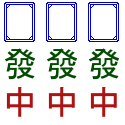|
I've been having a strange error for the past few weeks now. Every time I end up holding the shift key and tap space, the spacebar fails to register the stroke. I've tried remapping keys, switching keyboards, etc. I've tied this down to being a Windows 7 or software issue. I've heard possibilities of Adobe AIR causing these issues, although literally every one of these issues happened with some application called Thwirl in OS X and an Adobe AIR update fixed it. I've uninstalled AIR and all of the applications that needed AIR, and combed the registry for anything leftover. I'm at my wits end, it's an extremely annoying problem. Anyone have any idea what the hell is going on, or how to fix it?
|
|
|
|

|
| # ? Apr 20, 2024 02:31 |
|
Last night I tried to install 64bit Windows 7 on my desktop, however when it got to the "expanding files" part it slowed down to a crawl. I left it on overnight, and when I checked it 5 hours later it had only got to 97%. A couple of hours later it failed because it couldn't set locale settings. Anyone else had this problem of it taking far too long to expand files? I know the DVD is fine because I used the same one on a laptop and that installed in about 40 minutes total. I checked the Intel site to make sure I had a processor that supported 64 bit. I'm installing on a clean hard drive and using the Windows 7 setup to format it.
|
|
|
|
ryo posted:Last night I tried to install 64bit Windows 7 on my desktop, however when it got to the "expanding files" part it slowed down to a crawl. I left it on overnight, and when I checked it 5 hours later it had only got to 97%. A couple of hours later it failed because it couldn't set locale settings. Try changing your main HD's cable if you got a spare. I once had a similar problem installing XP, the setup would be failing at different points until I changed the cable. It drove me insane thinking it might be the HD failing or something worse, since 30 min before that I was playing games fine and using computer normally. Same thing might be the answer to OMGWTFJohnny's issue. It might not be the answer but try it if you haven't.
|
|
|
|
ryo posted:Last night I tried to install 64bit Windows 7 on my desktop, however when it got to the "expanding files" part it slowed down to a crawl. I left it on overnight, and when I checked it 5 hours later it had only got to 97%. A couple of hours later it failed because it couldn't set locale settings. This is a notorious problem and people have solved it in a variety of ways, some which were arguably coincidental and not indicative of the real problem. With my install problem, I noticed that it wasn't actually locking up completely because the dot progress indicator would move and then allow my mouse to move for that fraction of a second. I'm thinking it's some device driver conflict that is timing out. I don't think changing your cable makes sense at all. It's either connected or it's not-- heavy activity doesn't make your cable any more or less connected than it was before. Just out of curiosity--do you have an nforce chipset and perhaps a moderately old SATA drive with NCQ?
|
|
|
|
I did post this in the WoW Goon forums but I remembered seeing others having some WoW issues with Windows 7 through the course of these threads so thought I'd ask here too as I suspect it's a permissions problem. I'm still having problems with WoW not saving my UI settings on Windows 7 and defaults to old settings every time I log in. WoW is installed to C:\Users\Public\Games (full access rights to my user and administrator), I have set WoW.exe and Launcher.exe to run as administrator, and I have tried deleting my WTF folder and re-launcing... but to no avail! I've also tried setting the config.wtf to be read only and then back again but every time I launch WoW it defaults back no matter what I set. All my other settings are being saved (key bindings, addon settings etc) but the Video options are always lost. Am I missing something glaringly obvious? Has anyone else had to tinker with permissions to get this working?
|
|
|
|
osigas posted:I did post this in the WoW Goon forums but I remembered seeing others having some WoW issues with Windows 7 through the course of these threads so thought I'd ask here too as I suspect it's a permissions problem. I will come right out and say that this is bizarre. I'm running WoW from the same space you are but I haven't had a single problem like this. In fact, the only time I did was when I had it installed to program files.
|
|
|
|
LooseChanj posted:I'm sorry, I wasn't aware personal experiences required documented and peer-reviewed references. 15-20C cooler is an insane number though. If your Vista was running upto 20C hotter than your Win 7 install something was really, really fubared.
|
|
|
|
osigas posted:I did post this in the WoW Goon forums but I remembered seeing others having some WoW issues with Windows 7 through the course of these threads so thought I'd ask here too as I suspect it's a permissions problem. It definitely sounds like permissions. I run WoW from the same location as I did in XP (C:\games\wow\) and haven't had any problems. Did you come from a vista install? I think vista (only used it for like a week) kept some wow files somewhere besides the wow folder. If so track that down and check permissions on that folder. Also try running wow as administrator see if it still gives you grief?
|
|
|
|
Stanley Pain posted:15-20C cooler is an insane number though. If your Vista was running upto 20C hotter than your Win 7 install something was really, really fubared. I speak in Real Degrees.
|
|
|
|
LooseChanj posted:I speak in Real Degrees. Still fairly significant. My guess is Win 7's idle routines are actually kicking in for your CPU and not so much under Vista. Or a process or two are mysteriously eating away at some CPU cycles somewhere.
|
|
|
|
Stanley Pain posted:
I'd wonder if speedfan wasn't just full of poo poo, but under heavy load both Vista and 7 top out in the low 140's. I remember reading (back around the time Vista came out) that one of the things planned for 7 was real support for multiple cpus and cores so I'm guessing this is a result of that.
|
|
|
|
LooseChanj posted:I'd wonder if speedfan wasn't just full of poo poo, but under heavy load both Vista and 7 top out in the low 140's. I remember reading (back around the time Vista came out) that one of the things planned for 7 was real support for multiple cpus and cores so I'm guessing this is a result of that. Huh? You mean 140 in Celsius? Hung Yuri fucked around with this message at 14:56 on Jun 23, 2009 |
|
|
|
Gvaz posted:Huh? When he joked real degrees he meant Fahrenheit
|
|
|
|
oh that's about the same for me then. right now according to my case thingy, i'm idling at 32c, so that's not so bad.
|
|
|
|
Bonobos posted:What is the best dvd ripper these days? I'd prefer free, but I am lloking for something that just works. I've been using DVD Decrypter, which is hysterically ancient, so I assume something more recent / better has replaced it.
|
|
|
|
Linux Nazi posted:It definitely sounds like permissions. I run WoW from the same location as I did in XP (C:\games\wow\) and haven't had any problems. Did you come from a vista install? I think vista (only used it for like a week) kept some wow files somewhere besides the wow folder. If so track that down and check permissions on that folder.
|
|
|
|
forget it. Stupid post.
Kali11324 fucked around with this message at 15:58 on Jun 23, 2009 |
|
|
|
Gvaz posted:Is there any option to reduce the size of windows 7's enormous taskbar? I'm gonna install the beta this weekend, and it looks like it will be too big even on 1920x1200. Maybe half the size would be nice. Does autohide take focus from fullscreen things?
|
|
|
|
Storm- posted:Same thing might be the answer to OMGWTFJohnny's issue. It might not be the answer but try it if you haven't. Mine was on a laptop, but got it working on the 2nd install, took about 3 hours.
|
|
|
|
Plorkyeran posted:Not really. There's a smattering of other options these days but they don't have a better UI or work better, so unless you run into a specific problem there's no reason to switch if you're used to DVD Decrypter. No, actually DVDFab is the best one that I have used. Its being updated constantly and can rip some DVDs that decrypter can't as well as having built in compression for DVD9 to 5.
|
|
|
|
Say I, right now installed windows 7. On wednesday when I change my cpu/mobo/ram, will that gently caress up everything and I'll have to reinstall anyways? I really hate not having my settings all there and it takes a week to a month to get everything how I want it.
|
|
|
|
Gvaz posted:Say I, right now installed windows 7. On wednesday when I change my cpu/mobo/ram, will that gently caress up everything and I'll have to reinstall anyways? I really hate not having my settings all there and it takes a week to a month to get everything how I want it. Mobo replacements are sorta 50/50 for fubar potential. I usually do a fresh install when I change motherboards. Depending on the SATA controller you may be able to just swap boards, boot windows and be fine.
|
|
|
|
I'm going from this http://www.asrock.com/mb/overview.asp?Model=939SLI32-eSATA2 to this http://www.gigabyte-usa.com/Products/Motherboard/Products_Spec.aspx?ClassValue=Motherboard&ProductID=2978&ProductName=GA-MA770-UD3 I have no idea how you tell what chip is what.
|
|
|
|
Gvaz posted:I'm going from this http://www.asrock.com/mb/overview.asp?Model=939SLI32-eSATA2 to this http://www.gigabyte-usa.com/Products/Motherboard/Products_Spec.aspx?ClassValue=Motherboard&ProductID=2978&ProductName=GA-MA770-UD3 Did you install any chipset drivers, specifically ones for the SATA controller? Are you running SATA in IDE Mode, AHCI, RAID? If you didn't any special drivers, and run in the same SATA mode between mobos you'll be ok. The other problem would be that they are two completely different mobo chipsets (ULi vs AMD). I'd plan on having to re-install.
|
|
|
|
Stanley Pain posted:Did you install any chipset drivers, specifically ones for the SATA controller? Are you running SATA in IDE Mode, AHCI, RAID? I run in non-raid mode (whatever my mobo calls it), with all 3 Sata drives. even my dvd burner is sata. No special drivers.
|
|
|
|
osigas posted:I did post this in the WoW Goon forums but I remembered seeing others having some WoW issues with Windows 7 through the course of these threads so thought I'd ask here too as I suspect it's a permissions problem. This may sound stupid, but it's worth asking. When you close out of WoW, are you closing the game normally, or killing it with Alt+F4 or the task manager or something? UI settings (and video and sound settings, actually) only save if you completely exit out of the game by using the game's exit feature. This can actually be handy in situations where you need to change your video settings for a boss fight, but don't want to try and remember where you had them before. Just use task manager to end Wow.exe, and next time you open the game, your settings are back to the way they were.
|
|
|
|
Gvaz posted:I run in non-raid mode (whatever my mobo calls it), with all 3 Sata drives. even my dvd burner is sata. No special drivers. Well that's one problem down and a few others that might creep up. It'll really depend on how gracefully Win 7 is going to handle you replacing the entire subsystem of your computer. I've heard of people doing mobo swaps in XP without much issue, so give it a shot and let me know what happens 
|
|
|
|
Gvaz posted:Say I, right now installed windows 7. On wednesday when I change my cpu/mobo/ram, will that gently caress up everything and I'll have to reinstall anyways? I really hate not having my settings all there and it takes a week to a month to get everything how I want it. Look at it this way, if you install now and then upgrade tomorrow and it doesn't work out you will only have a day's worth of settings to redo  (I'd just wait)
|
|
|
|
ilkhan posted:Using 1920x1200 as my primary monitor, and "large" icons really are not excessive at all.
|
|
|
|
The Noble Nobbler posted:This is a notorious problem and people have solved it in a variety of ways, some which were arguably coincidental and not indicative of the real problem. Chipset is GeForce MCP73 Series, the hard drive I'm trying to install to is a 250g Western Digital SATA drive that I bought perhaps 2 years ago. Today I upgraded my BIOS to see if that made a difference, and now it doesn't even get to the expanding windows files part, it gets stuck on copying files!
|
|
|
|
I didn't see this in the faq anywhere, but can I use the same product key on two different computers? I want to install win7 on my macbook  By the way, I'm absolutely loving windows 7. I've been using it for two months now. The only hitch I've had has been some random trouble with my Netgear wireless nic. Every now and then I have to uninstall it and reinstall the drivers. By the way, I'm absolutely loving windows 7. I've been using it for two months now. The only hitch I've had has been some random trouble with my Netgear wireless nic. Every now and then I have to uninstall it and reinstall the drivers.
|
|
|
|
noydb posted:I didn't see this in the faq anywhere, but can I use the same product key on two different computers? I want to install win7 on my macbook For the RC, yeah, there's only like 5 public keys, so most of us here are probably sharing.
|
|
|
|
When I close windows media player with the X in the corner, it still is in my task manager, and if I closed it during a movie when I open it again it has the movie in the exact spot I left it... Is this a new feature? Or can I disable this?
|
|
|
|
noydb posted:I didn't see this in the faq anywhere, but can I use the same product key on two different computers? I want to install win7 on my macbook For the Release Candidate of Windows 7 you're fine, but the final will be one license, one computer.
|
|
|
|
fredor posted:When I close windows media player with the X in the corner, it still is in my task manager, and if I closed it during a movie when I open it again it has the movie in the exact spot I left it... Is this a new feature? Or can I disable this? If your mean it's on the taskbar, that's because it's pinned there. It's now a sort of combo quick launch and taskbar. If you don't want it there, you can unpin it.
|
|
|
|
Uh-oh. Apparently the pre-RC 7 builds expire in 3 days. Looks like I need to update this ol' laptop.
|
|
|
|
Dogen posted:If your mean it's on the taskbar, that's because it's pinned there. It's now a sort of combo quick launch and taskbar. If you don't want it there, you can unpin it. It's on the taskbar, but all my programs pinned there aren't running in task manager unless I click them open. Even when media player is closed, it's still in the task manager taking up lots of memory. *edit I delete it from my task manager, and within seconds it's back and running. fredor fucked around with this message at 04:03 on Jun 24, 2009 |
|
|
|
If I were to download the RC today, how long would I have to install and activate it? Because I'm going to put it on a computer I'm going to build, but won't be put together until next weekend.
|
|
|
|
sexual rickshaw posted:If I were to download the RC today, how long would I have to install and activate it? Because I'm going to put it on a computer I'm going to build, but won't be put together until next weekend. It just gives you a product key when you download it, you'll be fine
|
|
|
|

|
| # ? Apr 20, 2024 02:31 |
|
Quick question about XP Mode since I don't have the hardware to play with it on my system... does it provide an easy way to wipe/reinstall the base XP image it uses? Does it come preloaded, that is?
|
|
|