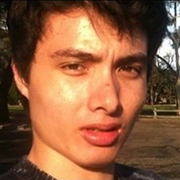|
Even just loading. Anyway, sorry I should have been clearer that obviously SSDs are ideal for certain types of games. I just meant to suggest that some types of, even big AAA games, load just fine from modern mechanical drives. And you can budget a bit if you know where to install what. But all that said, I had no idea 2 TB SSDs are actually kind of approaching reasonable now. It's still a lot more, but worth it if you can afford it. Unfortunately I should be updating my ~8 year old computer, with a slightly more modern video card, but lol my partner hasn't worked since December and there's a mortgage to pay. 
|
|
|
|

|
| # ? Apr 26, 2024 16:00 |
|
Kind of a weird question but what's my best option for virtualizing another Windows 10 machine from within Win10? On my MBP I just use Parallels but that's MacOS only, of course. I'll be teaching fairly graphics-intensive stuff so virtualbox straight up doesn't work. 
|
|
|
|
|
tuyop posted:Kind of a weird question but what's my best option for virtualizing another Windows 10 machine from within Win10? On my MBP I just use Parallels but that's MacOS only, of course. Do you have Windows 10 Pro (or higher)? If so, you can turn on Hyper-V. Edit: There's VMware Workstation Player, but that's only free for non-commercial stuff. GigaFuzz fucked around with this message at 16:00 on Aug 6, 2020 |
|
|
|
Lambert posted:Absolutely not, HDDs are extremely slow. Eh, if you're writing a large file, they'll beat a QLC SSD 
|
|
|
|
tuyop posted:Kind of a weird question but what's my best option for virtualizing another Windows 10 machine from within Win10? On my MBP I just use Parallels but that's MacOS only, of course.
|
|
|
|
Fruits of the sea posted:A blank installation of Windows takes up around 50 gb but it can vary depending on updates and what MS apps are installed. I've seen them bloat up to over 100 GB. A blank Windows installation is about 15 Gb and can grow up to 30 gb
|
|
|
|
That might have been true for Windows 7, but it certainly isn't true for Windows 10. I paid attention last time I reinstalled and my blank installations very definitely started at 30 to 45-ish GBs.
|
|
|
Cardiovorax posted:Kinda curious what you would do that for. Why not just run two VMs of same system right from your host? You can do that. Iím thinking of selling the MBP. Might replace it with a Mini but I thought Iíd give the windows desktop workflow a go for awhile first. I have the desktop for games. I use a VM to teach productivity software and general computer skills. The VM lets me show a stock system with the useless task view button and cortana button and search box and whatever other endless bullshit UI elements Microsoft tacks on to new installs this month. If we have identical systems itís less confusing for my students and when I cycle a new class I just restore a snapshot and start again. Itís also the only way Iíve found to get Teams to screenshare ALL the UI elements. Like if I want to teach troubleshooting an installation that wonít boot, I can just share the VM window and it displays absolutely everything as a user actually encounters it. It also keeps any personal notifications and stuff totally separate.
|
|
|
|
|
Oh, so you want to practice inside a Windows VM because you are planning to switch to a Windows system for your teaching hardware? Okay, I see what the point is, in that case. I think you don't particularly need to bother, though. I have extensively used most modern virtualization software under a number of different operating systems and except for some specific issues based on the host system, what you get on one is basically what you get on all of them. Running a VM inside of a VM is more likely to give you unusual and unexpected behaviours, if anything.
|
|
|
|
Cardiovorax posted:Oh, so you want to practice inside a Windows VM because you are planning to switch to a Windows system for your teaching hardware? I may be mistaken, but I think they're actually saying that they use a VM during instruction because it lets them show the students a standard, un-personalized system, because there absolutely are students who would be completely thrown off by something minor like icon placement changing between classes. Presenting a VM also avoids accidentally showing students personal stuff from the host computer. Their question doesn't involve nested VMs.
|
|
|
|
Ooh, yeah, I think I may have completely misread that, now that I look at that post again. I thought they were asking about the best way to virtualize a Windows 10 virtual machine from within a Windows 10 virtual machine, which just seemed really pointless to me. Sorry everyone!
|
|
|
Toast Museum posted:I may be mistaken, but I think they're actually saying that they use a VM during instruction because it lets them show the students a standard, un-personalized system, because there absolutely are students who would be completely thrown off by something minor like icon placement changing between classes. Presenting a VM also avoids accidentally showing students personal stuff from the host computer. Their question doesn't involve nested VMs. Yeah it's this, and this is a clear way to explain it as well! Cardiovorax posted:Running a VM inside of a VM is more likely to give you unusual and unexpected behaviours, if anything. I've had some fun times attempting this too, though! Turns out you're right that it definitely makes more sense to just spin up two separate machines on the host.
|
|
|
|
|
Yeah, I've done it before, there are actually some interesting benefits you can get from it. I set up a system once where multiple VMs existed and one had the sole and exclusive purpose of being a highly tuned and customized firewall exit node to the VM ecosystem that I had created on the host machine. Everything was routed through that VM. Through some virtualization and bridging trickery, I managed to even route host machine traffic through it. You can get a very clean and controlled environment that way, if your computer is powerful enough to pull it off.
|
|
|
|
the VM nerd vs. the VN nerd
|
|
|
|
tuyop posted:Iím thinking of selling the MBP. Might replace it with a Mini but I thought Iíd give the windows desktop workflow a go for awhile first. I have the desktop for games. Gonna swing a probably basic question out there, but why not just set up a barebones account in Windows and then switch back to your other one for notifications, games etc?
|
|
|
LODGE NORTH posted:Gonna swing a probably basic question out there, but why not just set up a barebones account in Windows and then switch back to your other one for notifications, games etc? It's faster, in my experience so far, to just restore a snapshot than it is to completely restore a user account or to start a new one. I think this is mostly because there are a couple of things that are done to student computers that I'd have to do each time. Stuff like logging into 365, grabbing some exercise files, stuff like that. This is also portable so in the event that my work decides to modify my contract to make me use a work laptop for work, I can just get the VM going on that laptop and the student experience will be seamless beyond my endless complaining. Oh, I forgot that I also usually use a dummy student account to demonstrate file access and stuff in the more "advanced" courses. So I'd have to juggle those 365 and sharepoint accounts and ew, you know?
|
|
|
|
|
Weedle posted:the VM nerd vs. the VN nerd
|
|
|
|
tuyop posted:Kind of a weird question but what's my best option for virtualizing another Windows 10 machine from within Win10? On my MBP I just use Parallels but that's MacOS only, of course. Hyper-V that's built into Windows 10 Pro or Virtualbox if you want something similar to Parallels (you probably want the Virtualbox Extension Pack as well) There's also Windows Sandbox if you just need ad-hoc virtualization that isn't permanent.
|
|
|
|
Weedle posted:the VM nerd vs. the VN nerd
|
|
|
|
Cardiovorax posted:That might have been true for Windows 7, but it certainly isn't true for Windows 10. I paid attention last time I reinstalled and my blank installations very definitely started at 30 to 45-ish GBs. Fresh Windows 10 2004  that was May iso. EDIT: after updating to latest build and updating store apps. It grew to 22 gb. EDIT2: after running all the stub store apps and so forcing them to fully install. It grew to 23 gb. EDIT3: apparently clean installs now come with reserved storage enabled by default. On this install it shows as 7GB and surprise! the .vdi file is only 16GB. notes: 1) those numbers include about 2gb of page/fast startup file. 2) Hidden City: Hidden object adventure is apparently a Pro app. CatHorse fucked around with this message at 13:47 on Aug 7, 2020 |
|
|
|
Hyper-V is really easy to use and built in so there's no reason not to.
|
|
|
|
I run Windows on a 32GB EMMC on a tiny lovely little mini PC I bought years ago. Sometimes it will even let me put a USB stick in it to give it enough space to update.
|
|
|
|
On very small drives, Windows 10 will also compress some system files to save space (at the expense of performance)
|
|
|
|
Fame Douglas posted:On very small drives, Windows 10 will also compress some system files to save space (at the expense of performance) The performance impact is mostly during updates when it has to recompress files. Funny thing is that on emmc drives (they are slow) compressing executable files with the "new" xpress or lzx can be either neutral or even improve launch times.
|
|
|
|
Have had to upgrade from 7 to 10, and it seems like itís still free. Any watchouts for this process?
|
|
|
|
I have a couple older games from GOG that only work in full screen and don't like virtual mice (screen flickers if Mouse Without Borders is used). Can such apps be installed in Hyper-V? Is there any disadvantage on the host OS to having Hyper-V installed/enabled?
|
|
|
|
Enabling Hyper-V (or other virtualization-based features) means Windows will run under a Hypervisor. This does reduce overall performance a bit compared to something like VirtualBox.
|
|
|
|
Fame Douglas posted:Enabling Hyper-V (or other virtualization-based features) means Windows will run under a Hypervisor. This does reduce overall performance a bit compared to something like VirtualBox. Thanks. I play games sometimes so I'll use VMware or something. I guess I'll need to buy another Win19 license, though maybe I can run WINE? So old game on WINE on Linux VM on VMWare/VirtualBox on Windows 10. This will probably go well.
|
|
|
|
How old is the game exactly?
|
|
|
|
Ynglaur posted:Thanks. I play games sometimes so I'll use VMware or something. I guess I'll need to buy another Win19 license, though maybe I can run WINE? I would say to just use VirtualBox, but it has all of poo poo for 3D compability, which is why I switched to VMware to begin with. You can't really use it to play games all that well to begin with.
|
|
|
|
Hi guys, I have a one year old girl who loves walking up and start hammering on the keyboard. I was thinking it would be fun if there was a program or an app that just sort of popped some random colors and maybe played some sounds. My first thought was something like the old school Winamp plugin Milkdrop but I think that needed some music to be playing. Ideally it would just be launch -> ready to take input. Anyone know of software like this? Web, local app, paid, unpaid it's all fine.
|
|
|
|
I could recommend you a few things for Android tablets, if that is also an option? There are a few apps that do nothing but make pretty particles flash and swirl around your fingertips as you touch the screen. It's kind of relaxing.
|
|
|
|
Yeah that would be awesome and come in handy down the road. I hope there is something for computers as well! The thought was more "look how good you are at open palm slamming the keys" rather than "take this and let me work" 😀
|
|
|
|
Check out this developer page on Google Play, then: https://play.google.com/store/apps/dev?id=7421375278843971457&hl=en I own Atomus HD and Triple A, they're both very simple apps in concept but it's strangely fun to play around with. Different combinations of touches and distances can make special patterns, so you can fumble around on the screen and suddenly you have a ~magical glowing butterfly~ which I'm sure is just grade-A entertainment for any little girl. It's very nice and flashy and requires nothing more complicated than patting the screen and watching what happens.
|
|
|
|
That sounds really great! Thanks for that, I'll probably have to pick up a tablet for her sooner or later 🙂
|
|
|
|
I hope she has fun with it! 
|
|
|
|
The Lord Bude posted:How old is the game exactly? Late 90s. Warlords 3: Darklords Rising (the TBS, not the RTS).
|
|
|
|
Ynglaur posted:Late 90s. Warlords 3: Darklords Rising (the TBS, not the RTS). That's old enough that it would run very easily in a VM.
|
|
|
|
EDIT: Nevermind. Seem to have figured it out.
Uthor fucked around with this message at 20:21 on Aug 8, 2020 |
|
|
|

|
| # ? Apr 26, 2024 16:00 |
|
Icept posted:Hi guys, I have a one year old girl who loves walking up and start hammering on the keyboard. I was thinking it would be fun if there was a program or an app that just sort of popped some random colors and maybe played some sounds. https://www.hanselman.com/babysmash/
|
|
|