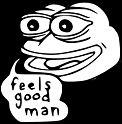|
I presume Steam and all the games work fine with W7? I am loving this new taskbar thing, I love the Windows Explorer thing where all the folders are just grouped together and can be easily closed out of without opening them! Also, is there any reason why my old games like Starcraft and Diablo II look like poo poo? How do you run in XP mode? deltawing fucked around with this message at 16:44 on Jun 3, 2009 |
|
|
|

|
| # ¿ Apr 19, 2024 01:43 |
|
So I tried XP mode today and it seemed pretty laggy here and there, anyone else experience this?
|
|
|
|
fishmech posted:What processor do you have? 
|
|
|
|
BOOM! DOCTA WATSON posted:Any particular reason you're not running Aero? I...didn't know I wasn't. I haven't turned Aero off, at least to my knowledge. I reformatted Vista today, and installed W7 with Aero activated. I dunno if Aero is the same in W7, but I haven't changed poo poo. I always preferred Windows Classic view in Vista, but to my knowledge I'm using Aero in W7 :/
|
|
|
|
Steam won't load, it says Error opening key, or something like that, wtf?
|
|
|
|
Can you open Briefcases from an XP computer in Windows 7? I'm having not responding issues with opening briefcases :/
|
|
|
|
deltawing posted:Can you open Briefcases from an XP computer in Windows 7?
|
|
|
|
AlexDeGruven posted:I'm pretty sure that you only need a valid key and/or CD to do an upgrade install. I'm not up on the mechanics of it, since I only do clean wipes, myself, but that's what I believe I saw about Vista, at least. If that's the case then I can deal with that. Just put my order in for the Upgrade, 50 bucks is something I can get behind.
|
|
|
|
I was chatting online with Dell Service Tech Support today and the dude found out I was using W7 RC and he couldn't stop raving about how awesome he thought the OS was, turns out it's pretty legit after all. Still loving this, can't wait to receive the retail version in October!
|
|
|
|
I bought http://www.amazon.com/gp/product/B002DHLUWK/ref=ox_ya_oh_product for 50 bucks during the deal back in June. Currently running the RC, will I have to re-install my Vista Home Premium that came with my computer BEFORE I can do this upgrade? And also, everytime I reformat (which is kind of often), will I have to revert back to Vista just to get 7, or can I just reformat straight from the upgrade disk? EDIT: I think I may have found my answer in the OP, I must've missed it the first time, but I guess I would like some clarification on the reformat question. Say I upgraded to 7 from Vista Home Premium, but I wanna reformat. Do I just use the 7 Upgrade disk and reformat from there or do I have to go back to my factory installed OS, aka Vista Home Premium? EDIT 2: I guess I've just never used an Upgrade disk before. Is it just gonna ask for my serial from Vista Home Premium and ensure it's legit and then allow me to clean install with the 7 Upgrade disk? Thanks for the help :3 Hope I didn't make it too confusing, I just wanna make sure my 50 bucks was well spent for the Upgrade and that it won't be a MAJOR pain in the rear end when I wanna reformat all the time. deltawing fucked around with this message at 19:40 on Aug 4, 2009 |
|
|
|
ilkhan posted:Install once, activate, image. Never worry about it again. Make in image of the activated copy? I'm not a total retard (or maybe I am) but further clarification would be appreciated  thanks man thanks man
deltawing fucked around with this message at 21:10 on Aug 4, 2009 |
|
|
|
Lum posted:There are a variety of programs out there which can clone hard drives either to other hard drives or to a file. Think of it as a .ISO but for a harddrive. The alternative to doing this would be having to reinstall Vista every time just for a proper 7 reformat with my Upgrade disk, then?
|
|
|
|

|
| # ¿ Apr 19, 2024 01:43 |
|
 Not really anything about the RC or anything but still clears up a lot of questions. deltawing fucked around with this message at 02:51 on Aug 7, 2009 |
|
|