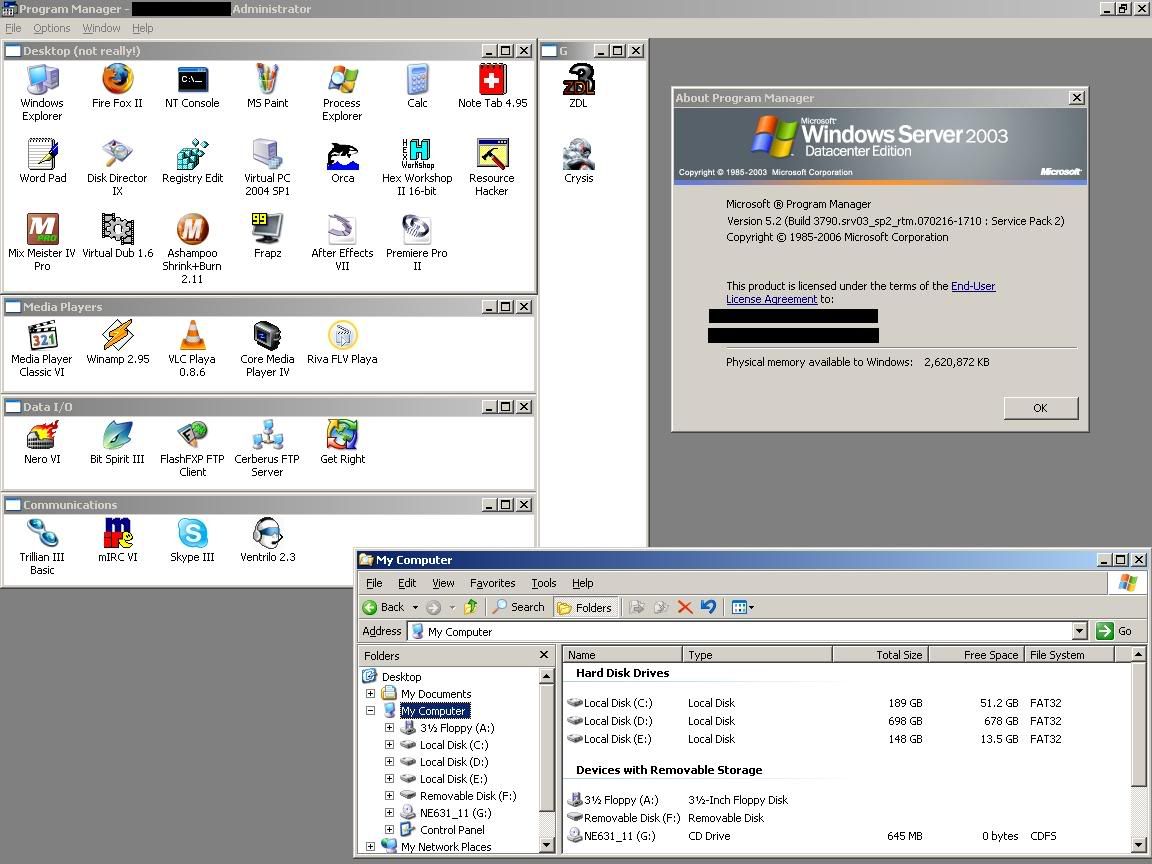|
Red_Fred posted:So just to continue my noob questions: SP1 for 7 is worth installing? Why wouldn't it be worth it? General fixes and improvements. You'll have the newest stuff (even if you don't notice anything new).
|
|
|
|

|
| # ¿ Apr 26, 2024 05:35 |
|
I'm afraid to download it as well. The Pirate Bay isn't where I want to look to for my important system updates ... especially not on a home system that has a nearly-perfect install of Windows for 17 months (the longest I've ever had any version of Windows installed). XdN Tweaker hasn't been fully tested on Win7 SP1. I know it refuses to run because of the different Win7 build number (7600 vs 7601). I didn't want to possibly compromise my system with a fake/shady SP1 update (that has the same file name as the RC version of SP1 available on microsoft.com). ...although I guess I could have just tested it in VirtualBox or something... :/
|
|
|
|
Toast Museum posted:Does Windows 7 need occasionally need to phone home to stay activated or something? I canceled my home Internet access a while ago, and now I'm getting messages about how my copy of Windows might not be genuine. I haven't changed my hardware, so I don't know what's prompting this. It's happened with me several times now. I've never seen it with XP or Vista, but I've had it happen at least twice with Win7. Just let it activate again.
|
|
|
|
Couldn't you put those on alluvion.org or something? That's an awful lot to host.
|
|
|
|
spiny posted:slightly off topic, but is there a thread for Windows 7 Mobile ? I've trawled through the last 10 or so pages and can't see anything ? I have just got an HTC 7 Pro and have loads of possibly stupid questions So you feel a Desktop OS thread is the best place to ask about a cell phone? There is a "Windows Phone 7" thread: http://forums.somethingawful.com/showthread.php?threadid=3355922
|
|
|
|
Vegetable posted:Recently encountered an issue on Windows 7 64-bit where Windows asked me to close a game I was playing because it was running low on memory. Task Manager showed that 80% of physical memory was being used, which I guess is kinda high. I have 4 GB RAM so I'm wondering if this is linked to my virtual memory. I can't remember what my system prompted me the last time but it led to me changing the virtual memory to 128 MB. Is this too low? Are you saying your swap file is set to just 128 Megs? Windows needs the Pagefile to be 1.5x - 2.0x your accessible RAM. My page file is set to 16 Gigabytes right now. 128 Megs would be suicide. I'd be getting errors all the time like you. Factory Factory posted:Yes. Minimum virtual memory varies based on how much RAM you have, and at 4 GB your practical minimum should be 2 GB. It's a much better idea to let Windows manage virtual memory. It will reserve an amount equal to RAM size which will sit unused or expand as needed. 2 GB is too low as well. I'd think Windows would automatically create pagefile minimum of 6 Gigs on a 4 Gig system.
|
|
|
|
SP1 contains a fix for an issue that caused some systems (like mine) to hang when you would try to run Chkdsk (the counter to press any key to skip disk checking would hang at "1"). You could request a hotfix from Microsoft, but now it's rolled into the OS via SP1.
|
|
|
|
The version number should be on the box as the product name. Microsoft Windows NT 6.1
|
|
|
|
You're saying your netbook has two drives?? I got the same error. Mac OS X was on Disk 1 (the boot disk), and Windows was on Disk 2. I simply went into BIOS and set the drive type from "Auto" to "None" (to hide it from Windows), and then SP1 installed. If your system is booting from a non NTFS/Windows partition, it gives that error. If your Windows install is your first drive, have the system boot from it.
|
|
|
|
the posted:Yeah, I have a 4gb PATA SSD with Ubuntu and a 32gb removable SATA II SSD with Windows 7 on it as the system drive. Did you try this yet? If the BIOS doesn't let you disable one of the drives, can you change the Boot Order so that it boots from your Windows drive as well? If so, and that fails, make sure the Windows drive is marked Active/Bootable (GParted lets you easily toggle that).
|
|
|
|
burritonegro posted:Should I install SP 1 and IE 9? I've been waiting cautiously after reading all the negative stories. I've yet to hear of any (real) issues with Windows 7 SP1 and IE9. From personal experience, IE9 is an ugly browser and not worth using since it can't do a fraction of what something like Firefox or even Chrome can do. But, that's my same perception of IE8, IE7, etc. So if you're a fan of IE, by all means upgrade. There is nothing wrong with IE9 ... compared to older versions of IE.
|
|
|
|
What is some good, cheap Voice to Text / dictation software for Windows 7? My dad was using an ancient version of Dragon or something back on an old Windows XP box. I just got him a new Windows 7 x64 computer, and the old software doesn't seem to work very well. It conflicts with the built-in speech recognition software (so it wont learn), and it keeps going off/on on him. I don't know how well the Windows 7 speech recognition software works, but my dad is use to the bar (at the top of the screen) the old software gives him, and he wants something like that.
|
|
|
|
Strange question here: What's the maximum number of network adapters you can have installed in XP/2003? We have some systems with 4-6 physical NICs, and each connection can have the little blinking computer screens in the tray by the clock in XP/2003. This can end up taking way too much room (and that's why it was consolidated to just 1 icon starting with Vista).
|
|
|
|
We have a whole mess of Dell PowerEdge and PowerVault servers. Right now, most are running Windows. Is there some program that will read the temps from these systems so we can easily view them on a webpage? (without logging into the Dell OpenManage program on each individual system)
|
|
|
|
IT Guy posted:It's now called Dell OpenManage Essentials as of Feb 27th, 2012. I guess I'm not too familiar with all the features of the program, right now when we use it, it's like this: - Open remote connection to Server1, load web browser, log into OpenManager, navigate to temperature, read C and convert to F. - Open remote connection to Server2, load web browser, log into OpenManager, navigate to temperature, read C and convert to F. - Open remote connection to Server3, load web browser, log into OpenManager, navigate to temperature, read C and convert to F. - Open remote connection to Server4, load web browser, log into OpenManager, navigate to temperature, read C and convert to F. etc ... It's quicker for me to get up and walk through two buildings to get to our data center and just stand there with a thermometer in my hand. I was hoping to have the process more like this: - Open web browser, log into monitoring page, view temperature of Server1, Server2, Server3, Server4, Server5, Server6, etc. DONE.
|
|
|
|
IT Guy posted:Man, I absolutely love Evernote. It works so much better for me than OneNote. Evernote is kinda lovely. I use it on Mac OS X, Windows, and iOS. On Mac OS X, I guess it is sorta OK. You hit "New note", type a title, hit Tab, start typing a note. On Windows, you hit "New note and it drops you in the message body. You have to click back to type title for the note. Not a huge deal, but why would they make the Mac & Windows clients inconsistent like that in the first place??? On iOS, Evernote is a nightmare. Formatting is screwed up, extra carriage returns are randomly entered, extra spaces are added to ends of each line every time you save, viewing the note and editing the note are two completely different screens. Even though it is a "universal" app, the interface is different depending on if you load it on iPhone/iPod or iPad. Load it on iPhone/iPod, you have a "Favorites" folder where you can bookmark important notes. Load the SAME .app file on iPad and there is NO Favorites folder. Putting in a note where it thinks some text you typed should be a hyperlink is a one-way change. You cannot change that hyperlink, ever. You have to delete it completely and re-type it. Previous versions for iOS would double-space ALL notes, really loving with the formatting. The current version adds "predictive note titles", which means your new notes get RANDOM titles, based on things like location or other factors that are completely out of your control. I can't even copy & paste my notes out of Evernote into other programs, since the formatting is always hosed. I have to email notes to myself, as that is the only way to get them back to close to a normal formatting. I have over 1,000 notes in Evernote, and I've been using it for years.
|
|
|
|
I have a VPN connection question. I just set up L2TP/IPSec VPN server on a Windows Server 2003 R2 box. Let's say its IP address (public) is 1.2.3.4. With default settings, connected clients use our DHCP server (same VLAN as the VPN server), and end up getting assigned addresses like 1.2.3.5, 1.2.3.6, etc. That seems to work fine, but I don't want them getting Public IP addresses. So I changed the "Routing and Remote Access" properties from DHCP to static address pool. The IP range is now a nice and private 192.168.200.100-199. One big issue: now connecting clients aren't getting routed correctly! Once they connect, they can ping each other, but can't get past the VPN server. I've tried adding static routes for our gateway, for the VPN server as the gateway, etc. This VPN server has just 1 interface. Every "guide" I've seen for this lists two interfaces. Any ideas what my Static Route should look like for this?
|
|
|
|
IT Guy posted:What do you mean by one interface? It should have a LAN and WAN, correct? Just one interface. The server has a Static/Public IP. I just assumed it would create its own VLAN and do the NAT automatically, since the rest was so easy to set up. Our Cisco VPN device (ASA 5510?) is set up with one interface as well (I just want to move away from that so we don't need Cisco's client). I'll probably just host the VPN server in a VM and add a second interface direct to an existing VLAN.
|
|
|
|
Nubcakes posted:You know I actually still use Progman on a few of my workstations; Christ, even our Windows 95 users don't bother with Program Manager.
|
|
|
|
In an Active Directory environment, shouldn't the connecting clients be listed in DNS on the DNS server? Only some are - Windows 7 systems, I think. The Windows XP systems aren't listed in DNS. From the server, I can right-click a Windows 7 system and go to Manage. But not the XP systems, as it can't resolve their names. What should I be checking on the XP systems? What Group Policy can I enable to push the setting out to all XP systems? Edit: My Windows 7 systems definitely added themselves to DNS, and my Macs have added themselves a dozen times each (apparently they register DNS for each network adapter they have). Double-edit, the Windows XP systems have "Register this connection's address in DNS" disable. Enabling that seems to get their DNS info updated. How can I force that with a Group Policy? Policies/Admin/Network/DNS Client/ "Dynamic Updates" seems like it would do it, but it doesn't make the setting stick. Xenomorph fucked around with this message at 19:36 on Jun 19, 2012 |
|
|
|
I've had my same install of Windows 7 since August 2009. That's almost 3 solid years of just one install. Windows Vista and Windows 7 are very resilient to the "Windows rot" of previous versions. IT Guy posted:I wouldn't be changing stuff in GPO to fix the issue. Something is wrong. It's the option on client systems: "Register this connection's address in DNS" It was disabled for our old domain (which was actually Apple Open Directory). For our new AD (with real Windows servers), it uses that to popular DNS server. I can go around and change the setting back on ALL systems, but I want to be able to do it via GPO to make it easier/quicker. I've been unable to force it via GPO. Xenomorph fucked around with this message at 19:13 on Jun 20, 2012 |
|
|
|
WastedJoker posted:What did they do to utorrent? I just did a clean install of Windows and downloaded all new/updates apps - including the latest uTorrent. There's a few steps I took to make it less silly. Uncheck/change the following: 1) Options -> Show Featured Content 2) Options -> Show Devices 3) Options -> Show Plus Information 4) Options -> Show Apps 5) Options -> Preferences -> Advanced, Search for "sponsored_torrent_offer_enabled", Set to "false".
|
|
|
|
Starting with CS6, Adobe software has you sign into the Adobe service. I'm assuming it's another layer of copy protection. I don't mind, but it keeps failing. Not immediately, but several weeks later. It keeps logging out or something, because it prompts for the user to log in again. We spent quite a bit of money on Adobe CS6, and we have it installed on a bunch of systems. Getting help tickets opened every week because another system is asking for Adobe ID credentials is getting old, fast. Is this a known issue? Why won't Adobe CS6 (Design Standard) stay signed in?
|
|
|
|

|
| # ¿ Apr 26, 2024 05:35 |
|
GreenNight posted:We had the same issue with Adobe. I called them and they told us that it is behaving normally and that each user should know their adobe I'd credentials. They said it auto logs out after a period of time per security procedures. We've been buying Adobe products volume license-style. We have one key used for a ton of installs. Something tells me that if an Adobe ID sign-in is used for copy-protection that they wouldn't simply allow unlimited people to be signing in to all activate using the same key.
|
|
|