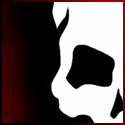|
Didn't see any info on this in the OP or the last few pages, so I'll ask here on the last page of a huge thread. I used to create Ctrl + Alt + [some key] shortcuts to various folders on various hard drives and put them in a folder called "Desktop Shortcuts" placed in my start menu. What this allowed me to do (in XP anyway) was create hotkeys to folders that were not actually on my desktop but were accessible from anywhere. Things like Ctrl + Alt + D to open Windows Explorer to my Downloads directory. Creating shortcuts directly on the desktop and assigning shortcut keys for them seems to work, but the moment I move these shortcuts to somewhere else (be it to the start menu, to a folder in my Favorites/Links directory, or whereever), the shortcuts cease to work. Even more strange, is if I move them BACK directly to the desktop where they worked initially, they stop working. Any ideas on how to get this or some similar functionality out of Windows 7? I'm enjoying the upgrade so far, but this is one of the few interface issues I've come across that I can't seem to find an alternative for.
|
|
|
|

|
| # ¿ Apr 24, 2024 08:01 |
|
Not really since... you know, the idea of a "keyboard shortcut" is that you use the keyboard to use the shortcut. If I wanted to make it easy to open something with the mouse, I'd just leave it on the desktop to double click on... or re-enable the quicklaunch bar and put shortcuts there. Edit: \/\/\/ Sweet. I didn't try that. I'll give it a shot when I get home this evening. Thanks! Essobie fucked around with this message at 18:00 on Nov 9, 2009 |
|
|
|
A couple of quick questions/gripes that hopefully one of you many helpful folks can hook me up with some solutions: 1) When I open Computer it automatically expands all the little shortcuts and bullshit under my User account name... more than half of which will bark at you that access is denied if you try to click on them. The main problem I have with this is that when I open an Explorer window what I want to see on the left side is a bunch of things I can single click on that take me to where I want to go--things like my C: Drive. Or my D: Drive. Or any other drive. But because of this gargantuan list of things I can't even click on, the things I WANT to click on are pushed all the way to the bottom of the view. I find myself collapsing my User links every time I open Explorer and it's an extra click I can do without. It doesn't expand if you collapse it and then open a new Explorer, but the second you look in Documents or Pictures or anything that there is a shortcut on my User list to, it will expand that list (and then keep expanding until I collapse it again later). I tried highlighting my User Name in the Explorer window and hitting Delete. It asks if I'm sure I want to delete "Essobie" from my Desktop, and that if I do and want to get it back simply re-enable it in Personalization under Control Panel. I think, cool... I'll just remove it totally. Hit Delete and... nothing happens. I guess that sort of makes sense since technically there isn't an icon on my actual Desktop named "Essobie" anywhere. From within Personalization under Control Panel there's nothing I can do to the user icon there either. How do I not look at that stupid, useless list for good?  2) The whole Shortcut Keys thing I mentioned a number of pages back that someone helped me out with is rearing its ugly head again. Apparently if I reboot, or even just log off and log back on, my Shortcut Keys no longer function. I even just tried to leave the shortcuts straight on my desktop... not only to folder shortcuts but also directly to applications. After re-logging in, all those shortcut keys are completely ignored. I don't see how something so useful simply no longer works. Any ideas?
|
|
|
|
You are entirely correct. Thanks! I've been trained by many XP installs that the first thing you should do is tweak out Explorer to show you stuff that Grandma shouldn't ever see. I'll certainly turn off show all folders... I know I can live without that. The hiding hidden crap I'm not sure I'm cool with. Hopefully having it collapsed by default will be good enough.
|
|
|
|
Would the windows backup utility possibly work for that? It makes images and boot disks for you now (I haven't tried it for basic backing up yet, but I'm about to this weekend).
|
|
|
|
gwar3k1 posted:I want to make my own jump list for "Internet." I'd like to have an icon in my task bar that when I right click it, it gives me the option to open Firefox, Chrome, Safari, Opera or IE. Is this as simple as making a folder, droping shortcuts to those programs in it and pinning it to the taskbar or is there a "better" way to do this? 7Stack will also get you much of this functionality... although it doesn't really replicate the actual jumplist functionality. It just makes a pinned list of shortcuts that pops up when you click on it. It's also a bit cluncky and I wish you could drag and drop new shortcuts onto existing pinned items... but it gets the job done.
|
|
|
|
Bloody Hedgehog posted:Anyone know why some programs force themselves to install in the Program Files(x86) folder? Even though I find it massively annoying that MS decided to fragment the Program Files folder into one for 64-bit apps and one for 32-bit, I understand why they did it. I've been meaning to ask: why do they have to do that? The separation, as well as some apps forcing their way to (x86) land? Ah... a bit of googling and you get this: someguy posted:It matters because 32-bit programs are run under in a virtual environment Source: http://www.microsoft.com/communitie...=&cr=&sloc=&p=1 Seems like they could just detect what architecture an application is at runtime and use whatever this virtual environment when needed on the fly. But what the hell do I know?
|
|
|
|
Speaking of the backup image thing... I did some testing with that so I could activate my copy, set it up with basic crap I know I'll want to install, then create an image to store away for when I truly ruin this rig with all my tinkering. Backing up to an image is overly simplified. You can't really specify the name of an image (in case you want to store multiple images of differing levels of software installation, for example). All you can do is specify which drive to save the image to. Once selected, it puts it in a directory on the root of that drive called WindowsImageBackup which contains all manner of directories and files, rather than putting the whole thing in a single file package that you can rename and move about at will. Apparently this was done to make restoring just as simplified; it scans all the drives on your machine for that specific folder name in the root of said drives. If it doesn't find one where it expects it to, it simply doesn't exist. There's no browsing for it either. I had made one image of a clean install sans activation with NO software installed at all (other than the latest Windows update). When I went to go and make an image once I activated I noticed it said that I would be overwriting the image already on the drive I was selecting. The solution was to move that folder to somewhere else. Which I did. And then after I had two images made, I moved them both to some other directory for safe keeping. Well, then comes the part where I'm going to restore to test if the whole thing is fool proof. Surprise: it doesn't find any images in my manually created directory, nor did it let me go look for them for it. I literally had to open a command prompt from their boot disk, do a move command to move the directory to the root of my storage drive, and proceed from there. tl;dr: the backup and restore functionality is extremely limited, and not all that user friendly if what you want to do is make multiple images. If all you want to do is backup what you have right now, and overwrite it every time you back up, it'll work great. Edit: \/\/\/ Oh, I normally use O&O Disk Image which has worked pretty well, although I hear good things about Clonezilla (which is more free than O&O Disk Image). I wasn't aware that it would continue to save multiple images... from what it said the first time I started to make a second image on a drive with 500gb free it seemed to say that it would overwrite whatever was already there image-wise. Help indicated that the only way to put multiple images on a single drive was to manually move the initial image somewhere else. I could have easily read that incorrectly, however... as it was 3 in the morning when I did this. Essobie fucked around with this message at 04:54 on Nov 17, 2009 |
|
|
|
PaulC posted:Task Monitor -> Performance -> Resource Monitor -> Disk WinKey, reso, Enter. Disk tab. The search function is probably the #1 best feature upgrade I've encountered in this OS coming from XP. Did Vista have this?
|
|
|
|
I just recently noticed some weirdness with my mouse sensitivity today when I came back to my machine after it had apparently gone into sleep mode. It required me to enter my password and when it showed me the desktop my mouse was moving way slower than it normally does. I opened up SetPoint, double checked that everything was where I put it specifically, didn't see anything amiss... and then when I hit OK, it fixed it. So essentially now every time the computer sleeps and requires a login, I have to double click on my SetPoint icon and hit OK to get it to use my actual settings. Anyone else using SetPoint* have this issue? *I require the use of SetPoint because my mouse has 8 buttons and three of those I need to assign to specific keystrokes. Not using SetPoint is not an option... nor is really disabling sleep mode, I guess.
|
|
|
|
redeyes posted:This whole 7 upgrade thing is odd. I swear you don't even need an OS that works. I have booted the computer with the upgrade DVD. Formated the ENTIRE hard drive, installed, and activated with the upgrade key. Worked fine?! This was my experience as well, but I attributed this to the fact that when I booted with the upgrade DVD there was a moment where it could have easily looked at the existing partitions on all the drives on the system for a valid OS install, which I did have at the time. Whether or not it actually checks at that moment is a mystery to me... and I certainly don't want to experiment with it at this point. Fake Edit: Kind of beaten?
|
|
|
|
Wreckus posted:Yeah I never use the start menu to actually navigate anything. If I need firefox I just go Winkey -> type Firef and press enter... launches in like 2 seconds. The indexing features of Windows 7 makes the start menu pretty useless unless you don't know what you're looking for. Why wouldn't you just pin a Firefox to your taskbar? Single click of mouse vs both hands on keyboard for three keypresses? Also, what I've done is tell the start menu to not show recently use applications, and simply pin all my usual applications to the start menu directly. What results is that all the applications I have are two clicks away at any time, and in the order I drag them to. For all my games I use 7stacks. The only thing my desktop interface is missing is Ctrl+Alt+[Hotkey] which for some reason only work for a single session in Windows before getting completely ignored. I really wish they would fix that.
|
|
|
|
thrawn86 posted:my logitech mouse *refuses* to work properly without the setpoint program running (it doesn't open on startup), including keybindings and the scrollwheel, which I use with katmouse, etc. I have SetPoint in my startup folder in the start menu and it starts up fine. However... the sensitivity does not get enabled unless I actually open up the SetPoint application and hit OK. The button bindings are fine either way, however. Luckily I leave my machine on just about all the time so I only have to do this on full reboots. I've mailed Logitech about the issue and they didn't really have a solution for me (they mostly just tell you to "reboot and see if that fixes the problem" no matter how many times I tell them that rebooting is the only time I SEE the problem).
|
|
|
|
I'm running 1920x1200 and my icons are as large as in your PS image too. Right click on the taskbar, properties, and the third flag down on the Taskbar tab needs to be unchecked. I think it's checked by default, actually.
|
|
|
|
GIMMEL posted:Couldn't have said it better myself. So what you really want is this. I can't believe I'm bored enough to mock this up for you (yes, it too is a photoshop).  I'm guessing the reason why this was not done this way by default is that "buttons" in most interfaces are typically wider than they are tall so they are easier to click. But who knows?
|
|
|
|
spincube posted:[] Option 1 - gonna make me a sandwich: Yeah, they'd need to indent, as per your example, to indicate 'partially true' status... and even then, I'd say you needed to gray out option 2 and 3 if 1 was not checked, and only check 1 if 2 or 3 was checked (not fill it in with a blue square). I've never seen any GUI use a solidly filled in square unless you had multiple objects selected and the single panel had to somehow indicate that some of your selections had that item flagged, and others did not.
|
|
|
|
fishmech posted:Well Vista and 7 do it with a blue square and 95/98/NT4/ME/2000/XP/2003 did it with gray squares. I think you read my post incorrectly. Yes, I've seen them do the thing with the the filled in square when you select multiple objects. What I've not seen is GUIs that use the filled in box for letting you know what the default selection is. Which was mentioned here: rolleyes posted:Sometimes it's also used to mean "default" - as in you've neither explicitly set or unset it and it will depend on some other condition with a higher precedence.
|
|
|
|
I simply didn't install the replacement start menu, and everything in the custom explorer can be disabled in its settings. The status bar alone is the coolest thing in this package, and I don't really have much anything else enabled. I've already gotten used to the whole back/forward button thing.
|
|
|
|
WTFBEES posted:Right click the notification area and select "Customize notification icons." Then you can change the action center to only show up when it has something to tell you. The problem with this is that then you have the little arrow saying that you have hidden icons. What I'd like (and I assume raezr wants as well) is for icons in that area to only be there when they have something to say and not be in a "click here to see all your hidden icons" button there instead. They aren't really all that hidden if there's a button visible that lets you see them. That button makes me want to click it to see what other bullshit some app has tried to install and run in the background... but mostly it's just the Action Center. Mocking me. So I have it show me all the icons all the time, and try to ignore the wasted space of Networking and Action Center and Volume Control. :\
|
|
|
|
WTFBEES posted:The arrow doesn't bug me but I do see what you're saying. At least you can get rid of icons that you never use (like Networking and Volume Control). Click "Turn system icons on or off" from that same icon customization screen and reclaim some wasted space. Ah thanks... I just re-installed a "clean" image of my initial Windows 7 install this weekend and forgot that option was there. I'm actually happy with this option since I'd rather show ALL icons and then turn all the system icons off. This is how I am pretty sure I had it before the re-install and just forgot about it.
|
|
|
|
chippy posted:Can anyone tell me why this has happened to my Firefox shortcut? I've seen a few folks mention this in the thread in the past, but it's many pages back. Quick google turns up this. I haven't yet had this happen, but this might help you: http://www.winhelponline.com/blog/how-to-rebuild-the-icon-cache-in-windows-vista/
|
|
|
|
Has anyone used GlovePIE in Windows 7 at all? If so, is there a way to run it without getting the UAC privileges warning every time you start it (other than disabling UAC entirely, obviously). I'm guessing there isn't, but I thought I'd check anyway.
|
|
|
|
_aaron posted:I've got a Windows 7 Home Premium 64bit OEM disc that I bought for my desktop. I'll be ordering a laptop soon (with the same OS), but the manufacturer does not provide an OS disc. Can I use the old disc with the key from the bottom of the laptop to do a clean Windows reinstall? Quoting this for a new page, since I would like the answer as well. Samsung makes a nice laptop, but the amount of garbage they install before you get it is insanity.
|
|
|
|
Fuschia tude posted:I'm almost certain you can. After my laptop's install of Vista got borked, I burned a new ISO of Vista and reinstalled it with the CD key printed on the bottom. I can't imagine they've changed their policy in two years; what would be the alternative? The alternative would be the capitalist practice of charging you to have someone come out and reinstall "their" version of the OS on your machine. Samsung's support basically told me that the first thing I should do when I boot up the laptop for the first time, I should use their backup software to create the two DVDs needed for doing restoration. One of them would be bootable (likely what Win7 is actually on) and then the other would be all the secondary garbage that they install on it... such as their "backup software". The second alternative would be that the product key doesn't work with any other copies of Win7, in which case if you wanted a completely clean install you'd have to purchase another copy of the OS.
|
|
|
|
You Am I posted:You just need a female 3.5mm to 2x RCA male cable. Plenty of electronic stores will have them I'm guessing his computer speakers are multiple 3.5mm (one for front left/front right, one for back left/back right, one for center/sub, and one for... high front left/high front right?), which typically plug into individual 3.5mm jacks on your sound card/motherboard outputs. Televisions don't have those. If you want 7.1 sound, you are likely going to need to get a receiver/amplifier that does surround calculations AND has outputs for all of your computer speakers. And then you'll either need some wire adapters, or the willingness to strip your computer speakers to bare wires. I am not an expert here, however.
|
|
|
|
Naffer posted:I went to a talk today and the presenter powered on their laptop, got a pop-up that asked them to restart their computer to finish installing updates, and they clicked OK. Protip for professional speakers: Turn off automatic updates on your presentation laptop.
|
|
|
|
I just installed Win7 on my new system, and I can't remember what the name of that goon-made tweak application is, and it doesn't look like it is in the OP. Anyone remember what it is called/who made it/where I can get it? Edit: \/\/\/ Cannot beat that turnaround time on a perfect response! Thanks! That is the one of which I speak! Essobie fucked around with this message at 01:57 on Apr 1, 2011 |
|
|
|
I have the new rig up and running and I thought I'd change my habits of leaving my machine on 24/7 to cut down on power consumption (and PC wear and tear) and try to do Sleep, Hibernate, or Hybrid Sleep. I tried Sleep first (which I think is actually Hybrid Sleep by default) and the problem is that after it shuts everything down the keyboard and mouse don't ever come back up. I actually have to wake the PC up by hitting the power button, and then there's no way to actually do anything on the PC. I end up shutting it down with the power button and restarting just to continue to do anything. I even tried unplugging and plugging back in the mouse and keyboard in turn, and they never came back. It's like it simply shut down the USB ports that they were plugged into. I googled and can't seem to find anything of worth to fix it. The keyboard is a Microsoft Natural Ergonomic 4000 plugged directly into the motherboard, and the mouse is a Logitech mx518 that is plugged into my monitor's USB hub. Any ideas? I'd like to actually wake the PC up by simply moving the mouse or tapping a key on the keyboard; is that not how these things normally work?
|
|
|
|
Armourking posted:Check and make sure "Allow this device to wake the computer" is on the power tab of the device in the Device Manager. The mouse has that setting enabled, but I don't have the keyboard listed (as a keyboard) in the device manager. There's a couple of generic "HID USB devices" listed which I assume include the keyboard, but neither of them have that power management tab like the mouse does. The real problem seems to be that when the system goes to sleep I literally lose power to these devices... and then that power doesn't come back on. I'm fine with waking it up with the power button instead of moving the mouse or hitting a key, but I just want the damned things to come back on once it is awake. I even found a setting in my BIOS that sounded like it was going to work (something along the lines of disabling USB power management), but no go. 
|
|
|
|
Armourking posted:Does Disabling USB Suspending help? Yeah, I found that one too... it is set to Disabled already. Poop... I thought you figured it out for sure. Thanks for trying! My guess is that it's a motherboard issue. It's one of the brand new MSI LGA1155 motherboards (P67A-C43 (B3)). Hmm... I haven't flashed the BIOS to what they have on the site; I wonder if mine is out of date (and if that would fix it).
|
|
|
|

|
| # ¿ Apr 24, 2024 08:01 |
|
WattsvilleBlues posted:I don't know if that's BS or not, but I'm a lot more cautious about formatting etc. now. Things is why I activate a clean install then backup an image of it activated. Essobie fucked around with this message at 14:14 on Dec 16, 2011 |
|
|