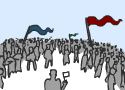- Vastly Outnumbered
- Dec 10, 2003
-
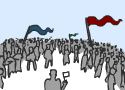
|
Dyscrasia posted:
I got the same thing for ATI drivers last night on both of my Windows7 machines.
Strange thing is that in both cases, I had just recently downloaded the latest ATI drivers from ATI's website a few days ago.
They started as a recommended update, so eventually I just installed them myself (from ATI, not WU), and now it turns into an important update.
Not sure what the deal is, and the info from Windows Update gives me no info on the driver version or anything.
I did a fresh install of 7 Pro on my HTPC last night, so I went ahead and installed this update after installing the newest drivers on the AMD site. Afterward I wasn't able to access the display configuration page in CCC for my TV and wound up rolling back to the drivers from the AMD site. I didn't think the check the driver version before I removed it.
|
 #
¿
Oct 1, 2009 15:28
#
¿
Oct 1, 2009 15:28
|
|
- Adbot
-
ADBOT LOVES YOU
|

|
|
#
¿
Apr 25, 2024 11:31
|
|
- Vastly Outnumbered
- Dec 10, 2003
-
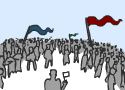
|
GobiasIndustries posted:
I didn't think this warranted its own thread, so I'll post it here:
I recently purchased a new receiver (Onkyo SR607) in order to hook up my 360, PC, and soon a cable box to one monitor. Right now the receiver is hooked up to my Acer H233H monitor. When the PC was plugged into the monitor via DVI, I didn't have any problems, but now that it's running through the receiver, the picture isn't taking up the entire viewing area of the monitor. There's about a 1/2" black border around the picture, which makes everything a bit fuzzy. The problem does not occur with my Xbox, which is why I figured this was a windows problem. The reason I have it hooked up via HDMI is I want to have sound transfered through the videocard as well, which seems to be working fine.
I'm running Windows 7 Pro, with a radeon 4890 videocard, And an older core 2 duo processor.
I had the same basic problem with my TV and Onkyo 805, and it's a pain in the rear end to find the scaling options in CCC. You need to launch Catalyst Control Center, select Desktops and Displays from the drop-down, and then right-click the lower picture of your display (the one below "Please select a display" rather than the larger, centered picture), and select configure. You'll find the scaling options in there.
|
 #
¿
Oct 6, 2009 22:56
#
¿
Oct 6, 2009 22:56
|
|