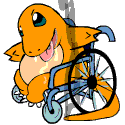|
Is there any way to get the tablet PC input behavior to work for a regular mouse? I really want to use press and hold for right click all the time.
|
|
|
|

|
| # ¿ Apr 26, 2024 16:18 |
|
I've been looking around and found an AHK script that right-clicks when the left mouse button is held but it doesn't work because I'm guessing it conflicts with my wacom drivers. Is there any config file or registry entry I can edit to make windows think I am using a pen?
|
|
|
|
Never mind guys, I was able to find a different AutoHotkey script that works.
|
|
|
|
I am about to flatten and reinstall windows and I want to set things up a bit different this time. I want a virtual desktop type thing going with a separate desktop for each task I use my computer for. A separate one for general browsing and stuff, one for gaming, and one for a DAW and other music production related stuff. But the thing is, I want each one in their own little separate sandbox. I tried sandboxie but was hoping for something simpler. Some of my music programs only install to a default directory and it drives me nuts when I want everything in Program Files/Music Production and I end up having folders litterd all over. Would separate user accounts work? Are the accounts separate so that a fuckup on one is isolated? Can I switch between them without having to go to the logon screen. Fast user switching still does that. Maybe some program can do this?
|
|
|
|
decypher posted:Ah, very cool. What kind of sound card do you have? Your sound card might have a stereo mix input. Some soundcards have them disabled by default. If you go into your sound options under control panel you can set your input from a microphone to stereo mix that will just record whatever is playing on your computer. If it is hidden you can right-click the empty space in the input tab and click show disabled devices. That should make it show up if it is hidden. Then in whatever program you prefer you can just set the input to the stereo mix.
|
|
|
|
So I have been looking and it seems a user account for each task is my best bet. There is only one problem, I need to avoid the welcome screen. I use a Wacom tablet in mouse mode, and an on-screen keyboard to get around due to physical limitations. The problem is that whenever you are at the welcome screen the user is disconnected and the tablet reverts to pen mode and the on screen keyboard goes away, so I have no way of clicking or using a keyboard command to log into the different users. Now I have found out a way to switch accounts directly using this program here http://www.waybeyonduk.com/DUST/. I think I can do this from the task manager too. However this doesn't work because I have to be logged into each account by going to the welcome screen first before I can switch between them with this program or the task manager. At start up I can set it to automatically login to the administrator account so at startup I can avoid the welcome screen, but I need to be able to get back out to log in the accounts as needed. I tried looking around and see if I can make it automatically connect every user account at start up, but you can only do one it seems. Maybe I can make it so that I the user disconnected when I go to the welcome screen so all of the drivers and services stay intact so I can freely use tablet at the welcome screen in mouse mode? Or connect a user account from the admin desktop without going to the welcome screen? Either one of those would solve my problem. Any ideas?
|
|
|
|
I thought about running a virtual machine for each one but running a DAW with a bunch of plug-ins can be a pretty processor straining task. I ruled it out because I figured I would run into performance issues. How big of a pain would it be to set my bamboo drivers up as a service? It might not work but I guess it is worth a try. Unless anyone knows of a way to connect another user account without actually logging into it. I checked in the task manager but it only shows accounts already connected.
|
|
|
|
LoKout posted:Have you considered using runas to run each program? It will load the other user's profile so settings will be contained there. You could use shortcuts and embed the password into the shortcut if you don't care about the security of that, or write a simple vbs script and encrypt it if you do care. So if I get this right I would have a shortcut to say audacity and I would double-click it and it would automatically connect that user account and open that program? And then I can use a program like DUST to switch over to it? I don't really have a problem with embedding a password into a shortcut for that.
|
|
|
|
LoKout posted:You wouldn't have to switch over to it. It would run in a window that's running under the other user's context/environment/profile. This would keep settings separate, but the programs would all be available at once. I'm not sure if that's what you're looking for, but it would be a lot less drain on the system's resources. You might be able to combine that with something like Desktops which allows you to have multiple "screens." Okay, this sounds way better. Pretty much what I was envisioning in the first place. So basically I would set up each user account and install all of the applications I want to each separate account and then be done with it? All I would have to do is set up a link for each program, and then I could organize them to separate desktops with something like Dexpot?
|
|
|
|

|
| # ¿ Apr 26, 2024 16:18 |
|
I was looking into thin app, if I can ever get up the drive to go through and virtualize every program that sounds like the best alternative. But after messing around with multiple accounts and permissions and whatnot, and your very valid point about how well the programs are written, I'm really rethinking my whole approach to this. I am most likely just being overzealous and should try the most simple things first at least. I will try using VMware anyway and see how it performs. If not then I'll figure out what to do next. Thanks for all of the help guys.
|
|
|