|
Wow that is the dumbest installer ever. Take %ProgramFiles% and append " (x86)" and that's all there is to supporting x64, guys!
|
|
|
|

|
| # ¿ Apr 26, 2024 23:22 |
|
xamphear posted:That's a bummer. I like to keep most of my windows minimized when I'm not using them, and it'd be awesome if I could mouse over an SSH/IRC taskbar thumbnail and see if there's new text or over utorrent/flashget and check the real time status of the downloads without having to restore the application. This isn't impossible, but it's the responsibility of application developers.
|
|
|
|
Mozzie posted:I don't feel what you guys are going all crazy about. I've been using it on my secondary computer and it just feels like what is expected from a computer. Nothing about it stands out as fantastic (besides being a replacement for the vista abortion and looking modern). I've been using OS X for a while now and I am completely underwhelmed by Windows 7. Man I wish there was some way to vote posts 5. Bravo sir.
|
|
|
|
Nicktendo posted:- The second is I REALLY hope they stick in some kind of modifiers to the Superbar for added support. Like maybe tabs or separators at the least. The best solution for me would be stacks like the OSX dock but I doubt they'll be able to implement that. What the hell is the "Superbar"? You mean the taskbar? If that's what you mean, "Stacks" have been around a long time in the form toolbars. Right click, Toolbars, New Toolbar. Then choose a folder. Then your folder shows up as a vertical menu, like a stack but less animated.
|
|
|
|
xamphear posted:The tray as a concept is just burnt out, time to rethink it. Why? It's not broken. Just drag and drop the icons you don't like into the icon dumpster. Problem solved.
|
|
|
|
xamphear posted:But that's the very definition of burnt out. Why should I have to micromanage those little useless things. The 'solution' is to just sweep them under the rug. If they're so useful, why would I want to hide them? I say bring in something entirely new (that supports a level of backwards compatibility) and force developers to re-think what they need tray icons for. I don't call something you do once and then forget about, probably when you install the program, micromanagement. Hmm yase forcing developers to do things by making strict changes to the operating system this seems familiar where have I heard this before ???
|
|
|
|
xamphear posted:What does redesigning the concept of the tray have to do with that? So what if app XYZ lives there exclusively, lots of apps do. I never said "remove the tray and to hell with any programs that want to use it." Yes, you did, even if you didn't realize it. You can't change anything fundamentally without breaking it. The best you can do is half-measures like split token accounts/UAC, and a tray icon dumpster to put icons you don't want so you never have to see them again if you don't want to. These things make changes without breaking Mom's Dumb 1998 Picture Viewer or Stupid In-house Expensive Ten Year Enterprise Solution Server which would prevent sales and cause bad reviews. You want to redesign the tray? Great. Do it, go for it, seriously. With enough time, money, and expertise you can write or have written virtually anything you can think of, but guess what, it won't solve the problem, and it's the same problem Microsoft has: You can't rewrite old applications and you can't force new applications to not use the old system if they want. E: If you did do it, it would probably end up a lot like Growl. And we can all see how successful that has been. Factor Mystic fucked around with this message at 00:29 on May 25, 2009 |
|
|
|
DarthBlingBling posted:Change plan settings > advanced settings > You can still make it say "Never" like in Vista, though right, not just a really high value if you never want it to spin down?
|
|
|
|
c0burn posted:For all people who keep getting ownership/security issues - wtf are you doing? Do you pick a different username and password for every OS install or what? It's by SID anyway, username/password doesn't matter.
|
|
|
|
LooseChanj posted:I get a dialogue box that does that for me automatically. Which results in about a zillion "unidentified account" entries in the security tab. Is there anything that'll go through and get rid of those once the beta's over? Well...yes, but it's probably better that nobody writes that utility. How could it know about SIDs from accounts besides the current running install, like a dual boot? It's a recipe for serious problems, and the benefit is that you don't see an account on an access list in an arcane dialog box you see maybe twice before you get it all working and rarely if ever after that?
|
|
|
|
Charles Martel posted:XP mode for old dumb business software only This really cannot be stressed enough and should go in the OP.
|
|
|
|
Chokes McGee posted:Wow. Vista was a disaster on my laptop, but Windows 7 has been fabulous so far. It is and forever will be a mystery to me why people naturally reach that conclusion for Windows 7, but on Windows Vista, concluded it made their computer slower. Truly a puzzle for the ages.
|
|
|
|
xamphear posted:I know it's cool to poo poo on people who poo poo on Vista because it's the opposite of what used to be cool so that must be cool now, right guys? Yeah I know there have been performance changes, but the truth remains that the answer to my mystery puzzle is people hated Vista irrationally and now love Windows 7 for the same reasons. I'm just bitter.
|
|
|
|
You guys know that they'll probably just be a disabled feature by default, not actually purged from the system, right? As in, what you can turn on and off in the more recent builds.
|
|
|
|
Stuntman Mike posted:Which is a shame since 64-bit IE8 is loving FAST - not just the rendering, but the ui is blistering fast. Except when you install the Sun Java addon. Then the ui (tabs and stuff) get noticeably slower. Disable the addon, superfast. Enable the addon, nothing special. Unbelievable. Java makes sites that aren't even using it slower. Who uses Java in a site anymore anyway?
|
|
|
|
Purely anecdotal, but 7 runs roughly 40-50% faster than Vista across the board I just pulled this out of my rear end but hey I said anecdotal not empirical but it's still legit!!!
|
|
|
|
Sir Unimaginative posted:Readyboost basically caches to flash. It can be useful in single-drive systems, but even then it's generally not the best use of your flash memory because of probable long-term damage to its writability. It was basically a crutch to widen the range of Vista-certifiable hardware. Given the way technology is going, it's on its way out for anything shy of particularly hobbled netbooks, and it probably won't even hold out there past this generation.
|
|
|
|
kapinga posted:And that leaves the original question - why do people feel that something as obviously complex to produce as an OS feel they deserve it for free?
|
|
|
|
Gooofy posted:Yep. I'm...still not sure which box to check. Could you provide several more screenshots with thumbnails on?
|
|
|
|
Possible 3 License Family Pack for Home Premiumquote:b. Family Pack. If you are a “Qualified Family Pack User”, you may install one copy of the software marked as “Family Pack” on three computers in your household for use by people who reside there. Those computers are the “licensed computers” and are subject to these license terms. If you do not know whether you are a Qualified Family Pack User, visit go.microsoft.com/fwlink/?Linkid=141399 or contact the Microsoft affiliate serving your country.
|
|
|
|
redeyes posted:So if you want to pre-order Windows 7 full version Professional? http://store.microsoft.com/microsoft/Windows-7-Professional/product/B985134B What are you crying about, the price? If the upgrade was $199, what were you expecting?
|
|
|
|
PabloBOOM: It wouldn't have expired anyway, it just would have been against the terms of the agreement you signed when you bought it to keep it without graduating. Your license probably doesn't prohibit you from upgrading to Win 7, if that's what you're asking.
|
|
|
|
Heran Bago posted:From the OP: It's a collision between "use an upgrade license" and "perform an upgrade of the system". You can use an upgrade license but it will wipe the system. beejay posted:Well I think I'll be cancelling my preorder. Installing and activating XP and then 7 every time I want to reformat is not something I want to do.
|
|
|
|
fishmech posted:Browser Market Share Q2, 2009 That would be pretty rich if Microsoft only included browsers with >= 1% worldwide market share
|
|
|
|
If the iso is not yet available on MSDN/Technet... what exactly is the leaked copy? Internal leak?
|
|
|
|
Casao posted:Copy the Remote Desktop shortcut, paste it into %appdata%\Microsoft\Windows\Start Menu\Programs and name it RDP You can also put regular shortcuts named whatever you want in your home directory and they will show up as expected in start search. Handy for web browser: code:
|
|
|
|
ho mercy posted:I installed 7 on a separate partition but I want to run it as my sole operating system now. How can I delete the partition with Vista on it if it is the "System Partition?" Boot into 7, then delete the Vista partition? E: VVV Format it first? Factor Mystic fucked around with this message at 00:07 on Jul 31, 2009 |
|
|
|
Mustach posted:I miss the dark (-er than window borders) Vista Taskbar and how the titlebar & Taskbar turn opaque when a window is maximized. Does anybody know of a way to get that behavior back? I miss this too and have been watching for any new information about changes in Win7 vs Vista styling to write a utility to make this happen. The maximized glass transparency setting in a Vista style file is unbelievably arcane (seriously, it's a binary edit in two opaque locations in a file). I'm sure it's a matter of time until it's possible, though.
|
|
|
|
Lum posted:Can someone explain the point of Aero Peek to me. I've seen a few people rave about it in this thread, but from what I can see it's just a button I can hover over to view my desktop wallpaper, or press to minimise everything, something you could do on XP anyway via a quicklaunch icon. Throw your mouse in the corner for a quick look at your gadgets. If you use a weather gadget or bandwidth meter, it's quite handy.
|
|
|
|
Lum posted:Ahh, I've never really bothered with the gadgets, are they actually worth it? Weather, Network Utilization, Sabnzbd+; there's a few decently useful ones.
|
|
|
|
Lum posted:I used to use the X-Mouse functionality that TweakUI for XP added, and this has turned up in Win 7, only now it's in the accessibility stuff, rather than in a powertoy, however all I can do is turn it on and off, and enable or disable autoraise. http://factormystic.net/blog/xmouse-toggle
|
|
|
|
It's not a hack. It's right there in Local Security Policy. The magic of system administration!
|
|
|
|
Home Basic/Premium can't do an in place upgrade to Pro? Really? Both can upgrade to Ultimate. I wonder why that is.
|
|
|
|
I don't know if this is a solved problem, or if there's another well known way to do this in RTM I don't know about, but the Desktop Peek delay (the button in the taskbar you hover to see your desktop/gadgets) was annoying me so I made a utility to make it work instantly when you hover. http://bitbucket.org/factormystic/desktop-peek-tweak/wiki/Home 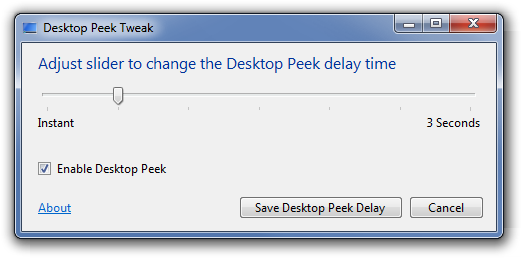
|
|
|
|
Xenomorph posted:I did this already doofus Cool, I figured I wasn't first to the punch with that, it's just one simple key. But there you go.
|
|
|
|
fishmech posted:If I recall correctly, Windows Live Mail, Movie Maker, etc are unbundled from Windows 7 due to the EU getting pissy about "competition". That's why you have to download them separately instead of being integrated with the install. But it's a gain for consumers becuase they can be updated outside of the integrated Windows components, and that means more often (in theory).
|
|
|
|
fishmech posted:Nothing stops a bundled component from being updated. This was a justification I read when it was announced that those utilities would no longer be bundled: so updates can come faster. At least it makes sense that they're not on the same release cycle as Windows itself, which they would all have to be otherwise. E: VVV Hey man I'm just telling you what I read. If you don't believe the Windows Live Essentials team, that's your prerogative. Factor Mystic fucked around with this message at 07:05 on Aug 12, 2009 |
|
|
|
Task Schedule -> Action -> Connect to another computer
|
|
|
|
No
|
|
|
|

|
| # ¿ Apr 26, 2024 23:22 |
|
It's just called Aero or Aero Glass (vs Aero Basic). Peek is the feature you can use too look at windows before you switch to them. There are many Windows 7 themes available, but they aren't what you're looking for, because what you want is a custom visual style (themes are glass color + wallpaper set + sound scheme. The official way to mod your UI. It's also boring as hell). What you did in XP wasn't edit the theme, but replace the visual style. It was possible in Vista and possible now in 7 as well, but there were only a handful of decent visual styles for Vista, and probably won't be anything like you had on XP for 7, at least for a long time.
|
|
|





