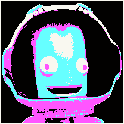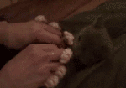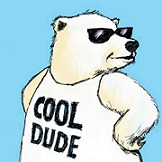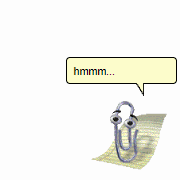|
For something simple like that I would just use the tracker that's built in to Premiere. Apply gaussian blur to the clip, draw a mask on the thing you want to blur, and then track the mask path. I like the tracker in resolve better, but it's worth a shot before moving on to something more complex.
|
|
|
|

|
| # ? Apr 26, 2024 22:12 |
|
Mister Speaker posted:Ahh true. I've not really used After Effects much, but I'll give it a shot, there are some tutorials on this very thing. Thanks! In my experience, the bridge between AE and premiere always breaks. I wish it didn't, so generally I pre render my AE file and use that in premiere instead. The way it breaks is generally when you come back to the project the next day after shutting your computer down or whatever. It's been this way for years for me, on different machines so I'm assuming everyone has the same experience. 
|
|
|
|
I use AE and Premiere every single day and I can't ever use the dynamic link. It always breaks. Always. Also while this is easy to do manually (personally I'd use Mocha AEs tracker... It comes with it free and is fantastic), there is a plugin to do it faster if you will be doing this alot and have some cash. https://aescripts.com/blace/
|
|
|
|
Big up everyone, thanks for the tips. I'm going to try what powderific mentioned about Premiere's built-in tracker, since what I'm after is fairly rudimentary and doesn't need to do much more than obscure a speedometer that's barely even in frame. I might not even need to do that - since this is pretty shaky helmet camera footage, the other option is to stabilize and crop down... Although Warp Stabilizer says it's going to take its sweet time (~180 minutes for the full unedited seven-minute clip). I'm hoping that's to be expected for a Mac Pro 5,1 with an RX580 GPU.
|
|
|
|
I'll soon be working regularly with the Blackmagic 6K Pro, does anyone have experience with it or similar Blackmagic models and have any tips on how to make the the most of it?
|
|
|
|
Iíve had the ursa mini pro G1 and g2, which have the same menus and a lot of other similarities, since both launched and rent the pockets on occasion. What kind of info are you looking for? Whatís your previous experience? Thanks to the great menus theyíre pretty nice to work with in general.
|
|
|
|
I worked with a bunch of stuff, but mostly with the fs700, and recently did a bunch of work with a a7s iii, shooting log for the first time, which went really well. I'm well versed in camera tech in general, so I guess stuff that's particular to the camera or BmRaw or whatever, like "careful about shooting with this compression mode because x", "highest usable ISO is X " "if you rig like this you won't have access to the card slot"
|
|
|
|
As sweet, it should be pretty smooth then I'd expect. Here's some things that come to mind:
I'll try to think about any other tips too, but I know there are some folks in here who own the pocket so they might have more specifics especially related to the sensor.
|
|
|
|
Thanks for the tips! Gonna check out those LUTs - finding good ones can be hard with all the random stuff out there. Any experience with shooting internally vs to an external SSD? Feels like so much can go wrong with an external drive, otoh you get so much storage and makes for easy transfers it seems
|
|
|
|
The port location on the Ursa mini pro (other than the 12k) makes it not that useable, so I have enough CFast at this point I don't bother. The connection seems solid enough though, and a couple folks I work with locally who use BMPC6Ks mainly used SSDs. They sure are a lot cheaper.
|
|
|
|
I use the Comet Color stuff (particularly Version 2 of Low Con) as my base starting point/monitoring LUT. I find the Gen 4 Extended Video LUT to be too warm, but a welcome improvement over the original Rec709/video LUT, which was way too crunchy and clipped your shadows and highlights badly. I'm hoping BMD extends Gen 5 to the UMP G1 because I would love to burn in the CC Low Con LUT instead of the Extended Video LUT if I'm going to burn in a LUT into Pro Res footage.
|
|
|
|
I've got a question that's more out of curiosity than anything else. Let's say you're filming a shot that involves a television or computer screen. Usually this means you're looking at some frame/field artifacting from the television's refresh rate disagreeing with that of your camera's sensor. But I've seen media (currently I'm rewatching Snatch; in the opening scene there are CRT monitors shot head-on) where that doesn't really happen. Another good example is any news broadcast that has reporters standing in front of a real, actual screen (as opposed to chromakey). Am I correct in assuming there's got to be some sort of synchronization going on, presumably the same signal you'd run between double-system audio recorders, timecode slates, etc., to your camera?
|
|
|
|
Mister Speaker posted:I've got a question that's more out of curiosity than anything else. Let's say you're filming a shot that involves a television or computer screen. Usually this means you're looking at some frame/field artifacting from the television's refresh rate disagreeing with that of your camera's sensor. But I've seen media (currently I'm rewatching Snatch; in the opening scene there are CRT monitors shot head-on) where that doesn't really happen. Another good example is any news broadcast that has reporters standing in front of a real, actual screen (as opposed to chromakey). Am I correct in assuming there's got to be some sort of synchronization going on, presumably the same signal you'd run between double-system audio recorders, timecode slates, etc., to your camera? You change your shutter to 144į or 270į. I've also seen film cameras with a sync port for this purpose also.
|
|
|
|
hi cinematography thread. I don't know anything about editing, but I would like to be able to turn raw footage shot from vacations and hobbies and things of that nature into videos that are modestly less embarrassing and bad. I've done a fair bit in photography if any of that's useful here. I have a license for all adobe software via work so presumably using something like premiere rush is the correct path for me. That said, I'm less interested in learning the ins and outs of specific tools than I am about learning the basics of the overall workflow that I imagine goes something like: film some stuff -> ??? -> upload to youtube and get 10 views. As a parallel, with my photos I'll typically pull everything off my camera, do a "is this absolute garbage or not" pass to delete all of the out of focus pictures, do another review pass to pick out photos that I Like, do whatever touching-up feels appropriate for the photos that I Like, then ultimately share or print or whatever. I'm guessing there's some parallels here?
|
|
|
|
So I think I've finally gotten the hang of how to do a 4K HDR workflow and get good results. Premiere made things a lot easier with some updates in 2020 and getting a Ninja V for external recording in prores raw helped substantially as well. I'm still only doing HLG because manually defining meta data for PQ is more complexity than I want to get into yet, but I'll tackle it eventually because it seems to yield better results. This is the best guide I've found for shooting and editing HDR, and while it is for Resolve rather than Premiere the concepts still apply: https://www.mysterybox.us/blog/2016/10/20/hdr-video-part-4-shooting-for-hdr This is probably my favorite short HDR video I've put together so far. High contrast scenes are key and obviously well lit areas in the snow at night provides that very well. I also upgraded my camera this year to an A7SIII which is fantastic for night video. I realize I need to work on editing and add some voiceover to really make this stuff more interesting, but I'm a railfan so being interesting is not my strong suit. My ultimate goal is to produce the best image quality I can and hopefully capture visually interesting scenes. https://www.youtube.com/watch?v=Efa18mOcN2M
|
|
|
|
Mister Speaker posted:I've got a question that's more out of curiosity than anything else. Let's say you're filming a shot that involves a television or computer screen. Usually this means you're looking at some frame/field artifacting from the television's refresh rate disagreeing with that of your camera's sensor. But I've seen media (currently I'm rewatching Snatch; in the opening scene there are CRT monitors shot head-on) where that doesn't really happen. Another good example is any news broadcast that has reporters standing in front of a real, actual screen (as opposed to chromakey). Am I correct in assuming there's got to be some sort of synchronization going on, presumably the same signal you'd run between double-system audio recorders, timecode slates, etc., to your camera? besides the electrical synchronization already mentioned, professional cameras often have the ability to adjust the shutter speed at very small increments - like 1/60.1 or 1/59.9 - so you can fiddle around until youve got a stable picture. this was / is used in eng a lot (obv nowadays with lcds you have to adjust to whatever the monitors backlight is refreshing at, rather than the screen itself, which can be all over the place) Aix fucked around with this message at 07:01 on Apr 19, 2021 |
|
|
|
Aix posted:besides the electrical synchronization already mentioned, professional cameras often have the ability to adjust the shutter speed at very small increments - like 1/60.1 or 1/59.9 - so you can fiddle around until youve got a stable picture. this was / is used in eng a lot (obv nowadays with lcds you have to adjust to whatever the monitors backlight is refreshing at, rather than the screen itself, which can be all over the place) yeah, the Panasonics i used to work with referred to it as "synchro scan" although i don't know if that is just their term for it or if it's the standard
|
|
|
|
Pulling the trigger on a BMPCC4k. New to all of this. What are the accessories I'll need to start? It'll be used for features, at least for practice shooting things like that. Looking at Ronin gimbal but need more suggestions and brands for: cage, external mic, batteries, sd cards, a case. What else would be a good start? That's gonna just about cover all of the $ available. I have 2 lenses already.
|
|
|
|
ButtWolf posted:Pulling the trigger on a BMPCC4k. New to all of this. What are the accessories I'll need to start? It'll be used for features, at least for practice shooting things like that. Most people go with tilta or smallrig for cages. I'd go with a smallrig top handle or wooden side handle for stability as an extra. If you want a mic, that really depends on what you plan to shoot. I have a rode video micro on mine but that's for scratch audio. I use a lav mic to get actual audio from a person. Batteries suck on the camera, you either switch them every 20 minutes or go with a battery plate option. Go with genuine Canon batteries if you choose the first option, because some 3rd party ones get stuck (not sure they ever fixed that). Cards, check Blackmagic's recommended card list. Is use an SSD with mine because I shoot raw. An sd card will only get you ProRes footage.
|
|
|
|
So everything I read said Moza Air 2 was awesome for BMPCC4k with no extra. No idea how to mount this thing. This loving sucks.
|
|
|
|
ButtWolf posted:So everything I read said Moza Air 2 was awesome for BMPCC4k with no extra. No idea how to mount this thing. This loving sucks. Honestly, minimum gimbal you should be using for the Pockets is the Zhiyun Crane 3. Has enough room to fit the chassis and play to balance.
|
|
|
|
Too late now. I got it to fit. Why did I see dozens of vids and articles saying its perfect? Its tight af.
|
|
|
|
ButtWolf posted:Why did I see dozens of vids and articles saying its perfect? Its tight af. "This video contains paid promotional content"
|
|
|
|
VoodooXT posted:Honestly, minimum gimbal you should be using for the Pockets is the Zhiyun Crane 3. Has enough room to fit the chassis and play to balance. That's $300 more. Of course every decision I make is loving stupid and nothing ever works. Anyone know if Zhiyun Weebill S, DJI Ronin-S, FeiyuTech Official G6 Max 3 works? Or should I just grab a steadicam rig? If so what kind? Looking at ~$400. Sorry for breaking down here.
|
|
|
|
As someone with essentially zero video editing experience (I have done some basic trimming of GoPro videos but that's it), what tool should I use to replace the soundtrack of a movie with mp3s, "Dark Side of the Rainbow" style? I'd like to be able to slightly fiddle with when/where tracks begin and end instead of just doing "album starts when movie starts and plays straight through", possibly including cutting out scenes within the movie, but nothing more complex. I have access to Linux and Windows computers. Edit: Apparently I posted in here a few years back asking about video editing and the answer was Resolve, which it turns out I still have installed, so I'll give that a shot Edit 2: If I'm dragging audio clips around in Resolve, and I accidentally make one overlap another, the bottom clip gets truncated. Is there a way to make it *not* do that? It's a little challenging to line up clips closely without overwriting one. Pham Nuwen fucked around with this message at 23:05 on Jul 16, 2021 |
|
|
|
Separate tracks. Should be a snap option as well.
|
|
|
|
FWIW the pocket cinema camera is just extremely wide and even my Movi Pro barely fits it. I wish they would have put some of its volume into length or height instead of the goofy wide shape.
|
|
|
|
powderific posted:FWIW the pocket cinema camera is just extremely wide and even my Movi Pro barely fits it. I wish they would have put some of its volume into length or height instead of the goofy wide shape. Yeah, the body is just a horrible design and Blackmagic Design should rightly be chided for it.
|
|
|
|
Would a video get pulled from YouTube if it uses a midi of a DMCAable song? Assuming all other parts of the video are considered fair use.
|
|
|
|
Nierbo posted:Would a video get pulled from YouTube if it uses a midi of a DMCAable song? Assuming all other parts of the video are considered fair use. It's unlikely the algorithm would catch it but it is a copyright violation so if the rights holder manually flagged it then yes.
|
|
|
|
It won't get pulled it'll just be demonetized/monetized for the rights holder.
|
|
|
|
d0grent posted:It won't get pulled it'll just be demonetized/monetized for the rights holder. That's what I thought happened but I uploaded (unlisted) the soundtrack-replacement project I mentioned earlier and it got immediately copyright-detected and couldn't be viewed by anyone else.
|
|
|
|
Thanks guys
|
|
|
|
Pham Nuwen posted:That's what I thought happened but I uploaded (unlisted) the soundtrack-replacement project I mentioned earlier and it got immediately copyright-detected and couldn't be viewed by anyone else. The copyright holder does have the option to suppress the video yeah. But by and large most copyright holders will opt for the chance to make money off someone else's video. Sucks when you get delisted :/
|
|
|
|
d0grent posted:The copyright holder does have the option to suppress the video yeah. But by and large most copyright holders will opt for the chance to make money off someone else's video. Sucks when you get delisted :/ Yeah, I never had any desire to make money off the video, and I'd be happy for the artist to get some ad revenue since I'm a big fan, but someone in the chain decided to be a dick. I thought about uploading it to vimeo instead but their docs make it sound like they do a similar copyright scanning process. Ended up just dropping it in Protonmail's Drive thing and sending the download link to friends.
|
|
|
|
Pham Nuwen posted:Yeah, I never had any desire to make money off the video, and I'd be happy for the artist to get some ad revenue since I'm a big fan, but someone in the chain decided to be a dick. I thought about uploading it to vimeo instead but their docs make it sound like they do a similar copyright scanning process. Ended up just dropping it in Protonmail's Drive thing and sending the download link to friends. Sorry dude but they aren't being the dick here. It's there work you used without permission. Try emailing and asking.
|
|
|
|
Shot my first short film a couple months ago for college despite the assignment being scrapped, I filled it anyway. Thing is we ran out of time on the interior house set we used and I missed out on getting an establishing shot of the exterior of the building with the lead actor and 2 extras at the house entrance, and I didnít clock that I missed the shot until I brought it all into editing. Can anyone suggest a quick alternative shot I could put together outside the house location to establish the shot without getting the actors back for it?
|
|
|
|
Poo In An Alleyway posted:Shot my first short film a couple months ago for college despite the assignment being scrapped, I filled it anyway. Thing is we ran out of time on the interior house set we used and I missed out on getting an establishing shot of the exterior of the building with the lead actor and 2 extras at the house entrance, and I didnít clock that I missed the shot until I brought it all into editing. Can anyone suggest a quick alternative shot I could put together outside the house location to establish the shot without getting the actors back for it? Any possible way I can see the cut?
|
|
|
|
VoodooXT posted:Any possible way I can see the cut? Iím still doing audio mixing on it at the moment but I can send you something tomorrow at the earliest
|
|
|
|

|
| # ? Apr 26, 2024 22:12 |
|
Poo In An Alleyway posted:Iím still doing audio mixing on it at the moment but I can send you something tomorrow at the earliest PM me when you can share it. I probably won't be able to get to it until either tomorrow night or Monday but I'll take a look at it.
|
|
|