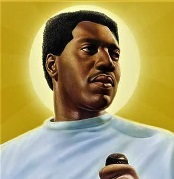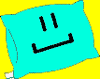|
Judge Judy posted:The trial of Ableton has been extended to 90 days and you can get started without buying anything if you're ok with recording though a headset for a bit (and recording MIDI note data from your piano instead of the audio it generates). What is an audio interface? Also stupid question but how do I connect my cp300 and launch pad to my Mac book using midi? edit: Also my cp300 has a usb out and also some MIDI out (three different midis interface, labeled: IN, OUT, THRU). Which interface should I use? USB? Skyarb fucked around with this message at 17:47 on May 10, 2020 |
|
|
|

|
| # ? Apr 16, 2024 11:47 |
|
Yes, use the USB connection for MIDI. Depending on your setup (If you have a newer MacBook with only USB-C connectors), you may need a USB hub or adapter. You should have a USB A<->B cable lying around somewhere. An audio interface handles turning analog audio signals of different types into data your computer can understand and vice versa. Most of them can handle signals from microphones, instruments like electric guitars, and "line level" signals from things like the CP300.
|
|
|
|
Judge Judy posted:Yes, use the USB connection for MIDI. Depending on your setup (If you have a newer MacBook with only USB-C connectors), you may need a USB hub or adapter. You should have a USB A<->B cable lying around somewhere. Do you have a recommendation for something simple and cheap but decently ok for entry level loving about? Same with a microphone? edit: Also just loaded up Ableton live and holy gently caress its complicated. Is there a dope highly recommended youtube tutorial series or anything? This is all very overwhelming.
|
|
|
|
Skyarb posted:Do you have a recommendation for something simple and cheap but decently ok for entry level loving about? Same with a microphone? I found these videos helpful when I was starting to use Live: https://www.youtube.com/watch?v=Dza0RKSVLCo Also this site had some useful tips: https://sonicbloom.net/en/ableton-live-tutorial-recording-audio/ The Live manual on Ableton's website is all quite good and helpful even when one is starting out: https://www.ableton.com/en/manual/welcome-to-live/ (and there are some built in tutorials that show up on the right hand window when you launch Live -- those are a good starting place also). Also pay attention to that little information window in the lower left-hand part of Live, that tells you what something does when you hover over it with your mouse. That's really helpful all the time. For entry level audio interfaces, my sense is there a number of decent options with one or two inputs, like from Focusrite, Behringer, Presonus, etc., and mainly you'll want to think about how much you want to spend. Sweetware has nice product descriptions of them, if you want to check out their main page for audio interfaces and compare features and see prices: https://www.sweetwater.com/c695--USB_Audio_Interfaces Same goes for microphones, too, although with the wide variety of microphones of different types, at different price points and for different purposes, I'm not sure I have many helpful suggestions. I picked up a refurb'd AT2035 from Amazon Warehouse awhile ago for something under $100, which has been pretty good for mic'ing guitar amps and some a little bit of voice recording, but I don't know much about the microphone options , so maybe someone else has good suggestions for that. McCoy Pauley fucked around with this message at 00:08 on May 11, 2020 |
|
|
|
McCoy covered interface options really well, but I suggest spending some time with Ableton before spending a few hundred bucks. This is another good Ableton video: https://youtu.be/8NfnRShtIFE
|
|
|
|
How do people add low end to their drum samples? For example, you get a kick sample from Splice, but it's just not thumpy enough compared to what you hear in a song you're inspired by. What are they doing differently? Yes, I could keep looking for a different kick, but, if I wanted to DIY: Layering a sub bass? Stacking multiple kick samples togehter? EQ the low end higher? Saturator? Gain? Regular compressor? OTT? They all can enhance the lower end in some way, but I'm curious what the conventional approach is.
|
|
|
|
I'll tend to get something like a 909 kick, filter it so it's just the sub frequencies coming through and layer it underneath. Something I would do to this kick (and normally any others) is tune it to either the root or fifth of the tune. This gives a lot of implied solidity. A trick I saw Aesthetic Perfection do is once he's found a kick he likes it pitch it up 2 or 3 octaves so the note is much easier to hear/for a tuner to pick up then pitch back down accordingly. I also like to do a low cut to get sub mud out (around 40ish hz) then do a small shelving boost at about 100 or near enough. Finally, be aware of masking frequencies, if your bass synth is peaking the same place as your kick (which it probably is if you tuned your kick!) then cut a little notch in the bass at the frequency your kick has the most energy. Sometimes reducing bass in other places can increase perceived bass of a mix element.
|
|
|
|
DreadCthulhu posted:How do people add low end to their drum samples? For example, you get a kick sample from Splice, but it's just not thumpy enough compared to what you hear in a song you're inspired by. What are they doing differently? Yes, I could keep looking for a different kick, but, if I wanted to DIY: Layering a sub bass? Stacking multiple kick samples togehter? EQ the low end higher? Saturator? Gain? Regular compressor? OTT? They all can enhance the lower end in some way, but I'm curious what the conventional approach is. Layer a second subbier kick beneath your main. EQ both so the sub is just sub, and the regular kick is mostly transient. Then just use saturator, compressor or OTT depending on what works in your case. Some producers will do a handful of kicks smushed together to make one new kick. Dr. Dre famously did this on early records. If you're making momobahton, substitute the sub kick with an instance of operator playing a low sine note (E0 through F1) - zero attack, short release. THUM THUM THUM THUM
|
|
|
|
Lately I've been making great use of Ableton's Drum Buss. You can dial in a "boom" which is basically a sub-bass you set the pitch and decay, then use a glue compressor after.
|
|
|
|
Yes Drum Buss is a great tool for that. I also like the included preset/rack "Boombox Drums" - chuck that on the kick/snare combo and just spin the knobs for flavour. Obviously you can do it all yourself, but it's a fun shortcut.
|
|
|
|
Thanks for those tips y'all, I tried out the various options, they all do something interesting and there are so many ways to skin that cat.
|
|
|
|
Anyone have advice on a midi pad controller for ~$100? I'm learning ableton and while I have keys, I'd like to try one of those LED pads that let you launch rows. Mostly I'm wondering if the cheaper Novation stuff is still good, because I've heard both good and bad things about the brand. Once it's safe to go back to instrument stores I can try more expensive ones to see what feels best, but right now I'm looking for something cheaper to tide me over
|
|
|
|
I had one of the first gen Launchpads and that was quite cool, although it was at its best once you had session view populated with a whole bunch of stuff already warped etc. Other than (non-velocity sensitive) drum pads it didnt offer a whole lot but as mo e was a first gen one back in the days of Live 8 this stuff has come on quote a bit. If you have all your stuff set and just intend to use it as a 'launching' tool maybe check out the launchpad minis? Edit: as it was specifically designed to work with Live, from what I remember it was very easy to set up and was built pretty solidly. Not as solid as my MPD16 was but I'd have been quite happy to use it for gigging had that been a situation I was in at the time
|
|
|
|
I have a mini mk2 launchpad and for a long while I used a novation sl mlk2 as my keyboard for live stuff (I only play(ed) support keys, like synth bass or pads or comping sometimes, bass player here) but it saw plenty use in the studio. If you can get one cheap the keys feel good and it's got a lotta knobs and buttons that are quick. There's a led menu but I never useed it much, but it's nice if you need it. In my home studio I use the launchpad just as a clip launcher if I'm finding ideas or if I'm doing beginning automation, just to kinda move the clips with more accuracy than a mouse altho you gotta be deadly with the mouse Idk much about the brand reputation altho automap was annoying but that stuffs gone now I believe. You could always bypass it tho. The launchpad mini isn't a good controller for drums or anything other than clips or channel toggling/arming/ whatever in my opinion. À good one to start with I think is the korg nanopad2. Velocity, scales and a xy pad which is cool. Or the classic beatstep but I say that only bc I got one no cost and I don't use it for anything but that bigass knob and the pads for drums (it's got a lotta knobs which sometimes is cool but I have enough knobs for midi elsewhere. You could be like Otis here and use both as a drum station for quick drum kits (that's 32 pads pimp, plus there's 4 groups on the nano so that's a lot more, you can make a bigass kit That's velocity, stackable kits, lights on the beatstep classic, xy pad on the nano. It can take you far Possibly looking at 100 bucks for both used. Ps... You're gonna need mini USB cables so hope you didn't throw those away back in 2010. There are USB micro or C to mini so I know it works for the nano but the beatstep might not bc of voltage or something idk Good luck
|
|
|
|
Awesome, thanks for the recs!
|
|
|
|
Can someone ELI5 why I'd want a Push, what kind of context it makes the most sense in, and why I'd want it over a regular keyboard MIDI controller?
|
|
|
|
Complete integration with Live, a step sequencer you can use in a bunch of different ways, scale mode for cheaters, built like a tank and its rev 2 so they've already had time to get things right. https://www.youtube.com/watch?v=RzWDaroO2LY magiccarpet fucked around with this message at 22:16 on May 16, 2020 |
|
|
|
i cannot say how many times i have considered a push but got cold feet, i have an apc40 that i love for general clip launching and i need those faders/solo/mute buttons for mixing, and at the end of the day i don't wanna menu dive my son has a drawing tablet monitor and i'm gonna see how that works, considering a big touch screen monitor as well
|
|
|
|
|
Been loving with a Push 2 and iPad Pro for years now, it is the dream. I doubt I would use Live as much without it. It keeps you from having to menu dive in my experience.
|
|
|
|
|
push is rad and i really liked the time i got to try someones at a party. what's the poor man's version?
|
|
|
|
Launchkey/launchpad mini maybe? I just got one of those and it's fun
|
|
|
|
I think a Launchpad Pro with some custom scripts can get a decent amount of the way there. I've seen Push 2s for $500ish used and they are totally worth it IMO.
|
|
|
|
I had a push for six ish months (sold to move countries) and i don't really miss it. The screen-free experience is nice, but I do 85%+ of my stuff in arrangement view and it just wasn't that useful. The VST support wasn'tt incredible either, so that was also a big point against it. I'd get a keyboard first, but if you do sample-driven or hip hop beats then it's more valuable. If money were no object I'd surely have one but it's definitely not the top of the list for me. Think about your workflow before pulling the trigger is what I'm saying. They are fun and interesting, but they're also big and expensive.
|
|
|
|
I bought Live Standard since the 30% discount is ending on Wednesday, and I'm a little disappointed that so many of the Sounds don't work without Operator. Like they preview and everything but if you try to use them it tells you there's an error. edit: looks like it was just a bug that was displaying more devices then I owned, reinstalling fixed it WorldIndustries fucked around with this message at 16:02 on May 19, 2020 |
|
|
|
Booyah- posted:I bought Live Standard since the 30% discount is ending on Wednesday, and I'm a little disappointed that so many of the Sounds don't work without Operator. Like they preview and everything but if you try to use them it tells you there's an error. That doesn't sound right. Maybe try reinstalling, or contact support?
|
|
|
|
chippy posted:That doesn't sound right. Maybe try reinstalling, or contact support? Seems like reinstalling fixed it, thanks!
|
|
|
|
See you in three days when you want to upgrade to Suite.
|
|
|
|
How do you all think about in-track effects vs sending to effect racks, specifically with reverb and delay? I get the CPU optimization benefits. The part that confuses me though is when people say that they're the same thing. Are they? When it's a track-specific effect, you have to choose the amount of dry/wet, meaning that your original signal gets reduced in volume if it's anything but 0% wet, meaning that now you have to increase the gain if you want the effect to be *in addition* to the original signal. It's convenient when you're trying to make an instrument sound "in the back" of the mix by letting only the wet signal through , but most of the time you want the original signal to stay how it is and have some extra reverb and delay on top of it by sending some of the signal to the processor.
|
|
|
|
I usually use a rack to achieve the separate wet/dry knob thing in Ableton. When I was using Logic I used a lot more buses but I don't find them as easy to use in Ableton. In ableton there's also track grouping and applying effects to the groups but I find that a bit of a weird way to do things. I am a big noob however.
|
|
|
|
Looks like i might be jumping in at the right time. I bought a launchpad rgb thinking I could use it along side a dj setup alone and play samples n loops for creative mixing.While I never got to that I did start messing around in live, reading tutorials, and making simple beats phrases. I need to take some time to play with loops and learn all the sounds I already have. Id like to figure out the launchpad sometime, for things like sketching beats and melodies. Though it seems like I'm looking to far forward right now.
|
|
|
|
Has anybody hosed around with the SonarWorks Reference stuff in a home studio scenario? Did it make a huge difference? I produce in a normal rear end apartment with tall ceilings, monitors pointing away from the wall, nothing nearby for the sound to bounce off of. No idea if I'm missing out a ton by not calibrating.
|
|
|
|
DreadCthulhu posted:Has anybody hosed around with the SonarWorks Reference stuff in a home studio scenario? Did it make a huge difference? I produce in a normal rear end apartment with tall ceilings, monitors pointing away from the wall, nothing nearby for the sound to bounce off of. No idea if I'm missing out a ton by not calibrating. I would advise against getting into room correction for an untreated apartment. You’d be better off spending that money on some bass traps or just better monitors. You can also get a measurement microphone for like $80 and take measurements with room eq wizard, and make adjustments to the room based on that. There’s also hardware boxes that will do room correction without sucking up CPU cycles. MiniDSP has some that are even cheaper than SonarWorks.
|
|
|
|
If I freeze all of the tracks in a set, and reopen it in 10 years when none of the VSTs are any longer working, will that set still play? Or do I need to also flatten those tracks to be sure? Right now I'm keeping things frozen before mastering in the hopes that it will be good enough if in the future I need to re-load that same set in Ableton and at least be able to play the stems.
|
|
|
|
I dunno but I forgot to start the splice app or wtfever runs my serum rent to own and the track with midi recorded still played with the right serum settings even though serum wasn't even showing as loaded Ngl it was spooky
|
|
|
|
DreadCthulhu posted:If I freeze all of the tracks in a set, and reopen it in 10 years when none of the VSTs are any longer working, will that set still play? Or do I need to also flatten those tracks to be sure? Right now I'm keeping things frozen before mastering in the hopes that it will be good enough if in the future I need to re-load that same set in Ableton and at least be able to play the stems. I think this would work, assuming all the project files survive with the set, but why not just bounce the stems to audio at that point and archive those separately from the Live set? You'd have much more peace of mind that you'd be able to load up that track, as it was, in any DAW/DAW version in the future, with no risk of Live ever cleaning those freeze files up for whatever reason. AFAIK though, freezing bounces the track to audio (pre-fader), and if you save a set with frozen tracks, the freeze audio files are moved to that set's project files. So in theory that should work (and you could even find those files and load them in another DAW, though you'd have to re-do the fader mixing).
|
|
|
|
Is there a MIDI or M4L device in Ableton that will tell an effect governed by an envelope to trigger on a note-on message? I'm pretty sure that the Auto Filter and other devices that have envelope settings are triggered by amplitude, requiring significant transience to a signal to cause the envelope to move. I'm getting back into some twisty throbby sound design and I want to create effect chains that respond to MIDI note-on just like the envelopes and LFOs in the synth creating the initial sound. Is there a device for this, or am I resigned to draw out automation instead? Mister Speaker fucked around with this message at 00:25 on Jul 22, 2020 |
|
|
|
You could do it with FX racks and MIDI mapping. Set up a few parallel chains on your instrument / audio track, hit the zones button and map the chain selector to a knob or key. Past that, have you heard the good word about Reaktor, my friend?
|
|
|
|
well why not posted:You could do it with FX racks and MIDI mapping. Set up a few parallel chains on your instrument / audio track, hit the zones button and map the chain selector to a knob or key. I may be missing something in my evening haze here but I'm not sure how this works? I guess I could see it working, actually, with two parallel chains of identical effects with identical settings, alternating which chain audio passes through (and therefore retriggering the effect envelopes therein) by triggering the Chain Selector with two MIDI notes alternated but in the same pattern as the melody (or a knob which switches back and forth at the same rhythm), is that what you're getting at? Maybe it's outdated info, but the manual says that Effect Racks don't support Key or Velocity zones. 
|
|
|
|
basically yeah. you use midi control to "crossfade" between the two chains. You could also do something like Dummy Clips : https://ask.audio/articles/dummy-clips-trigger-effects-ableton-live
|
|
|
|

|
| # ? Apr 16, 2024 11:47 |
|
ok so synth goon 2dcat and my fav ableton monome artist no sir e are playing a 24-hour twitch stream fundraiser for a c-spam us senate candidate so i gotta plug: stream link (starts 11 AM EDT tomorrow, july 25) https://twitch.tv/jessica_scarane/ no sir e is on at 4 pm EDT: https://youtu.be/1rzsWC3xChk 2dcat is on at 8 pm EDT: https://youtu.be/HNouAUQS_EM other goons: donoteat @ noon EDT twoday @ 4 am EDT alobar @ 6 am EDT nichael @ forever o'clock EDT Pillow Face fucked around with this message at 20:31 on Jul 24, 2020 |
|
|
|