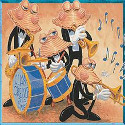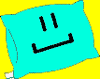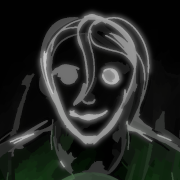|
Does anybody itt use Renoise Redux as a vst within Ableton? Seems like there would be a lot of potential there for real right drum and bass.
|
|
|
|

|
| # ? Apr 20, 2024 04:03 |
|
I'm using Live Lite 10.1 on Windows 10, and it is refusing to show my Native Instruments plugins, even though they are all 64bit and it recognises all the other VSTs in the same folder. It even shows them in the little bar when it scans, but they won't show up in the actual plugins list. They're very fresh installs, less than a month old and all up to date. Live is up to date. I have tried it via a shortcut to that folder (placed in the default vst2 folder it scans) and also pointing it directly at that folder too but no luck. I've tried running Live as administrator too. Any ideas? They all show up in Cubase just fine.
|
|
|
|
Did you accidentally set a filter in the search bar? Ableton can be a real pain when it decides a plugin is broken. I've had that happen with unsigned plugins on OSX - it was really obnoxious getting it to try again to see if I'd signed it correctly. I don't think I ever found a way to reset plugins' status - ended up deleting the plugin and recompiling
|
|
|
|
I don't think so, I haven't cracked Live open in ages, I'll normally just navigate via the sidebars by clicking on stuff. I don't really have that many Vsts anymore, it's just weird that it finds everything except the native instruments stuff even though it all lives in the same place. Edit: poor choice of words, it's a legit copy, one the the bunch I got with hardware controllers. Edit edit: fucks sake I was pointing it at the 32bit plugins. Ignore me, I'm a twat. NonzeroCircle fucked around with this message at 18:33 on Aug 1, 2020 |
|
|
|
dont feel bad, im sure most people in this thread have had issues getting the plugins folder working properly, ive spent hours on almost the exact same issue you had
|
|
|
|
i've used live for like a decade and still gently caress up plugin installs all the time, even with automatic stuff like Native Access it's still annoying.
|
|
|
|
Splice is the worst
|
|
|
|
Achmed Jones posted:Splice is the worst mods???
|
|
|
|
excellent bird guy posted:Does anybody itt use Renoise Redux as a vst within Ableton? Seems like there would be a lot of potential there for real right drum and bass. I have, yeah but I donít like the interface, or rather Iím too stubborn to learn it properly and just rewire renoise in and even then I donít fully know renoise so I just use it for basic tracker sequencer and comb filter and other effects. But yeah, my friend who produces under DJ Helix also does this and switched to Ableton Live recently and his drums are very tight.
|
|
|
|
Would anyone mind critiquing me? I composed a happy video game loop in ableton live lite. Not really sure what I'm doing. https://soundcloud.com/user-934036962/coco-cloud-radical I only used instruments that come default with the program. All the tracks, including the drums, were recorded through midi with my ancient-rear end keyboard, then 90% quantized. There's a bit of compression on the master track, but that's it as far as effects go. What should I do to improve?
|
|
|
|
i love this! can you upload the live file just so i can see what's going on under the hood? i am by no means an expert and i don't make video game music but i can tinker and make suggestions
|
|
|
|
|
blaise rascal posted:What should I do to improve? Kidding. Sounds cool, nice job, I like it! Have you messed around with session view at all? For video game music especially, where elements in the track might be added/removed to match changes in the game state, it could be fun to play with. I'll leave the real advice to the experts though.
|
|
|
|
Pillow Face posted:i love this! can you upload the live file just so i can see what's going on under the hood? i am by no means an expert and i don't make video game music but i can tinker and make suggestions odiv posted:Kidding.  I haven't spent much time in session view! Is the point that it gives you a better view of the different effects on each track? I should probably experiment more with effects! After thinking about my song a bit, I think the biggest area of improvement might be the instrumentation. I think the melody instrument (mallets then bells) should play just the melody, or melody + harmony at most. And there should be a "rhythm" instrument, like guitar or piano, strumming away on chords. This all seems doable. (It would be really cool to have sustained violin sounds underneath but that seems like it would require some specialized knowledge / equipment / vsts.)
|
|
|
blaise rascal posted:Thank you! Do I upload the file with the .als extension? I guess I could upload the whole folder called "Project." normally i would say do this: https://help.ableton.com/hc/en-us/articles/209071909-Transferring-Projects-to-another-computer but you might be fine just sending the .als file bc you're only using stock instruments etc. session view is handy for jamming and drafting ideas for various sections of songs, basically a very powerful looper. also check the synth thread, lots of good info on how electronic instruments in general work
|
|
|
|
|
blaise rascal posted:Thank you! Do I upload the file with the .als extension? I guess I could upload the whole folder called "Project." you are someone who needs to look into Soundfonts, pronto. they'll let you use sounds from N64 and older consoles. well why not fucked around with this message at 12:42 on Sep 21, 2020 |
|
|
|
Is there a way to disable the ribbon pitch controller on a Push? My cat... got sick again, in an inopportune place, and while cleaning it looks like something stuck to the ribbon and it's still reading an input that's bending all input notes. I'm open to ideas on how to clean it or disable the pitch controller, but otherwise it looks like I've got a new paperweight on my hands. 
|
|
|
|
You could try something like Bome Midi Translator to filter the pitch bend messages
|
|
|
|
Maybe not ableton specific but what kind of process do you guys use for songwriting? I've made a good handful of electronic/beats type music where everything sort of revolves around one progression and then has elements dropping in and out to keep it interesting, but I'd like to write some more kind of traditionally structured bedroom pop type stuff where the instrumentation is a good mix of midi and some live instruments. For those of you that make that kind of stuff do you tend to sit down and write the skeleton of a song with your piano or guitar or whatever and then re-engineer it in Ableton or do you write in the DAW? Seems like every time I sit down to write a song in ableton I end up making a beat instead.
|
|
|
|
Whilst I'm coming at this from a slightly different angle as I'm trying to get a better handle on music/chord theory, inversions, modes all that stuff, I would probably consider guitar my main instrument as such but I'm definitely a one man bedroom hobbyist so DAW and all that is an equal part of my process. I load up either a sampled string or piano instrument and figure out my chords with that, loop a suitable drum beat (maschine or slate drums depending what I'm aiming for) and figure out my verse/A part. Then repeat for the chorus/B part with a different beat and chord sequence. The important thing for me is to come up with the actual musical parts then find appropriate instruments to voice them. sometimes starting from somewhere different ie if you normally start with your drums then set a click going and strum some chords and leaving the drums til much later can help with getting out of that 'trapped in a structure' feeling
|
|
|
|
Pillow Face posted:
well why not posted:you are someone who needs to look into Soundfonts, pronto. they'll let you use sounds from N64 and older consoles. But I got this error when I tried to open the .sf2 in Ableton Live Lite:  Okay, so the "Sampler" instrument is not supported in my version of Ableton Live Lite. Looks like I can pay $99USD for it individually; but the "Simpler" instrument might also work. Ableton Live Intro comes with "Simpler," plus other features, for the same $99 price. Hmm, I think I'll just go ahead and buy Intro; I doubt it'll be a purchase I regret anyway. Fingers crossed it fixes my issue! prom candy posted:Maybe not ableton specific but what kind of process do you guys use for songwriting?
|
|
|
|
blaise rascal posted:Songwriting is really hard, and I am by no means any good at it, but my process is that I plan out the whole song on the piano, taking notes as I go, before trying to turn my vision into reality in a DAW. I think you might benefit from attempting the same. And maybe don't put things on autoloop while you're working on them. I often start with drums, then melody, then bass, then chords. Good luck! I think you're right. I started writing a song on my guitar over the past couple days and it's funny how your "what's next" mindset changes so much when you go from instrument to software. On your instrument once you have a part you're happy with the "what's next" is the next section of the song, but in the DAW your "what's next" is endlessly tweaking the 8 bars you recorded. I already got in that loop today because I wanted to record the first section so I didn't forget it, but then it's "ok let's add drums to that, already maybe a pad, tweak the guitar tone, ok now let's just let it loop for 20 minutes and noodle the pentatonic scale on top of it for fun..." The thing I'm finding hard is the instrument i can actually just sit down and play and write music on is guitar, but i'm not necessarily trying to write guitar music so much as music that maybe features guitar. Usually if I sit down and write a song on my guitar I end up with a strummy guitar song, so I guess maybe there's an aspect of using the instrument you're good at to come up with the overall structure and then re-imagining the actual feel of the song once you're in Ableton?
|
|
|
|
Well, my experiment did not work out. "Simpler" is not able to play .sf2 files. Looks like I have to shell out another $99 for the "Sampler" instrument. Oh well. I guess if I really regret spending $99 on intro, I could always request a refund.prom candy posted:I think you're right. I started writing a song on my guitar over the past couple days and it's funny how your "what's next" mindset changes so much when you go from instrument to software. On your instrument once you have a part you're happy with the "what's next" is the next section of the song, but in the DAW your "what's next" is endlessly tweaking the 8 bars you recorded. I already got in that loop today because I wanted to record the first section so I didn't forget it, but then it's "ok let's add drums to that, already maybe a pad, tweak the guitar tone, ok now let's just let it loop for 20 minutes and noodle the pentatonic scale on top of it for fun..." I think I'll do Ludum Dare this weekend, so here's hoping I get my situation figured out before then!
|
|
|
|
blaise rascal posted:Well, my experiment did not work out. "Simpler" is not able to play .sf2 files. Looks like I have to shell out another $99 for the "Sampler" instrument. Oh well. I guess if I really regret spending $99 on intro, I could always request a refund. Why not try out a VST soundfont player? If you've got INTRO then you should be able to load in VSTs. Let me google one or two for you to try: https://www.dskmusic.com/dsk-sf2/ https://www.plogue.com/products/sforzando.html ( i'd try this first ) Ableton is not cheap - $600+ AUD, but it is incredible value. I think your money is probably best spent on INTRO and replicating SAMPLER stuff for free. I'd pay for a higher tier if I wanted a bunch of the Ableton effects and 16+ tracks later on.
|
|
|
|
well why not posted:Why not try out a VST soundfont player? If you've got INTRO then you should be able to load in VSTs. Let me google one or two for you to try:
|
|
|
|
you're welcome! please post any more of your adorable tunes in here because it's a real vibe.
|
|
|
|
So is the tap tempo button on the Push 2 useless or am I just not using it properly Like i want to drum a basic beat on the pads with my right hand and tap the tempo in, but since the button is harder to press than the push pads it makes it impossible to synchronize edit: also is there a way so that when i hit "record," it waits until input from the Push to start? i feel like I'm missing some really obvious things
|
|
|
|
my workflow with that kinda thing is 1) tap tempo (metronome on) 2) adjust bpm 3) record drum clip with count-in and fixed length 4) adjust timings/velocities 5) turn off metronome i don't know of any way to have it record starting from pad input, although i personally would want that count in and metronome when drafting a beat
|
|
|
|
|
Pillow Face posted:my workflow with that kinda thing is that makes sense, i haven't made any use of the count-in and i think that'll help me out a lot. having it start on pad input would make things more difficult now that i've thought about it a bit
|
|
|
|
baw posted:So is the tap tempo button on the Push 2 useless or am I just not using it properly If you enable "start playback with tap tempo", Live will start automatically if you tap in a full measure (e.g. if you're working in 4/4 and tap 4 times, it will start on the first beat of the following bar). I used to use this to bring in drum loops synced with a live band. Could you pre-arm the clip you want to record into so it starts recording? See the last couple of sentences of this section: https://www.ableton.com/en/manual/audio-clips-tempo-and-warping/#9-1-tempo chippy fucked around with this message at 18:02 on Oct 2, 2020 |
|
|
|
Fiddling around a bit, yes that works out pretty well for me. i appreciate the help I guess sort of on topic, it's getting kind of old having to google and ask around when I want to do something, and I know I'm not being very efficient. I've recently purchased Zermelo's course and it's giving me a lot of help with workflow but I'd also like a comprehensive course that goes through all of ableton's instruments and effects in a coherent way, including some sound design because Zermelo's stuff seems to be mostly about samples. There are a lot of courses out there that look really great and it's overwhelming trying to choose one, but I always see people talking about how they wish they would have followed a course instead of just doing everything piecemeal the way that I'm currently doing. edit: the push bible also looks really great for learning how to use the push to its full potential
|
|
|
|
I fired up Live for the first time in a while and I'm having a really strange issue I can only describe as 'MIDI note panic'. Record arming certain MIDI/Instrument tracks and trying to play them results in what sounds like a latched arpeggio sound coming from one of my devices. It doesn't stop until I disable the Track Input field from my audio/MIDI interface. It's usually the TB-3, though it plays locally (I can doodle melodies on its touchpad keys) no problem; any other MIDI running through it causes the issue. Maybe I should physically overhaul my MIDI routing. It's kind of convoluted due to the nature of some devices in my setup. I have MIDI cables Thru running from my Scarlett -> Virus TI2 -> UltraNova -> TB-3 -> MPC2000. But there's also some USB MIDI going on, the UltraNova and Virus are both connected via USB for their respective plugin connections. I'm wondering if this is causing some sort of feedback loop; I recall having troubleshot this before and come to this convoluted conclusion of USB + MIDI, but never ran into this note panic before.
|
|
|
|
Do you have "All Ins" enabled on your midi channels? Disable anything that would cause feedback in your midi chain.
|
|
|
|
Yeah, I tried pointing individual ins at the TB-3 to narrow down where the problem was, but anything that wasn't local to the TB-3 would cause it to do that weird thing. Oddly enough, the issue appears to have solved itself - all I've done is toggle the 'Track' field of various devices back and forth, but it's not doing anything panicky anymore. Just one of a few spooky unexplained things that apparently happened to my template set... What I'm on now is sussing out this noise issue with the TB3 (you may have seen my other post in the Synths thread) because if I could just run it off of USB MIDI and get rid of 90% of the DIN cables around here that would simplify a lot of things.
|
|
|
|
Just a disclaimer, I am an extreme beginner with Ableton. I've watched like, three videos on the basics so I'm not wholly unfamiliar with it, but definitely still getting the hang of it. Also, apologies for not knowing any of the proper terminology. So! I'm having an issue with trying to use the Simpler/Sampler, and I'm.. not sure where I'm loving up? I downloaded this footstep .flac from FreeSound, although I tried a friend's full audio track and am getting the same problem, and am trying to stick it into the Simpler so I can warp it, then create a nice little loop out of it. But when I drag the actual file into either the Simpler/Sampler then hit play, it basically loops maybe 1/5 of a second of the audio, super distorted? Doesn't matter if I turn loop on/off, if I set the start/end points differently, it always plays ~1/5 of a second of weirdly hosed audio from the start point, then the little play cursor just jumps right back to the start. Even if there's still plenty of highlighted time/bars after where it jumps back, it still will jump back to the beginning. Everything in the Simpler that I can think would have any effect is turned off: LFO, filter, loop, warp... I just dunno what I'm missing. I can drag either of the audio files I'm trying to simple(is that the proper term? Help? 
|
|
|
|
Johnny Truant posted:Just a disclaimer, I am an extreme beginner with Ableton. I've watched like, three videos on the basics so I'm not wholly unfamiliar with it, but definitely still getting the hang of it. Also, apologies for not knowing any of the proper terminology. If itís distorted, make sure the actual levels of the Simplerís output are turned down, in general you want to make sure any track isnít clipping at any stage, which means itís going above or around 0 dB, and you can see the meter going up and down after each point in a signal chain. So say you have a Sampler/Simpler and a reverb, a saturator, compressor, etc. after the sampler, and each subsequent effect you generally want to keep everything around the same volume, but I wouldnít worry about this too much right now, itís just generally good practice and itís called ďgain stagingĒ, and is worth doing because you can A/B tracks with and without effects and they should be the same volume with or without the effect on, and that way you can judge whether the effects are making the track sound better or just increasing the volume which can trick you into thinking it sounds better when itís simply louder. But right now Iíd just look at the volume of each track or stage in the signal, and make sure each instrument and effect and track (and the master at the bottom if youíre in arrangement view) and their respective meters are not getting close to the max volume, and -6 dB is probably where you want to generally keep the volume, or the peak volume. If itís still clipping or sounding distorted, try it with another sample? I donít remember, but I think Ableton is sometimes weird about FLAC, but it shouldnít be.. As for the sample not playing out, the loop length can be weird, I assume youíre holding the note down, or the MIDI clipís notes are as long or longer than the sample length? Also you mentioned a few settings, but I can only think of the amplitude envelope, where it says Ďattack decay sustain releaseí, or ĎADSRí, turn attack all the way down and decay, sustain and release all the way up, just to make sure itís not cutting anything off. Also Iíd try the sampler as it has more settings, and imo is easier to see whatís going on. Also the filter section has its own envelope settings that will make the filter open or close according to the settings, so make sure itís the amplitude envelope and not the pitch or filter. Then make sure the loop end parameter is turned up, and also thereís two sets of loop points, one is for like the initial loop and then subsequent loops, or something.. but that, and make sure the arrow next to that setting is just set to one arrow going forward (which is how you set it to play once, the other settings will make the sample loop, the setting with two arrows going forward, and the one with an arrow going forward and back will make it ping pong and play in reverse after it goes forward), but Iím not at my laptop right now or Iíd take screenshots and check to see what it was for sure. If that doesnít help at all, can you take screenshots of it? And yeah, try it with the sampler as well, as the Simpler has weird new settings that I never bothered to fully understand, as I donít use the simpler that often, but itís got like three types of playback, or something, and the the sampler is a bit easier to understand whatís going on exactly.
|
|
|
|
Imhotep posted:As for the sample not playing out, the loop length can be weird, I assume youíre holding the note down, Yeah, it absolutely had to be this... Totally forgot that pressing the button doesn't default to playing the entire sample! Haha, thanks. Next weird question: I set up automation on the amplifier level for one track, works great; it was just a simple audio file that I added it to. Tossed a synth track on there, made a harmony, tried automating the amplifier volume the same way to basically have it fade in from nothing in the exact fashion as the other track... and it's not affecting the harmony track at all. The gently caress? Do you have to set up the automation, then re-record it into arrangement view or something? I feel like I need to read and reread the chapters on the session/arrangement views cause I still feel like I have no loving idea how to use the arrangement view at all Edit: ah figured it out! I was automating the volume on the amp, when I should've been automating the volume on the synth itself. But I'm confused why the volume of the amp audio effect didn't seem to affect.. anything? Johnny Truant fucked around with this message at 15:52 on Oct 10, 2020 |
|
|
|
Sounds like maybe you had the amp turned off? (yellow button in the top right of the amp effect window)
|
|
|
|
d0grent posted:Sounds like maybe you had the amp turned off? (yellow button in the top right of the amp effect window) I checked that, too! I think that was the first thing I checked, like  heh I can fix this easily! Oh, wait... Haha! heh I can fix this easily! Oh, wait... Haha!I'm thinking maybe cause the audio effects and stuff go left->right that maybe the synth's volume parameter was just overriding the amp's? Unrelated question: is there a way to add portamento to line, a premade drum loop? My cursory look at audio effects and the like didn't have anything jump out at me.
|
|
|
|
Way back in the day I used to use FruityLoops, then had Ableton for a bit before that computer broke. I know there's a free trial but I can't afford the £300-odd it is now and want to use it for a while yet - are there any older versions available for a better price or any free/cheap alternatives? I gave Hydrogen a go but couldn't work out how to edit a sine wave or anything. All I really want is to make very simple background audio and I don't want to cut and edit together lots of samples in Audacity again.
|
|
|
|

|
| # ? Apr 20, 2024 04:03 |
|
justcola posted:Way back in the day I used to use FruityLoops, then had Ableton for a bit before that computer broke. I know there's a free trial but I can't afford the £300-odd it is now and want to use it for a while yet - are there any older versions available for a better price or any free/cheap alternatives? I gave Hydrogen a go but couldn't work out how to edit a sine wave or anything. Reaper may be up your alley? I haven't personally used it but I'm fairly sure it's a step up from Audacity.
|
|
|