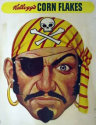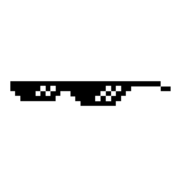|
Yeah same here, I saw an interview with Mura Masa when he released his first album where he said he made every sound that wasnít a sample or drum in operator and I was like ďgently caress I guess I donít *need* plug-ins...Ē
|
|
|
|

|
| # ? Apr 25, 2024 02:26 |
|
you can make an entire album on a kazoo doesn't mean it's necessarily fun to do that said it's likely that you're only using a fraction of the power you have. that also said, sometimes it's only lipstick on a pig and getting a convincing sound out of a proper analog modeling plugin will take fewer years off your life than trying the same in sytrus or w/e
|
|
|
|
Anyone have particularly extensive experience with Novation Launchpad series controllers? I've got some phantom MIDI notes coming into my DAW and loving things up, and as far as I can tell they're coming from my Launchpad Mk3. I don't use the thing for much else aside from its scale mode, but I know it's got a whole sequencer layer and can work entirely independent of a computer. I think what happened is that my cat, who is wont to walk wherever the gently caress he pleases, sat on the thing and wrote some data into the sequencer. I've narrowed it down to the Launchpad by restricting the 'MIDI From' field in tracks I'm working to 'LPProMK3 MIDI', but don't know where to start on the hardware itself. Cheers.
|
|
|
|
I picked up the Ableton Live trial last weekend and have been tinkering a bit the last few days. I should mention that I Am Not A Musician -- I play guitar (poorly) and otherwise the extent of my recent musicianship is playing Rock Band 3. Still, I'm having fun making "music" that no human ears should ever be subjected to. So... Arrangement mode is pretty close to what I expect from an authoring tool. I did the built-in tutorials and think I understand Session Mode, too. What I don't quite understand is how the two modes integrate. When I lay down a track in Arrangement Mode, I don't see an intuitive way to get the clips into the Session Mode layout, even if I author each section of a track as its own clip. I can copy/paste or hold-click on each individual track and switch modes to "drag" it, but that... doesn't seem like the best way? I may not be understanding how this should work. Arrangement Mode seems like how I'd intuitively want to create music, but Session Mode seems to be more appropriate to easily edit the mix, the sequence ordering, and just generally play and tinker with the tracks. Do people who use Session Mode generally author all of the tracks in Session Mode as well? Sorry if these are stupid newbie questions, but the last actual sequencing I did was probably in ProTracker for the Amiga circa 1991.
|
|
|
|
I think people who use session mode generally get all their ideas down in session mode and then play it into arrangement mode. I've played around with it a bit and I don't really like it, I just work in arrangement mode all the time. I'm not sure I've ever seen people starting in arrangement mode and then moving stuff back to session mode.
|
|
|
|
for what it's worth I've been using ableton for almost 10 years and I never ever use session mode.
|
|
|
|
d0grent posted:for what it's worth I've been using ableton for almost 10 years and I never ever use session mode. Arrangement mode is more intuitive to me, but Session mode seems like it would be useful for figuring out ordering of different clips, since I can play everything and say "hmm, I wonder if this drum loop would sound better with this other bass line", without having to drag and drop stuff. So it sounds like people who use both modes tend do their authoring in Session Mode, then turn on recording and "play" their session into an Arrangement Mode sequence? Do you do all your effects and stuff after that point, in Arrangement Mode?
|
|
|
|
WhiteHowler posted:I picked up the Ableton Live trial last weekend and have been tinkering a bit the last few days. I should mention that I Am Not A Musician -- I play guitar (poorly) and otherwise the extent of my recent musicianship is playing Rock Band 3. Still, I'm having fun making "music" that no human ears should ever be subjected to. I use session mode to tinker around with ideas, maybe play with some short loops and see how I like combining various elements by launching clips in different ways, but then to actually recording anything into some kind of track, I move things from session mode over to arrangement mode (just grab a clip, press Tab, and then drop it where I want it in arrangement mode. I guess you could take things from arrangement mode into session mode, doing the same drag and tab action, but I'm not sure why that would be useful for putting a song together. I could see session mode being really useful for live performance, but I never use Ableton for that, so I'm just guessing.
|
|
|
|
I mostly use session mode to save clips that I donít want to lose but I donít currently know what to do with in arrangement mode.
|
|
|
|
I use session mode for trying drums, you can play [e; ďpkk look atĒ- autocorrect typo but Iím keeping it because itís bizarre ] session mode over your arrangement if thereís just one particular part you want to try a new part for, and then return to the original arrangement. Best tip with arranging in logic is to use the loop brackets at the top to highlight sections for editing, duplicating, cutting, deleting, since when used that way it shifts the whole arrangement around it. If you wanted to bring an arrangement from arrangement view into a bunch of loops for session view best way to do it would be to use the brackets to cut and consolidate sections of the track into loopsble sections of the same length. Then click and drag them all at once. massive spider fucked around with this message at 12:05 on Feb 8, 2021 |
|
|
|
WhiteHowler posted:Arrangement mode is more intuitive to me, but Session mode seems like it would be useful for figuring out ordering of different clips, since I can play everything and say "hmm, I wonder if this drum loop would sound better with this other bass line", without having to drag and drop stuff. "Without having to drag and drop" sounds like a made up issue to me. It takes literally half a second to ctrl drag a copy of your drum clip or click it and press ctrl D to duplicate it so you can hear it with the other bass line. The people that I've seen use session mode tend to use it for loop pedal style live writing of melodies and beats, or just actually performing a song live in front of an audience. The former still doesn't really interest me since I'd still rather just duplicate the drum clip 8 times and record a melody into arrangement mode that way. But yeah I really see 0 reason to use session mode if it isn't for either of those 2 scenarios (although the person who mentioned putting extra clips there that you aren't using is onto a somewhat brilliant organizing technique)
|
|
|
|
d0grent posted:"Without having to drag and drop" sounds like a made up issue to me. It takes literally half a second to ctrl drag a copy of your drum clip or click it and press ctrl D to duplicate it so you can hear it with the other bass line. d0grent posted:The people that I've seen use session mode tend to use it for loop pedal style live writing of melodies and beats, or just actually performing a song live in front of an audience. The former still doesn't really interest me since I'd still rather just duplicate the drum clip 8 times and record a melody into arrangement mode that way. But yeah I really see 0 reason to use session mode if it isn't for either of those 2 scenarios (although the person who mentioned putting extra clips there that you aren't using is onto a somewhat brilliant organizing technique) For me, it seems like Arrangement Mode will be better for actually putting together a cohesive song, while Session Mode may help me tinker with different elements of a work-in-progress. I'll keep playing with it and see what works best for me.
|
|
|
|
I start most of my ideas on Korg Gadget on my iPad, and the UI for that is similar to session mode, and when you export from gadget to live it opens up as session mode, I play with clip combinations there a bit and then record to arrangement view when I have a basic structure set up.
|
|
|
|
I use Session View for building and experimenting with initial loops/parts/melodies before I'm at the point where I want to start thinking of song structure/arrangement. It is nice being able to easily work with and loops of varying lengths and non-looped material simultaneously without having to do any timeline maintenance. E.g. I can program a 1-2 bar drum loop, program/record a 2-4 bar bass line, then start non-loop recording minutes of guitar or keyboard noodling to experiment with different rhythm/lead/solo parts (to later go through to pull out the good bits) without ever really needing to stop to set anything up. It's also very quick for experimenting with different rough arrangements or quickly auditioning clips on various tracks against each other (to see what works best). Once I move to Arrangement View to actually start building the song, I tend to stick with it though (i.e. new clips recorded into Arrangement rather than Session), as I find how things work when you're switching back and forth between views to be counterintuitive at times. I think starting in Session and moving to Arrangement is a fairly common production workflow, and the ability to do this (and Session View in general) was the main differentiator between Live and other DAWs back when Live was really starting to gain popularity (almost everything else major was a 100% timeline workflow modeled after a recording studio). For me, after having used mainly Fruity Loops and Reason (and something like Cubase or Cakewalk on my Dad's computer), it only took around 15 minutes playing around in Live 6 to know it was the DAW for me, and that was due to the unique workflow Session View added to the production process. If you're new to Live, I'd recommend spending some time with Session View to understand it's capabilities and benefits even if it doesn't immediately click with you (as it's a big piece of Live IMO), but ultimately there's nothing wrong with doing everything in Arrangement View either if that's where you feel most comfortable. My main advice with using Session View is to be careful not to get trapped there. It can be easy to get sucked into just adding more and more tracks and clips to it without ever committing anything to the timeline to actually start making a song (super loop syndrome). Session can be great for quickly getting down ideas/parts, but there's a lot it doesn't really make you think about (e.g. transitions, track automation, variations), so I think it's important to move to Arrangement sooner rather than later to stay productive.
|
|
|
|
Session view has two main uses, live performance and making so that you never actually structure a song. I recommend it but beware. I just realised I could drag my entire Native Instruments folder into Ableton's sidebar, and use the built-in browser to pick samples from Battery and other NI stuff. Pretty big productivity boost for me.
|
|
|
|
Many of my music friends who work with loops/sampling swear by it and it seems to be the best of its class for live electronic or DJ sets. If you're planning on making super busy or dense arrangements with cut time and odd time sigs just skip learning session view though. There are ways to finagle it into doing what you want but it's not worth it unless you're building a live set and need to be able to loop sections on the fly or other dynamic stuff like that.
|
|
|
|
Is anyone using 11 beta regularly yet?
|
|
|
|
I've started using 11 beta for everything (only going to go back to 10 if the beta proves too unstable), though I've only really had a chance to put in 2 long-ish sessions since getting access a couple weeks ago. So far I've only had one crash, so it seems pretty stable for a beta. Haven't played around too much with the new features yet as I made the switch mid-project and was more focused on finishing it up, but I'm going to try to dedicate some time to spend experimenting with the new stuff this weekend.
|
|
|
|
With comping live pretty much has everything needed to produce and never take a track into another DAW EXCEPT pitch correction. Now Iíve found Logics I keep having to use both DAWs.
|
|
|
|
Ableton confirms Live 11 will release on February 23rd: https://twitter.com/Ableton/status/1359804623599591430?s=19
|
|
|
|
Hi! I have been asked to stream some music making by a couple of friends. Fun! Normally I just make stuff and then either send a mp3 or put it on YouTube, but now that I've been asked to stream something live I am running into some trouble. My setup: - PC Win 10 32 gb mem 1 terra ssd - Ableton Live 10 - Focusrite Scarlett 18i8 3rd Gen - Push 2, guitar, bass, rd-8, td-3, deepmind 12, Crave, mic et cetera So my problem is then when testing the live stream through either Zoom/Teams/Skype/Discord/Youtube stream through OBS that I either can't select the Focusrite, or more common: can only select Focusrite using chennel 1+2 when selecting sound input in those programs. I want to live loop and play, so I want to be able to use the other 6 inputs from the Focusrite. And ofcourse I don't want to record the sound through the webcam  Is there something obvious that I am missing? I mean, I see people stream live music from their bedroom quite often on Youtube. Google hits only show me that channel 1+2 can be selected, but I Want It All (Queen reference). Do people use a specific program to make this happen? Or do I need to use some setting on the Focusrite to route everything to channel 1+2? Posting this in the Home recording thread too, because I don't know if this is Ableton related enough. Thanks for reading 
|
|
|
|
I know an Ableton user who uses a capture card to pull streaming off. It's extremely easy to pull off too. The Elgato HD60 I believe.
|
|
|
|
Mizu posted:Hi! I think that's your 1 + 2 output, which is where Live outputs the master to by default. So if you're doing all your looping in Live that might be all you need to capture. I guess if you want to be able to hear what's going straight into the interface on the stream as well, you could (I think) use Focusrite Control to route it like that? It's pretty flexible. As the poster above me said, capture card would be a good way too. chippy fucked around with this message at 14:28 on Feb 22, 2021 |
|
|
|
chippy posted:I think that's your 1 + 2 output, which is where Live outputs the master to by default. So if you're doing all your looping in Live that might be all you need to capture. I guess if you want to be able to heard what's going straight into the interface on the stream as well, you could (I think) use Focusrite Control to route it like that? It's pretty flexible. Ooh! That was the logic step I was missing. Thanks!  And also thanks to Gaspy Conana And also thanks to Gaspy Conana 
|
|
|
|
Mizu posted:Ooh! That was the logic step I was missing. Thanks! No problem! This looks to have some useful info too: https://support.focusrite.com/hc/en-gb/articles/360014078280-How-to-live-stream-and-video-call-with-your-Focusrite-interface
|
|
|
|
xpost of a video of one of my finished project files. almost everything i use is native ableton or max/msp devices except illformed glitch 2 https://youtu.be/KmDmWWbn91g
|
|
|
|
|
That was really cool
|
|
|
|
For anyone who updated to 11, any idea if live 10 files will open up fine or are they just completely blocked like going from a trial of live 10 suite to standard?
|
|
|
|
Fenarisk posted:For anyone who updated to 11, any idea if live 10 files will open up fine or are they just completely blocked like going from a trial of live 10 suite to standard? You can open projects from 10. When you save them, it will advise you to save as a different name, in case you need to open up the previous version in 10 for some reason.
|
|
|
|
chippy posted:You can open projects from 10. When you save them, it will advise you to save as a different name, in case you need to open up the previous version in 10 for some reason. Awesome. Thanks!
|
|
|
|
Can I update from the beta to the release or do I need to download the release separately?
|
|
|
|
Alright I just downloaded the release separately, I have two other questions that I haven't been able to google: 1. In the midi clip editor is there a way to stack the envelope editor and the note editor together, so that I can do stuff like edit notes and pitch bend without having to move back and forth? 2. Is there a way to reset the grid? For example if I have a 4/4 song and I want to just insert an extra 2 bars somewhere can I do that and then have the alternating grid background colours start back up afterwards instead of being messed up for the rest of the track? Edit: Figured out I can do #2 with Insert Time Signature Change prom candy fucked around with this message at 19:42 on Feb 27, 2021 |
|
|
|
you can't do #1 and it really frustrates me sometimes that they still haven't made that workflow easier
|
|
|
|
ableton project file from the video https://mega.nz/file/EFsziQLK#mENgMzciEwoz4EHOQ03OsQSLAGL1JxAQlDZJK9o1l6k
|
|
|
|
|
Is the difference between a Launchpad Pro MK3 and a Push 2 that different? Iím put off by the amount of Push 2ís selling second hand for not much less than new, leading me to believe people buy them and go ďoh poo poo this is not what I thought itíd beĒ
|
|
|
|
It's possible a lot of them were impulse lockdown buys by people watching YouTubers and not realising the time investment needed to get that good at these things. I'm certainly not guilty of that with gear Plus a lotta cool things have come out recently like the Maschine+, if I were a Push2 user and could recoup most of my spend to get one of those instead I probably would.
|
|
|
|
Iíll probably fall into the same trap tbh. Looks like itís more for session view when I was looking for a general 2D keyboard.
|
|
|
|
UncleBlazer posted:Iím put off by the amount of Push 2ís selling second hand for not much less than new, leading me to believe people buy them and go ďoh poo poo this is not what I thought itíd beĒ Isn't the fact that they hold their value well a good thing...?
|
|
|
|
aunt jenkins posted:Isn't the fact that they hold their value well a good thing...? Well these listings seem to sit around a while, the average that go quick are £400. I might bite at that price, Iím still weighing it up.
|
|
|
|

|
| # ? Apr 25, 2024 02:26 |
|
It's a tough call. My Push 1 kicked the bucket a few months back, and not wanting to spring the nearly $1,000CAD for a Push 2 I opted for the LaunchPad Pro Mk3. I never really used more of the features of either unit beyond the scale modes and occasionally the drum machine pads. But I kind of miss the eight assignable knobs and the GUI that the Push had (which the 2 expands on greatly if you use a lot of native Ableton devices). The GUI allowed you to actually see exactly what scale you were in, whereas on the LaunchPad does it all on the 64-pad grid - of course, because it has no LCD screen. Not only is it mildly confusing to look at the 12 chromatic keys arranged on part of a square grid to select your root note, the scale type is simply selected by the bottom rows of buttons. If I were so inclined, I'd memorize the locations of a few of them (melodic/harmonic minor, Hungarian minor, blues scales etc.) or print out a little cheat-sheet and tape it to my desk. I sure do miss those auto-assignable knobs, too, it turns out, as I'm writing more stuff that requires macro automation. Maybe at some point I'll trade the LP in for a Push 2 but it's not enough of an inconvenience yet. HTH
|
|
|