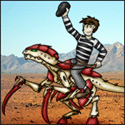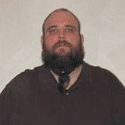|
GigaFuzz posted:If you just need to display events, I've used the free version of The Events Calendar on a couple of sites and been happy with it. Misc posted:The Events Calendar is the way to go for most clueless clients. If your client is a non-profit, you can apply for a free license of the pro version, which I've done a couple times now. Thanks. Finally getting round to this today. Regarding custom posts and fields: I have been using Toolset Types recently instead of the usual combo of post types UI and ACF: https://en-gb.wordpress.org/plugins/types/ It is pretty slick and the free version is very comprehensive (they just try and sell you their page builder)
|
|
|
|

|
| # ? Apr 25, 2024 11:48 |
|
What do you recommend for a cache plugin? I was using super cache but the loving thing wouldn't update after I posted something. I have a site with a podcast and the RSS feed didn't update either. I am using W3 total cache and I am thinking about signing up for the CDN upgrade. Any thoughts? My site is http://actualplay.roleplayingpublicradio.com/ if that matters.
|
|
|
|
clockworkjoe posted:What do you recommend for a cache plugin? I was using super cache but the loving thing wouldn't update after I posted something. I have a site with a podcast and the RSS feed didn't update either. I am using W3 total cache and I am thinking about signing up for the CDN upgrade. Any thoughts? My site is http://actualplay.roleplayingpublicradio.com/ if that matters. I have been using WP Rocket on a bunch of sites for the last year or so. It has the same problem with not clearing the cache after a new post, but you can fix it in the config. Kind of pricey though. My license just expired and I'm thinking of switching to W3 total cache if I can get it working well enough. e: to be clear WP Rocket is pretty easy to set up compared to some of the others and it does make a really noticeable different to page load time so might be worth checking out. fuf fucked around with this message at 15:22 on Nov 9, 2017 |
|
|
|
clockworkjoe posted:What do you recommend for a cache plugin? I was using super cache but the loving thing wouldn't update after I posted something. I have a site with a podcast and the RSS feed didn't update either. I am using W3 total cache and I am thinking about signing up for the CDN upgrade. Any thoughts? My site is http://actualplay.roleplayingpublicradio.com/ if that matters. I don't have much of an opinion on your site specifically, but my interactions with the author of W3 Total Cache has convinced me that he is totally crazy. You might be better off going with a CDN-only solution anyway, since the impression I get is that what you want cached are the podcasts themselves and not necessarily the HTML/pages/etc? Big static binary files are the go-to for CDN style caching.
|
|
|
|
Scaramouche posted:I don't have much of an opinion on your site specifically, but my interactions with the author of W3 Total Cache has convinced me that he is totally crazy. I already have a CDN for the podcasts - I use OVH. I run multiple wordpress sites from the same VPS server and every time I've turned off caching, the sites slow down considerably.
|
|
|
|
MarxCarl posted:What is considered the current go to re-Captcha plugin? In case anyone else runs into this, I found the answer to my captcha question after much digging. So Thesis needs to use the shortcode on the form. I couldn't just turn the plugin on for comments in the plugin settings, I had to add a text box above the submit comment button and add the shortcode to that. Thanks Thesis!
|
|
|
|
I know there is a whole forest of stuff out there of resources but I always appreciate the 2c of a really existing human- Ive been given the task of migrating a persons Wordpress.com hosted blog to our own deployment of wordpress on a hosted service where we I can customize it and not pay for plugins and such. What is your recommended resource for getting started. Im experienced with HTML/CSS/JS/PHP
|
|
|
|
MarxCarl posted:In case anyone else runs into this, I found the answer to my captcha question after much digging. Hah! Yeah all the ones I've worked with are like that; they either have to be included as a form element or a short code. Murrah posted:I know there is a whole forest of stuff out there of resources but I always appreciate the 2c of a really existing human- Wordpress has most of what you need built now. Here's an okay writeup: http://www.wpsuperstars.net/migrate-from-wordpress-com-to-wordpress-org/ Things that aren't going to come over in the export/import: - The theme - The plugins - Possibly the images/media library depending on what options you choose when exporting It's pretty straightforward though. This assumes a relatively "normal" WP site though, if there's crazy stuff going on you might want to check out plugins like WP-Migrate-DB. One thing to watch out for is if the domain changes (e.g. now website.com instead of website.wordpress.org) you'll have to update the WP-CONFIG files before first run on the new WP.
|
|
|
|
I've recently inherited a WP project that is throwing 404 errors in the middle of random places, like this The weird part is it's just sticking it in completely random places, in the middle of paragraphs, sometimes in the middle of <script> tags which breaks the scripting on that page. It's coming like this from the server, there's no 404 errors I can see in the chrome inspector. It's like the underlying web server is interrupting the stream to spit out that html and then resuming it. If I'm logged into Wordpress, they don't show up. I'm not really a WP expert, anyone here have issues like this before?
|
|
|
|
Scaramouche posted:Wordpress has most of what you need built now. Here's an okay writeup: Thank you for these pointers
|
|
|
|
Is anyone else having problems in the file editor with 4.9? "Unable to communicate back with site to check for fatal errors, so the PHP change was reverted." Disabling all plugins solves it, so I bet at least one plugin is causing their sandbox to trip. Finding some threads (https://wordpress.org/support/topic/error-after-4-9-unable-to-edit-the-theme-backup-plugin-stop-working/) but not enough to suggest that it's happening to every single install. Seems to be happening in child themes.
|
|
|
|
I have absolutely zero experience with Wordpress, but I figured I’d ask here to see if anyone had experience with this: My wife is running a site using Woocommerce that sells items made from fabric. She is looking to find a plugin that tracks raw materials on the backend, so when a customer places an order for X size item, it reduces the stock of raw material, and they site can automatically lock out items for sale if there is not sufficient material in stock. Any ideas of the best pre-made plugin for this? All the options she’s seen so far are like $50-100/month which is a bit too much for a small shop.
|
|
|
|
PierreTheMime posted:I have absolutely zero experience with Wordpress, but I figured I’d ask here to see if anyone had experience with this: You're running up against one of the glaring weaknesses of Woo, which is inventory management. Which kind of makes sense, since it's primarily a selling tool and less of a back-end management tool. I've done this on the accounting side before with a COGS/ingredients set up, e.g. product (x) is composed of ingredients (a) (b) (c) subtract them from inventory for each (x) sold. Quickbooks can do this I believe, though not out of the box, as can Microsoft Dynamics. You could get a plugin to do it, but it always seems a bit cart before the horse to do it in Woo instead of in your accounting package, though I can see why. If you've got enough cheese for 10 pizzas, or 20 servings of cheese toast, it'd be nice if the "out of stock" numbers for all of those were calculated automatically. I don't have any experience with the woo side plugins that do it, but I suspect that if there's a monthly on them you're right to be suspicious.
|
|
|
|
Scaramouche posted:You're running up against one of the glaring weaknesses of Woo, which is inventory management. Which kind of makes sense, since it's primarily a selling tool and less of a back-end management tool. I've done this on the accounting side before with a COGS/ingredients set up, e.g. product (x) is composed of ingredients (a) (b) (c) subtract them from inventory for each (x) sold. Quickbooks can do this I believe, though not out of the box, as can Microsoft Dynamics. She managed to find one that meets her needs called Tradegecko, but at a high cost because it's a much more robust suite of tools than what she needs (for now). Here's hoping her business picks up to justify the cost, though she's already making enough to put this on the level of a moderate operating expense.
|
|
|
|
Ooof, I've looked at TradeGecko for another solution (integrating multiple sales sources into Accounting/Inventory Tracking). Expensive is definitely the word there, but it looks like a pretty slick cloud based solution.
|
|
|
|
Scaramouche posted:Ooof, I've looked at TradeGecko for another solution (integrating multiple sales sources into Accounting/Inventory Tracking). Expensive is definitely the word there, but it looks like a pretty slick cloud based solution. From what I’ve seen so far their customer support is actually pretty on point. She’s had a number of calls with them already to validate her configuration and test a few items and seems pretty happy with them. For the money I’d hope she would be, but there’s far more expensive services out there with worse support.
|
|
|
|
TL; DR: is WordPress on Google Cloud Platform a good option and if so any plugins youd suggest given the below wants? Long form: I've got a Weebly site where users pay to access pages we create for them. We create a new page for each user. Once I get to ~200 paid users, Weebly wont offer good enough user and content management to make managing the site and pages work. I'm looking for a replacement that will make managing the website easy. I have run a tiny ecommerce site and have a little coding experience but in general I feel like a novice. Weebly has some nice features I'd like to keep: Super easy to integrate accepting credit cards, creating ecommerce products, creating pages, etc. Lots of plug-ins that are one click install. Basic SEO stuff is easy. Easily create login restricted section with restricted pages Nice Templates, was able to deploy a test website to do what I want in ~2 days. Features Weebly doesn't have: Ability to deal with 1000s of pages. Ability to deal with 1000s of users. Ability to dynamically create pages from a database of info or by uploading excel spreadsheets to a template. In time I may want to run python scripts I am developing as well. EDIT: Currently watching Lynda videos on Django which is making this decision harder. CarForumPoster fucked around with this message at 13:29 on Nov 23, 2017 |
|
|
|
Part of it is going to be how each of those paid pages will work; do they just "live" under the main site? E.g. carforumposter.com/user1page /user2page /user3page etc. Also, do they inherit the base theme? I'm trying to determine how these pages will work with the rest of the WordPress install in this case.
|
|
|
|
Scaramouche posted:Part of it is going to be how each of those paid pages will work; do they just "live" under the main site? E.g. carforumposter.com/user1page /user2page /user3page etc. Also, do they inherit the base theme? I'm trying to determine how these pages will work with the rest of the WordPress install in this case. Yes and Yes. carforumposter.com/user{n}page /Page1.html carforumposter.com/user{n}page /Page2.html carforumposter.com/user{X}page /Page1.html carforumposter.com/user{X}page /Page2.html etc. They'd use the base theme.
|
|
|
|
Can any of ya'll suggest an easy way to make basically every piece of content on a WordPress site inaccessible to anonymous users while keeping the REST API and admin dashboard accessible? I'm thinking about using it as a backend content editor for an app, but I don't want people to be able to access actual WP pages without going through the app itself. I'm thinking redirects might be the simplest way... send every request that's not to /wp-admin/* or /wp-json/* to an error page, or something like that, but I'm open to better ideas.
|
|
|
|
CarForumPoster posted:Yes and Yes. Sorry lost track of this. In that case, not requiring per page customization, Wordpress can probably work for you as compared to Weebly. The thing that concerns me is "manage 1000s of pages" since WP can do that, but I think not at the level you'd want. My guess is that pages will have "owners", and possibly groups, and you'd probably like to do things (e.g. activate, deactivate) on that basis. Wordpress doesn't really have any kind of meta-management tool like that I know of. You can fake it up with Categories and Users but it's not what I'd consider an ideal use case. You might have better luck with a more formal system that emphasises the M of CMS like Django as you mention.
|
|
|
|
Scaramouche posted:Sorry lost track of this. In that case, not requiring per page customization, Wordpress can probably work for you as compared to Weebly. The thing that concerns me is "manage 1000s of pages" since WP can do that, but I think not at the level you'd want. My guess is that pages will have "owners", and possibly groups, and you'd probably like to do things (e.g. activate, deactivate) on that basis. Wordpress doesn't really have any kind of meta-management tool like that I know of. You can fake it up with Categories and Users but it's not what I'd consider an ideal use case. You might have better luck with a more formal system that emphasises the M of CMS like Django as you mention. Thanks!
|
|
|
|
kedo posted:Can any of ya'll suggest an easy way to make basically every piece of content on a WordPress site inaccessible to anonymous users while keeping the REST API and admin dashboard accessible? I'm thinking about using it as a backend content editor for an app, but I don't want people to be able to access actual WP pages without going through the app itself. What about one of those "maintenance mode" plugins that shows a simple message on every page unless you're logged in?
|
|
|
|
Hmm, that could work. I'll look into some of those. Thanks!
|
|
|
|
I am in the process of setting up a t-shirt/clothing store. I have my design, and I'm going to use Woocommerce and Printful. I am getting confused on what is the easiest way to do this. Should I create the shirt in Printful first, or in Woocommerce first?
|
|
|
|
Is there some kind of cross-export process to get one into the other? E.g. set them up in Printly they can be imported into WooCommerce or WooCommerce to Printly? If it's only one direction then I'd obviously start there, if it's both directions I'd do it in Printly first just to see how they come across to Woo, because shirts will always have variations (size, color, etc.) which can be complicated. I haven't set up a Printly install but I've helped others troubleshoot them (mostly on the order communication process) and it's probably necessary that Printly "understands" your products from the get go
|
|
|
|
Scaramouche posted:Is there some kind of cross-export process to get one into the other? E.g. set them up in Printly they can be imported into WooCommerce or WooCommerce to Printly? If it's only one direction then I'd obviously start there, if it's both directions I'd do it in Printly first just to see how they come across to Woo, because shirts will always have variations (size, color, etc.) which can be complicated. I haven't set up a Printly install but I've helped others troubleshoot them (mostly on the order communication process) and it's probably necessary that Printly "understands" your products from the get go
|
|
|
|
If I have a post in two categories (e.g. both "art" and "photography"), is there a way to use previous_post_link and next_post_link to specify which category I want to display? To be more specific, I want to be able to specify "photography" posts but all Photography posts are also Art and I can't find a good way to separate the two when it comes to these commands.
|
|
|
|
This is for WooCommerce users and not general Wordpress, but there's no WooCommerce thread so I guess I'll post it here. I've been given 10 keys to help test out a new Product Review plugin called Judge.me. It's pretty sweet, and allows for automated email of review requests based on order fulfillment dates, in-email posting of reviews by the user, structured data publishing of reviews on the product page, and publishing reviews/stars to Google Products (haven't tried this last one yet). What they're saying is users of the codes will receive lifetime access of the paid features, so far it has been pretty good, and is comparable in my mind to big money programs like Yotpo and Super Reviews and the like. I've implemented it and it's pretty cool; you can also import your existing base Woo reviews/Yotpo/Other reviews when changing over. I have no affiliated with them other than being an early user in the beta program. These guys kind of made their bones doing the same thing on Shopify and are branching out into Woo now. So if you want one of those keys I guess shoot me a PM with the email you want associated with it and I'll send you one.
|
|
|
|
I'm currently coding a WordPress site that is specced to have a no-refresh search page (ie. various category/tag filters need to be applied and results need to be fetched by AJAX or whatever method without reloading the page). Does anyone have a particular favorite plugin for this that's highly customizable? All the plugins I'm finding are ancient and I'm currently leaning towards enabling the REST API and coding a small React app to do the job instead, but I'd rather not reinvent the wheel if I don't have to.
|
|
|
|
I used to host my portfolio on WordPress but have since moved it elsewhere. I'd like to keep the old site up to look back on but I fear this would leave my hosting open to vulnerabilities. Is there an easy way to lock down a site or is that not possible?
|
|
|
|
huhu posted:I used to host my portfolio on WordPress but have since moved it elsewhere. I'd like to keep the old site up to look back on but I fear this would leave my hosting open to vulnerabilities. Is there an easy way to lock down a site or is that not possible? I was coming in here and ask something similiar. I'm helping a friend start up their wordpress server and wanted to know if there was a decent hardening guide that goons could recommend.
|
|
|
|
If you never intend to update it again, download a copy of the database and all the files and put it in a zip somewhere so you have a backup, and then generate a static copy of the site that you can serve without having WordPress installed. Really the only way to "lock down" a site permanently is to eliminate as many of the pieces that touch databases or execute code as possible. I haven't used it, but something like this plugin might be helpful.
|
|
|
|
Uziel posted:I am in the process of setting up a t-shirt/clothing store. I have my design, and I'm going to use Woocommerce and Printful. I am getting confused on what is the easiest way to do this. Should I create the shirt in Printful first, or in Woocommerce first? I always do creation of products on Printful. It gets exported to Woocommerce with the variations and sizes you picked, and a neat size chart. Creating products in Woo, specially with multiple variations, is a bit of a pain in the rear end to me. Printful is good at picking the products you create on Woo, but I don't see any advantage to going this route.
|
|
|
|
Do any of ya'll have experience with the WP REST API? I'm having some issues filtering content by two terms within a single taxonomy. For example, say I have two taxonomy terms. "Term A" with id 1, and "Term B" which is a child of Term A with an id of 2. By default, if I query the api thusly: http://example.com/wp-json/wp/v2/posts?taxonomyName[]=1&taxonomyName[]=2 I get posts that have been tagged with either Term A or Term B. However I don't want this operating with an OR, I need it to use AND so that I only get posts with both Term A and Term B. My google fu is totally failing me. Any help? kedo fucked around with this message at 23:51 on Feb 19, 2018 |
|
|
|
A lunatic has gotten it into her head that I should work for free to set up a website for her for reasons unknown, because I once offered to answer a quick question about how to register a domain name. What resource should I point her at so she can teach herself the basics of Wordpress and gently caress off permanently out of my life? PS: Never doing anything, no matter how trifling and inconsequential, for free ever again. gently caress me, right? PT6A fucked around with this message at 05:16 on Feb 20, 2018 |
|
|
|
http://codex.wordpress.org It's not really for novice users, but it should hopefully get the idea across to her that the work you're doing requires expertise and she should pay you for your time.
|
|
|
|
kedo posted:http://codex.wordpress.org She's a "student" who wants a website for her Instagram for... some reason. If she had any money to begin with, I don't think I'd be having this issue, and even if she did it's not a project I particularly want to take on right now. I will point her towards this and wpbeginner.com perhaps, I'm just trying to figure out how to phrase it in a nicer way than "would you kindly gently caress off now?" EDIT: I can't, every time I look at her entitled, oblivious e-mail I can't begin to formulate a response beyond: "what the gently caress is wrong with you???" PT6A fucked around with this message at 16:14 on Feb 20, 2018 |
|
|
|
PT6A posted:She's a "student" who wants a website for her Instagram for... some reason. If she had any money to begin with, I don't think I'd be having this issue, and even if she did it's not a project I particularly want to take on right now.
|
|
|
|

|
| # ? Apr 25, 2024 11:48 |
|
My standard reply for folks like that is something along the lines of, "It's been a pleasure helping you out with X. If you have a budget for further work in the future, please don't hesitate to contact me!" and then I stop replying to them unless they mention having a budget. I'm all for being polite in correspondence, but at a certain point coming up with new and unique ways to politely tell people to gently caress off starts costing you money.
|
|
|