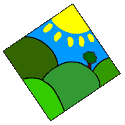|
My understanding is that you'll continue to get updates for minor updates, but you won't get any major updates. WP versions are three numbers Ė†5.3.0 (for example), so if you're on 5.3 you'll automatically get 5.3.1, 5.3.2, etc. But once it hits 5.4 you will no longer get updates. I think? The documentation around this seems a little sparse.
|
|
|
|

|
| # ? Apr 26, 2024 19:22 |
|
You still keep getting security updates. I think the latest version still currently getting security updates, is 3.something
|
|
|
|
you should always be on the most recent version that you can without breaking everything. wordpress may be getting security updates through 3.9 currently, but there's no guarantee that will always be the case, and your plugins / themes certainly are not getting LTS security updates. that said, i'm not jumping to update all 150+ of the sites i've made in wp to 5.4 right away. i'm usually waiting for plugin updates or some X.X.1 version that cleans up serious breakage.
|
|
|
|
Misc posted:you should always be on the most recent version that you can without breaking everything. I've been doing this up to now, but one of the recent updates changed the way some obscure function worked and it broke a part of a site I host (and of course it was the client that noticed). It took me ages to figure it out. That felt like the final straw. From now on I'm going to try and "freeze" a site as much as possible once it's gone live, and only do absolutely essential security updates. fuf fucked around with this message at 09:43 on Apr 3, 2020 |
|
|
|
fuf posted:From now on I'm going to try and "freeze" a site as much as possible once it's gone live, and only do absolutely essential security updates. don't think you're too small to be noticed, sites with known exploits can and do get owned all the time. i've had to bail out some of my hosting clients who made their own site and did what you're suggesting, it's always ugly. the only way that a frozen wp site would be safe in the long term is if you use wordpress to generate a static site through the rest api or some other means. this is becoming more viable. it's either that or you'll get more experienced managing your (paying) clients' websites over time. use a staging site to make changes before rolling out to public. when stuff breaks, it'll teach you a lot about how wordpress works and how to make your future sites better and less requiring of maintenance.
|
|
|
|
I meant freeze everything except security updates. That was my question: if WordPress still pushes out security updates automatically then as long as auto-update isn't disabled it should be safe not to do major updates (i.e. from 5.3 to 5.4). Unless I'm missing something.
|
|
|
|
the wp core is just one thing. are you using plugins? off the shelf themes? you're going to want to update those since they tend to be much more sensitive to exploits. there could eventually be a situation where your plugin or theme discontinues an older version of wordpress. this is also very common with woocommerce extensions which drop support for earlier versions of woo, and woocommerce itself often truncates their WP version support (they've done this multiple times in the last year, woo 3.9 required wp 5.0 at a minimum). of course, only my good paying clients get a close-level of support each month where everything gets tested on staging and then tossed live. everyone else is on auto-update (stagger out the dates to save resources and also get a heads up of something weird) and if something breaks, they take a ticket. worked for me up to this point 
|
|
|
|
Yeah I used to always keep plugins up to date as a matter of course, but it's caused enough headaches that now I tend to leave them alone unless they have security fixes. WordFence and ManageWP both distinguish between normal plugin updates and updates that include security fixes, so I rely on that to decide whether a plugin update is necessary or not. I'm definitely erring on the side of freezing things as much as possible these days and not doing many updates. Like I hate to say this but it's actually probably more efficient for me to just fix a site if and when it gets hacked than it is to keep every site up to date and make sure the updates haven't broken any functionality...
|
|
|
|
fuf posted:a site I host I found the true issue - never be a host!
|
|
|
|
kedo posted:I found the true issue - never be a host!
|
|
|
|
Has anyone had luck accessing internal WordPress sites using an SSL proxy that runs on a firewall? In this case it's a Fortinet, you log in, and you can click on links to internal resources. Instead of the url being something like http://intranet01 it becomes http://1.2.3.4:9560/proxy/asfd/intranet01 I think what's happening is WordPress is trying to re-write the URL (since it's expecting it to be http://intranet01), but of course it keeps getting changed by the proxy so this happens 20 times or whatever and then the browser gives an error about too many redirects. If I use http://intranet01/index.php for my link, the site will mostly work. Some stuff doesn't load, though. Other internal resources seem to work fine, but they aren't re-writing the URL like WordPress does, and the challenge is trying to fix it without breaking it for regular internal users. I have the standard .htaccess file, I'm about to fall asleep or I'd try hacking away on it. Not sure what the 'goal' would be though to get WP to leave it alone or if I'm barking up the wrong tree.
|
|
|
|
Has anyone used the various big premium themes? I'm looking at Divi and it looks nice especially the templates.
|
|
|
|
Flatsome is pretty decent.
|
|
|
|
Brendan Rodgers posted:Has anyone used the various big premium themes? I'm looking at Divi and it looks nice especially the templates. We use Divi prettymuch exclusively at work for small-medium business websites. We'll often use the templates as a starting point and then adjust per client's preferences. It also makes it easy to change things pretty drastically without much work if the client changes their mind (which happens often, especially at the price range we're operating in). One downside is that Divi can be pretty slow, even on pretty good hosts.
|
|
|
|
Brendan Rodgers posted:Has anyone used the various big premium themes? I'm looking at Divi and it looks nice especially the templates. Divi is fine as long as youíre willing to mostly roll with itís general layout and aesthetic and donít want to make any major customizations. Those types of themes tend to be SUPER bloaty, though. Iíve worked with them a few times out of necessity (project requirements) and Iíd like to avoid ever using them again.
|
|
|
|
Yes, Divi is the "best" page builder plugin I've had to work with, but I still don't like it. For my sites I do everything with custom HTML and CSS. If everyone working on the project is comfortable with HTML/CSS, that's what you should do. Wordpress is more than accommodating for that, it saves a ton of bloat, and doesn't risk the site not being able to update if the page builder plugin stops getting updates.
|
|
|
|
What base theme do you use to do stuff in html and css?
Empress Brosephine fucked around with this message at 18:10 on Aug 26, 2020 |
|
|
|
Empress Brosephine posted:What base plug-in do you use to do stuff in html and css? No plugin. I'm anti-plugin. Plugins break, stop being supported, and have to be maintained. I use the Custom HTML block in WP's editor and do it all in there, while editing the theme's CSS file (make a child theme if you're basing it off a real theme so that updating the theme doesn't break your CSS). I only use plugins for things like form managers, galleries, and other features that would take way too much time to code on my own. The worst thing that can happen with HTML/CSS is that you look back on your years-old code and get embarrassed. Holy crap was I really using "float" for, like, everything?
|
|
|
|
Sorry I meant theme. Do you use ACF and CPTUI at all though? I do the bulk of my work in elementor because it's fast and easy buts it's really boring and a big performance hit. I know html and css and woukd prefer to do it that way, but I don't know PHP which feels like it limits me.
|
|
|
|
Empress Brosephine posted:Sorry I meant theme. Do you use ACF and CPTUI at all though? Advanced Custom Fields is really useful when it's needed. I haven't had to use it in a while, but the websites I'm doing are usually informational. For blog-type sites they're really good. And it's a plugin that's popular enough that I'm not too worried about it going obsolete. Not knowing PHP isn't bad. I've made custom post types in just PHP without using CPTUI but it is a little annoying to set up. If you're just putting in HTML in the Custom HTML block (or using Classic Editor which might stop getting supported soon, I haven't checked in a while) then you don't have to deal with the PHP at all. A really good thing to know is the "is this the front page? Then show this" bit of PHP for things you only want to show on the homepage, but there are other ways to accomplish that without PHP.
|
|
|
|
Thanks for the reply. I've been thinking of attempting that with the next project but wanted to use ACF so the end user could easily update their site. I want to try doing a headless WordPress with react eventually since that seems to be the best of all worlds.
|
|
|
|
Sage is by far the best bare bones starter theme these days. It brings WordPress theme architecture out of the early 2000s, has some nice mvc organization, uses yarn, etc. It has changed the way I code for WP. You definitely need to know PHP to use it because its intended to act as a dev framework, not a functional theme, but if youíre savvy enough with JS to be writing React apps you should be able to pick up PHP in no time. You donít really need to be a PHP expert to write code for WP anyway. Other than that CPTUI and ACF Pro are the only two plugins I use by default. The former because it saves time, the latter because I basically canít imagine a WP site without it.
|
|
|
|
Id say I know the basics of react. Everything I look at PHP it just seems like a jumbled mess though. I have a project coming up where I have to make a filter able list of hotels by amneties offered, kinda like a car dealership . WordPress doesn't seem to have any kind of good filtering built in so I have to program something. I guess I should use that as a excuse to learn PHP if PHP can even handle that.
|
|
|
|
Does the thread have any opinions on Themosis?
|
|
|
|
Empress Brosephine posted:Id say I know the basics of react. Everything I look at PHP it just seems like a jumbled mess though. Depends on whether or not you want the filtering to happen without a page reload. If so, JS and the WP rest api are probably your best bet, if not a wp_query is what youíre after.
|
|
|
|
I'm trying to make something like a "recent/upcoming product releases" widget for my page. Just an informational widget -- I'm not actually selling any of these products myself. I could do it all in shortcodes/HTML/CSS, but I don't want to have to update the code manually every time there's a new product, or remove old ones after a certain date has passed. I've created a new post type using CPTUI and made fields for it with ACF (though it does seem strange that one plugin can't do both of these things). So the part of adding products and the necessary dates is done. But... is there an easy way to display that data in a widget? Do I need to create one from scratch? I'm not a developer so HTML/CSS is pretty much all I can handle. edit: failing that, if anyone has a recommendation for an event plugin, I guess it could be used for this zmcnulty fucked around with this message at 04:17 on Aug 28, 2020 |
|
|
|
At least once a week I wish Contact Form 7 was a better plugin. Pluses: It lets me code forms with HTML and style them however I want. Adding a field is similar syntax to shortcodes. No clumsy UI to work with, so I have complete control over how the form looks. Minuses: It very often doesn't send emails. Why, when other form plugins work fine. Hacky fixes with SMTP plugins tend to work haphazardly. If I get a support request that a site I didn't build isn't sending emails, 9/10 times it's CF7 and I have to replace it with something more cumbersome like Ninja or Caldera. It doesn't store emails in a database, meaning when it doesn't send emails there is no record of them. reCAPTCHA doesn't work. Bots can pick these apart no matter what. There are third party plugins that add extra reCAPTCHA functionality, but nothing stops spam from coming through CF7 forms.
|
|
|
|
I bit the billet and bought Gravity Forms long ago. There may be a better, more modern plugin available these days, but GF is rock solid and itís nice not having to rethink it with every site.
|
|
|
|
I recently gave up the search and got the basic version of WPForms. Seems good so far 🤷♂️
|
|
|
|
I used Captainforms for a long time, but when I recently overhauled our company's site with a fresh, clean install, I chose to use WP Forms. I'm paying for the pro version, and some of the plugins. I have had zero problems with it. I had occasional problems with CF, but their customer support, which manifested itself through live chat via your WP dashboard, was very prompt and friendly.
|
|
|
|
LifeLynx posted:At least once a week I wish Contact Form 7 was a better plugin. You can always install 'Flamingo' to record CF7 submissions intoa. database. Honestly though, we just switched to using Ninja Forms + ReCaptcha V2 + Sendgrid for our client forms. It still isn't perfect (delivery to some providers like Yahoo, Outlook, Hotmail from Sendgrid is inconsistent, so we tell folks to regularly check spam), but it's better than sending from the server itself.
|
|
|
|
Is there a way to search the content of a WP site for specific phrases? I want to make sure Iím not breaking poo poo if I remove, say, an out of date phone number that is also listed on another page I didnít know about. Cursory google search indicates this requires a plugin, so if this is the case, is there a recommended one to use?
|
|
|
|
phpmyadmin -> choose your wordpress db -> search -> all tables will get you a pretty exhaustive list of stuff. No plugin necessary.
|
|
|
|
zmcnulty posted:phpmyadmin -> choose your wordpress db -> search -> all tables will get you a pretty exhaustive list of stuff. No plugin necessary. I don't have DB access in this case, unfortunately.
|
|
|
|
So I'm currently working on a redesign of my website where I'll be moving from Squarespace to a WordPress powered solution. I was curious to know if anyone knew of a theme that would A) be able to show off blog posts in a single list view like shown in the screenshot here, and B) resize the featured image for each post when in list view so things don't get cropped out?
|
|
|
|
Elementor can, not a theme but a page builder.
|
|
|
|
Empress Brosephine posted:Elementor can, not a theme but a page builder. Yeah, I had seen Elementor suggested for a number of different things for site design. I think for me it's just not really clear on how to achieve it or what direction to start in. Especially since I'm so used to the theme itself offering the blog controls.
|
|
|
|
What theme you using?
|
|
|
|
Maybe in the future shortcodes will stop being supported in favor of Gutenberg/page builder blocks. But they work fine for my purposes. https://getshortcodes.com/docs/posts/
|
|
|
|

|
| # ? Apr 26, 2024 19:22 |
|
zmcnulty posted:Maybe in the future shortcodes will stop being supported in favor of Gutenberg/page builder blocks. But they work fine for my purposes. I might be wrong, but I think Gutenberg blocks are just visual representations of shortcodes. As in if you're not in the visual builder, you'll see a shortcode.
|
|
|