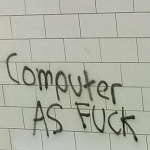|
How common is it for a single key to stop working on a keyboard? My left control has just suddenly stopped working. Every other single key on the keyboard works just fine. I pulled the cap off, and everything seems fine with the switch underneath. It's a mechanical keyboard from WASD keyboards. It's about 5 years old.
|
|
|
|

|
| # ? Apr 19, 2024 06:24 |
|
it's either a dead switch or a broken solder point; if you're handy with an iron, both can be fixed by pulling the switch and inspecting/replacing it http://imgur.com/gallery/9vf9m https://www.youtube.com/watch?v=ja4U75kF1Jw
|
|
|
|
Megasabin posted:How common is it for a single key to stop working on a keyboard? My left control has just suddenly stopped working. Every other single key on the keyboard works just fine. I pulled the cap off, and everything seems fine with the switch underneath. I would contact WASD. I just had the USB port fail on my 3 year old CODE and they shipped me the replacement part to the UK for free and sent me a video explaining how to replace it. They responded really quickly and they were super helpful.
|
|
|
|
I think I have one of the last Model M manufactured by IBM. I've tried to do a little research on this, but I'm coming up short. Everything I've read seems like I should not have a black badge for this date. I acquired this at work. It was barely used, and is only missing the top keycap on the Escape key and the * key on the tenkey. I'd appreciate if anyone could tell me more about this. http://imgur.com/a/l65Oc
|
|
|
|
Myrmidongs posted:I think I have one of the last Model M manufactured by IBM. I've tried to do a little research on this, but I'm coming up short. Everything I've read seems like I should not have a black badge for this date. I acquired this at work. It was barely used, and is only missing the top keycap on the Escape key and the * key on the tenkey. good acquisition! if you search against the part number (1391401) you'll find the specifics of your keeb: http://www.clickeykeyboards.com/model-m-buyers-guide/ https://www.google.ca/webhp#q=1391401+site:geekhack.org my guess is that the label was replaced at some point during a refurb or something, to my knowledge it's not something that affects value since the id badge is the most important sticker. if by "acquired at work" you're saying this was a corporate keyboard forgotten in a locker somewhere, you might want to check with model m specialists because the misbadging is a definite oddity, but if you got it through your work in recycling/retail/whatever and it came from a client, odds are that person rebadged it either because the original was damaged or to try and increase the value either way, it's a good find and it'll bring you plenty of clacky joy
|
|
|
|
also re: missing keys, check these out: * http://clickykeyboards.com/product/numeric-keypad-keys/ esc http://clickykeyboards.com/product/function-command-keys/ (seems out of stock) send the guy an email, both to check on the availability of an escape key and also regarding the badging. dude is a solid model m expert
|
|
|
|
one last thing, you might want to do a teardown to give it a good cleaning and inspect any damage: https://www.preater.com/modelm/#mozTocId681291 washing the keys in dish soap won't affect the legends and a good vacuum will make sure it's in tip top shape the badge sticker is water resistant (within reason) but the back sticker is not
|
|
|
|
I acquired a Unicomp (I think, definitely a non-IBM buckling spring kb made before '97 or so) free from my workplace 20-25 years ago. Didn't appreciate what I had, eventually threw it out. If I want to die peacefully, I'll have to work through that one somehow.
|
|
|
|
surebet posted:if by "acquired at work" you're saying this was a corporate keyboard forgotten in a locker somewhere, you might want to check with model m specialists because the misbadging is a definite oddity, but if you got it through your work in recycling/retail/whatever and it came from a client, odds are that person rebadged it either because the original was damaged or to try and increase the value It was attached to the old Shop teacher's CNC machine, which was basically a big paper weight for him. Good shop teacher, but there's about a 0% chance he would have ever bothered to rebadge a keyboard.
|
|
|
|
ok, that's odd then, the only thing that comes to mind would be a refurb unit coming out with with a newer badge because the faceplate needed to be replaced it really doesn't change anything, though it adds a nice extra vintage flair
|
|
|
|
quote:Your Godspeed Custom SA Keycap Set has shipped with tracking number XXXXXXXXXXXXXXXX and it should be arriving soon! 
|
|
|
|
hoooly poo poo finally hope there's not going to be any issues with your set, you've waited long enough! the colorway is really nice, i'm jelly
|
|
|
|
surebet posted:hoooly poo poo finally
|
|
|
|
Never gonna give up my Greens ... but it turns out I actually do find gaming on them too spongy and unpleasant. I'm fine playing games with Clears though. So looks like I'll be a two keyboard guy ultimately.
|
|
|
|
What, people are collecting Model M's for some reason? If something does not work, call Unicomp and send it in and they can fix it for about 30-50 bux. I have done so before.
|
|
|
|
pgroce posted:I acquired a Unicomp (I think, definitely a non-IBM buckling spring kb made before '97 or so) free from my workplace 20-25 years ago. Didn't appreciate what I had, eventually threw it out. If I want to die peacefully, I'll have to work through that one somehow. You'll have to trust me. Even though those are rareish, they are not the end all be all to type on. They are certainly nice but this geek nostalgia thing is bullshit. I'd say some of the higher end modern mechanical keyboards are even better than the older stuff.
|
|
|
|
Best value board that has some backlighting maybe? Or, baring the lighting, cheapest good board. Number pad is fine, prefer TK less though Mass drop is previewing a new keycap based in the deep I think? Blue and yellow coloring, and I want it, but not for my current CM storm board. I want the new board in either blues or browns.
|
|
|
|
redeyes posted:What, people are collecting Model M's for some reason? uhh... quite. plus since there are a fair few variations even before we take into account localization, space savers, industrials, etc, so knowing what you're buying is important. redeyes posted:You'll have to trust me. Even though those are rareish, they are not the end all be all to type on. They are certainly nice but this geek nostalgia thing is bullshit. I'd say some of the higher end modern mechanical keyboards are even better than the older stuff. i diversified to a few other brands, mainly because i wanted to barbie up a couple keyboards with some nice caps, but given the choice i'd gladly stick to old ibms for the rest of my days. obviously a question of personal taste, but for me the combination of comfort, key behavior and general ergonomics means it's a no brainer. there are some very nice modern boards (typing this on a code w/ clears, quite good keeb) but don't think this is about nostalgia. surebet fucked around with this message at 08:54 on Jun 29, 2017 |
|
|
|
LionArcher posted:Best value board that has some backlighting maybe? Or, baring the lighting, cheapest good board. Number pad is fine, prefer TK less though Mass drop is previewing a new keycap based in the deep I think? Blue and yellow coloring, and I want it, but not for my current CM storm board. I want the new board in either blues or browns. https://www.reddit.com/r/MechanicalKeyboards/comments/46x3gs/guide_the_bottomfeeder_guide_to_mkb_shopping_ie/ magiforce something or another is the usual go to for bargain bin prices
|
|
|
|
surebet posted:https://www.reddit.com/r/MechanicalKeyboards/comments/46x3gs/guide_the_bottomfeeder_guide_to_mkb_shopping_ie/ Lifting from that, is Ducky One TKL RGB LED Mechanical Keyboard (Brown Cherry MX) a good purchase? I'm coming from an original Logitech Illuminated, which has gone from worn out to well and truly shagged after snapping the enter key while trying to clean it. I plan a full system upgrade in Q4 of this year, but the keyboard is going to have to come sooner; the other board I looked at is via PC PartPicker, the Cooler Master - MasterKeys Pro S Wired Standard Keyboard, how is that one? That $100-130 yankee funbucks price range is my upper limit, RGB would be nice to get with it, but being a good keyboard for gaming and typing is more important. Also, leaning towards Brown or Clear because the clicky noise does not work for me, someone suggested I drop  on a test pad that has one of each colour Cherry switch on it to find which one I like, worth it? on a test pad that has one of each colour Cherry switch on it to find which one I like, worth it?
NTRabbit fucked around with this message at 11:56 on Jun 29, 2017 |
|
|
|
NTRabbit posted:Lifting from that, is Ducky One TKL RGB LED Mechanical Keyboard (Brown Cherry MX) a good purchase? I'm coming from an original Logitech Illuminated, which has gone from worn out to well and truly shagged after snapping the enter key while trying to clean it. Both the Ducky and the CM are good. I'd probably lean towards the Ducky since it doesn't require software to manage the lighting. (unless you really want sophisticated lighting profiles) As for testing out switches, I dunno, I never found switch testers to be that helpful. You don't really know it really feels unless you're doing actual typing on a full board. I suggest just going to a place with mech keyboards on display and just trying them out in-store. This depends on having a good store that has all these available of course.
|
|
|
|
Side note but wasn't there going to be a new thread?
|
|
|
|
Question for everyone: I've been using a bog-standard Microsoft $20 keyboard since around 2010. It's starting to get a little long in the tooth and I'm debating about getting a new one, but I don't want something that screams XTREME HARDCORE GAMERZZZZ with gaudy lights and poo poo. Is there any benefit in buying one of these "gaming" keyboards or should I just get another MS keyboard? I don't play MOBAs or any of those other things kids these days play, it's generally all single player. I saw in the parts picking thread someone recommended this one: https://www.amazon.com/dp/B01K7X4UW8/?tag=pcpapi-20&th=1 What's better about it than my plain old Microsoft keyboard? This is the MS keyboard I have now: https://www.amazon.com/Microsoft-Wired-Keyboard-600-Black/dp/B001OAR26K 
axeil fucked around with this message at 19:59 on Jun 29, 2017 |
|
|
|
Nondescript Van posted:Side note but wasn't there going to be a new thread? I had it finished but I never got around to figuring out the protocol around replacing megathreads and some IRL stuff came up. I'd just have to reupload the images and it'd be done. The Unlife Aquatic fucked around with this message at 20:04 on Jun 29, 2017 |
|
|
|
The Unlife Aquatic posted:I had it finished but I never got around to figuring out the protocol around replacing megathreads and some IRL stuff came up. I'd just have to reupload the images and it'd be done. Sweet. Looking forward to it.
|
|
|
|
axeil posted:Question for everyone: Read the OP. Basically, it'll have nice switches to type on, sturdier construction (so more longevity), and you'll use much less effort to type on it than with your standard keyboard. Also, you can do fun key cap swaps if something looks cool to you over the years. Find out what kind of switch you want (most people want the non click types, so likely not blues), and buy a board that has those. If you just want a keyboard with no media key, macro functions, or RGB lighting, [url= https://www.amazon.com/dp/B01M0QEYR4/ref=cm_sw_r_cp_apa_RgvvzbEQXJMXA]you can get them pretty cheap. [/url] I'm still of the opinion that the crappiest mech keyboard is still miles better than the best membrane keyboards (unless it's topre). Wasabi the J fucked around with this message at 20:16 on Jun 29, 2017 |
|
|
|
Wasabi the J posted:Read the OP. Basically, it'll have nice switches to type on, sturdier construction (so more longevity), and you'll use much less effort to type on it than with your standard keyboard. Also, you can do fun key cap swaps if something looks cool to you over the years. Yeah I read the OP but it was kind of confusing and hasn't been updated in 6 years so I didn't really know if its recommends were still valid. It seems like I'd want something with red switches? I like having the volume/mute buttons, everything else is just something nice. That MS keyboard has mechanical switches (I think) and has lasted me over 7 years, and I'm fine with just buying another but I wanted to ask the experts on this stuff before I did anything.
|
|
|
|
It doesn't have mechanical switches. Reds can be frustrating to use because they're very light to press, so just be aware of that. My wife types something insane like 120wpm and didn't have a problem with red. They don't let you know when they keypress registers through tactile feedback. Browns have fallen out of favor with some guys here but I feel like they're the most common non click type that's a happy medium. They have a little bump on the stem that lines up to when the keypress should register. Blacks aren't great for anything because they have no feedback and are pretty stiff. They were primarily used for poo poo like cash registers, so think of someone bashing keys all day. Blues click and the novelty of that wears off on a lot of people, especially co-workers and roommates. Greens are like blues but stiffer. Clears are like Browns but stiffer. What's your budget? There's some really cheap mech keyboards that'll serve as a great start point. Velocifire VM01 Mechanical Gaming Keyboard with Outemu Brown Switches 104 Keys LED Illuminated Backlit Anti-ghosting Keys (Black) https://www.amazon.com/dp/B01M0QEYR4/ref=cm_sw_r_cp_apa_RgvvzbEQXJMXA
|
|
|
|
Wasabi the J posted:It doesn't have mechanical switches. Thanks for the info! That one you linked is pretty much exactly what I'm thinking, although I'd prefer one without a huge logo on the top. I guess I could just scratch off the logo? After reading your post that it seems like I'd want brown as all the clicking on blue would get irritating after a while and no feedback on red would probably get frustrating. When you say the MS one doesn't have mechanical switches, what does that mean? The keys still make (some) noise when I type on them, I assume that means they're pressing down on something. Apologies that I'm probably sounding like an idiot right now. As for budget, I'd prefer not to exceed $100. This one seems ideal, but I'd prefer a more subdued LED (like white) or none at all: https://www.amazon.com/Corsair-STRAFE-Mechanical-Gaming-Keyboard/dp/B012B6X7MI/ edit: Are there any around the price range of the one you posted that have dedicated volume keys? axeil fucked around with this message at 20:34 on Jun 29, 2017 |
|
|
|
Pop of a keycap and look at the gubbins down inside. It probably looks like a hole with some clear rubber and a PCB underneath. The rubber probably has a pad that completes the circuit on the PCB. This is rubber dome keyboard. A mechanical keyboard has a whole mechanical device under each key, with a metal switch, and plastic plunger and body. It does not require you to press the let all the way down to make the keystroke.
|
|
|
|
Wasabi the J posted:Pop of a keycap and look at the gubbins down inside. It probably looks like a hole with some clear rubber and a PCB underneath. The rubber probably has a pad that completes the circuit on the PCB. This is rubber dome keyboard. Ah gotcha. I was reading on r/mechanical_keyboards and they seem to all like the K70 from Corsair. The red LED one and the RGB one are both available in Cherry MX Brown. Is this a good buy if I'm willing to go a little more high end?
|
|
|
|
I do recommend you try them out in advance if you can. Or be like me and just buy one of each and resell the ones you don't like. Preference is really personal. Speaking of which I still need to sell my Das TKL with Greetech browns. Best-quality casing (aluminum) I've had with a mech. keyboard, just not a fan of browns.
|
|
|
|
teethgrinder posted:I do recommend you try them out in advance if you can. Or be like me and just buy one of each and resell the ones you don't like. Is this switch tester a good idea then? https://www.amazon.com/WASD-6-Key-Cherry-Switch-Tester/dp/B00AZQKCD4 I think for now I'll hold off on making a decision until I do more research, maybe order the switch tester. Thanks everyone for your help!
|
|
|
|
axeil posted:Is this switch tester a good idea then? Testers are better than nothing but still rather limited, since it's a whole different feeling going from one isolated switch to a full keyboard. If there's a Fry's or Microcenter near you it might be worth it to see what they have on display, failing that you could trawl through the horrors of Geekhack and Reddit to see if there are any meetups to figure out what you like
|
|
|
|
Deviantfish posted:Testers are better than nothing but still rather limited, since it's a whole different feeling going from one isolated switch to a full keyboard. If there's a Fry's or Microcenter near you it might be worth it to see what they have on display, failing that you could trawl through the horrors of Geekhack and Reddit to see if there are any meetups to figure out what you like There's a Microcenter in town actually! Maybe I'll go check it out this weekend...
|
|
|
|
NTRabbit posted:Lifting from that, is Ducky One TKL RGB LED Mechanical Keyboard (Brown Cherry MX) a good purchase? I'm coming from an original Logitech Illuminated, which has gone from worn out to well and truly shagged after snapping the enter key while trying to clean it. switch testers are usually going to be a bit more expensive and while they're nice to have in certain contexts, i can't argue for one here. go to your local staples or something that has demo mechanical keebs on the floor and go touch them. then push your budget a bit more and get a code w/ clear switches: http://www.wasdkeyboards.com/index.php/products/code-keyboard.html axeil posted:Question for everyone: others have made some good points, for me it's durability (i think i blew through 3 logitech k800s in 2 years @100$ cad per), comfort & ergonomics and having something generally better built than bargain bin stuff. i make a living touching keyboards all day, spending a bit more money is an easy choice. good keyboards & monitors barely come in second to a good, well setup chair imho. not all mech keebs are gamer eyesores, again, code keyboard: http://www.wasdkeyboards.com/index.php/products/code-keyboard.html also have a look at the stuff i posted in the thread, it should shed some light on questions you don't even know you have yet: https://forums.somethingawful.com/showthread.php?threadid=3189022&userid=195456
|
|
|
|
Deviantfish posted:Testers are better than nothing but still rather limited, since it's a whole different feeling going from one isolated switch to a full keyboard. If there's a Fry's or Microcenter near you it might be worth it to see what they have on display, failing that you could trawl through the horrors of Geekhack and Reddit to see if there are any meetups to figure out what you like ^^this it's a synthetic benchmark, poking keys one at a time is nothing like using both hands on a full board. they're awesome as reference pieces when you're looking into your next board, but to properly understand them you need some experience
|
|
|
|
The Unlife Aquatic posted:I had it finished but I never got around to figuring out the protocol around replacing megathreads and some IRL stuff came up. I'd just have to reupload the images and it'd be done. holler if you need a hand wrangling some info, this is fast becoming my second home outside the yospos keeb thread
|
|
|
|
surebet posted:not all mech keebs are gamer eyesores, again, code keyboard: Then I looked at the 60% layouts ... they're loving Pok3rs!!! I'm sorely tempted to grab one (though they're out of stock) ... but are the ABS caps basically still the same? Chippy and I both had issues with the paint rubbing off leaving ugly smeared backlit keys.
|
|
|
|

|
| # ? Apr 19, 2024 06:24 |
|
yeah the keycaps are still an issue i have a couple in different places, all but one started out as capsless wasd boards since i didn't need the backlight, might as well save $40-$50 or whatever http://www.wasdkeyboards.com/index.php/products/mechanical-keyboard/wasd-p3-62-key-barebones-mechanical-keyboard.html ^^slap some nice caps on that and rock on e: to be clear, that's the wasd non-backlight version, if you're invested in going lit 60%, there's at least one rgb pok3r version out there
|
|
|