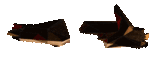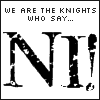|
I've worked IT for awhile, and printers are pretty much the bane of my existence. Thus, I turn to SHSC for some printer advice. I currently have an ancient Epson inkjet hooked up to Belkin print server for home use, but it's on its way out. So I'm looking for a decent networked laser printer, in order of importance, I'm looking for:
So, anyone have any recommendations or experience that fits my needs?
|
|
|
|

|
| # ? Apr 25, 2024 01:17 |
|
You can find ancient HP LaserJet printers all over the place for anywhere between $20 and $50. I have a LaserJet 4si MX and the thing is a tank. 1) It's laser. 2) Most of them will have a JetDirect card, but they're also cheap and easy to find. Mine came with it. 3) Pretty much anything can print to these things. Drivers are borderline unnecessary. 4) For the number of pages you can get out of a single cartridge, cost is barely an issue. Availability is also good since HP sold millions of these things. 5) Laser printer for under a hundred bucks. It won't be color, but it's laser and will last forever.
|
|
|
|
I have an HP LaserJet 2100, and its worked great for the past 10+ years. Both Windows and Linux systems see it as a network printer without any crappy driver fuss. Pretty much anything in the LaserJet line will do what you want and you can pick up the older ones cheap.
|
|
|
|
What about http://www.newegg.com/Product/Product.aspx?Item=N82E16828113291 ? Brother laser printers are loved around here, and this is the bigger brother of the highly-touted HL2140. This one has an ethernet port and supports wireless connections out of the box. It should work with any reasonably updated Linux distro out of the box.
|
|
|
|
Brother HL-2170W? I've had an HL-2040 for the past 3 years and it's been running strong on 1 toner cartridge, drivers are reasonable, and it's Mac OS X/Windows/Linux(ish) compatible. Fake edit: beaten 
|
|
|
|
Thirding the Brother HL-21xx printers. I've got one (HL-2140), and they're drat nice, especially for the price. The HL-2170W has ethernet and wireless capability. Let's see: Laser Yes, of course Wired Networking For the HL-2170W, yes. Drivers On OS X at least, the drivers are about 10MB. The installer will want to install the User Guide and a bunch of miscellaneous programs, but you can tell it not to (unlike HP). The included CD has drivers for Windows and OS X, and there's probably support for Linux too. Toner Toner is pretty cheap, as are the drum units if you need to replace yours. Newegg has toner cartridges and drum units for the HL-2170W from both Brother and Rosewill. Color Monochrome only, sorry. Color laser printers are expensive, and your toner costs will be higher too. Price Right now NewEgg has the HL-2170W for $120 and free shipping. And they have the Rosewill RTC-TN360 toner cartridges for $30 (normal price is $80) so for your $200 "Oh God" limit you could get the printer and a spare toner cartridge or two. My only complaint with mine so far is that Brother doesn't include a USB cable, but USB cables are cheap, and if yours is going to be networked then it doesn't really matter. edit: I should point out that the $80 price on the Rosewill toner cartridge is because it's a high yield one (2600 pages). Rosewill evidently doesn't make the 1000-page standard yield cartridge. Brother's standard yield cartridge runs about $45, but right now NewEgg has those on sale too. Doc Block fucked around with this message at 03:53 on Aug 31, 2009 |
|
|
|
That sounds like what I'm looking for. Can anyone offer a better solution for someone who doesn't care about networking or platform, or the Brother still the best bet?
|
|
|
|
Thanks guys! Prolly gonna buy the networked brother tomorrow, but till then, definitely open to more recommendations Heisanevilgenius posted:That sounds like what I'm looking for. Can anyone offer a better solution for someone who doesn't care about networking or platform, or the Brother still the best bet? It looks like the Brother HL2140 is the way to go
|
|
|
|
I have an HP Laserjet 1012 they probably replaced it with a newer model but it cost me like $80 five years ago and it's still going strong. I replaced the toner last month for like $30.
|
|
|
|
edit: whoops, nm
Doc Block fucked around with this message at 05:09 on Aug 31, 2009 |
|
|
|
Doc Block posted:NO NO NO NO NO I was talking to the guy who wanted the no-frills non-networked copy... as indicated in the quoted post.... (I'm planning on the 2170w)
|
|
|
|
Heisanevilgenius posted:That sounds like what I'm looking for. Can anyone offer a better solution for someone who doesn't care about networking or platform, or the Brother still the best bet? I've got the Brother HL-2140 and it's great. It's pretty much the HL-2170W with all the networking stuff taken out (and thus costs less), and takes the same toner cartridges and drum units. Too bad this thread didn't appear earlier. NewEgg was selling the HL-2140 for $90 with free shipping until August 29th. (Amazon had them for the same price, but shipping was something like $25). edit: the NewEgg price on a HL-2140 is now $110, but shipping is still free.
|
|
|
|
If you decide to get a 2140, they are on sale this week at OfficeMax for $49.
|
|
|
|
What'd be nice is to get my hands on one before this weekend, so I'd prefer to pick one up locally. Are they still available in stores or are they an older model or what?
|
|
|
|
Doc Block posted:And they have the Rosewill RTC-TN360 toner cartridges for $30 (normal price is $80) so for your $200 "Oh God" limit you could get the printer and a spare toner cartridge or two.
|
|
|
|
I currently have the HL2170W. It's as good as the others have recommended. The toner costs is reasonable for brand name OEM at around $40-60. Generic Toner can be had for even less.
|
|
|
|
I know there are a lot of people who love the Brothers that you can get for $99 (or even $49 on sale) I personally can't stand them. If you're going to print 1,000 pages a year, they're probably okay, but if you're going to use them a lot, they don't last. I've bought them in an office environment (management says so-and-so needs a printer and you only have $100 to budget for it) They jam a lot The combination toner/drum setup on some of them is a pain in the rear end The toner doesn't last as long as they claim Paper tray issues on the MFCs They just quit working after a couple thousand pages If it's under warranty, they'll usually replace it once for you, but after that you're on your own. I would suggest a Samsung, or even better, HP. You'll have to spend $200-$300, though.
|
|
|
|
Bob Morales posted:I know there are a lot of people who love the Brothers that you can get for $99 (or even $49 on sale) I personally can't stand them. I kind of have to agree with this. A little over a year ago I bought an HL-2170W and while it seemed like a solid printer, I absolutely could not get the drat thing to work. It refused to connect to the network or even acknowledge that one existed. Assuming something may have been wrong with the interface, I exchanged it. Same problem with the new one, so I tried USB and ethernet. No dice across the board. Hooked it up to my MacBook, figuring there may be some oddball issue with CUPS, and it didn't work with that either. Returned it and didn't bother with them again.
|
|
|
|
How good is monoprice's generic toner cartridges? They seem to have pretty amazing prices, but I am wondering if there's a major quality difference.
|
|
|
|
syzygy86 posted:I have an HP LaserJet 2100, and its worked great for the past 10+ years. Both Windows and Linux systems see it as a network printer without any crappy driver fuss. Pretty much anything in the LaserJet line will do what you want and you can pick up the older ones cheap. I just found myself a 2100 with network card and 2nd tray in perfect working condition for £5! An awesome printer.
|
|
|
|
I personally have had a world of problems with HP printers. My mom has one particular printer that's horrible. To begin with, every time we replace the ink cartridges, it prints up a test page which uses up a crapload of ink, and requires some sort of process involving scanning the page to "align" or whatever that means. If you decide to ignore this, it prints up a new test page every time you turn on the printer. We've gone through countless pieces of paper and loads of ink because of this. Obviously the printer's working fine so I don't see what purpose these test pages have other than to force you to go out and buy more cartridges. Worse than that is that it has a tendency to bug print jobs, which end up displaying "Printing page 2/1" or "Page 7/6" or something strange that's always one more page than the total, then refuse to print. Cancelling it causes it to freeze and never get removed from the queue. There's no way to fix this short of rebooting the computer. I tried downloading new drivers and have had absolutely no better results. This is just one printer. I've had problems with just about every HP printer I've used.
|
|
|
|
Heisanevilgenius posted:ink cartridges, ink, some sort of process involving scanning the page to "align" or whatever that means, loads of ink You're talking about an inkjet printer in a thread about laser printers. There is a world and a half of difference between HP InkJets and HP LaserJets.
|
|
|
|
Accipiter posted:You're talking about an inkjet printer in a thread about laser printers. ...keep talking.
|
|
|
|
Heisanevilgenius posted:...keep talking. Most inkjets are consumer grade printers that are just vehicles for selling ink. Laser printers generally cater to a different crowd. Add networking onto a laser printer and you'll see people starting to purchase for office use where "being cheap" isn't the primary motivation for purchase. HP's networked laser printers are pretty awesome. Their consumer-grade inkjet and MFC boxes are complete poo poo though.
|
|
|
|
Okay, thanks for the info. I think I'm still leaning towards a Brother because of the cost, but if an HP will save me more on money and headaches over time, I'd switch over easily. I'm not really planning on using it a lot, but now and then I'm going to need to print a 300+ page manuscript so something that's going to keep working after 1000 pages would probably be better.
|
|
|
|
Phaerus posted:Most inkjets are consumer grade printers that are just vehicles for selling ink. I agree with this completely. I loved all the 4XXX series LaserJets so we got an HP PhotoSmart thing for home use. What a piece of garbage.
|
|
|
|
Argh. I just checked out a computer store. They had a Brother HL2140 on sale for $50 CAD (About $45 US), but the sale ended yesterday. The HP Laserprinter they have is $110. If I had come in while it was on sale, it wouldn't matter if it broke down. I could buy two for cheaper than the HP. Now it's about $72. Thoughts?
|
|
|
|
Tatsujin posted:How good is monoprice's generic toner cartridges? They seem to have pretty amazing prices, but I am wondering if there's a major quality difference. It can be hit and miss and it depends on the brand. I get a lot of Samsung carts from them, and the price is about 1/3 of the branded carts. Sometimes they're overfilled and leaking toner everywhere, sometimes they start clicking or whining after a few hundred pages, or quit working altogether. The image quality tends to be more high-contrast, so you'll have a tougher time getting good shades of gray. Most of these problems come from the toners being cheaply refilled without replacing any of the internal parts, or just being cheap knockoffs. Overall, with the price 1/3 of normal, and a failure rate for me of about 1/3, I come out ahead. On the other hand I have to put up with the above problems. For Brother generics, the drums suck but the toner carts are OK. For Canon and HP the generics have been working fine, but I haven't used the same volume as the Samsungs. For the OP, if you're still looking for an alternative to Brother, check out the Samsung ML-2571N $149. They've been working pretty well for me here, and they eat PostScript over the network.
|
|
|
|
Heisanevilgenius posted:Argh. I just checked out a computer store. They had a Brother HL2140 on sale for $50 CAD (About $45 US), but the sale ended yesterday. The HP Laserprinter they have is $110. If I had come in while it was on sale, it wouldn't matter if it broke down. I could buy two for cheaper than the HP. if you have any Office Max's in your area -- http://officemax.com/catalog/sku.js...5Ereturn_skus~Y
|
|
|
|
Tatsujin posted:How good is monoprice's generic toner cartridges? They seem to have pretty amazing prices, but I am wondering if there's a major quality difference. I didn't have great luck with the ones I bought. They didn't last very long at all and had streaking issues with a Samsung laser. I gave up and just ordered manufacture cartridges.
|
|
|
|
the_rhino posted:If you decide to get a 2140, they are on sale this week at OfficeMax for $49. Refurb is on sale at Staples online. You can find a $25 off $75 online/call-in coupon for a buck or two on ebay, which brings you down to $54, minus the 30 dollar mail-in-rebate (you can submit online right after you place the order) for a total of $24 pre-tax. Free shipping too, I think. Link
|
|
|
|
Phaerus posted:if you have any Office Max's in your area I don't think they have Office Max around here.  pete0r posted:Refurb is on sale at Staples online. You can find a $25 off $75 online/call-in coupon for a buck or two on ebay, which brings you down to $54, minus the 30 dollar mail-in-rebate (you can submit online right after you place the order) for a total of $24 pre-tax. Free shipping too, I think. That sounds pretty nice, although I tend to never get anything done with mail-in rebates. In any case, I'll need a printer for the weekend, so shipping is probably out of the question.
|
|
|
|
If you're only going to be printing a few hundred pages a month, there's not much reason to get a more expensive HP LaserJet in my opinion. If I was going to be printing thousands of pages a week (like in an actual office) then I'd get something expensive, but for home office usage the HL-2140 has been great for me so far. Mine mostly just prints the occasional invoice and things like that. Of course, the only other experience I have with laser printers is the awful Lexmark we use at work. Jam jam jam jam jam.
|
|
|
|
I work for Brother, in the Macintosh support department no less. If you have any questions about the Brother models (HL or MFC) feel free to ask.
|
|
|
|
Heisanevilgenius posted:I don't think they have Office Max around here. In Canada, OMAX is called "Grand and Toy". (since taking that stupid training course, that is the first time I've ever been able to use that information!)
|
|
|
|
Heisanevilgenius posted:Cancelling it causes it to freeze and never get removed from the queue. There's no way to fix this short of rebooting the computer. Restarting the print spooler (right click my computer, manage, services & applications, services, right click print spooler, restart) will fix this without a reboot, and it isn't unique to your lovely inkjet, this always seems to happen when you cancel a job that's in the middle of printing. If it's a regular enough problem then create a little batch file. Only needs two lines: code:
|
|
|
|
Lum posted:Restarting the print spooler (right click my computer, manage, services & applications, services, right click print spooler, restart) will fix this without a reboot, and it isn't unique to your lovely inkjet, this always seems to happen when you cancel a job that's in the middle of printing. Haha, thanks. I actually downloaded new drivers thinking this would help and it didn't. Sometimes this happens even if we don't cancel.
|
|
|
|
Heisanevilgenius posted:Haha, thanks. I actually downloaded new drivers thinking this would help and it didn't. Sometimes this happens even if we don't cancel. Well your printer still sucks which is why jobs fail so often and why you see this particular annoying Windows fault so often. I deal with Ricoh laser printers and see this maybe once or twice a year, and it's usually because some fuckwit turned off the printer in the middle of a run or some other problem that you can't really blame on Ricoh.
|
|
|
|
We had a 2170W at my old office. It was one of maybe ten different printers of varying makes and models in that office, but I never felt like it caused us more headaches than any of the others. It was the only network printer there, however, and it saw the most use since it was what all the bums without printers in their cubicles used. That said, it still didn't get used that often. It probably saw between 500-1000 pages printed on it per month, and in the year or so that we used it it never caused us any significant headaches. I had to "fix" jams on it every now and then, but I don't remember any other issues.
|
|
|
|

|
| # ? Apr 25, 2024 01:17 |
|
Edit: So I fixed this, by manually adding a new network printer port, specifying the printer IP, rather than the printer name.Vitae posted:I work for Brother, in the Macintosh support department no less. If you have any questions about the Brother models (HL or MFC) feel free to ask. I picked up a HL2170W, and I'm having issues with printing over the wireless network. I went ahead and followed the instructions in the setup guide. I was able to find the printer during driver setup on my PC (after unplugging the ethernet cable). I'm able to access the printer home page fine, but when I try printing something, nothing happens for about 30 seconds, and then I get an error on the print job. When I look at the printer in BRAdmin Light, it says that it's status is SLEEP. I think I saw that the printer was Offline somewhere too, but I can't find that right now. Any suggestions? mwarkentin fucked around with this message at 01:57 on Sep 26, 2009 |
|
|