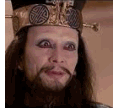|
Space Gopher posted:You're simply not going to get cartridge longevity with an inkjet. If you don't print regularly, the ink dries out. If you're lucky, you'll be able to get things working again with a self-clean cycle. If not, you get to buy new cartridges (or, in some cases, a new print head). QFT. I always got inkjets beacuse lase jets seemed expensive, but drat it is really nice printing 22 copies of a something I need to hand out in a meeting jsut because going to the copy machine is too much of a hassle. ANd now laser jets are just not expensive anymore. Once you get into the habit of shaking the toner cartidrge now and then that is.
|
|
|
|

|
| # ? Apr 19, 2024 22:19 |
|
CrazyLittle posted:Laser's definitely within reach for you. Oooooh. So very very tempting, but $350, that's a hefty chunk of change, especially for something that would not get used much. I'd say my budget is, oh $150 tops, and it'd have to be a drat good printer for me to spend that. I do occasionally print a color photo. I don't need crazy DPI or special photo printing capability because anything I want to look "professional" I'd go to a photo printing place. Mainly I print to have a physical copy of something that's really important to me. Sadly space is a bit of a limitation. I have a spare pedestal desk to work with, but it has stuff like my paper shredder, phone, shelves, and right now various tools on it, so I'd really like to combine functions into one unit.
|
|
|
|
Landerig posted:Oooooh. So very very tempting, but $350, that's a hefty chunk of change, especially for something that would not get used much. I'd say my budget is, oh $150 tops, and it'd have to be a drat good printer for me to spend that. You pay a little more up-front, or you pay a lot more in the long run both in money for new ink cartridges and time and frustration having to deal with a lovely inkjet printer. If you want a reliable multifunction laser printer then you'll have to pay for it. The reason inkjet printers are so cheap is because they sell them below cost and expect to more than make it up in overpriced ink cartridges. This is starting to happen with laser printers now too, especially low-end color lasers, but Brother is still making good equipment with reasonable consumable prices.
|
|
|
|
Cpt.Wacky posted:You pay a little more up-front, or you pay a lot more in the long run both in money for new ink cartridges and time and frustration having to deal with a lovely inkjet printer. This is true. I guess it boils down to how badly do I want to print something. I think I'll hold off for now, but when the need arises, I'll keep laser multifunction printers in mind.
|
|
|
|
Landerig posted:I'd say my budget is, oh $150 tops, and it'd have to be a drat good printer for me to spend that. $200, take your pick. However you lose color printing, and standalone networking Brother MFC-7340 Laser All-in-One (flatbed + ADF) Brother MFC-7220 Laser All-in-One (ADF only) Inkjets are a terrible idea, and you'll spend more than the difference in cost of the laser printer in the first 5 ink carts. I bought a Brother networkable b/w laser printer 3 years ago and I'm still on the original factory cartridge.
|
|
|
|
CrazyLittle posted:$200, take your pick. However you lose color printing, and standalone networking Networking is not an issue. Any printing I'd do would be from one computer (my main one) Color might be an issue, but I may be able to live without it. I guess if I really needed a color photo I'd go to a printing place. Wow, the Brother MFC-7340 looks great, if a little tank like, but that's probably a good thing. I think when the budget allows, I'll seek out one of those.
|
|
|
|
Landerig posted:Color might be an issue, but I may be able to live without it. I guess if I really needed a color photo I'd go to a printing place. This is the number one thing to remind yourself. It's actually cheaper, especially for 4x6s. Are you dead set on getting a multifunction? You should be able to pick up a decent separate scanner and printer for even less than the $200 all-in-one.
|
|
|
|
IOwnCalculus posted:This is the number one thing to remind yourself. It's actually cheaper, especially for 4x6s. MFCs have their place. What takes more time: Insert page into ADF, press COPY. OR, insert page into scanner, open scanning software, scan image, print image.
|
|
|
|
Can someone recommend me a networked printer? It needs to be inkjet, since my fiancée is using it to print invitations and pictures. A scan bed is also a must. I would prefer both wired and wireless, but I suppose just one would work if necessary. If it is wireless, it should probably have a built in web server so I can configure it without installing retarded drivers. My max price is about 130 bucks shipped. I'm looking at this one, but I'm having mixed feelings about it: http://www.newegg.com/Product/Product.aspx?Item=N82E16828102435R
|
|
|
|
KillHour posted:Can someone recommend me a networked printer? It needs to be inkjet, since my fiancée is using it to print invitations and pictures. A scan bed is also a must. I would prefer both wired and wireless, but I suppose just one would work if necessary. If it is wireless, it should probably have a built in web server so I can configure it without installing retarded drivers. My max price is about 130 bucks shipped. I'm looking at this one, but I'm having mixed feelings about it: You're not going to find much in that price range. For the networking capability, you might want to consider just sharing things through Windows printer sharing. Dropping the network requirement will open up your options considerably. The hardware will still be crap, but you'll have a wider range of options. Most home all-in-ones won't scan to a network share anyway, so you're going to need to have it hooked to a PC regardless. Have you priced out the cost per page, relative to what you can get with online printing services or a local photo processing place? Ink and photo paper costs add up very quickly, especially when you're covering the entire page with ink (remember, a lot of ink usage numbers are based on text, which is typically measured at 5%). A dedicated photo printer is going to give you better quality than you'll ever find in a $130 all-in-one, too. A lot of smaller photo shops (and almost all Costco locations) will even give you calibration profiles for their printers. They can run all kinds of specialized prints, as well. If you're running off a lot of prints, don't use a cheap inkjet. You can get very reasonable cost per page and great quality if you use a high-end inkjet and a continuous ink system, but the up-front cost there is pretty high. Cheap inkjets are poorly built, will break easily under heavy use, and have ridiculous ink costs. Don't fall for the low cost of entry, and don't assume that it's cheaper to do things at home. Even once you factor in the photo lab's overhead and profit, it's still almost certainly going to be cheaper to pay them to do it.
|
|
|
|
Just got my replacement HP 4100TN after the first one arrived in pieces  Everything works insofar that I haven't got a switch to plug it into my network yet, but it hasn't exploded and it printed the test page fine. At least they shipped it in two boxes this time - bought it on eBay and got an extra 500 sheet tray which promptly snapped off during shipping. It is quite big 
|
|
|
|
Landerig posted:Wow, the Brother MFC-7340 looks great, if a little tank like, but that's probably a good thing. I think when the budget allows, I'll seek out one of those. I picked up an MFC-7340 about a week ago and have been very happy with it so far. The print/scan quality is great, you get the option to just install the print driver without any extra software addons, and you can control most of the printer settings from a little app on your PC. They have a wireless version too, the MFC-7840W for an extra $50USD if you absolutely need that option.
|
|
|
|
Weird that there isn't any printer megathread on SA. That surprised me. I think my eight-year-old Brother has finally met its final error.  I think I'll go for a laser printer with color and wireless capability that is just as sturdy and reliable as the old fella. Are there any go-to brands today like there is Logitech for mice, Sennheiser for headphones, etc.? Brother was all the rave ten years ago, but I have no idea where the technology and competition is now.
|
|
|
|
I found this thread looking for a new printer. Just thought I'd let everyone know the brother HL-2140 is on sale at newegg for $60 with free shipping. Just ordered mine! Link
|
|
|
|
KillHour posted:Can someone recommend me a networked printer? It needs to be inkjet, since my fiancée is using it to print invitations and pictures. A scan bed is also a must. I would prefer both wired and wireless, but I suppose just one would work if necessary. If it is wireless, it should probably have a built in web server so I can configure it without installing retarded drivers. My max price is about 130 bucks shipped. I'm looking at this one, but I'm having mixed feelings about it: I have an older model, the MP780 at home; it's lasted four years so far and the most complex maintenance I've done for it so far is take out the print head and run it under the faucet for five minutes to rinse out cat hair and dust. Canon ink is one of the cheapest/most reasonably priced ink carts in the industry, at least for OEM ink. It'll take any paper you can load into it, but of course using paper made for inkjets, especially Canon's own, will result in better quality. If another Canon machine faxes to this, they have some proprietary protocol that makes the transmission go much faster. If you absolutely had to have inkjet, you could do a lot worse than the model you posted. Binary Badger fucked around with this message at 19:50 on Nov 26, 2010 |
|
|
|
Vitae posted:I work for Brother, in the Macintosh support department no less. If you have any questions about the Brother models (HL or MFC) feel free to ask. I don't have platinum so I have to try through here, I hope you read this message. I just bought a HL-3070CW and I was wondering if there is any chance of a future firmware update enabling it for use with Apple's new AirPrint tech? It's not very important but it would be nice to be able to print from iOS devices without using an intermediate computer.
|
|
|
|
My parents need a new printer and I've finally got them setup for just their laptops since their desktop is a piece of poo poo and slowly dying so a network one is best. Can anyone recommend me one based on the following: Requirements: -Needs to be wireless, the router is hidden off in some random room and they want it in the main office where there is no wired connection -All in one, mainly for a scanner -My mom is running Linux on her netbook so it needs to have linux compatibility -Inkjet as my dad likes to print pictures and (lovely) invitations and cards. Searching for wireless linux printer is giving me back a ton of lovely results in google. I'm looking to spend around $100. I had first looked at the Canon PIXMA MG5220 but can't find anything about this thing as far as linux compatibility on this so I'm guessing that's a no go.
|
|
|
|
I too have fallen prey to an inkjet printer.. I had a really good deal on a lexmark wireless aio.($45 two years ago.) I wanted it primarily so that I could scan in all my receipts and stuff wirelessly. In the past year I have printed the occasional online coupon or confirmation notices for plane tickets/amtrak/hotels/etc. Recently, my fiancee has started applying for internships and I've needed to get ink several times. I have learned two things: 1. The ink for this printer is available in one store. 2. It must be made of unicorn tears. So I'm looking for a wireless laser printer for around $80-100 after rebates. I was thinking of getting a Brother 2270dw, since it appears to be the current version of the 2170. Has anyone used it? Is it of similar quality, or should I get a referb?
|
|
|
|
So its christmas soon and i'm looking for a small color laser printer to buy for my sister. Right now im thinking about the Brother Hl3070cw for around 260euros as i've got only good experiences with Brother. Is there anything bad i should know about that printer or is there anything much better for the same money?
|
|
|
|
theangryamoeba posted:So I'm looking for a wireless laser printer for around $80-100 after rebates. I was thinking of getting a Brother 2270dw, since it appears to be the current version of the 2170. Has anyone used it? Is it of similar quality, or should I get a referb? I really hope the 2170 isn't discontinued. It's been "out of stock" on NewEgg for a while now. I don't want to support yet another model with yet another toner cartridge type. 
|
|
|
|
Cpt.Wacky posted:I really hope the 2170 isn't discontinued. It's been "out of stock" on NewEgg for a while now. I don't want to support yet another model with yet another toner cartridge type. FWIW, my local Best Buy still has them in stock; I'd think if the line had been killed, they wouldn't, as anything that's about to meet its end is quickly flushed out of their store. I bought one a few months ago and have been using it with my MacBook and Linux (hurr) machines, and it works amazingly. Good stuff. Just checked Amazon, they list it as "In Stock" there too.
|
|
|
|
Cpt.Wacky posted:I really hope the 2170 isn't discontinued. It's been "out of stock" on NewEgg for a while now. I don't want to support yet another model with yet another toner cartridge type. Mea Culpa VVVV theangryamoeba fucked around with this message at 10:10 on Dec 13, 2010 |
|
|
|
theangryamoeba posted:Brother is really good about using the same consumables. The 2040/2070 took the tn330/350 cartrage, as did the 2140/2170 and now the 2240/2270. Are you sure about that? This is what I'm seeing on the Brother site: 2040/2070 - TN350 2140/2170 - TN330 or TN360 2240/2270 - TN420 or TN450 5340/5370 - TN620 or TN650
|
|
|
|
I have a Brother2240 which i got since i couldn't find a 2140 anywhere and as far as i can tell it was the same except a dark gray color. no-nonsense driver and it has worked great so far.
|
|
|
|
Can anyone help me colour calibrate my Brother HL-4570CDW? The default colours are f'ing *atrocious*, so I'm basically left with a printer that can't print photos, if I don't calibrate it.
|
|
|
|
ufarn posted:Can anyone help me colour calibrate my Brother HL-4570CDW? The default colours are f'ing *atrocious*, so I'm basically left with a printer that can't print photos, if I don't calibrate it. uhhhhhhh You're trying to print photos from a color laser printer that was targetted at small-office/home-office business purposes. You're doing it wrong. Go to walgreens and print your photos there. Or order prints from Snapfish. Really.
|
|
|
|
ufarn posted:Can anyone help me colour calibrate my Brother HL-4570CDW? The default colours are f'ing *atrocious*, so I'm basically left with a printer that can't print photos, if I don't calibrate it. I have a 4070CDW and there's a color calibration option in the menu on the machine itself. I had to turn the red down a little in it because mine was making everything way too red, now it looks pretty good.
|
|
|
|
Cpt.Wacky posted:Are you sure about that? This is what I'm seeing on the Brother site: Wow, it looks like the estimated page yield from each generation keeps going down. TN350 - 2500 pgs TN330 - 1500 pgs TN420 - 1200 pgs
|
|
|
|
pienipple posted:I have a 4070CDW and there's a color calibration option in the menu on the machine itself. I had to turn the red down a little in it because mine was making everything way too red, now it looks pretty good.
|
|
|
|
What are people's thoughts on this printer? http://www.amazon.com/Canon-MG6120-Wireless-Printer-4503B002/dp/B003YL412U/ref=sr_1_6?s=pc&ie=UTF8&qid=1293484856&sr=1-6 I'm looking to replace an aging and malfunctioning HP all-in-one unit and this one seems to be at a pretty decent price right now. I'm more than happy to get away from HP as I've had numerous problems with their units in the past, so jumping to Canon sounds positive to me. Is having 6 different inks going to ramp up printing costs a lot more? I don't print all that much, but I just started homebrewing and I'd like to be able to print some decent labels and the last ones I printed looked like poo poo. I printed them again on my mom's newer HP and they looked much better so I figured something that was even better designed to print at photo quality might be the way to go.
|
|
|
|
ufarn posted:I know, but I have no clue what to set the settings to, and I have absolutely no skill in calibrating. I just picked a picture and kept messing with the settings until it looked good.
|
|
|
|
theangryamoeba posted:I have learned two things: Lexmark is over charging you for the unicorn tears. And if you buy enough of them you printer will likely soon tell you that your "ink waste tray is full". Try various ink refill solutions like non-OEM cartridges or a CIS (Constant ink system) if you print a lot. These tend to work better on a printer a few years old as printer manufactures are doing there best to lock down on non-OEM suppliers. Don't go to Ebay but try some of the various e-tail sellers, check reviews and forums. Did you know the sole reason for the electrical contacts and memory chip on the cartridges in my printer are to count the number of pages I print with that cartridge and kick out a "out of ink" message? Absolutely true. No actual ink measuring is attempted and why would they? They are there to drive consumables turn-over. CIS and refillable cartridges are dipping into OEM's money stream and it is starting to hurt. But of course they have their cartridges made in China, the knowledge of how they lock out-non OEM cartridges are know buy the Chinese, and they are happy to make refillable and auto-resettable ones with this knowledge for us. They tend to be shady though and some are complete crap. Glory be to the communist helping us to defeat our capitalist over-lords!
|
|
|
|
Are there any brands or models of printers that are not a pain in the rear end? My current one is an epson with plenty of software and extra crap that I do not need. I miss the old days when printers would keep attempting to print when there was no ink. I'm just looking for one that doesn't have absurd amount of software, cheap refills and wifi would be a plus. I would like to keep the price under 100.
|
|
|
|
Drevoak posted:Are there any brands or models of printers that are not a pain in the rear end? My current one is an epson with plenty of software and extra crap that I do not need. I miss the old days when printers would keep attempting to print when there was no ink. I'm just looking for one that doesn't have absurd amount of software, cheap refills and wifi would be a plus. I would like to keep the price under 100. Almost all printers will stop printing when they think they are out of ink or toner now. Some of them have tricks to keep it going, others don't. I'd recommend the Brother HL-2170W, which sometimes goes on sale for near $100. If you want it cheaper without wifi you can go with the Brother HL-2140. Brother's consumable costs are very reasonable compared to other brands.
|
|
|
|
Cpt.Wacky posted:I'd recommend the Brother HL-2170W, which sometimes goes on sale for near $100. If you want it cheaper without wifi you can go with the Brother HL-2140. Brother's consumable costs are very reasonable compared to other brands. Seconding the brother, I would recommend paying for the wireless wihout question. Wireless printers are amazing in ways I never would have thought they could be before I got one.
|
|
|
|
With this new semester starting, I just got back from my health class and realized "Oh Christ im going to be printing like no tomorrow" Well problem is I have a broken printer. This is the third printer I've gone through in the past 2 years. Each printer that has fallen on its sword has had problems that I thought weren't possible. We have purchased high quality printers and lower quality ones but they all end up the same: broken with semi-moderate use. All of these printers have been color so far, and I've done some looking around....and it appears that if you're shooting for quality, B&W printers are the way to go. And right now im at the point where I don't care how basic the printer is, I just want a modern printer that can reliably print text documents and not die. Literally all I ask for is just the minimum, because none of the printer's ive used so far have been even able to *work* at minimum. No idea how much a printer like this would cost, because my 300$ printer I had about 3 years back died as fast as the 89$ one we just purchased. I sorta want to keep the cost as low as possible while still retaining durability and quality. Also, im shooting for ink efficiency as well....some printers have been horrendous with ink usage. I would like to avoid having to hunt for second hand printers or old models, I assume finding ink for them would be a nightmare, or worse, require online purchases.
|
|
|
|
Avocadoes posted:All of these printers have been color so far Please tell me you're not using inkjets. If you are, stop that, and your problems will likely go away. As a bonus, your cost per page numbers will drop dramatically. You can snag a Brother HL-2170W wireless B&W laser for under $150, and it's very well regarded for a budget laser. It's not invincible, but if you're used to consumer inkjets, it'll seem like it.
|
|
|
|
Space Gopher posted:You can snag a Brother HL-2170W This is looking like the best bet so far. Actually my last 2 printers were inkjet. My very first printer was a laser....that lasted easily 3x as long. So that may be something. Let me get this straight though: When I run out of ink, I have to buy another one of these?: http://www.amazon.com/Brother-Black-Yield-Cartridge-TN450/dp/B003YFHCKY/ref=pd_bxgy_e_text_b Not complaining...price seems reasonable for 50$ for every 2.6k pages. I was paying 30$ for every 200 or so.
|
|
|
|
Avocadoes posted:This is looking like the best bet so far. Actually my last 2 printers were inkjet. My very first printer was a laser....that lasted easily 3x as long. So that may be something. For a HL-2170W, you'd need either this cartridge or this one. The latter is the hi-cap cartridge (rated for 2600 pages), so the money side is right about the same. As you said, way cheaper than inkjet, plus you don't end up ruining your printer if you aren't printing often enough to run through ink before the stupid cartridge dries out...
|
|
|
|

|
| # ? Apr 19, 2024 22:19 |
|
Laser printers solve all problems. Lots of eBay guys sell refilled toner carts. Asking here because it seems the most active printer thread: Are these off brand cartridges the reason for random banding on my printouts? Or is my bought for $10.00 used HP laser printer finally dying? (I have printed over 4000 pages with it, and I got it used so...)
|
|
|



 EVERYTHING I SAY ABOUT JAPAN OR LIVING IN JAPAN IS COMPLETELY WRONG, BUT YOU BETTER BELIEVE I'LL
EVERYTHING I SAY ABOUT JAPAN OR LIVING IN JAPAN IS COMPLETELY WRONG, BUT YOU BETTER BELIEVE I'LL