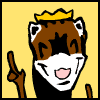|
Yeah, sorry that's what I meant - I'll use up the Canon ink printing whatever color stuff I need and when that's all gone I'll go to online only. Costco has really good prices but I tend to save up photos to print until I have 500+ so I can get their best deal. I just checked on Freecycle and there's a guy that's got a few office LaserJet 1100's that just need an updated roller kit. Free printer + £10 roller kit + parallel-to-USB adapter and I'm all set for now 
|
|
|
|

|
| # ? Apr 24, 2024 11:28 |
|
Thought I'd bump this thread and ask if anyone could recommend me a bargain printer. I've bought or been given a few different printers over the past year or so, and I'm sick, sick, sick of getting ripped off with "bargain" printers than then charge ridiculous amounts for ink cartridges. I'd like to get one that was wireless-networked; I'd like to get an all-in-one if possible, though I could continue to use my older inkless printers for scanning if I have to. But the main thing is just best overall bargain on cost per black and white printed page, so that I'm not spending $50 every time I need to print out a form.
|
|
|
|
|
Cpt.Wacky posted:Color laser aren't very good at photos. If you want to print photos there are a handful of printers specifically made for printing photos and only. My experience has only been with the Canon Pixma mini260, but I've also seen models from Kodak recommended. The Canon prints a lot of photos from a tiny, cheap cartridge, but only up to 4x6. When talking to anyone about printers, I tell them never inkjet, never color. * If you want to print documents and stuff, black and white toner is all you need. Cheap and works VERY well. * If you want to print photos, then go to Walgreens or Walmart. Inkjet printers are just horrible. Like you said, only specific situations would require you to use one. If you like printing your porn collection or other disturbing crap, then go ahead and get yourself a color inkjet. Calenth posted:Thought I'd bump this thread and ask if anyone could recommend me a bargain printer. I've bought or been given a few different printers over the past year or so, and I'm sick, sick, sick of getting ripped off with "bargain" printers than then charge ridiculous amounts for ink cartridges. The Brother HL-2170W I've mentioned sounds perfect. It's print-only, B&W laser. The toner goes for something like $25-$50, but gives you around 2,000 pages (whereas a comparable inkjet goes for $30 a cartridge and gives you 200 or something pages). It's small, quiet, and does USB, Ethernet, and WiFi. Check for places that have it on sale for around $90-$110. Amazon and Newegg have sales on it every now and then.
|
|
|
|
Im just going to throw this out which is I got a Samsung ML2010 about 3 years ago. After about a year I started getting streaks in my output and now it is basically a hunk of poo poo that wont print anything with any quality. I kinda wish I had gone with a comparable Brother or HP.
|
|
|
|
I was using Samsung at work here but they discontinued the ML-2510/ML-2571N models, and I hate the look of the new ones. So we switch over to Brother HL-2150/HL-2170W and they are very, very nice. Better build-quality, very comparable consumable costs, and much nicer web interface on the networked models. The Brother HL-2170W is a good wired and wireless mono laser, but it isn't an "all-in-one". Any of the similar Brother multifunction laser printers should be good. I don't have any direct experience with them, but hopefully someone can recommend a model since I have some Samsung MFCs that I'd like to replace some day. Xenomorph posted:Inkjet printers are just horrible. Like you said, only specific situations would require you to use one. Yeah, I have one site where an inkjet is required, but it is definitely an exception. Staff take photos of people and need several copies of it right away. They used to use Polaroids but it was expensive and difficult to get now that the film is no longer sold. The Canon dedicated photo printer really impressed me based on my horrible experiences with other inkjets. It gets a lot of prints out of a tiny and cheap cartridge.
|
|
|
|
Just ordered a Brother 2170W to replace my old-as-poo poo HL1040. Was considering the 5370DW, since it does duplex and wired/wireless, but I don't think duplexing is worth the extra $140. Sale, free shipping, and $10 promo code was just too good to pass up!
|
|
|
|
Any ideas how I can get an old HP printer with a parallel connection hooked up on USB? I'm told there's a specific HP-standard connection that apparently isn't the normal parallel connector, and they're supposedly hard to find but I don't know what to look for. eh, more extensive googling found the answer, I'll leave the answer in case other folks sourcing old LaserJets have the same issue: http://forums11.itrc.hp.com/service/forums/questionanswer.do?admit=109447626+1270569231603+28353475&threadId=778999 - basically look for 'Half Pitch Parallel Printer Adapter' or HP36 male connector or 'Half Pitch Centronics 36 Male' normal parallel port:  half pitch connector: 
krushgroove fucked around with this message at 17:03 on Apr 6, 2010 |
|
|
|
Brother DCP-8080DN Newegg bought this despite the horrible newegg customer reviews (apparently they wanted a FAX?) and we are really enjoying it so far. Sort of expensive, but its very quick to print the first page after sleeping all night, and does duplex printing (though not scanning)
|
|
|
|
krushgroove posted:Any ideas how I can get an old HP printer with a parallel connection hooked up on USB? I'm told there's a specific HP-standard connection that apparently isn't the normal parallel connector, and they're supposedly hard to find but I don't know what to look for. You might have to do some voodoo with a Half Pitch to DB25 and then DB25 to USB. Basically buy these: http://www.mpja.com/prodinfo.asp?number=12990+CB http://www.amazon.com/Syba-SD-USB-DB25-Paralle-Adapter-Prolific/dp/B000JPCAKY Fake Edit: didn't see you solved your own problem. FWIW, I think I've got one of those cables rattling around somehwere (or I threw it out with the POS printers,
|
|
|
|
FISHMANPET posted:FWIW, I think I've got one of those cables rattling around somehwere (or I threw it out with the POS printers, I'm in the UK, but thanks  I did find the same cables for UKians and EUians though: I did find the same cables for UKians and EUians though: http://www.tronisoft.com/2482.php http://www.tronisoft.com/2487.php Apparently the way to set these up is this: quote:You must not connect everyting together first or your printer will NOT WORK! Hopefully this helps old HP cheapskates like me 
|
|
|
|
I started watching Ebay for laserjets because of this thread. I bought two laserjet 4200s for $40 total, roller kits ($15) and toner ($100). They work great and the toner is supposed to last for 10,000 pages. Best printer I've ever purchased.
|
|
|
|
I'll be honest. I've bought two of the inkjet little brother versions of those brothers that are mentioned. I wanted lasers, but also my wife likes to print a lot of photos, and well I didn't have $400 around for a decent color one that I've bought for some professors. They seem good quality, I live with a law student who prints like nobodies bidness (honestly, I may have printed 5-10 pages in the past 3 years, mostly I print to PDF and drop into into a cloud store), but between her and my wife, they burnt the ink like it was going out of style (2 months, before I got married, I bought a new inkjet every 2-3 years because I went to print photos, and the ink was dry, and cheaper to buy new). There is a company on amazon called tonerpals that sells a lot of non-oem toner/ink for goddamned dirt cheap (10 bucks for 4x all the carts in my printer and one I bought for my dad) that no eyes I've shown to can tell a difference on photos. So if you don't need a laser, and want a full featured inkjet/copier/fax/scanner on the network, you can normally pick them up for less than $125 and get cheap rear end ink for them.
|
|
|
|
I am also after a cheap Mono printer, that will be used very little, i am in the UK. My requirements are. Ethernet connection/optional USB Easy to setup and print via network Duplex Includes a REAL toner cartridge not "starter" version Would prefer not to do some work to get the most out of the toner. (Like the Brothers sticker/sensor trick) Cheaper toner then most brands. Simple driver package with little to no bloatware Any ideas? Around the £100 mark would be great.
|
|
|
|
 'continuous ink system' Is this real?
|
|
|
|
Asomodai posted:I am also after a cheap Mono printer, that will be used very little, i am in the UK. Most of your requirements are unrealistic. Especially duplex for that price. The cheapest new Brother laser with duplex and network is $229. Your only option for those features and that price is going to be an old, used LaserJet which will take some time to find and probably some TLC to keep working, like roller kits and other maintenance kits. Dropping the duplex requirement would help the most. Then you could look at the Brother HL-2170W. Brother toner is cheaper than most brands, and the sensor trick works in your favor. Most toner carts have a counter and stop printing at a certain amount regardless of how much is left. With Brother carts you can run it until it really is empty.
|
|
|
|
Bob Morales posted:
I pictured that cartoon of Uncle Sam on the floor with a needle in his arm and the Oil barrels all around him. Ink printers are horrible and that is just feeding the nasty habit. Unless you LOVE printing photos, I wouldn't even bother trying to make something like that.
|
|
|
|
Picked up a Brother 2170W and I had some trouble getting it set up on the network. The 2170W doesn't appear to support TKIP security. So if that's what your network is set up for, it will not connect. It connects in AES mode. Thankfully, my router (I hope most do this) can do TKIP+AES, which allows me to satisfy the printer's requirements without reconfiguring all of my wireless devices that are on this network. This could have been a big pain in the rear end. So, if you set up the printer on your network and it won't send the print jobs to it, check to see if you have TKIP or AES selected. For me, this resolved that issue. The Ferret King fucked around with this message at 17:07 on Apr 17, 2010 |
|
|
|
Continuous in systems are definitely real. Most of the people I know who have them are professional photographers who want to be able to print off big proofs and/or sell prints to clients on demand. I think they make the most sense for high end photo printers since it seems like consumer grade printers would break down pretty quick with that kind of volume.
|
|
|
|
Bob Morales posted:
Absolutely real, and apparently it's easiest to do on Epson printers. I've looked into it, and every time, I just decide to continue on with lasers only. Even with my wife being a photographer, it's simply cheaper for her to order prints from labs than to maintain her own printer, and she has no need for being able to print a photo instantly. Plus, the pro labs offer options no inkjet can, like metallic prints. On that note, I've also been very happy with Brother lasers. I'm on my third now - I started with a HL1440 that I got for dirt cheap due to finagling some combination of employee discount and customer offers. I hammered the hell out of it and somewhere around the third toner replacement it started putting gray lines all over the page, and a new drum didn't fix it. The rest of the printer still works fine, and my mom still has it just for printing out things she doesn't care about. I replaced it with a refurb HL5240, because it was simply cheaper to do that than to keep playing find-the-broken-part on the HL1440. I've had it a bit over two years, and in that time never managed to actually use up the starter toner. The only reason I've just replaced the HL5240 is because my wife does need to be able to print out advertising / other materials in color, and copy shops still charge an arm and a leg to do it. So we picked up a HL3040CN. Assuming I get 1000 pages out of the starter toners (they're rated more like 1500, and I've found Brother to be conservative), I could throw the whole fucker away and still pay less than I would have at Kinkos to print. It's the first networked printer I've ever had...the 1440 and 5240 I had shared via a Linux server and CUPS (by the way, Brother has awesome Linux support). I didn't bother going for wireless because my printer sits a foot above my router / cable modem / switch pile. Print quality is great, and photos are actually remarkably good; nothing I'd frame or anything like that, but great for flyers / handouts. The only downside to it is nobody seems to make remanned toners for it...yet. There are refill kits, though. If they work out, a very conservative price per page would be $50 for 2000 pages.
|
|
|
|
I'd love to get a new laser all-in-one to replace my lovely old epson inkjet. That article linked by url was interesting, but by the look of it none of those are multifunction printers. Here are my needs, if anyone can advise...
|
|
|
|
I think a color laser AIW - if such a beast actually exists - is going to be pretty large. Partly because such a device would essentially be a low-end color copier. The HL-3040CN I bought is a decent bit larger than the 5240 it replaced, which is considerably larger than any of the modern compact lasers like the 2140/2170.
|
|
|
|
IOwnCalculus posted:I think a color laser AIW - if such a beast actually exists - is going to be pretty large. Partly because such a device would essentially be a low-end color copier. The HL-3040CN I bought is a decent bit larger than the 5240 it replaced, which is considerably larger than any of the modern compact lasers like the 2140/2170. I just looked again at Amazon.co.uk's page of colour laser all-in-ones, and several of them (the cheaper ones) are actually inkjets that are being displayed in the wrong category. Equal parts I think colour laser might be more than I want to pay, then, so I guess I just want a multifunction laser mono printer. (Such things do scan in full colour as standard, right? I can't imagine it being otherwise.) How much extra do you generally have to pay if you want one that has duplex capabilities?
|
|
|
|
Hammerite posted:I think colour laser might be more than I want to pay, then, so I guess I just want a multifunction laser mono printer. (Such things do scan in full colour as standard, right? I can't imagine it being otherwise.) Do you mean duplex scanning or duplex printing? I can't recall seeing duplex scanning on anything cheap. Duplex printing can be anywhere from $50 to $100 or more depending on how expensive the non-duplex version already is. They scan in color. It's not going to be as good quality as a real scanner, but it works. If you're going to do more than occasional duplex scanning then you want a Fujitsu ScanSnap. Faxing costs extra too. Some people just assume it comes with any multifunction, hence the negative reviews by idiots on Newegg for the DCP models. Brother DCP-7040 No duplex printing, no networking and no fax. $190. Brother DCP-8080DN Duplex printing, networking, and no fax. $260. Brother MFC-7840W No duplex printing, wireless networking and fax. $260. Brother MFC-8480DN Duplex printing, networking, and faxing. $350.
|
|
|
|
Cpt.Wacky posted:Do you mean duplex scanning or duplex printing? I can't recall seeing duplex scanning on anything cheap. Duplex printing can be anywhere from $50 to $100 or more depending on how expensive the non-duplex version already is. I meant duplex printing, sorry it didn't occur to me. Thanks for the tips! I don't need to be able to fax.
|
|
|
|
Don't most printing options for word processing or whatever have the option to print consecutive odd-numbered pages and then you reload the paper to print consecutive even-numbered pages? I seem to remember doing this in the past, the biggest pain was getting the paper in the right direction. edit: Ebuyer doesn't have any mono duplex lasers with a scanning function, have you thought about picking up a cheap scanner (I see them free all the time on my local Freegle listing) Anyway, I just picked up 2 free HP LJ 1100's that need a USB-parallel converter and roller kits, plus an LJ 2100N that needs black toner and a cleaning kit. Score! Just have to figure out where the put them for a couple of weeks while I wait for the bits to arrive. krushgroove fucked around with this message at 19:03 on Apr 20, 2010 |
|
|
|
Can anyone recommend me a color MFC laser printer? Wireless would be nice, but not necessary. Fax is optional. My budget is <= $500. Lediur fucked around with this message at 02:57 on Apr 26, 2010 |
|
|
|
Lediur posted:Can anyone recommend me a color MFC laser printer? Wireless would be nice, but not necessary. Fax is optional. http://www.newegg.com/Product/Product.aspx?Item=N82E16828113363 I buy these left and right for professor home printing/scanning/faxing needs and they are pretty loving awesome.
|
|
|
|
enotnert posted:http://www.newegg.com/Product/Product.aspx?Item=N82E16828113363 I got the 9320CW before I saw this reply, is that close to equivalent? $598 is a bit much for my budget, and the 9320 was $480 with shipping and all. As far as I can tell, the 9450 is taller, a tad faster, and laser instead of LED (does it really make a difference?). The wireless of the 9320 is also a bonus. Lediur fucked around with this message at 06:50 on May 2, 2010 |
|
|
|
Sorry to necro this, but I'm on the way to Currys with my brother to find a photo printer for my dad's birthday. I'm sure I could probably have found something cheaper online but i don't really have any choice considering how late we are with this poo poo. Can someone recommend me a decent photo printer? Doesn't have to network, being able to print a4 photos would be nice but isn't necessary either. SH/SC Goons, I need your help!
|
|
|
|
El Grillo posted:Sorry to necro this, but I'm on the way to Currys with my brother to find a photo printer for my dad's birthday. I'm sure I could probably have found something cheaper online but i don't really have any choice considering how late we are with this poo poo. Without knowing specific models the best you're going to get is anecdotes about the various brands. I've had good experience with Canon and heard good things about Kodak. I'd stay away from HP because they seem to be the best at making huge lovely drivers and expensive ink.
|
|
|
|
illamint posted:Brother HL-2170W? I've had an HL-2040 for the past 3 years and it's been running strong on 1 toner cartridge, drivers are reasonable, and it's Mac OS X/Windows/Linux(ish) compatible. Anyone know what Brother support is like?
|
|
|
|
I haven't need it yet myself, but I've read good things. I think it's US-based with native English speakers. Also, I seem to recall a goon posting a bit in the printer threads a while ago who worked in Brother's support department. Get genuine cartridges and drums and you shouldn't have any real problems. They're priced very reasonably compared to other brands genuine consumables. The drivers are also good quality compared to other brands.
|
|
|
|
Does anyone know how Samsung's ML-2851ND stacks up? It looks just about perfect for my needs - it's got a duplexer, can print over the network, and right now Newegg's offering it for a hundred bucks shipped. Consumables look a bit more expensive than Brother's stuff, but in cost-per-page terms I'd expect to come out roughly even with the duplexer cutting paper costs in half. Since I'm not going to be printing all that much (on the order of a few dozen to a couple hundred pages per month, tops), a low purchase price is attractive, too - a high initial price but low cost per page would take a long time to pay for itself. However, I've got no clue as to the long-term durability, or other caveats like lovely drivers. How are Samsung's budget lasers, in general? Does anyone have experience with the ML-2851ND in particular?
|
|
|
|
I have a Brother HL-4040CDN and I find it a worth successor to the old Hewlett/Packard battleships of yore; with its enclosed paper tray (this is a must, otherwise you will have dust/cigarette ashes/whatever getting into your paper path and making you sad), duplexing, and full display. It's a beast, and I got it on sale for $250. About the only bad thing I have to say is it has no centronix connector so I had to use up a USB port for it. I have had good luck with Brothers of all sizes and wouldn't suggest anything besides one of these, or, if you only need B&W, a secondhand HP II/III/IV, or anything based on it (DECLasers are nice if you can find them). Okidata makes a quality machine as well, in my experience, but they can be hard to find. They have some nice features that make them attractive for commercial use, but will do just fine in a home environment. To recondition the rubber rollers in office machines, use stuff called "Goof Off", it comes in metal cans, you want the industrial strenght. It is much cheaper than roller reconditioner and works nearly as well. Do not use rubbing alcohol (or any sort of alcohol) to clean them, it will only make the problem worse in the long run. If a roller has "flat-spotted" from sitting too long without the machine being used (common on older printers and really old stuff like IBM card handlers, paper tape readers, etc), if they can be dismounted they can be boiled to return their shape. If all you need is volume, impact is still the way to go. I believe Epson and Okidata still make dot matrix impact printers with modern stuff like USB interfaces and cut-sheet feeders; they are somewhat pricey but work out in the end. Since modern lasers are so cheap, though, you probably won't need one of these unless you need to print stupidly long things or lots and lots of things. Also, gently caress ink jets. In my mind they fall into the same category as impact printers -esoteric pieces of tech that almost noboy needs. The thing is, if you leave an impact printer alone for six months it will still print. If you leave an inkjet alone for six months and don't print to it, it will at least need new cartridges, it may very well be proper hosed.
|
|
|
|
Space Gopher posted:Does anyone know how Samsung's ML-2851ND stacks up? It looks just about perfect for my needs - it's got a duplexer, can print over the network, and right now Newegg's offering it for a hundred bucks shipped. Consumables look a bit more expensive than Brother's stuff, but in cost-per-page terms I'd expect to come out roughly even with the duplexer cutting paper costs in half. Since I'm not going to be printing all that much (on the order of a few dozen to a couple hundred pages per month, tops), a low purchase price is attractive, too - a high initial price but low cost per page would take a long time to pay for itself. With budget lasers of any brand you get what you pay for. Basically, if it works then great but if it starts having any problems you'll end up tossing it instead of fixing it. Duplexing is not a feature I would have much confidence in at the low end of the price range. Overall I prefer Brother now over Samsung. I've worked with both Samsung ML-2510/2571N and Brother HL-2150/2170W. The Brother build quality is better, the drivers are better, and the network interface is better. Either one will be fine if you're a very light user. I do recommend sticking with genuine toner though, and Brother is usually cheaper there. Paper costs end up being a fairly small part of the total cost per page in my experience.
|
|
|
|
El Grillo posted:Sorry to necro this, but I'm on the way to Currys with my brother to find a photo printer for my dad's birthday. Epson Stylus Photo R200 is the printer I have and is a glorious machine for printing photos, printing on CD's, and generally being an awesome inkjet. Highly recommended.
|
|
|
|
CuddleChunks posted:Epson Stylus Photo R200 is the printer I have and is a glorious machine for printing photos, printing on CD's, and generally being an awesome inkjet. I have the R320 (or is it the R300?) and it's great for CD/DVD printing. I also have a spare one still new in the box for when this one gives out. Have always liked the Okidata laser printers. They are reliable, have great image quality, but are unfortunately expensive to purchase initially.
|
|
|
|
Another necro but I didn't want to start a new thread. My parents run a home business and have to print a decent amount. We have both a small inkjet for color prints, and a Brother MFC laser for black & white. The color inkjet just poo poo the bed and we are looking to replace it. So my mom went to Costco and bought some HP Officejet MFC inkjet but this think looks like a huge heap of poo poo so I haven't even opened it yet. All we need a small single-function inkjet for the color prints. Most printing gets done on the Brother laser, but still a moderate amount is printed in color (like mailings and stuff). I was thinking to get her something that can be retrofitted with a Continuous Ink System. Does anybody have an experiences with these things? Can anyone recommend me a small single-function inkjet brand that doesn't suck? I think Canon printers are pretty highly regarded these days. Would this printer plus this Continuous Ink System be a good combo?
|
|
|
|
Are the mailings heavily photo based or are they more line-art and graphics with light amounts of photographs? If it's the latter, bite the bullet and get a color laser. Even with a CIS you have to use the gently caress out of an inkjet to keep the heads from drying up and becoming trash, and the chassis itself won't stand up to that kind of abuse.
|
|
|
|

|
| # ? Apr 24, 2024 11:28 |
|
It's for real estate so it mostly line art, graphics and color text with the occasional image of a house - but just on plain paper. Not like photo-quality on glossy paper or anything like that. They aren't even really professional looking if you ask me, but it what she wants. She's pretty much dismissed color lasers as too expensive and crummy prints, but you're right, it's pretty much exactly what she needs. Thanks for letting me know about the CIS. As you describe it I don't think it what we want then. In the mean time we'll have to settle on a cheap inkjet, even just using factory ink cartridges. I'm probably going to go to Fry's tonight and pick up something that doesn't suck, so keep the suggestions coming.
|
|
|