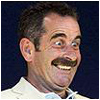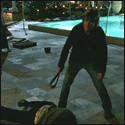|
Kerpal posted:devmd01, I see you were replacing your WD TV with a Boxee. Any reason you are choosing it over this? I know some people were complaining that the UI seemed sluggish. Better UI, specifically when it comes to tv - I can sort by recently added, and that gives a pretty easy way to tell what has and hasn't been watched from the week's episodes downloaded via sab/sickbeard, vs browsing through 20 different show folders to see what's new. I already had a boxee in the living room for the main tv and wanted the same experience in the bedroom. The UI can be sluggish on occasion, but I have helped mitigate some of that by moving tv/movies that don't need to be in the pretty gui off into an archive folder, so the boxees don't have to index so much. That, and a reboot takes maybe 2 minutes...i can deal with that for the capability the boxee provides, without having to dick around with an htpc. I deal with 4000+ computers on a daily basis at work; I don't want to come home and have to fix another one. I had no problems with my WDTV Live while I had it (save for a couple of firmware revisions with mkv issues); it was a great little box and silent compared to the boxee. I just wanted a bit more for better wife acceptance factor.
|
|
|
|

|
| # ? Apr 26, 2024 09:55 |
|
I ended up getting the WD TV Live Streaming and so far I like it a lot. I tried playing 10 different HD movies in x264 (using MKV as a container), ranging from 720p to 1080p and it played all but one perfectly. The audio in one of the movies wasn't playing, but I didn't play around with it much. I also setup Netflix quickly and it works really nicely. The UI on the WD TV is nice looking, if not simplistic compared to the Boxee. I haven't had a chance to play around with the meta-data features via the media library, but I'm sure Boxee is superior as you are suggesting. It's funny that you mention you manage over 4,000 computers because I manage computers in IT as well and I've gotten tired of dicking around with XBMC to make it integrate perfectly. Sickbeard has extra functionality with XBMC for example, to send notifications. I had it setup so SabNZBD would run a SickBeard script whenever processing NZBs from the TV category. I'm sick of dicking around with HTPC though, especially after work. We'll see how the WD TV Live handles.
|
|
|
|
I think I have the WD TV Live Streaming, although it wasn't called that when I got it (the drat day it came out). It still won't play a lot of my mkv packaged stuff, though, for whatever reason...
|
|
|
|
There's some kind of header compression I kept running into with my original WDTV that would cause it to not play sound and be a general pain in the rear end. I'll dig up the name of the program I used to scan the mkv to fix them for play in the WDTV. I also had to do a factory reset on the box because once you played a movie with a hosed up header it would randomly poo poo out all sorts of audio issues. /edit http://community.wdc.com/t5/WD-TV-HD/WD-Medial-Player-gen-won-t-play-any-files-it-just-stop-working/td-p/67744 This is mainly for sound issues, I don't know how newer models of the WDTV handle header compression so this may not apply, but it solved a frustrating problem for me so maybe it'll help you too. http://community.wdc.com/t5/WD-TV-HD/WD-Medial-Player-gen-won-t-play-any-files-it-just-stop-working/td-p/67744 The last post on that page is the most helpful with what to download while this one will tell you what to do once you've fixed your mkv files: quote:So, here's what you need to do: maniacripper fucked around with this message at 02:04 on Apr 12, 2012 |
|
|
|
Slanderer posted:I think I have the WD TV Live Streaming, although it wasn't called that when I got it (the drat day it came out). It still won't play a lot of my mkv packaged stuff, though, for whatever reason... I'd prefer not to have to remux an entire drive of mkv files that work flawlessly everywhere else I play them. What's more frustrating is that the WDTV has played them fine in the past, then one day it just went tits-up on anything in the mkv format. If you already had both boxes in-house, would you remux a terabyte of mkv DYD-rips you'd already gone to a lot of trouble to rip so they'd work with the WDTV, or would you mod the AppleTV with avflash or something? I'm leaning towards the AppleTV just because of the fact that since the WDTV could play everything fine one day and couldn't the next, I don't feel assured that after I go through the remuxes some other weird poo poo won't cause a problem tomorrow or next week, know what I mean? I've research pretty diligently on the mkv issue and the only solution I've found seems to be remux, but I also haven't had any issues with audio or stuttering playback, so I'm not even sure that the issue is with compression at all. Responses on the WDTV forums to these sorts of issues have been all over the map, with little in the way of official support from WDTV and varying degrees of success. Thoughts? If I'm missing something obvious, I'd love to know. EDIT: Is it possible that this is related to me sharing these mkvs via media server and not via network share? For some stupid reason the WDTV won't see my PC in network shares but will see it as a media server. I've double-checked/updated codecs on the server multiple times, no dice.
|
|
|
|
rivetz posted:EDIT: Is it possible that this is related to me sharing these mkvs via media server and not via network share? For some stupid reason the WDTV won't see my PC in network shares but will see it as a media server. I've double-checked/updated codecs on the server multiple times, no dice. I installed the B-Rad firmware and it hasn't been a problem since.
|
|
|
|
Just bought a WDTV Live a couple of days ago and while I'm liking most things I'm still having issues. I have two shares on a Windows 7 64 bit machine, one is an internal drive (sickbeard) the other is an external usb drive (couchpotato) plugged into the computer. They are both shared with full permissions for each of them. Both have a variety of media on them including avi, mp4, and mkvs. I can connect to the computer from the WDTV just fine either using the anonymous login or a specific user I created for the WDTV. Both shares show up fine and I can see the directories on each. When I choose the external drive, everything shows up and all is well. Video playback works just fine. The problem is accessing the other drive. I can see the directories, but when I attempt to open one I get the error that the directory is empty. This is the same for all the directories in that share. If I try to add it as a media library, I get an error that the drive can't be written to due to it being write protected. I have double checked all the sharing options and they are all correct. I've also checked for the master browser issue and the pc that is doing all the sharing is set as the master browser. The only thing I can think of is the fact that the drive I'm attempting to access is pretty full, with about 1.5 TB used with a little over 3k videos on it spread out amongst the folders. I've asked over at the WD forums, but the only response so far is to reset the system. But I've reset it to factory defaults several times and still no luck. I'm really liking the WD Live, but if it isn't gonna be able to see the drives then it's back to Amazon for it.
|
|
|
|
I use MKVToolnix Version 4.0.0 to remedy the MKV playback issue and it almost always fixes the problem. If a file locks up the WDTV, I just unplug the power and plug it back in, wait for it to reboot, then try the fixed MKV. I've never had to leave the WDTV unplugged for over 10 minutes, delete any files/folders, or reset the WDTV to factory defaults. That seems kind of excessive, but I'm using a WDTV Live so maybe other models require this?
|
|
|
|
Belle Isle Tech posted:I use MKVToolnix Version 4.0.0 to remedy the MKV playback issue and it almost always fixes the problem. If a file locks up the WDTV, I just unplug the power and plug it back in, wait for it to reboot, then try the fixed MKV. I've never had to leave the WDTV unplugged for over 10 minutes, delete any files/folders, or reset the WDTV to factory defaults. That seems kind of excessive, but I'm using a WDTV Live so maybe other models require this? What exactly are you doing to remedy the files?
|
|
|
|
ILikeVoltron posted:What exactly are you doing to remedy the files? By running the problematic MKV file through Mkvtoolnix 4.0.0 once to fix the header-compression issue, that's all.
|
|
|
|
Is this a known issue with the newest WDLXTV firmware? If I turn off the box normally then it won't recognize the hard drives attached to it. I have to unplug and reboot the box for it to pick up the HDD. It's only done this since I updated the firmware.
|
|
|
|
BIZORT posted:Is this a known issue with the newest WDLXTV firmware? If I turn off the box normally then it won't recognize the hard drives attached to it. I have to unplug and reboot the box for it to pick up the HDD. It's only done this since I updated the firmware. I don't know if it's a known issue, but for what it's worth I experienced the same thing when upgrading from version 1.02.21.WDLXTV_Live-0.4.73 to 1.02.21-WDLXTV-Live-0.5.1.1. It also caused other little problems such as sometimes the hard drives would remain on even after I turned it off, and the light on the front of the WDTV would constantly blink. I think I remember digging around on Google for a solution to the hard drives not being recognized issue and seeing something on the WDLXTV forums, but to tell you the truth I didn't really notice any improvements, either performance-wise or cosmetically, especially because I only use it with local drives, so I downgraded back to 0.4.73 and all of those annoying little problems went away.
|
|
|
|
diremonk posted:Just bought a WDTV Live a couple of days ago and while I'm liking most things I'm still having issues. I have two shares on a Windows 7 64 bit machine, one is an internal drive (sickbeard) the other is an external usb drive (couchpotato) plugged into the computer. They are both shared with full permissions for each of them. Both have a variety of media on them including avi, mp4, and mkvs. I remember hearing something a while ago about issues with more than 1 share per device. No idea if this is your issue or not, though.
|
|
|
|
What reasons are there to get the WDTV Live Plus over the non-Plus?
|
|
|
|
Differences in wdtvs http://wdc.custhelp.com/app/answers/detail/a_id/5468/p/208,393/session/L3RpbWUvMTMzNjYwNTA3NC9zaWQvSTR5QldJWGs%3D
|
|
|
|
I am looking into getting a streamer and am still deciding what. I feel like a WD TV is the best option but of course read some complaints here. I am mainly looking for something to stream media from and use as my main viewing source. Right now a lot of my viewing time is either what I download and Netflix. If I could find a way to watch the NFL online I would kill my cable. My own research has lead me to the WD TV boxes but I am a little wary still as it doesn't sound perfect, hoping someone might ease my mind or tell me it sucks, help me decide. From what I can tell the old live, live plus, and so on is gone, it's just the live and the hub now? Am I wrong on this? Does anyone think there is a better option out there? Is there a way to stream local channels that anyone knows of?
|
|
|
|
You probably can't stream your local channels, but you surely can throw up an antenna and get the local channels OTA in HD.
|
|
|
|
SB35 posted:You probably can't stream your local channels, but you surely can throw up an antenna and get the local channels OTA in HD. Actually after the latest firmware update, my WDTV live hub has access to Skitter (http://www.skittertv.com/). I had not heard of it and when i checked, it seems to be streaming access to local stations at a small monthly fee.
|
|
|
|
Bought a WDTV today and wondering if header compression is still an issue. Do I need to remux mkvs or has this been fixed in the lastest firmware? If not is it fixed in custom firmware?
|
|
|
|
Suniikaa posted:Bought a WDTV today and wondering if header compression is still an issue. Do I need to remux mkvs or has this been fixed in the lastest firmware? If not is it fixed in custom firmware? Fixed a long time ago unless it popped up yet again.
|
|
|
|
Tremblay posted:Fixed a long time ago unless it popped up yet again. Yep. The MKV header compression issue was fixed a while ago.
|
|
|
|
I have a WDTV Live but I would like a media player that supports 3TB hard drives so I'm thinking about getting the new player, WDTV Live Streaming or whatever its name is. I saw that the wdlxtv guys won't be writing firmwares for it so if I do upgrade I'll lose all of these movie sheets that I've grown to love. Is the upgrade worth it? Meaning, are the new boxes equipped with more abilities to customize? I'd like to be able to use Spotify on the box and I think mlb.tv has an app for it too.
|
|
|
|
Does the wdlxtv firmware allow for scraping TV episode/movie info? If so, can you customize the source? I prefer thetvdb.com to anyplace else for that sort of information. I'm also considering trying to find the older model of the WD TV so I can run this firmware. (My modded XBOX finally poo poo the bed after 8 years so I'm investigating replacement options.) haljordan fucked around with this message at 15:41 on Jun 19, 2012 |
|
|
|
I'm kind of curious how this happened. How did your Xbox die? Mine just decided to stop turning on after 5 years of media use.
|
|
|
|
I think its the power supply. Whenever I press the power button, the console turns on for about 1/10th of a second and then shuts right back off. I ordered a new one off eBay yesterday so I'm keeping my fingers crossed. I've had the thing for almost 8 years and its been turned on 24/7 that whole time so it would seem logical that the power would die. Not bad at all for something I bought off craigslist.
haljordan fucked around with this message at 12:57 on Jun 20, 2012 |
|
|
|
Has anyone had any luck using this over wifi? I couldn't stream any HD video over wifi because it's only 802.11g (instead of N). Roku and the LG device both seem to work ok, but I prefer the WDTV interface. Specifically, I want to use this with a Mac Mini Plex server. I'm wondering what experiences other people have had with that.
|
|
|
|
syphon posted:Has anyone had any luck using this over wifi? I couldn't stream any HD video over wifi because it's only 802.11g (instead of N). Roku and the LG device both seem to work ok, but I prefer the WDTV interface. I have the old Live Plus that doesn't have wifi built in and is hard wired, but I've streamed HD things to it from computers that were on the network with Wifi G with no problem.
|
|
|
|
So honest question, how many people would use one of these instead of XBMC if: 1. You don't use XMBC for anything other than playing videos 2. You don't have and do not really want to spend the money on getting decent hardware so XBMC can play HD content (by no means the fault of XBMC, it's me being a cheaparse). 3a. You would like to use your existing network simply as a storage hub that you park away in the corner to download and do your bidding... 3b. WDTV Live takes over main TV duties... I do pretty much practice the cutting cable mantra and, when I'm home, use it a lot... EDIT: I think I should put this in context of what the other option might be if you all said "stick with XBMC"... I would probably attach a WD TV to my bedroom TV and keep XBMC on the main TV. I'll probably put a WD TV on the bedroom TV anyway so all this is speculation and I can just decide... but I really want to know your trusted thoughts... Rooted Vegetable fucked around with this message at 08:05 on Aug 4, 2012 |
|
|
|
I have a AppleTV 2 with XBMC in the living room, WDTVLive in my bedroom. I really don't need bells and whistles in the bedroom, just the ability to stream and watch break.com videos when I'm hungover. The XBMC is nice in the living room for the neato factor when guests are over and for it's mp3 library option.
|
|
|
|
Time to jump on the bandwagon. I've ordered one and get it on Friday when I'm in the US for a trip... Does anyone know if it supports exfat formatted usb drives?
|
|
|
|
The WDTV has really bad subtitle support (it doesn't support .rear end at all, but I'm not sure about other styled formats), but as long as you don't have any video files that require simultaneous and/or positioned subtitles, the WDTV should be good enough. It can be kind of slow and janky to navigate through, but it'll play your files.
|
|
|
|
Is the WDTV Live still the go-to for someone who is just interested in playing movies from a hdd and streaming netflix? Need to get something for the parents that fits those needs and is easy to operate.
|
|
|
|
Having played with mine for a few days, I think it is parent friendly. I like the UI and don't miss anything from XBMC. It's as easy to use as a cable box. Lots of wow factor as well if they get curious.
|
|
|
|
diremonk posted:Just bought a WDTV Live a couple of days ago and while I'm liking most things I'm still having issues. I have two shares on a Windows 7 64 bit machine, one is an internal drive (sickbeard) the other is an external usb drive (couchpotato) plugged into the computer. They are both shared with full permissions for each of them. Both have a variety of media on them including avi, mp4, and mkvs. I have had strange network problems like this since the day I bought my WDTV Live a few years ago, despite upgrading the firmware. Sometimes it works, sometimes it doesn't. Sometimes certain configurations work better than others, sometimes not. I really have no idea why network shares are so finicky. Right now it won't even show my media PC in the list. I have to use a usb stick and manually transfer videos back and forth from my PC to the WDTV Live like a goddamn caveman. I want to upgrade to the newest WDTV Live Streaming so I can use netflix, but I'm worried about similar networking issues. You can try installing the custom firmware WDLXTV which has better detection of Windows shares: http://wdlxtv.com/wdlxtv-live/. I might do this tonight myself.
|
|
|
|
Hughmoris posted:Is the WDTV Live still the go-to for someone who is just interested in playing movies from a hdd and streaming netflix? Need to get something for the parents that fits those needs and is easy to operate. I set one up for my parents since I didn't want the hassle of maintaining an XBMC setup for them. They've been really happy with it, all they do is watch stuff from an external hard drive I hooked up and mess around in Netflix.
|
|
|
|
BANME.sh posted:I have had strange network problems like this since the day I bought my WDTV Live a few years ago, despite upgrading the firmware. Sometimes it works, sometimes it doesn't. Sometimes certain configurations work better than others, sometimes not. I really have no idea why network shares are so finicky. Right now it won't even show my media PC in the list. I have to use a usb stick and manually transfer videos back and forth from my PC to the WDTV Live like a goddamn caveman. I want to upgrade to the newest WDTV Live Streaming so I can use netflix, but I'm worried about similar networking issues. Plus it looks a whole lot nicer than the vanilla firmware.
|
|
|
|
I haven't had any network issues or problems with shares on my WD TV Live. I think there was 1 video h.264 HD movie (MKV) I had where the audio didn't play, but everything else has played. I've probably played 100s of videos at this point with no problems. I'm using an Ubuntu server with Samba to create shares and I have Sickbeard and SABnzbd to download files. I did have a problem with Netflix where the login credentials would be lost and you'd have to re-enter them every time, but WD fixed that in a firmware patch a few months ago. This is with the WDTV Live Streaming. Compared to spending all day configuring XBMC and dicking around with the Boxee UI, the WDTV Live has worked great. Boxee definitely has it beat in the UI and automated library organization.
|
|
|
|
Is this everyone's place for for the latest WDLXTV releases? http://forum.wdlxtv.com/viewforum.php?f=10
|
|
|
|
voltron posted:Is this everyone's place for for the latest WDLXTV releases? I probably wouldn't bother flashing it unless you need something WDLXTV offers. I talked to the dev about 8 months ago and hes not updating anymore and has no plans to continue support at all.
|
|
|
|

|
| # ? Apr 26, 2024 09:55 |
|
Nask26 posted:I probably wouldn't bother flashing it unless you need something WDLXTV offers. I talked to the dev about 8 months ago and hes not updating anymore and has no plans to continue support at all. I'm not even on the latest version, I'm on 0.4.5.3. Does the stock firmware offer FTP access to the attached hard drive? It's been a while since I touched the WDTV's settings or firmware, but I thought that was a feature of b-rad's firmware.
|
|
|