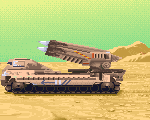|
Picked up a g703. A bit of a different shape that is going to take awhile to adjust to, but the wireless connection of my mouse fully died now. Don't know if it's the mouse or the dongle, but either way it's off warranty and a new dongle is $20, which is not worth it.
|
|
|
|

|
| # ? Apr 25, 2024 09:26 |
|
K8.0 posted:Stuff on the contacts would be the first place to look. Take a qtip and rubbing alcohol and see if any crud comes off. Good idea. I've got some metho in the cupboard, I'll give that a go.
|
|
|
|
Megillah Gorilla posted:Good idea. I've got some metho in the cupboard, I'll give that a go. Klyith has a post you should probably read first.
|
|
|
|
Yeah, I saw that. Still getting popups saying "Your mouse only has 5% battery life left" after less than two weeks with new batteries and then it stops working completely. Didn't realise the LEDs were DPI markers though, my bad there.
|
|
|
|
I sometimes use my computer from my bed which is about 10 feet away from it. I've had mixed luck with previous mice. Is there anything on the market that specializes in: - Longish range (across a small room) - Non-flat surfaces like a bed
|
|
|
|
theratking posted:I sometimes use my computer from my bed which is about 10 feet away from it. I've had mixed luck with previous mice. Is there anything on the market that specializes in: This is gonna sound absurd and itís probably not cheap these days, but what about a trackball with either a usb extension cable or wireless? A trackball wonít care about operating on a bed instead of a desk.
|
|
|
|
One of those keyboards with a built in trackpad is also worth considering for bed computering Something like the Logitech K400 Plus
|
|
|
|
theratking posted:I sometimes use my computer from my bed which is about 10 feet away from it. I've had mixed luck with previous mice. Is there anything on the market that specializes in: Logitech had a couch mouse before, but I think they stopped making it a while ago so unfortunately new, old stock is like $160. I think its main thing was being able to focus a little further away so uneven cloth would be an okay mousing surface. I'd probably just pick up whatever is the cheapest of their mice that use the lightspeed wireless since it's good about signal range. Honestly I've had good luck with their unifying receiver stuff and their new bolt receiver, too. The lightspeed is the one that's good about wireless noise, though. I think the G305 is one of the cheapest ones with that wireless transceiver setup; it's like 30-40 bucks depending on sales. Just trying a few mice I have lying around the G502 tracks pretty well on a chamois shirt lying on top of a box. The G703 isn't doing as well, maybe because it's not as heavy, I'm not sure. M650 doesn't track as well as either of them. If you're just using it for basic computer controls and not games a trackpad on a logitech K400 keyboard is a good buy, I use one for the home theatre PC.
|
|
|
|
Rexxed posted:Logitech had a couch mouse before, but I think they stopped making it a while ago so unfortunately new, old stock is like $160. I think its main thing was being able to focus a little further away so uneven cloth would be an okay mousing surface. I'd probably just pick up whatever is the cheapest of their mice that use the lightspeed wireless since it's good about signal range. Honestly I've had good luck with their unifying receiver stuff and their new bolt receiver, too. The lightspeed is the one that's good about wireless noise, though. I think the G305 is one of the cheapest ones with that wireless transceiver setup; it's like 30-40 bucks depending on sales. Just trying a few mice I have lying around the G502 tracks pretty well on a chamois shirt lying on top of a box. The G703 isn't doing as well, maybe because it's not as heavy, I'm not sure. M650 doesn't track as well as either of them. Thanks, the G305 looks good, I'll see if it goes on sale on Black Friday. I thought about getting something like the K400 but I spend most of the time just browsing with a mouse so moving to a kb+trackpad adds too much overhead. Maybe I could be convinced to just get a wireless trackpad but I would like the option of gaming from time to time.
|
|
|
|
I'm kind of missing my G305. The Razer Basilisk V3 Pro is amazing but I've been playing a lot of Overwatch 2 lately and it feels so clunky and slow in that game specifically
|
|
|
|
theratking posted:Thanks, the G305 looks good, I'll see if it goes on sale on Black Friday. https://www.amazon.com/gp/product/B0043T7FXE/
|
|
|
|
The 'gesture button' on my MX Master 2S is getting stuck down whenever it's actuated; is this easy to fix or is it just hosed? Always seemed like the dodgiest button on the thing.
|
|
|
|
Generic Monk posted:The 'gesture button' on my MX Master 2S is getting stuck down whenever it's actuated; is this easy to fix or is it just hosed? Always seemed like the dodgiest button on the thing. https://rienkjanschurer.nl/there-is-a-design-flaw-in-the-logitech-mx-master-2s-the-good-news-you-can-fix-it-yourself/ ifixit has a good teardown step-by-step the gesture / base button is on step 3, so one of the easier things to access. not too difficult. If you've never removed the huge glide pads on this type of mouse, they're one of the hardest parts. Don't bend them too much -- that can put little creases in them which make the glide less smooth. The illustration on ifixit is showing too much bend. I use an xacto blade to kinda slide under and gently lever up, in lots of small increments. (Alternately just buy a new set of glides from amazon.) Though another possibility is the microswitch itself is hosed. I dunno what the actual switch is -- it's on the other side of that PCB. It's probably one of the tiny surface mount square ones, which unfortunately have much less endurance than the big omron-type switches like on L/R buttons. If that's the case, it's a harder fix unless you happen to be good with a soldering iron.
|
|
|
|
theratking posted:I sometimes use my computer from my bed which is about 10 feet away from it. I've had mixed luck with previous mice. Is there anything on the market that specializes in: The modern logitech wireless mice work at about 15ft. I haven't tested farther because I haven't had a need to. Presumably, most 2.4ghz wireless mice work flawlessly at about 15ft also. No idea their range if you have one under a blanket, but with a laptop at close range they still work fine under a blanket. Khorne fucked around with this message at 20:44 on Nov 8, 2022 |
|
|
|
theratking posted:I sometimes use my computer from my bed which is about 10 feet away from it. I've had mixed luck with previous mice. Is there anything on the market that specializes in: The MX Anywhere is surprisingly good with this use case. Source : I've used one in bed before.
|
|
|
|
Khorne posted:Presumably, most 2.4ghz wireless mice work flawlessly at about 15ft also. No idea their range if you have one under a blanket, but with a laptop at close range they still work fine under a blanket. I'd give a USB extension cable a go first. Get it out and away from your computer with a clear line of sight. While 2.4 goes through walls and such easily enough, the transmitter/receiver in that tiny little dongle doesn't have a lot of power. 15-25' in my experience is the best you will probably get.
|
|
|
|
It's been a year since I replaced the primary button switches on my Logitech G Pro Wireless with Kailh GM 8.0s. Unfortunately, a week ago one of my side buttons on my Logitech G Pro Wireless started to double click. I ended up taking the mouse apart again and took a donor switch from the right side of the mouse to fix the issue. On the bright side, the mouse is four years old and the battery still holds up really well. Once Logitech makes a optical switch version of the Logitech G Pro Wireless, that's an instant buy for me.
|
|
|
|
I'm looking for a wireless mouse to replace my Turtle Beach GRIP 300. I like everything about this mouse except that the wire has become annoying with a new desk setup. any recommendations for something <$100 that's about the same?
|
|
|
|
imo i love the aerox 3 wireless and itís 60$?
|
|
|
|
Gay Rat Wedding posted:I'm looking for a wireless mouse to replace my Turtle Beach GRIP 300. I like everything about this mouse except that the wire has become annoying with a new desk setup. any recommendations for something <$100 that's about the same? ROCCAT are Turtle Beach's subsidiary, take a look at their offerings. I've been very happy with the Burst Core for the greater part of a year now, better, at least, than the stupid Steelseries mouse that crapped out after six months. At the very least, their optical switches and debouncing have proven, in my hands, at least, to be better than Steelseries.
|
|
|
|
Dang, a long time since I've seen women in computer peripheral ads. In 2000's there were a lot of chicks in GPU boxes, can't remember seeing much after that era. But now logitech is selling this pink emoji mouse: https://www.logitech.com/fi-fi/products/mice/pop-wireless-mouse.910-006547.html
|
|
|
|
I just want to say gently caress logitech mice, they always wear out after a few months. Think I bought this G300s back in July and it's already double-clicking like mad.
|
|
|
|
super sweet best pal posted:I just want to say gently caress logitech mice, they always wear out after a few months. Think I bought this G300s back in July and it's already double-clicking like mad. Try opening it up and cleaning it. I've had my G305 for a year and the back button stopped working until I disassembled it and wiped the innards down (which involved replacing the skates because the screw holes are under the stickers...)
|
|
|
|
Yeah just lol if you don't have the aptitude or desire to disassemble, clean, and reassemble your mouse twice a year, what are you even doing using a computer (I sympathize with you OP, but this thread definitely isn't the place to complain about Logitech mice being shoddily made)
|
|
|
|
Eric the Mauve posted:Yeah just lol if you don't have the aptitude or desire to disassemble, clean, and reassemble your mouse twice a year, what are you even doing using a computer As someone who does do all that poo poo, and to boot is a giant miser who will spend hours repairing stuff to avoid spending money... even I wouldn't do it for a mouse that fails in just a few months. Cleaning the contacts never makes it *better* than when it was new, so it's just gonna fail again. And in less time then it failed before. If it failed in 4 months you probably have to clean it every 3.
|
|
|
|
my year old logitech superlight just poo poo the bed and funnily enough it wasn't the switches, but the scroll encoder luckily the switches/encoder are on a separate PCB and its a popular enough mouse that you can just buy cloned PCBs to drop in, so i've got one with GM 8.0s and a TTC Gold on the way
|
|
|
|
Maybe Iím one of the lucky ones but Iíve had about 5 Logitech mice as recently as 2018 (G900) and Iíve had my side button do the double click of all things rather than any of my primary buttons. Used to play games more for a while but back to the MX Revolution and even the old MX 500 I never had an issue. With that said Iíve picked up mice from SteelSeries, Razer, and Glorious in the past few years but the whole infinite scroll feature is something I really, really do miss on these mice given I spend a LOT more time scrolling through screens than gaming it seems (at least thatís what RescueTime tells me). Heck, the Razer Orochi I got wound up with double click issues when I barely used it compared to my G900. I just need a wireless mouse with good battery life, non-crap software, and infinite scroll and Iím pretty set. So far after like 5 years of looking around it might just be better for me to use alternate software with a Logitech mouse. Because holy cow does Logitech need to trim down that horrific software suite.
|
|
|
|
necrobobsledder posted:Because holy cow does Logitech need to trim down that horrific software suite. for models with onboard storage they have a lightweight configurator https://support.logi.com/hc/en-us/articles/360059641133
|
|
|
|
I'd probably RMA it if it broke that fast, that sucks. The wireless G502 (two of them) and G703 I got about a year ago are still going strong, although only one of the G502s gets heavy use. EVGA is doing some pretty big sale prices on their mice for black friday. Not sure if they're good or not but wireless gaming mice for $30 isn't bad and they make a wired MMO style one with a zillion thumb buttons too: https://www.evga.com/products/ProductList.aspx?type=12 I have one of their mech keyboards that was very cheap and it's fine for the price. It's full sized though so I haven't done much with it.
|
|
|
|
Is this whole thread about mice? I've been using a MX Master 3, it got a lot better after I deleted the software package I'm supposed to use with it. Side scroll works now.
|
|
|
|
Nolgthorn posted:Is this whole thread about mice? I've been using a MX Master 3, it got a lot better after I deleted the software package I'm supposed to use with it. Side scroll works now. Pretty much. This is the mouse thread and there's also a keyboard thread. The MX Masters seem like a pretty good line of mice for general productivity and I like that they're regularly on sale for $50-70. I gave one to my dad and one to an older guy I do some IT work for (who's also a family friend) and they both really like them. I also have the original one myself on a PC and it's comfortable. The OG MX Master is a bit of a chonker even compared to the G502 but it works well.
|
|
|
|
I also bought a Apple Magic Trackpad because I assumed there's no reason for it only to work on Mac, that wouldn't make any sense at all. Apple would just be selling fewer trackpads not more computers. Wow. I was wrong. I tried to hack it together with weird repositories on github and technically got it working but what a joke. Apple buffooned me.
|
|
|
|
Nolgthorn posted:I also bought a Apple Magic Trackpad because I assumed there's no reason for it only to work on Mac, that wouldn't make any sense at all. Apple would just be selling fewer trackpads not more computers. Sounds like you need to buy a Mac to go with it. (Working as intended...)
|
|
|
|
The G Pro X Superlight is $85 at Adorama. I've had a G Pro for 3.5 years (well actually like a year in the DPI switch started double clicking so they replaced it) and I'm wondering if the upgrade is worth it. Mine also might be getting a double click on the wheel now. I've thought about the Razer V2 Pro since I saw rtings.com has it at their best. Rocket jump ninja doesn't have a review though. Anyone try both or go from a G Pro to one or the other?
|
|
|
|
super sweet best pal posted:I just want to say gently caress logitech mice, they always wear out after a few months. Think I bought this G300s back in July and it's already double-clicking like mad. My Logitech G502 has worked fine for three years, but every Razer mouse I've had except my first Diamondback V2 has been like this.
|
|
|
|
Ynglaur posted:Sounds like you need to buy a Mac to go with it. (Working as intended...) I went to try and sell it and found out there's millions on the second hand market I wonder if I'm not the only one.
|
|
|
|
Hyperlynx posted:I've bought the wired version of the Deathadder. Since then, my mouse has started squeaking (ha ha) when I scroll the wheel. Would it be a stupid idea to spray some lubricating oil in there? I've got this stuff on hand, which is for lubricating the blades of electric shavers or clippers.
|
|
|
|
I don't know what's in there, so I would not do that. I'd start by blasting it with a compressor and rolling the wheel. If it still makes noise, maybe consider spraying a VERY small amount of white lithium grease in there.
|
|
|
|
Hyperlynx posted:Since then, my mouse has started squeaking (ha ha) when I scroll the wheel. I would not spray with a aerosol can of anything into the mouse. If an aerosol is all you have, spray it onto something and then dab the resulting oil onto the parts that need lubrication. But I'd also be a bit leery of using a product like where you don't know exactly what it's made of. Inside the mouse the wheel is just a plastic-on-plastic bearing, and a product that "dissolves shave cream and oil build up" might also attack plastics. The best lubricant for plastics is silicone oil / grease. edit: googling "shaver guard silicone" says that stuff is a silicone oil... so it might be ok to use. You still want to spray it onto like some aluminum foil to collect some oil and put directly on the wheel bearing. also white lithium grease is petroleum based and not always plastic safe Klyith fucked around with this message at 01:15 on Nov 26, 2022 |
|
|
|

|
| # ? Apr 25, 2024 09:26 |
|
Fair enough! I can't find the ingredients listed on my can, either :/
|
|
|