|
404notfound posted:
Can you compare it with the G600 at all? Can you compare the side keys to any other mechanical key? Can it store it's functions onboard, or do you ALWAYS need Synapse connected, say between a desktop and laptop rig; and do the profiles migrate or are they individual to each machine? These are the things weighing on my mind to see if it's worth losing my pinkie finger key (I got really addicted to that one).
|
|
|
|

|
| # ¿ Apr 28, 2024 15:15 |
|
gropemotron posted:I'm in the market for a new mouse, but having the hardest time finding a left handed or ambidextrous mouse with the features I want. I like extra side buttons I can map stuff to. With my current mouse, the Razer Lachesis, my thumb can't comfortably reach the side buttons. I also think I need a wider mouse, I get slight cramps in the base of my thumb as if I was clasping something too tightly. The new Razer Naga, if I'm not mistaken, has a really similar shape and feel to the G600; if that's the case I can affirm the grip is comfy. I am a palm gripper, and my hand is 7.5" from heel to middle finger tip, and 4" from the side of my pinkie to thumb tip, with my fingers closed.
|
|
|
|
404notfound posted:So I messaged Razer support about Synapse not working with hibernation, and this was their response: That second set of bullets looks more promising; I suspect it's a bot, honestly. A bot named Gary.
|
|
|
|
404notfound posted:I tried disabling the selective suspend thing, then restarting and then hibernating, and it didn't do anything. My main computer's mobo (P9X79 Pro) had a weird USB power saving thing in the BIOS that was a bitch to disable, and made my life a living hell (due to the fact I had some active DVI-DL adapters that used USB power).
|
|
|
|
lethial posted:Late to the reply. But I also just got a Naga 2014 and I do have a G600, so I will give some hardware comparison, let me know if you have some more specific questions: Thank you. The only things that are stopping me right now are software and that ring finger key. I wonder if I can hack the two mice together; wouldn't be the dumbest thing I've broken. I like how the G600 handles drivers and profiles, I like the Naga's side buttons.
|
|
|
|
lethial posted:Heh, yeah, I hope maybe Goo will take a look at the new Naga and incorporate some of the features into future logitech MMO mouse. Everyone misses the freespin...
|
|
|
|
Goo posted:For nearly any feature that anyone loves and thinks everyone else should too, I can usually find an equal number of people who complain that it is garbage and never should be used on any product ever. Hyperfast scrolling is included in that statement. "Everyone I talked to that had the freespin feature on their mouse, and most people to whom I spoke to on the internet about this feature, specifically mentioned missing that feature on their mouse when they eventually changed mice, and wished they could find a mouse with different, specific features they enjoyed from other previous generations of mice," doesn't really roll off the tongue though.
|
|
|
|
Carteret posted:How people can complain about features that do not effect the functionality of what they like blows my mind. Spoken on the $100 mouse thread
|
|
|
|
KinkyJohn posted:I am posting in this thread with my new g600. The build quality feels really nice, and it's perfectly shaped to accommodate my manhands. I see there's new firmware on the logitech site. Will that improve the performance a lot? Not really, but do it anyway. Maybe it'll fix the cable fraying issue.
|
|
|
|
greth posted:Is there a "keypad" mouse out there other than the Naga or the G600? I'm interested in the G600 since my naga is going to doubleclick hell and I'm basically addicted to having all those buttons, but I was wondering if there were other options. Those are really the only two options for the crazy buttons club. I don't like the Razer software: there's no on-board memory, so I NEED it on if I want to use the top keys as something other than "Mouse 1-5". I do like the overall feel of it better than the G600. I don't like how the G600 made a "hot-spot" in my palm after a while of use, but I loved the on-board memory, so I never had to have the driver after I configured the mouse as I liked.
|
|
|
|
Lolcano Eruption posted:Are there any mice with the good Avago sensor that don't have a rubberized coating? I don't know what that is, but I will say that you should look into Plastidip. I use it on most of my wear and tear surfaces, because I can just peel it off and re-do it if there's an issue.
|
|
|
|
Arione posted:anyone tried the new 2013 mechanical naga? I have one. Awesome mouse. Terrible drivers. Have fun deciding what to do.
|
|
|
|
I like TekMats for whole desk mats.
|
|
|
|
kiwid posted:Anyone use the G600 MMO mouse? How is it? I have both and even it breaks down like this for me: Ergonomics: Razer Naga 2013. Easier to press the side keys and it's just slim enough to not make the middle of my palm sweat. Drivers: G600. loving synapse crashes all the time and is horrible. Meanwhile the G600 had the profiles I made two years ago stored and I never need to install a driver to work.
|
|
|
|
You just figured out why they're not common and kinda dumb if you don't have carpal tunnel.
|
|
|
|
I just joined the G700s club for my work computer. Owns so many bones, especially for the giant scroll lists I need to do. Looks like poo poo though, sorry goo. Wasabi the J fucked around with this message at 05:24 on Mar 5, 2014 |
|
|
|
Peanut3141 posted:I'm not sure I'd call 10% off heavily discounted, unless it's gone back up recently. Last week it was 75
|
|
|
|
IronSaber posted:Do you happen to know of any specific models? I've been shopping around and haven't found one that matches my needs. I know my G600 and G700s both do it; I don't use this feature, though, so I can't comment if the profiles for these stay on the mouse -- e.g. you set up the macro on computer A with the Logitech software, store the profile on the mouse, move it to computer B without the software and your macros still work.
|
|
|
|
Jan posted:Are you sure this applies to macros and not just the on-board profiles? The latter is much more limited in the scope of things it can do. I can't comment because I don't know; I do know that I don't need to install the software for a second computer to know what my mouse's hotkeys are. This is important to me because I don't have admin rights to my work computer; on the other hand I have never needed macros.
|
|
|
|
mindphlux posted:is there anything better than the g9x out there? because this poo poo is loving ace ur livin' like poo poo right now without a g700s
|
|
|
|
big mean giraffe posted:Well for me, Logitech is the company I'm sticking with until something changes that, I've had great customer service experiences with them, and the g700s fits all my needs (wired and wireless is a must.) Plus it's comfortable and has a lot of neat buttons. So I don't really have a reason to switch mice. The grip is so nice too; the contour and texture combo is perfect for me, and everything else is really nice. The hotkeys, the scroll, the onboard memory -- really hits all the high points for me and a lot of other users.
|
|
|
|
big mean giraffe posted:I can't comment on size, but best buy should have a display model of the Logitech gaming mmo mouse (g600?) you can touch. I've had all the Nagas and the G600: the G600 feels like the fattest Naga plates.
|
|
|
|
I'm apparently the only goon on the planet who hated the Intellimouse because there wasn't a non-stupid way for me to control the mouse and have easy access to both side butts, so I always ended up clicking them at lovely times. Also, the ones I used always ended up having busted-rear end side butts so they would be all mushy and too easy to click.
|
|
|
|
kaschei posted:From what I can find the G602 has the same sensor as the G100s which according to some guy on TeamLiquid has native dpis that are multiples of 250 between 250 and 2500. quote:The G602 steps from 250 and up. If, like me, you're not interested in installing any settings software, the default steps are 500, 1000, 1500, 2000 and 2500. For reference, Iíve been running mine at 500 with a Windows sensitivity of 6/11 and raw 1.0 sensitivity in Counter-Strike: Global Offensive.
|
|
|
|
Hell, I don't horizontal scroll ever, but I just program my side buttons to ctrl+tab/shift+ctrl+tab for tab switching.
|
|
|
|
Can't loving stand the track point. I'm alone in the world apparently.
|
|
|
|
kaschei posted:Don't worry, Razer has you covered: They pushed back the developer release until later this year. I was interested in it but now I'm not.
|
|
|
|
big mean giraffe posted:The g700s only has 4 side buttons, unless you're counting the top DPI switch buttons. Yeah I just got confused as poo poo.
|
|
|
|
I lost my m705 and I need help; My work doesn't allow "special" drivers so I need to find something that has programmable hotkeys with on-board memory. I have a G700s at home, and the battery life is just loving atrocious, so I can't trust it at work (different story, Logitech is working it out right now), and if there was a more pocketable version of that, it would be perfect. Does the new MX Master have on-board memory profiles? Wasabi the J fucked around with this message at 13:59 on Mar 26, 2015 |
|
|
|
kefkafloyd posted:Unclear if it saves profiles or not. My MX Masters will be arriving today, so I can hopefully give a review or something soon. Yeah, the site keeps saying "Use the software for bonus techniques!" but not really saying if those stay with the device or not. If they do, I'm sold completely, and will be on that poo poo like yesterday. Thank you based Goo in advance.
|
|
|
|
Geirskogul posted:OH poo poo BLUETOOTH! Lmao what the gently caress why. Thanks for the update kefkafloyd. UGH WHY DIDN'T I LISTEN. loving got an MX Anywhere and it after a whopping THREE HOURS has a loving free-scroll click. It's loving maddening. Wasabi the J fucked around with this message at 11:02 on Mar 27, 2015 |
|
|
|
necrobobsledder posted:I'm mostly interested in the MX Master because of the 3-device pairings with a hardware switch. That's really nice for those of us on so many machines daily, including those that just never work all that well with KVM or USB switches (I have a 2-way USB switch across three computers and it's nuts I tell you). It's also about goddamn time Logitech did a proper Bluetooth mouse that wasn't cheap poo poo. Not every device I want a mouse for has a USB port, and this is great. I'm still curious what the "gaming" performance is like. Any word on latency, etc?
|
|
|
|
Told Logitech that my G700s wireless didn't work anymore, and they sent me a whole new mouse with no return required (I used email, which is always better than phone, IME). Thanks Goo!
|
|
|
|
Bieeardo posted:Dang it. I was all ready to pull my plastic out for a G602, because I'm a sucker for wireless and the thumb buttons look like they're in a nice position, but then I saw user reviews complaining about the same button wear issues I've got with the M705. IDK how much you use that thumb button but I found my 702 again and I had it for 6 months-ish. Definitely didn't have a problem with the thumb panel, though my fiance's is getting a dimple where the thumb switch hides underneath.
|
|
|
|
Ynglaur posted:Please note that Romulux did not request "bright colors and LEDs to show the world that you are an elite PC gamer". Or lovely graphics plastered on it.
|
|
|
|
Zigmidge posted:I just loooooooooooooooooooooooooooooooooooooooooooooove when my g700 straight up forgets all the profiles it had stored in the on-board memory. Why even bother if it's going to do that at some point. Contact support, I've had two for about a year and a half, never had that happen.
|
|
|
|
Jon Von Anchovi posted:killed my razer mamba this week. left click no longer works, all other functions still do. Everything Razer makes, Logitech has done more competently with better customer service. That being said, they are light on fully ambidextrous mice; they only have the G300s or 300. The G502 is loved by everyone here, and has 11 buttons and adjustable weight. I can't tell you if it's the best one for you because I don't understand how people use claw grip, and even attempting it on everything gives me a horrid hand cramp on the back of my fingers. I had several Razer mice, including all three versions of the Naga, and a Taipan. They weren't awful mice (except for the first Naga being a horrid piece of dog poo poo and falling apart really loving fast) but the drivers made them the worst loving things I ever owned. You need the drivers on their latest mice and it's literally worse than Hitler.
|
|
|
|
What the fuuuuuuuck that makes no sense. Like, just look at the return of the MX Master. People loving love Logitech mice.
|
|
|
|
Vag Assault Weapon posted:No, it was basically like a TV's picture in picture where all the windows would fill up the screen at one time, made it super convenient for running multiple instances of video games and programs. 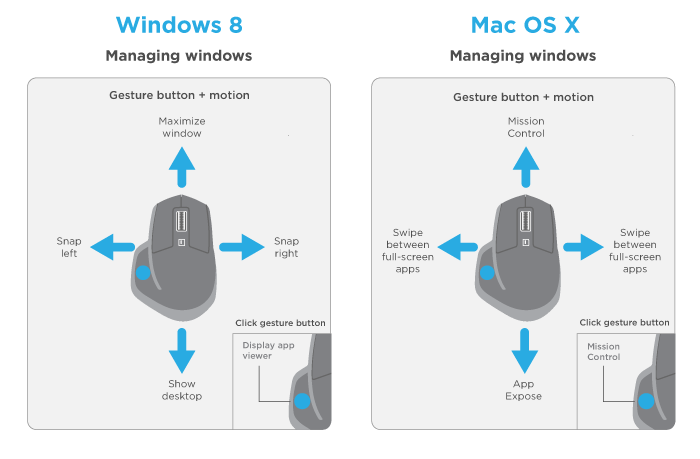 App viewer?
|
|
|
|

|
| # ¿ Apr 28, 2024 15:15 |
|
eighty8 posted:So I just picked up a MX Master. It is terrible so far on a brand new mackbook pro. The Unifying connector doesn't even seem to be detected. Regardless of that though, it is incredibly laggy on bluetooth. Completely unusable. What version of OSX? Make sure you don't have a bunch of old pairings in bluetooth settings; and yeah definitely contact customer service via the website -- they often send out new units free of charge without a return.
|
|
|





