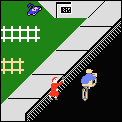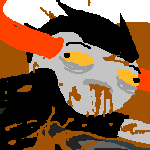|
They don't make Graphires anymore? Dang. My Graphire3 better not die then, I love it like a baby. I use an Intuos in my Graphic Design classes and I don't like the surface. Stupid complaint but yeah.
|
|
|
|

|
| # ? Apr 20, 2024 02:00 |
|
Kingtheninja posted:Does anyone run an intuos4 with windows 7? I just picked up a medium 4, and every so often after turning off and on my machine, the tablet won't boot up. I can't even access the properties of the tablet, like the data stopped existing. The first time this happened I uninstalled/reinstalled the tablet stuff but I'd like to avoid doing that every day. I get this a lot on my Wireless. I found you can usually fix it by going to Wacom Tablet Preference File Utility, and deleting the data and restarting the tablet.  BE SURE TO BACK UP YOUR PREFERENCES FIRST BE SURE TO BACK UP YOUR PREFERENCES FIRST  . When it doesn't boot up, I just delete the pref. file, reboot the thing and it loads with the default settings. Then I go back into the Preference File Utility and load up my backup preferences and it is back to working. . When it doesn't boot up, I just delete the pref. file, reboot the thing and it loads with the default settings. Then I go back into the Preference File Utility and load up my backup preferences and it is back to working.edit: Also glad I'm not the only one who noticed the high-pitched noise.
|
|
|
|
About a hundred years ago, I had a refurbed ArtZII, then an Intuos (from work), a Graphire...something (for home), and now I have an Intuos 3 (for both, since I work from home). I'm a terrible artist, but one thing I hate: I'm left-handed, so I have to disable all the buttons because otherwise random crap pops up or I'll scroll so some other dimension when I just want to draw a line  I've been using the same Intuos 3 for...wow, I don't know how many years now, and (aside from the buttons [ Edit: VVV Nope, mine's an Intuos 3 (Model PTZ-430, whatever that means), and its buttons are all on the left side, where my meaty hamfists smother them with reckless abandon  I hadn't thought about turning it upside down, though...I'll have to see if there's an "invert" setting somewhere... I hadn't thought about turning it upside down, though...I'll have to see if there's an "invert" setting somewhere...
A Child's Letter fucked around with this message at 03:14 on Jun 22, 2010 |
|
|
|
A Child's Letter posted:I have an Intuos 3 (for both, since I work from home). I'm a terrible artist, but one thing I hate: I'm left-handed, so I have to disable all the buttons because otherwise random crap pops up or I'll scroll so some other dimension when I just want to draw a line EDIT: In case you mean the Intuos 4, I think you can just turn it around, so the button are on the right side of the tablet.
|
|
|
|
A Child's Letter posted:Edit: VVV Nope, mine's an Intuos 3 (Model PTZ-430, whatever that means), and its buttons are all on the left side, where my meaty hamfists smother them with reckless abandon I'm left handed and I've never touched one of the buttons accidentally. I have disabled the touch strip on that side, though.
|
|
|
|
nm
some dillweed fucked around with this message at 06:44 on Dec 22, 2023 |
|
|
|
Yes it is pretty nib hungry. However the pen holder has a removable base that comes off to reveal a handy dandy nib holder so you won't lose all of them like I did with the intuous 3.
|
|
|
|
I used a Graphire 3 for some time, until recently I lost the stylus for it. Because it's discontinued buying a new stylus almost isn't worth it. $40 for pen? Please. So right now I'm saving up for an Intuos like everyone else here. I typically used it with gimp or an old hacked copy of Photoshop CS3 I once had. Right now I'm back to good ol' pen and paper, I suppose.  I'd say the Graphires were fantastic for the cost at the time, I don't see why the hell they're discontinuing them, god drat you Wacom!
|
|
|
|
 I have one of these, it's a discontinued Gateway tablet with a Wacom made active digitizer screen. It was $750, but hey it's a freaking laptop too. It has a few major problems as a tablet, the pen only has one button and the buttons on the monitor part are pretty useless. The hinge mechanism isn't great either, it won't hold the monitor in all positions and it's just kind of cheap and loose. I'm probably screwed if I run out of nibs or the battery dies.
|
|
|
|
Holla Forth posted:Anyone have any wisdom to impart about replacement pens for a Graphire4? Mine's finally kicked it. Apparently The Bamboo and BambooFun pens are compatible, as are ones from the older Graphire models. They're all the same price, but do they differ at all in sensitivity/feel? Never used a Graphire, but I know that I didn't like the Bamboo pen when I had it. It felt cheap, not at all like a real drawing implement.
|
|
|
|
Might actually get a tablet after having the thought roll around in the back of my mind for years. What's the best free and/or relatively cheap program to use for digital art?
|
|
|
|
Broodwich posted:Might actually get a tablet after having the thought roll around in the back of my mind for years. What's the best free and/or relatively cheap program to use for digital art? Probably ArtRage.
|
|
|
|
Just hooked up a Bamboo fun with ArtRage! Wow this is great fun, my first tablet that works! My parents bought me an el cheapo one that sucked and required batteries many years ago, and I threw it away because of how crappy it was. I did hit a minor problem when I thought it was drawing REALLY fat and tracing objects confirmed it. Turns out the default setting was to map the drawing area to my entire screen real estate. I changed it to only use monitor one and now the 1.6 ratio of 1 monitor is a lot closer to the natural 1.57 ratio of the pad.  I think I'm gonna have fun with this thing. edit: One more thing, is there a way to turn off the pulsating blue ring of light? I looked around in the settings and couldn't find anything. It's kind of
|
|
|
|
I have a first generation Bamboo Fun which was my first tablet and just recently bought an Intuos 3 out of S A Mart and I can already see the complete difference. My Bamboo was a great Tablet, lasted me the better of 3 years and really refined my skills, so I recommend starting with one, especially the new pen and touch. I used it until I started to feel its age catching up with it, which was surprising since I traveled with it almost every day in the NYC subway. I can't wait to try out the Intuos 3 and CS5 combination.
|
|
|
|
Not sure if this is the right place to ask, but... I know absolutely nothing about tablets - in fact, I'm not exactly sure what you use a tablet for. Do you draw something with a pencil then scan the drawing and draw over the lines using a tablet? Do you draw from scratch with the tablet? Do you do the whole drawing with the tablet, or do you draw something with it then import it into something else to draw over it? I also have no idea what a good one is or what they can do or what they're compatible with. All of that out of the way, I'm really quite curious about them and might even be interested in getting one. Could anyone brief me on the subject? Sorry if this is the wrong thread/forum.
|
|
|
|
Dolash posted:Not sure if this is the right place to ask, but... Dolash posted:I also have no idea what a good one is or what they can do or what they're compatible with. Das MicroKorg fucked around with this message at 17:22 on Jul 10, 2010 |
|
|
|
Dolash posted:Not sure if this is the right place to ask, but... If you're like me and have no idea what you're doing, you get the thing and then draw with it. you look at the screen and not the page. You do everything with it. You can probably scan things in but I don't know what happens after that. It's a lot of fun, not as precise as what you'd be used to but it's so much fun just drawing stuff and deleting it and drawing a new thing etc
|
|
|
|
Dolash posted:Not sure if this is the right place to ask, but... They're compatible with pretty much everything that uses a mouse  Some people replace their mice with them, some people just use them for digital art in a painting program or whatever. There's no set way of doing stuff - you can scan stuff in or you can draw/paint something entirely from scratch. I've never scanned anything in - they're pretty natural to use, lovely to sketch with. They're also great (essential) to use with digital sculpting programs like Zbrush, Mudbox, Sculptris (which is free and super fun). Some people replace their mice with them, some people just use them for digital art in a painting program or whatever. There's no set way of doing stuff - you can scan stuff in or you can draw/paint something entirely from scratch. I've never scanned anything in - they're pretty natural to use, lovely to sketch with. They're also great (essential) to use with digital sculpting programs like Zbrush, Mudbox, Sculptris (which is free and super fun). I have an Intuos4 but I used cheapo Genius tablets and a Wacom Graphire (Bamboo now?) with no problems at all.
|
|
|
|
I have a really really old first gen Intuos. It works well (aside from the aspect ratio being different on my monitor vs. the tablet) but are the newer gens worth an upgrade over say, buying a bigger monitor (I know, abstract comparison, but my 20" is getting a bit crowded)?
|
|
|
|
Octopus Magic posted:I have a really really old first gen Intuos. It works well (aside from the aspect ratio being different on my monitor vs. the tablet) but are the newer gens worth an upgrade over say, buying a bigger monitor (I know, abstract comparison, but my 20" is getting a bit crowded)? Buy a second monitor for your menus and stuff, you have no idea how awesome having a second monitor is. Also you can open the settings for your tablet and force it to use the same aspect ratio as your monitor. It'll stop using a small portion of your tablet, but it's worth it if the aspect ratio thing bugs you (like it does me). I don't know if this option is available in the old intuos models, but it's been available from the graphire2 onwards, I know that much.
|
|
|
|
Concerning a second screen: it always felt weird to me, using a tablet on multi-screen setups. If you force the aspect ratio thing, then your tablet is only used half and thus precision is halved too. If you don't force the aspect ratio then ... well ... that sucks. I'd go with a single, big screen.
|
|
|
|
FLX posted:Concerning a second screen: it always felt weird to me, using a tablet on multi-screen setups. If you force the aspect ratio thing, then your tablet is only used half and thus precision is halved too. If you don't force the aspect ratio then ... well ... that sucks. I'd go with a single, big screen. I actually set my tablet up to only work on the primary screen, and just use my mouse to navigate any menus / windows / whatever is on the second monitor. I can understand concerns about the aspect ratio, but having an entire monitor dedicated only to the drawing part of your program is so nice, a 20 inch monitor is plenty big when all you have on it is a full-screen photoshop file. Obviously, I'd try it out before hand so you don't go wasting money on a second monitor that you end up hating, but once I got a second monitor I wondered how I ever did any work with just one.
|
|
|
|
Also don't go and buy a big loving monitor. I thought I would always keep 1/2 windows side by side together, but I enjoy fullscreening applications way more with my 27" monitor. Get like two 22 or 24" and it'll be perfect. Three is even better so you can have one in the middle.
|
|
|
|
|
Thanks for those tips from earlier, I ended up getting a bamboo and am now doodling like a madman. They look like crap but it's sooooo fun! I never want to become the sort of person for whom this stops being fun. I could sit here and make lines appear on a screen all day!
|
|
|
|
I have an intuos3 and I loved using it. I broke the pen in half trying to take it apart and have been using the mouse since. Totally my fault, the thing is pretty sturdy in normal use. It really sucks, I had gotten so used to it I would use it for everything on the computer. It shines in photoshop and illustrator. I'm a photographer so I also use lightroom. I found it was harder to use on that kind of slider intensive program. But overall I would recommend it to anyone. One big advantage is ergonomics, If you are using the computer for a lot of hours in a row a tablet was a lot more comfortable to use than a mouse. I'll get another pen or a new tablet as soon as I can afford it. Mine was the 4x6 and after using larger ones it feels pretty small. I would recommend somewhere in the 6x8 or 9x12 size range.
|
|
|
|
I am seriously looking at the Wacom Bamboo one, Its about £30 off ebay. Has anyone used one? The standard bamboo seems more expensive so I assume its an old model. http://cgi.ebay.co.uk/Wacom-Bamboo-...#ht_5751wt_1137 512 levels and glowing reviews on amazon?
|
|
|
|
thegasman2000 posted:I am seriously looking at the Wacom Bamboo one, Its about £30 off ebay. Has anyone used one? The standard bamboo seems more expensive so I assume its an old model. One of the big differences between some of the entry level Bamboo stuff and the more expensive tablets is an eraser on the pen. If you do a lot of drawing/inking/painting, you might find the lack of eraser annoying.
|
|
|
|
Halx posted:One of the big differences between some of the entry level Bamboo stuff and the more expensive tablets is an eraser on the pen. If you do a lot of drawing/inking/painting, you might find the lack of eraser annoying. I thought they had an eraser, but they weren't pressure sensitive?
|
|
|
|
BrokenCycle posted:I thought they had an eraser, but they weren't pressure sensitive? It's a bit confusing because some models do and some don't, so you have to check closely.
|
|
|
|
BrokenCycle posted:I thought they had an eraser, but they weren't pressure sensitive? This is true of the Bamboo Fun.
|
|
|
|
hmm the bamboo fun seems (according to their website) to have a pressure sensitive pen? Source: http://www.wacom.com/bamboo/bamboo_fun.php
|
|
|
|
I think they're saying the eraser isn't pressure sensitive, only the main tip is.
|
|
|
|
Straight choice between a new and sealed Bamboo Fun S for £60 or a new and sealed Graphire 4 A5 for about £40, depending on how eBay goes. The Graphire is huge in comparison, but the Bamboo has 1024 levels of sensitivity and I assume newer tech. Which way should I go? edit - Got the Graphire. I figured I can drop £60 any time for a Bamboo or whatever a larger one costs, but I won't be quite as flexible on getting a new and sealed old model that people seem to like. ascheapaschewinggum fucked around with this message at 12:35 on Aug 13, 2010 |
|
|
|
Graphires and intuos are awesome, I'm going to assume the bamboos are just as good. I use my tiny 4x5 graphire for all the art I do and I have no complaints. All wacoms are quality products. No matter which one you get the main thing you have to do I just play around with it and practice with it until you get the feel for it. Practice, practice, practice. ___________________
|
|
|
|
The Bamboo One doesnt have an eraser on the end... It is however awesome, and the guy selling refurbs on ebay (uk) for £25 next day ship;ping is awesome!
|
|
|
|
I just got a Wacom Bamboo Pen tablet for travel and while it seems to work well enough for what it is, I sometimes get stuttering mouse movements under Mac OS X. I downloaded the newest driver and I'm close enough to the tablet with the pen, but sometimes the cursor just gets stuck for a split second and then jumps back to its position. I haven't got this behavior with my Intuos3 though. Is this a known issue and are there ways to resolve this? EDIT: Also, using middle click inside Chrome doesn't let me scroll the page like with a regular mouse or the Intuos3. It does open links in a new tab though. Das MicroKorg fucked around with this message at 01:28 on Sep 13, 2010 |
|
|
|
Is there a big enough difference between the Intuos 3/4 Cintiq 21UX to favor a used 3 or a new 4? I had a Cintiq 12 for a year or two, and it was the bees knees as long as you didn't use the outer 1/4"-1/2" which was completely useless. But the surface was too small for me, so I sold it to a buddy a month ago in preparation of shelling out lots more money. Anyway, now I'm on the fence between a used 3 ($1400-$1750) or a new 4 ($2000, when they're back in stock anywhere).
|
|
|
|
We're going to pick up a tablet for work sessions to capture (or create) whiteboard diagrams. Is there recommended software that's a "helper" for creating such diagrams? For example, intelligent interpretation of a sketched box-like shape as an intended rectangle, some attempt at handwriting recognition for labels, etc.? The only time I had access to a tablet, it was just for Photoshop/pixel-based touchups. Is something like OneNote what we need? What about SmartDraw? onionradish fucked around with this message at 03:17 on Oct 27, 2010 |
|
|
|
I got an Intuos 4, as well as some other old, small tablet which I cant identify. Its really nice, but the eraser end on the pen is a bit loose. Is it always like that? Also what are theese nubs here in the pen-holder for? I get that they are for diffrent feels, but whats the diferance with them? 3 are wooden, 7 are black and plastic with one of thoose having a white tip, and one of them is plastic and springloaded. I use the springloaded one as it feels natural when pressed down.
|
|
|
|

|
| # ? Apr 20, 2024 02:00 |
|
The one with the spring is meant to emulate a felt-tip marker, don't know specifically about the others. They give you so many because the intuous 4 eats stylus tips for breakfast.
|
|
|