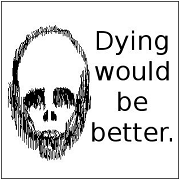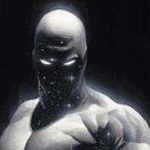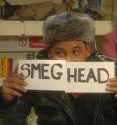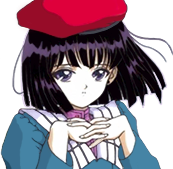|
Thanks, that's what I was hoping to hear - guess I'll be breaking into my savings soon!
|
|
|
|
|

|
| # ? Apr 23, 2024 15:26 |
|
Guess who finally arrived at the party! Wacom finally made an affordable screen tablet. I'd say "good job" but I haven't used their products in years. $400, not sure how it stacks up against other screen tablets.
|
|
|
|
FYI because this really makes me angryquote:Wacom drawing tablets track the name of every application that you open https://robertheaton.com/2020/02/05/wacom-drawing-tablets-track-name-of-every-application-you-open/
|
|
|
|
fuggin assballs
|
|
|
|
DrPossum posted:FYI because this really makes me angry I'm so glad that I own a Surface.
|
|
|
|
I have some bad news about Microsoft and privacy...
|
|
|
|
jfc, that's... entirely predictable, but still bullshit.
|
|
|
|
|
I imagine Huion installs a PRC written rootkit or something as well. Was debating picking up a new tablet, but
|
|
|
|
Dogwood Fleet posted:I'm so glad that I own a Surface. Can you expand on that a little bit? I'm looking at getting into digital art, and have a surface pro already. What apps and utilities do you use?
|
|
|
|
Lumpy posted:I imagine Huion installs a PRC written rootkit or something as well. Was debating picking up a new tablet, but Huh, maybe that's why they're discounting the 16" PRO by $200. Just got the Kamvas 16" Pro for $369 CAD with a free stand – helps that I had a $300 credit so the final tally for it was $74 CAD. I have a 10.5" iPad Pro that I've been using in sidecar and it's awesome but a little small now that I'm using it at a desk, still great for on the go. Will report rootkit 0wnage or just look for PRC shill posts on this account.
|
|
|
|
squirrelzipper posted:Huh, maybe that's why they're discounting the 16" PRO by $200. Just got the Kamvas 16" Pro for $369 CAD with a free stand – helps that I had a $300 credit so the final tally for it was $74 CAD. I have a 10.5" iPad Pro that I've been using in sidecar and it's awesome but a little small now that I'm using it at a desk, still great for on the go. Will report rootkit 0wnage or just look for PRC shill posts on this account. Love to hear your review / how quickly your identity got stolen.
|
|
|
|
NeurosisHead posted:Can you expand on that a little bit? I'm looking at getting into digital art, and have a surface pro already. What apps and utilities do you use? It was a bad attempt at a joke on Microsoft and privacy, but I adore my Surface. I've only really used Clip Studio with it though. Costco has a good deal on it right now and while extended warranties are a scam 99.99999% of the time, SquareTrade or whatever it is through Costco might be worth it.
|
|
|
squirrelzipper posted:Huh, maybe that's why they're discounting the 16" PRO by $200. Just got the Kamvas 16" Pro for $369 CAD with a free stand – helps that I had a $300 credit so the final tally for it was $74 CAD. I have a 10.5" iPad Pro that I've been using in sidecar and it's awesome but a little small now that I'm using it at a desk, still great for on the go. Will report rootkit 0wnage or just look for PRC shill posts on this account. A goon review of it would be really appreciated, I'm maybe looking at getting one soon. I've heard it can have parralax issues, have you noticed anything like that?
|
|
|
|
|
Dogwood Fleet posted:It was a bad attempt at a joke on Microsoft and privacy, but I adore my Surface. I've only really used Clip Studio with it though. Costco has a good deal on it right now and while extended warranties are a scam 99.99999% of the time, SquareTrade or whatever it is through Costco might be worth it. Right on, I wondered. I've futzed around with photoshop on my surface and wasn't totally satisfied with the performance, although the pen does feel pretty good. Thanks!
|
|
|
|
lofi posted:A goon review of it would be really appreciated, I'm maybe looking at getting one soon. I've heard it can have parralax issues, have you noticed anything like that? It’s a laminated screen so apparently that’s not too bad but there does seem to be a reported issue on tilt brushes. Mine gets here Wednesday so I’ll post some impressions once it’s up and running.
|
|
|
|
"I'm not sure why, but everyone I paint looks kind of like Chairman Mao now. And for some reason I think universal public facial recognition is a great idea." But seriously, looking forward to hearing your opinions on it.
|
|
|
|
As are the PRC bagging team. (I mean, it's not as if any other electronics by any brand is less likely to be riddled with bugs and spyware, but still)
|
|
|
|
|
Ok so I had some time yesterday to play around and get the Kamvas set up. A couple details – I bought this version https://www.amazon.ca/gp/product/B07R4JFY2X/ref=ppx_yo_dt_b_asin_title_o00_s00?ie=UTF8&psc=1 . The only reason I'm linking it is because for some reason Amazon has like 4 SKU's and they all seem the same but the one I bought had a $200 promo code and came with a free stand. In addition I had an unused balance so I didn't really pay much for this thing. (This is the stand https://www.amazon.ca/Kamvas-Drawin...CQS7HZ2EAMRN7WT) Anyway overall impressions: • Build quality is way higher than I expected. I've only used Wacom and iPads as a comparison, and I'd heard that Huion was good but not as well built as the top tier tablets. The Kamvas Pro is really solid. The back is metal, not plastic, and it doesn't have any weird edges or poor fit at the seams that I was expecting from a budget offering. It's sleek, very thin, solid and has a very nice tactile feel of metal and glass. It actually feels really nice, like a Macbook does. They say it's portable and uh, I won't be hauling it around. It's bigger than my 16" MBP. If portability is a thing for you they have a 13" I guess. iPad>All for me there. B+ on the build quality! (docked a bit because the USB C port that the sole cable plugs into is more recessed than I'd like and makes it a bit awkward to plug in). • The screen. The screen is great. It's laminated so even in my quick tests I didn't see any parallax. The draw point is *right* at the pen tip and the responsiveness (which speaks more to my laptop than the tablet but...) is fluid. It's a 1080p screen which I thought I might have an issue with, but I don't. Color is really good although it's still an IPS panel. Huion claims 120% sRGB Gamut coverage. I know what that means intellectually but it's not a meaningful metric for me as I don't do work where color accuracy is particularly important. Overall the display is bright, and the pen position and response are exactly what you'd expect. B on the screen, be an A if it was higher resolution. • Drawing surface. But isn't that the screen you ask? Yes, yes it is. But one of the things I dislike about drawing on my iPad is the interaction between the pen tip and the smooth screen. It's not a huge deal and I know you can get matte protectors but that just seems fiddly. However, the Kamvas has a 'chemically etched glass' screen and it's great! It feels like drawing on sheet of paper that has a bit of tooth to it, the pen doesn't slide around and the matte finish prevents reflections from obscuring the image. I really really like the texture, even just doodling felt closer to paper than anything I can recall save my older Intuos pro that also had a textured drawing space. A+ finish. We'll see if it wears off/down as it's used though. • The pen. Meh, it's ok. It's a passive pen, which is nice because it doesn't need charging or batteries, and has 2 programmable buttons. It comes with 10 replacement nibs and a litte donut shaped holder. I don't have any complaints about the pen and it seems comparable to the last Wacom pen I had in terms of quality – my major thing is I've been spoiled by the Apple pen(cil)s and prefer the slimmer profile. But the function and ergonomics of the pen are good if unremarkable. One thing to note because it's a passive pen, the tip has to be really close to the screen for the buttons to activate. B- • Software. Ok, so the software thing is a bit weird and it might just be because I haven't had a dedicated tablet in a while. First, it's not a driver the way I was expecting. I'm on MacOS so I was expecting a System pane but it's not, it's an app you can install anywhere. The first time you run it though you have to give it elevated permissions in the Accessibility Security settings (Hello Xi!). Once you've done that the tablet is recognized provided the cables are plugged in and it's powered on. Other than that the software is pretty lightweight. The tablet has 6 buttons and a slider that can be programmed in the app. The slider defaults to zoom. One thing I imagine would annoy some people is that there is no ability to set different buttons and slider keys by application. For me it's not an issue as 90% of the use is in Clip Studio so I don't need a bunch of alternate settings, but if your workflow is split across several programs I could see that getting annoying. There's also the ability to play with pen curve and calibration, I didn't mess with that as I tend to set my curves in the brush options of Clip Studio so prefer a linear mapping as the default. C+ • Cabling/Connectivity. It's got the standard 3 to 1 cable. So on the tablet, it's a USB C connector and on the other end is a 3 pronged connector for USB, HDMI, and Power. It works. The cable's too short, not extremely but I could see if you had a large desk with components spread out it might take some jury-rigging to get set up comfortably. C. (Because I only have USB C on my laptop, this thing takes up alot of the ports in my dongle thingy and is annoying and I wish it was just one USB C cable but...) • Extras. The tablet comes with the previously mentioned pen/nib holder. It also comes with a right handed drawing glove. I've never used one. It's kind of nice I guess. (Could maybe fit left handed actually, I didn't try). It also comes with a micro fiber cloth for cleaning. Big whoop. BUT the package I got came with a stand, and I'm really glad it did. The stand is aluminum, seems pretty sturdy and has rubber contact pads to keep the tablet from sliding. The angle is adjustable to 20° , 24° , 26° , 46° , 48° and 50°. This tablet needs a stand, it's too big to hold and drawing on it flat would probably suck. The one thing about the stand though is I suspect it's a universal part and so it feels a bit small for the 16" as it has to accommodate the 13" as well I bet. But it works and was free so... B+ • Usage. I do mostly 'pencil & ink' style line art with either watercolor style washes or design marker style colors. So I don't know how well this thing would be at more natural media use (ie. mimicking thick oils or charcoal). Also I haven't actually done anything other than a few quick doodles, but the pressure range is easily as good as my iPad and there was zero noticeable lag or parallax issues. The lag would be more due to the computer anyway but thought it worth mentioning that the rootkit doesn't seem to interefere with driver responsiveness. Oh also, there's a left-hand mode that allows you to flip the tablet and have the buttons on the right hand side. Didn't test it, not left-handed. I'll be using this a fair bit over the weekend on a project so if I have any additional comments I'll put em here. I should also note, I don't make a living doing this it's a hobby so take that for what it's worth. I wasn't really ever going to drop $1200 on a drawing tablet, but $399 was better and the resulting $75 was awesome so that probably colors my opinion. 
|
|
|
|
Thankyou for your service, comrade!
|
|
|
|
|
lofi posted:Thankyou for your service, comrade! 
|
|
|
|
Digital drawing is purely a hobby of mine, and I've enjoyed my intuos pro a lot at home, for the last 5 years. But now I've gotten a job that leaves me with a lot of free time, but not a whole lot of space to set up anything huge. Even a laptop with my intuos connected is a bit too much work for me to actually get drawing done. I guess my best option is an ipad pro with the pencil? What I am going for is something with as little effort as possible to pull out of my bag and start drawing. I know there is a new one coming soon, but the ipad thread on here makes it sound like it's not worth waiting for, if I am using it to mostly draw on.
|
|
|
|
The iPad sounds ideal for your case, yeah. Invest in a matte screen protector like Paperlike (otherwise you'll find the screen real slippery to draw on), and get Procreate. Clip Studio is also good but its UI is barely changed from the desktop and for some reason it's subscription based on iPad.
|
|
|
|
Neon Noodle posted:Get an iPad and Apple Pencil.
|
|
|
|
Really wish the iPad Pro > PC situation was better, Duet is "okay" I guess.
|
|
|
|
ijyt posted:Really wish the iPad Pro > PC situation was better, Duet is "okay" I guess. I never used it on PC but Duet on the mac was never great, good news is Astropad is coming to windows and on the Mac anyway it worked really well. Maybe keep an eye on that?
|
|
|
|
Duet is awful It hardlocked my PC before One install wouldn’t let any games launch I had to guess that it was duet and email The developers who were like oh yeah that happens and they sent me a private link to a beta version without the problems I was like lol gently caress this and uninstalled it Just not worth it
|
|
|
|
iPad + Pencil is definitely your jam. I'd hold off on the matte screen protector until you see how well the screen feels. They can create a rainbow effect as light gets refracted/reflected off of them. They also make your screen ever so slightly dimmer, which is probably not an issue now, but I remember it being an annoyance on the iPad 2, which had about 25% fewer nits. Procreate is the best iPad drawing program out there right now and it's user base is so large there's tons of tutorials and guides on how to use it. For  it's great. it's great.
|
|
|
|
I just got a matte screen protector for my Surface, and it feels so much better for drawing it's unreal. The glass screen never felt right for me, whereas now I feel like I can actually start investing some time in learning digital.
|
|
|
|
Yeah I held off for like a year after getting the iPad and barely wanted to draw on it during that time as a result whereas after getting it it’s replaced my Wacom. I guess it wouldn’t hurt to just try it a little without in case you are one of the very few who does like it on the plain glass, but I would put a screen protector in the budget too when you buy the thing because you’ll probably want it soon.
|
|
|
|
Right, soon I'm going to be getting a draw-on-screen tablet. My budget is about £300, maybe up to £400 if I really push it. I'm thinking probably either a Kamvas 13 pro, or a Kamvas 16 [not-pro]. Are there any other decent-looking tablets I should be looking into at that price range? 13" is my minimum size ( e: Or I could bid on a second-hand Cintiq 13. lofi fucked around with this message at 23:40 on Mar 5, 2020 |
|
|
|
|
Bare glass iPad crew 4 life
|
|
|
|
lofi posted:Right, soon I'm going to be getting a draw-on-screen tablet. My budget is about £300, maybe up to £400 if I really push it.
|
|
|
|
Just popping into the thread for the first time ever. I've been wanting to start doing my art digitally and exploring options out there. What's the goon consensus on the XP-Pen 15.6 Pro? It's way cheaper than Wacom is (by like 75% after shipping to New Zealand) but reviews seem to be either "it's as good as Wacom, get it" or "it's a hot mess, don't touch".
|
|
|
|
I don't know that one, but there's a lot of very dodgy reviews out there, so I'd err on the side of caution.
|
|
|
|
|
What covers do you guys use for ipad 12.9 pro, that doesnt make drawing annoying? I was thinking about that logitech keyboard one, but it seems like it adds some annoying wobble.
|
|
|
|
Woodenlung posted:What covers do you guys use for ipad 12.9 pro, that doesnt make drawing annoying? I was thinking about that logitech keyboard one, but it seems like it adds some annoying wobble. I bought this for mine: https://www.zugucase.com/the-muse-case-for-2018-ipad-pro-12-9-in-3rd-gen/ It's not that cheap, but it's awesome. Super stable and adjustable to multiple angles.
|
|
|
|
autojive posted:I bought this for mine: That does seem good, but no one selling around here, argh.
|
|
|
|
My tablet comes in the mail tomorrow 
|
|
|
|
Woodenlung posted:What covers do you guys use for ipad 12.9 pro, that doesnt make drawing annoying? I was thinking about that logitech keyboard one, but it seems like it adds some annoying wobble. Went and looked at covers and wasnt pleased with any of them. So ordered this from the US now. Mashallah.
|
|
|
|

|
| # ? Apr 23, 2024 15:26 |
|
que sera sera posted:My tablet comes in the mail tomorrow wait no, monday 
|
|
|