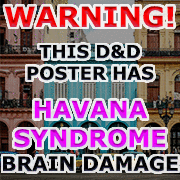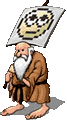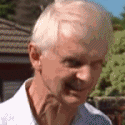|
has anyone tried the mobile studio and if so....was it worth it? personally not a fan of the new ctinq pros. the old buttons will forever be missed.
Fruity20 fucked around with this message at 17:23 on Sep 28, 2018 |
|
|
|

|
| # ? Apr 19, 2024 17:35 |
|
Fruity20 posted:has anyone tried the mobile studio and if so....was it worth it? personally not a fan of the new ctinq pros. the old buttons will forever be missed. The ExpressKey remote is actually a bit of an upgrade for the big tablets (because you can move it around unlike the old fixed dial/buttons), but a downgrade for the smaller ones unless you have a one handed drawing posture that allows you to hold it.
|
|
|
|
So I've been looking at getting a new "starter" tablet to see if I'd like to get back into drawing. I've seen a couple on Amazon that are under 100 (even 30?). I'm looking for something in that price range but have no idea what is cheap and what is inexpensive.
|
|
|
|
Fruity20 posted:has anyone tried the mobile studio and if so....was it worth it? personally not a fan of the new ctinq pros. the old buttons will forever be missed. I have a bit. Played around with it briefly. Pros: Small, powerful cintiq on the go Wacom tech / pressure sensitivity / responsiveness 12 inch version is much more portable / practical and actually gets better reviews than the bigger one 3d scanner built into the back Cons: Missing keyboard and input devices make it a LOT less portable because then you end up carrying around multiple cables and input devices. No stand or built in thing to prop it up makes it awkward to use at a desk or table. 3d scanner is pretty weak compared to modern photogrammetry or other laser scanners. Good for "hobbyists" I suppose. Still very expensive
|
|
|
|
Kingtheninja posted:So I've been looking at getting a new "starter" tablet to see if I'd like to get back into drawing. I've seen a couple on Amazon that are under 100 (even 30?). I'm looking for something in that price range but have no idea what is cheap and what is inexpensive. I'm not sure about the super super cheap ones, but plenty of the sub $100 tablets are actually pretty good, especially for when you're starting out with them. It's been a few years so something better might be out by now, but the Huion H610 Pro for $70 for instance is a decent pick, although it's not super sturdy so if you wanna carry it around with you then the slightly worse but much more durable cheap Wacoms might be a better pick.
|
|
|
|
I'm seeing a lot of options from Huion. They have an H420 for $30, H430p for $35, the H610p for $50 as well as the H640p for $50. Unless there's something ridiculously good about the smaller tablets, would you still suggest the 610 or go for the 640?
|
|
|
|
I've been out of the loop on that for a few years, but the H610p must be a rebranded H610 Pro with a reduced price, and I'm guessing the H640p is the newer generation of that, so that's what I'd go with, unless the reviews say it has some huge issue or something. I've never tried one of the $30 tablets so maybe they're the poo poo, but...I'd probably go for the next level up. Honestly having made the switch a year ago to a $300 Wacom Intuos Pro from that H610p that was a fraction of its price, it's really not that much different really.
|
|
|
|
Yeah I kind of figured difference would be minimal,and portability isn't a huge factor for me. Thanks for the help!
|
|
|
|
Hey now I spent $300 on this thing I donít wanna imply the difference is minimal  but itís not as major as the price difference would imply, thatís for sure. but itís not as major as the price difference would imply, thatís for sure.
|
|
|
|
Haha oh sorry, I meant the difference between the 610 and 640.
|
|
|
|
Kingtheninja posted:I'm seeing a lot of options from Huion. They have an H420 for $30, H430p for $35, the H610p for $50 as well as the H640p for $50. Unless there's something ridiculously good about the smaller tablets, would you still suggest the 610 or go for the 640? I usually go by the Amazon reviews. Usually, there's plenty of reviews, and it might help you make the call for your specific machine setup. I have the GT-185 by huion and it's awesome, I picked it that way.
|
|
|
|
Edit: nevermind
Hemoglobin fucked around with this message at 18:42 on Oct 12, 2018 |
|
|
|
Neon Noodle posted:yes ipad pro and procreate = good combo yas
|
|
|
|
Do you guys use a screen protector for texture with yours? I heard it dulls the colors a bit so Iíve been hesitant, but Iím wondering if I should get one.
|
|
|
|
I don't but I also like the feeling of drawing straight on glass cause I cut my teeth inking on really smooth bristol with a brush. I also use a smudge glove every time I draw on it so my hand can glide around smoothlier
|
|
|
|
Koramei posted:Do you guys use a screen protector for texture with yours? I heard it dulls the colors a bit so Iíve been hesitant, but Iím wondering if I should get one. I have a "make it like paper" screen protector on my ipad pro and it is so, so, so much better than drawing on straight glass. I think it was a german company that did a kickstarter?
|
|
|
|
i use a bog standard matte screen protector on mine
|
|
|
|
Claes Oldenburger posted:I have a "make it like paper" screen protector on my ipad pro and it is so, so, so much better than drawing on straight glass. I think it was a german company that did a kickstarter? I have the same screen protector (I believe itís called PaperLike) and I would never go without it.
|
|
|
|
Thanks for the recommendation. $30 is more than I was hoping to spend but if it's hot poo poo then I might go for it. How durable is it? Are replacements gonna be necessary after a while do you think or is it just good indefinitely?
|
|
|
|
GATOS Y VATOS posted:I have the same screen protector (I believe itís called PaperLike) and I would never go without it. That's it! I love the thing, it starts to lose effectiveness over time if you're not wearing a glove but then you give it a little wash with a damp paper towel and whammy, back in action. Mine also came with two so I guess it was only 15 each? I probably don't use mine as much as a professional illustrator but they seem pretty durable.
|
|
|
|
Tell me goons, are all SP4s this bad, or is mine hosed? Because I decided to draw a few lines using a ruler to test out the jitter, and I could practically surf on those loving waves. Compare that to the Lenovo I use at work, and even drawn at a crawl it is pretty drat acceptable:  It's the same in all apps.
|
|
|
|
Doctor_Fruitbat posted:Tell me goons, are all SP4s this bad, or is mine hosed? Because I decided to draw a few lines using a ruler to test out the jitter, and I could practically surf on those loving waves. A lot of devices, this happens on. I wish it didn't. I remember that when frenden used to test tablets, that's one of the things he'd always test. I've had the surface pro 2,3 and now 2017. I think my 2 had it but don't remember if my 2017 has it. Unfortunately I just work around it by zooming in and drawing the line in pieces. Not ideal, I know.
|
|
|
|
I feel like on the tablets I use sometimes the jitter will go away if I zoom in our out just a little bit and redraw the line. Like it feels like it's a specific zoom level/line width that sets it off worse or something
|
|
|
|
i donít remember my sp3 having that and my iPad der doesnít
|
|
|
|
New iPad Pro got announced, along with new apple pencil with magnetic charging this time so you don't have to have it jutting out precariously anymore. I'm assuming that's not backwards compatible though. More importantly, full photoshop CC! Not just the gimped version. Kinda old news at this point but I didn't see it posted so
|
|
|
|
I typically don't pay attention to Apple news but I was sold the minute the narrator in the promo video said "it runs Photoshop. Yes, REAL Photoshop."
|
|
|
|
not for me. I'm only into fake photoshop
|
|
|
|
Koramei posted:New iPad Pro got announced, along with new apple pencil with magnetic charging this time so you don't have to have it jutting out precariously anymore. I'm assuming that's not backwards compatible though. The current ipad pro has the magnetic thing on the side though, so wouldn't it work through there?
|
|
|
|
Claes Oldenburger posted:The current ipad pro has the magnetic thing on the side though, so wouldn't it work through there? Probably not the same - the new one has induction charging presumably and thereís likely other changes ie pairing etc.
|
|
|
|
nm
Malek fucked around with this message at 23:15 on Nov 7, 2018 |
|
|
|
Doctor_Fruitbat posted:Tell me goons, are all SP4s this bad, or is mine hosed? Because I decided to draw a few lines using a ruler to test out the jitter, and I could practically surf on those loving waves. The answer is.... maybe. The N-Trig digitizer used in the Surface Pro line tends to have a much more pronounced stair-step effect over other types of digitizer tech, however this an intentional(?) trade-off for more accurate per-pixel cursor tracking and decreased parallax. I did try the "ruler" test on my SP4 just now though, and while I feel like these types of tests don't accurately reflect real world usage, I did notice that my results weren't as pronounced as yours. I'd say if you notice your productivity dipping because of jittery lines or something that you might try RMA'ing it, but in my experience I don't really notice it too much, at least not enough that it negatively impacts my work.
|
|
|
|
Affinity Photo and Designer are on sale at the Windows Store for $35 each. Likely to pop up on the other stores soon.
|
|
|
|
So, I'm considering retiring my Huion H610 Pro and moving up a tier in terms of tablet quality. It hasn't been a bad tablet, but I'm finally starting to notice difficulties in getting good, variable pressure for more complex operations like digital painting. What's the usual recommendation for a reasonably low-cost ($100-150) tablet these days?
|
|
|
|
So lately I've been wondering if the sense in my hand for this is hosed or something so maybe other people have different advice, but having gone from a $70 Huion H610 Pro to a $350 Wacom Intuos Pro, and also now regularly a $1000something iPad Pro ... I think it's really not all that different. Like it is better, but I'll be fairly surprised if you find something that bridges the price gap in the middle and is actually noticeable without it mostly all just being psychological. When the H610 Pro came out the reason it got so recommended is that it's basically mid-high end Wacom drawing quality for a fraction of the price, which makes it kind of hard to follow up on. There is a big difference in build quality (the USB plug on my Huion was really temperamental, whereas both the Wacom and iPad are really solid) but for actually drawing and poo poo on (and I do exclusively digital painting) imo you should just save up for something at a much higher price point down the line. If you do find something let us know though, I'm curious how the newer non-Wacom stuff is. It looks like 8092 levels of pressure sensitivity is pretty common these days, which makes me wonder if the $350 Intuos Pro is even less of a jump at this point. Koramei fucked around with this message at 23:50 on Nov 23, 2018 |
|
|
|
All my tablet gear is pretty old. An Intuos 3 at home and 4 at work. They dont call them that anymore do they?
|
|
|
|
tvgm2 posted:Affinity Photo and Designer are on sale at the Windows Store for $35 each. Likely to pop up on the other stores soon. Thanks for the heads up on that. Affinity Photo is pretty sweet so far.
|
|
|
|
How does Affinity compare to sai?
|
|
|
|
Doctor_Fruitbat posted:Tell me goons, are all SP4s this bad, or is mine hosed? Because I decided to draw a few lines using a ruler to test out the jitter, and I could practically surf on those loving waves. I had this problem with my intuous not-pro. I unfortuantely was able to resolve it by upgrading to a pro
|
|
|
|
What's the go-to tablet for an absolute beginner that just wants to get into digital artwork without selling a kidney? I see a pretty huge price range, from sub $100 all the way up to thousands, and I'm assuming the former are not worth considering, so what should I realistically be looking at? I'm not 100% sure it's something I'd stick with, so I don't want to drop a ton of money out of the gate, but I also enjoy other art mediums enough that I'm fairly confident I'll like it, and if the difference between a frustrating hunk of poo poo and a really sturdy, reliable tablet is only a couple hundred bucks, that's probably worth it. edit: Also, at least at first, I'll probably be hooking it into a laptop, and I already have an Adobe CC subscription, if that makes any difference. Grizzled Patriarch fucked around with this message at 02:49 on Dec 9, 2018 |
|
|
|

|
| # ? Apr 19, 2024 17:35 |
|
Grizzled Patriarch posted:What's the go-to tablet for an absolute beginner that just wants to get into digital artwork without selling a kidney? I've been using a Huion 610 Pro tablet for the better part of three years now, and I cannot recommend it enough as an entry level tablet. Works perfectly fine in every category, with the only downsides being that its side buttons are a bit cumbersome and limited, and its USB connection is, like Koramei mentioned, a bit janky. I'd advise purchasing one of their battery-powered pens to use over the rechargeable one they provide, as I've found that the rechargeable pens have a tendency to stop working after only a few months.
|
|
|