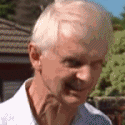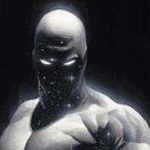|
Vermain posted:I've been using a Huion 610 Pro tablet for the better part of three years now, and I cannot recommend it enough as an entry level tablet. Works perfectly fine in every category, with the only downsides being that its side buttons are a bit cumbersome and limited, and its USB connection is, like Koramei mentioned, a bit janky. I'd advise purchasing one of their battery-powered pens to use over the rechargeable one they provide, as I've found that the rechargeable pens have a tendency to stop working after only a few months. Awesome, thanks! Seems to be very well-reviewed overall. Do you have a recommended brand of pen, or are they pretty much the same as long as you don't go for the really cheap junk?
|
|
|
|

|
| # ? Apr 26, 2024 18:50 |
|
Grizzled Patriarch posted:Awesome, thanks! Seems to be very well-reviewed overall. Do you have a recommended brand of pen, or are they pretty much the same as long as you don't go for the really cheap junk? I just use the Huion branded battery-powered pens. I'm still a relative novice in terms of digital art, so I couldn't say if there's any major differences between pen types.
|
|
|
|
I finally got my iPad fixed after months of a busted battery and apparently in that time Procreate added a really neat adjustable line smoothing feature? It's fun to use and now I wish PS and Clip Studio could do it the way Procreate does it.
|
|
|
|
I wish everyone would rip off all the stuff procreate has done
|
|
|
|
They just open-sourced the code for the two-finger-tap undo.
|
|
|
|
Grizzled Patriarch posted:What's the go-to tablet for an absolute beginner that just wants to get into digital artwork without selling a kidney? I see a pretty huge price range, from sub $100 all the way up to thousands, and I'm assuming the former are not worth considering, so what should I realistically be looking at? I'm not 100% sure it's something I'd stick with, so I don't want to drop a ton of money out of the gate, but I also enjoy other art mediums enough that I'm fairly confident I'll like it, and if the difference between a frustrating hunk of poo poo and a really sturdy, reliable tablet is only a couple hundred bucks, that's probably worth it. Graphics tablets that don't have a screen are old technology at this point. This is a good thing as more companies have entered the market and tablets are just easier to produce now than they were 18 years ago. This is reflected in the price of many of the tablets on the market. Wacom (industry standard and used to stand head and shoulders over absolutely everything else) keeps a premium on their tablets in that size/technology range. The Huion can do almost everything that Wacom can for less than 1/3 of the price. If you're looking at a Wacom tablet without a screen, you're better off saving until you can get a tablet with a screen.
|
|
|
|
You'll definitely want to upgrade to a display tablet eventually, but if you're completely brand new to digital art and on the fence about whether you're getting into art seriously or not, it's worth it to pick up a relatively cheap tablet like the H610 Pro and give it a spin before dumping hundreds of dollars out the window.
|
|
|
|
It varies. I like using a plain tablet even though we've got a display one in the office because it's much lighter, my hands dont get in the way, and the gap and lag in drawing is way more distracting on a screen-tablet. Also they're like peanuts.
|
|
|
|
Synthbuttrange posted:It varies. I like using a plain tablet even though we've got a display one in the office because it's much lighter, my hands dont get in the way, and the gap and lag in drawing is way more distracting on a screen-tablet. There's definitely some personal preference to it, yeah. I eventually made the jump and decided to just purchase a fairly cheap screen tablet because, despite using it for three years, I still find a lot of the motions that are easy to do on paper frustratingly hard to do on my Huion. There's a lot more fussing over trying to get the right line placement, even with Lazy Nezumi, and it tends to create much messier drawings than I'm comfortable with. The actual setup has also started to seriously strain my left wrist due to all the reaching required for the keyboard.
|
|
|
|
Pen question: I have the Surface Pro 4 pen, but it is smooth and slippery as all hell, so I have to actively grip it rather than, you know, just letting it sit in my hand. Is there a good solution to that, or alternatively, are there any better pens? How is the Bamboo Ink, for example?
|
|
|
|
You mean the actual pen itself? Why not a pencil gripper sleeve?
|
|
|
|
Now that's the kind of simple thinking that I'm apparently not capable of. They might interfere with the button, but it's cheap enough to try anyway.
|
|
|
|
You can get differently shaped or thinner ones and / or cut out a hole for the button. Or sports grip tape
|
|
|
|
I'm getting myself a new PC; what specs should I be looking at to be able to do photo editing/digital painting at 4k? Obviously RAM is gonna be important, but what about the GPU? Do I need a fancy expensive one?
|
|
|
|
Argue posted:I'm getting myself a new PC; what specs should I be looking at to be able to do photo editing/digital painting at 4k? Obviously RAM is gonna be important, but what about the GPU? Do I need a fancy expensive one? any recent mid tier gpu should do fine for nvidia these would be: * gtx 950, 950ti * gtx 960 * gtx 970 * gtx 1050, 1050 ti * gtx 1060 3gb (note that this is actually a different card than the one below and performs something like 8-10% worse) * gtx 1060 6gb * gtx 1070 (easily the most expensive card on this list) for amd the list would be: * rx 460, 560 * rx 470, 570 * rx 480, 580 with the 5 series each being slight updates to the 4 series and iirc a bit cheaper Pretty much anything in this list can handle what you need perfectly fine and most are honestly way overkill. You probably wouldnít notice any difference between them if all youíre doing is digital painting, but if you ever want to dip your toes into 3d(or do some gaming), something like a 1070 would be pretty nice
|
|
|
|
I have a 1050 in my linux machine with a 4k monitor and it does great. Handles lower-to-mid-end games ok with some having to be run at reduced resolution. But painting / normal desktop stuff is perfect.
|
|
|
|
Info about how Photoshop uses GPUs, including a list of tested cards. If you're not using Photoshop, the GPU will probably only matter if your program has any sort of 3D features, like Clip Studio's perspective tool and Poser-like model thing. Beyond those cases, horsepower and memory are way more important.
|
|
|
|
Sounds good; I have my brother's old AMD video card, which he ditched for a 1070. The side of the card says XFX R7900; I can't tell which card from the 7900 series it is, but it could run most 2016 games on high; I take it I'm good? All I really need gaming-wise on PC is Overwatch at 60fps.
|
|
|
|
Oh my god, this display tablet is bringing me back to when I first started learning how to do digital. It feels like I have to do a kind of two-stage process where I use the physical cursor location as a starting point, and then switch to using the pen's location as a guide. It feels loving weird, but it's undeniably more accurate than a plain ol' drawing tablet. Feels a lot better to do quicksketches and value ranges on, too.
|
|
|
|
Yeah it felt weird at first cause it's not perfect but I very quickly passed how comfortable I felt with a normal tablet after a short time using a tablet monitor. The iPad pro is definitely the most comfortable/close to regular drawing I have felt so far.
|
|
|
|
Is the version of Clip Studio Paint that comes with Wacom hardware a trial version or the full version?
|
|
|
|
Hi, I have a question that's been asked a lot, but I haven't seen a recent answer. Where's the best place to purchase digital paint brushes for Photoschop, Illustrator and other CC programs? I'm used to painting with watercolors and gouache, as well as acrylics, so I'd like brushes that emulated those textures, but I'm open to more variety. I'm using a HUION 1060 Plus, if that helps.
|
|
|
|
Franchescanado posted:Where's the best place to purchase digital paint brushes for Photoschop, Illustrator and other CC programs? I'm quite partial to the Daub brushes. https://www.daub-brushes.com/ Hope that's helpful!
|
|
|
|
Franchescanado posted:Hi, I have a question that's been asked a lot, but I haven't seen a recent answer. If you have a subscription to Adobe CC, you gain access to all of Kyle Webster's brushes for free.
|
|
|
|
Is there a recommended ergonomic setup for display tablets that anyone's got handy? It's not awful to draw with it sitting right on my desk, but I definitely can't do it for extended periods without straining my shoulder/neck. I'm assuming I should just buy one of those ergonomic arms, but how high/close should it be, and what's a good angle?
|
|
|
|
I use one of those $100 ergotron arms, usually keep the tablet at like a 60ish degree angle to the desk a few inches above the desk so that itís kinda like working at a small easel.Then as I adjust in my chair and have different angle lines to do I twirl it all around as needed. I try to keep it fairly vertical so Iím not hunching over too bad, my drafting stool style chair helps with that too. I also use one of those razor programmable keypads for shortcuts and stuff since my tablet monitor doesnít really have buttons on it
|
|
|
|
How much can you put your weight on it?
|
|
|
|
Enough that the weight of your arm while drawing wonít move it, itís just stiff enough that you gotta grab with both hands on either side to move it up and down. Might be dif if your arms are real big or youíre like doing push ups on it
|
|
|
|
gmc9987 posted:If you have a subscription to Adobe CC, you gain access to all of Kyle Webster's brushes for free. This was very helpful to know, and what I went with. Thank you! CaptainCrunch posted:I'm quite partial to the Daub brushes. These look great! I'm going to experiment with the free Websters and might give these a go soon after. Thank you.
|
|
|
|
Pretty much all digital painting tutorials and resources use Photoshop CC, so if they include the Webster brushes as well then I think that'll push me towards using it. Does Photoshop have line smoothing built in now, like CSP does?
|
|
|
|
Try checking out the Frenden brushes with CSP before you jump ship to Photoshop. Using PS to paint is still an act of tricking a program to do things it wasn't actually built to do. For tutorials, Reuben Lara has some good ones that are CSP based.
|
|
|
|
Wowporn posted:Enough that the weight of your arm while drawing wonít move it, itís just stiff enough that you gotta grab with both hands on either side to move it up and down. Might be dif if your arms are real big or youíre like doing push ups on it Ergotron arms also have adjustable tension that can counteract beefy arms.
|
|
|
|
GATOS Y VATOS posted:For tutorials, Reuben Lara has some good ones that are CSP based. Ah, that's useful, thanks.
|
|
|
|
Doctor_Fruitbat posted:Does Photoshop have line smoothing built in now, like CSP does? Yeah it does, honestly way better than CSP's too. I meant to post this back when someone mentioned the Procreate line smoothing being really good; they just overhauled the Photoshop line smoothing again in CC 2019 a month or two back, there's multiple modes now plus the very fine control over its level, so it's super versatile and I think the best out of the three at this point. The past two CC updates have added a shitload of stuff, I used to kind of hate drawing in Photoshop but these past 2 years of updates have turned it around a lot for ease of use. It even has a native color wheel, finally. GATOS Y VATOS posted:Try checking out the Frenden brushes with CSP before you jump ship to Photoshop. Using PS to paint is still an act of tricking a program to do things it wasn't actually built to do. Seconding Frenden's brushes. I don't think his effects ones are as strong as Kyle's in PS now but I still like the normal brushes better. Including his brushes that are straight up imitating the PS round brush, actually. I guess what you say about PS painting might explain some of that; it just feels sooo much smoother on CSP. I kind of prefer PS for lineart as of the past 2 months but for painting CSP is still king for me, at least for the bulk of it. Wowporn posted:Enough that the weight of your arm while drawing wonít move it, itís just stiff enough that you gotta grab with both hands on either side to move it up and down. Might be dif if your arms are real big or youíre like doing push ups on it That's good to know, thanks. I should probably get one, my desk is really not ideal for putting a tablet on so I have to sit way more awkwardly than I want, but I tend to lean on it a bunch.
|
|
|
|
Welp just bought a 22HD to replace my Yiynova, heaven help me with Amazon Cintiq roulette.
|
|
|
|
Dogwood Fleet posted:Graphics tablets that don't have a screen are old technology at this point. This is a good thing as more companies have entered the market and tablets are just easier to produce now than they were 18 years ago. This is reflected in the price of many of the tablets on the market. Wacom (industry standard and used to stand head and shoulders over absolutely everything else) keeps a premium on their tablets in that size/technology range. The Huion can do almost everything that Wacom can for less than 1/3 of the price. If you're looking at a Wacom tablet without a screen, you're better off saving until you can get a tablet with a screen. I've been wanting to get into digital art for a while now, and am the most newbie of newbies in regards to it, so I don't really know how much I will really get into it. (I tend to get hyper-focused on something for a few months then get bored/frustrated and drop it). Looking at the price difference between one with a screen and without, do you think its really worth it? I'm more than willing to grab one of the $100 ones, but investing $300+ into one with a screen seems like a pretty heavy difference.
|
|
|
|
Fashionable Jorts posted:I've been wanting to get into digital art for a while now, and am the most newbie of newbies in regards to it, so I don't really know how much I will really get into it. (I tend to get hyper-focused on something for a few months then get bored/frustrated and drop it). Looking at the price difference between one with a screen and without, do you think its really worth it? I'm more than willing to grab one of the $100 ones, but investing $300+ into one with a screen seems like a pretty heavy difference. I've shared my experience before in this thread but there's a lot of pages to go back through so I'll just say it again. I worked full-time, professionally, making art on a $99 entry-level Bamboo tablet for about two years or so. My biggest complaint was that it was too small for my normal drawing style, but I also had no room for a bigger tablet at the time so it worked out fine. A $100 tablet is a perfectly fine way to jump into digital art, and I'd 100% recommend that over a more expensive screen-based tablet for someone who's just starting out making digital art. If it ends up being something you want to continue, then start looking at what you want to upgrade, but a $100 tablet paid my rent and utilities for 2 years so it'll for sure be competent enough for your needs.
|
|
|
|
gmc9987 posted:I've shared my experience before in this thread but there's a lot of pages to go back through so I'll just say it again. I worked full-time, professionally, making art on a $99 entry-level Bamboo tablet for about two years or so. My biggest complaint was that it was too small for my normal drawing style, but I also had no room for a bigger tablet at the time so it worked out fine. A $100 tablet is a perfectly fine way to jump into digital art, and I'd 100% recommend that over a more expensive screen-based tablet for someone who's just starting out making digital art. If it ends up being something you want to continue, then start looking at what you want to upgrade, but a $100 tablet paid my rent and utilities for 2 years so it'll for sure be competent enough for your needs. I had been going through this thread, but theres a lot of talk and my eyes started glazing over haha. Glad to hear that's what you recommend, I felt a bit uncomfortable putting $250+ into something I'm not completely sure if I'm really that interested in (and have not as great reviews despite being far more expensive). Managed to grab a Huion H610 Pro V2 on sale and with free shipping, and that model seems highly recommended. Thanks for the advice on it.
|
|
|
|
I'm not a pro artist by any stretch, but I got a Huion and it is much nicer than using a mouse. I'm totally jealous of my friend that has pen rotation support, but it's drat good for $70.
|
|
|
|

|
| # ? Apr 26, 2024 18:50 |
|
taqueso posted:I'm not a pro artist by any stretch, but I got a Huion and it is much nicer than using a mouse. I'm totally jealous of my friend that has pen rotation support, but it's drat good for $70. The H610 Pro is amazing for its price. Like I mentioned upthread, I used it for three years and had zero problems with it aside from the USB connection being finicky and the rechargeable pens being kind of rear end compared to the battery-powered ones.
|
|
|