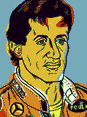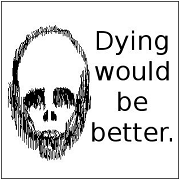|
Yeah the charging is so bad. One of my colleagues got a pencil too recently and asked me if that's really how it's supposed to look/work and I had to say yes.
|
|
|
|

|
| # ? Apr 26, 2024 13:47 |
|
TVGM posted:It does support pressure if you get Duet Pro, which is $20 / year: https://help.duetdisplay.com/faq/121330-how-much-does-duet-cost Oh hey, thanks for that. Totally missed that factoid.
|
|
|
|
This is probably an insanely basic question but I keep getting hung up over it: I usually rely on black lines to color within when I digitize a piece of art, and I really want to move past that. What is the secret to replacing those black lines with something more organic looking?
|
|
|
|
Taintrunner posted:This is probably an insanely basic question but I keep getting hung up over it: I usually rely on black lines to color within when I digitize a piece of art, and I really want to move past that. What is the secret to replacing those black lines with something more organic looking? Assuming you're painting digitally: Get rid of your line brush and only use a fat brush with opacity set to pen pressure. Pick a minimum brush size that's too big to do lines and just start painting shapes. No way to ease into it, you just gotta take the plunge and pick a tool that forces you to change.
|
|
|
|
Does anyone have experience with a Lenovo Yoga (specifically the 730)? I'm looking to replace my Surface 4 (too many weird quirks and using it as a laptop on your... lap is a pain). I want to draw on a convertible laptop but I'm hardly a professional. I don't need a Surfacebook 2 or something that beefy.\ edit: The Lenovo Book seems neat, is cheap but I'd want the Windows version. Not being able to draw directly on the screen might feel weird. edit 2: Part of the reason I want to replace the Surface is the battery life and that the type cover just shits the bed, Microsoft knows about the issue and just tells me to buy a new Surface model. gently caress them. Inzombiac fucked around with this message at 20:28 on Apr 30, 2019 |
|
|
|
did yall not get that charging adapter in your first gen pencil box? i just charge mine with a cable
|
|
|
|
Krispy Wafer posted:The battery drains constantly because there's no off button, but it charges remarkably quick. If you want to save your battery on the pencil, just restart your iPad. It will terminate the Bluetooth connection so it's not constantly draining. I do it every time I'm done using mine and it doesn't even take a minute to do. When I want to use it again, I just plug it in for a few seconds to turn the pencil back on and get to work.
|
|
|
|
My dog ate my stylus. For real. For my old Intous and there's no replacement. Which is fine. I should upgrade anyway. I do not want a Cintiq. Period. However, do I spend the extra $100 for the Wacom Pro Paper or just stick with the Pro? I'd probably use the paper's features, maybe get back into more cartooning and illustration versus straight design if I had that. But is it worth it? Are there issues? Issues aside from all of these new products being so drat small (the Large is 2 inches smaller if not more than my old one).
|
|
|
|
I have an extra stylus for my Intous 4 you can have that I will never use again if itís compatible with what youíve got and you want to squeeze a few more years out of your old tablet. Itís the slim model. Barely used. I bought it when I lost my regular pen and then I found my regular pen.  Neither has been used since I got an iPad Pro and with Sidecar coming thereís no chance Iíll ever use them again.
|
|
|
|
I am trying to decide whether to buy an iPad pro 12.9" 3rd gen or Wacom Cintiq pro 16. I love drawing on my girlfriends iPad pro 9.7 but I need something of my own. I have only used procreate on the iPad but I kinda know my way around clip studio from a very old wacom intous. I have a decent desktop PC I could use together with the pro 16. What would you recommend me getting? Would I get more out of the Cintiq Pro in terms of software?
|
|
|
|
Get the big iPad. I have heard of very few people who are happy with their decision to go with the 16" Cintiqs. Also you can get Clip Studio for the iPad (though they gently caress you over with a subscription fee).
|
|
|
|
Neon Noodle posted:Get the big iPad. I have heard of very few people who are happy with their decision to go with the 16" Cintiqs. Also you can get Clip Studio for the iPad (though they gently caress you over with a subscription fee). Cool! Any downside drawing wise to just getting the 64GB version?
|
|
|
|
Not that I've encountered thus far. I have the first gen 12.9" 64GB and it's still chugging away.
|
|
|
|
Yeah CSP on the iPad loving owns. I admit though that I prefer to use it on my MBP and old 22" Cintiq because I like to have lots of space, but the 12.9" iPad can be carried anywhere so it wins in the long run for sure. Also I can't complain about CSP's subscription price really because $25/year is absolutely reasonable for all it does in the big picture.
|
|
|
|
I'm also still running on the cheapest 1st gen iPad pro and if it got destroyed I would replace it instantly. I barely use my 22 inch cintiq knockoff anymore cause the iPad is so great in terms of like line wobble/screen parallax/etc. My only gripe is that large clip studio files/brushes chug a bit but that is probably less noticeable on the newer gen iPad. And yeah definitely get the bigger one
|
|
|
|
Thank you so much for all the input, I just ordered the iPad. It's definitely pricey but I did just get a raise, so I deserve something 
|
|
|
|
Donít forget to get the Apple Pencil as well
|
|
|
|
GATOS Y VATOS posted:Donít forget to get the Apple Pencil as well Got the pencil gen 2 and Logitech slim folio, should be arriving tomorrow or Thursday.
|
|
|
|
Speaking of iPad Pros, anyone tried drawing with sidecar on the new MacOS yet? Does it work better than the old 3rd party apps?
|
|
|
|
Miguel Prado posted:Got the pencil gen 2 and Logitech slim folio, should be arriving tomorrow or Thursday. You should also look at Procreate. Iíve only used Clip Studio on a PC, but I found it a bit cluttered. I prefer Procreateís simpler format. Itís  and a desktop quality app with lots of community support. and a desktop quality app with lots of community support.
|
|
|
|
Krispy Wafer posted:You should also look at Procreate. Iíve only used Clip Studio on a PC, but I found it a bit cluttered. I prefer Procreateís simpler format. Itís Yeah I am used to Procreate from my girlfriend's 9.7 ipad pro 2016 or something, I really dig it. As a kid and teenager I would always be thinking of stories and stuff to draw, but somewhere along the way I became too critical of my drawings and lazy perhaps and just kinda stopped. I think it's a combination of having time to think of stories I want to draw and then never having time to actually draw it. I am hoping this investment will bring me out of retirement so to speak. Less video games and more being creative.
|
|
|
|
Anyone have ergonomic tips/setups for a Intuous 5? (I think mine is a medium) or well, any non screen tablet, I guess? A while back I changed up my computer setup to be more ergonomic for mouse/keyboarding stuff - desk lower, using arm rests rather then leaning on desk. I've found it less comfortable to draw with this setup (tablet flat on desk, keyboard pushed forward to make room) and I'm not sure if I need a mount or a stand or something.
|
|
|
|
I have similar problems, working with an intuous. I recently started working with my keyboard next to the tablet instead of behind it, and that seems to help a lot - it means my shoulders are more square-on, and that makes it much more enjoyable.
|
|
|
|
|
Galaxy brain option: put the keyboard in your lap. I've started doing this since switching to a screen tablet (though the principle's the same for a standard tablet), and it's vastly easier on my left arm. Has the added benefit of helping you keep up good posture, too.
|
|
|
|
lofi posted:I have similar problems, working with an intuous. I recently started working with my keyboard next to the tablet instead of behind it, and that seems to help a lot - it means my shoulders are more square-on, and that makes it much more enjoyable. Are you left handed? Or do you just have the tablet a fair bit to the right? I'm right handed and I've kinda always placed my tablet mostly centered in front of me, so it'd be a fair reach to the far side where most of my hotkeys are (ctrl+z) if I were to move the keyboard to the side.
|
|
|
|
I'm right-handed. Tablet sits to the right of the keyboard, pen with right hand, keyboard with left.
|
|
|
|
|
Oxyclean posted:Are you left handed? Or do you just have the tablet a fair bit to the right? i do the tablet centered and keyboard to the side thing and i just rebinded all common functions i use to the numpad and the like.
|
|
|
|
Has anyone used the Clip Studio Tabmate? It seems pretty reasonably priced, but it's Japan only so I'm wondering how much of a ballache it would be to deal with if it needs returning or repairing. It looks like a good option for my Surface though, as the type cover is stuck directly in front of the screen and the Surface Dial is pretty expensive.
|
|
|
|
Is there something similar to Joy2Key that would let me link my Switch joycon to an iPad and then bind the buttons to shortcuts? I always have a joycon in my other hand when drawing on PS or CSP on the PC and it's way more indispensable to me at this point than gesture shortcuts; there are just enough buttons for me to do everything I want almost as fast I think it, like undoing, changing brush size, horizontal flipping, resize, etc.
|
|
|
|
I've never heard of doing that, that's so clever! ...Now I want to get something like this and connect it up like that. 
|
|
|
|
|
It's really worth the trouble to configure it IMO, and if you don't have a Switch and don't want to get a joycon, there's generic alternatives like this one: https://www.ebay.com/itm/252441375778 I can't vouch for these as I haven't tried them myself but I can't imagine that much could go wrong with a game controller that's being used for keyboard shortcuts. Not sure how ergonomic that one above is but the one handed game controllers are pretty comfortable to keep hold of while drawing. JoyToKey is pretty smart about recognizing whether you're in Photoshop or CSP so you can make your own sets for each of those apps individually. For example, in CSP I just hold R and my brush draws in the clear color (ie: I can erase with the same brush tip instantly) as long as the button is held; I had to do some fiddly stuff to get something similar in Photoshop, but it works almost as well. Argue fucked around with this message at 14:46 on Jul 27, 2019 |
|
|
|
Doctor_Fruitbat posted:Has anyone used the Clip Studio Tabmate? It seems pretty reasonably priced, but it's Japan only so I'm wondering how much of a ballache it would be to deal with if it needs returning or repairing. It looks like a good option for my Surface though, as the type cover is stuck directly in front of the screen and the Surface Dial is pretty expensive. I purchased one a while ago and immediately regretted it because I have big hands and the tabmate feels like it was designed for an 8 year old. It is super tiny and my hand would cramp after using it for very long.
|
|
|
|
Argue posted:It's really worth the trouble to configure it IMO, and if you don't have a Switch and don't want to get a joycon, there's generic alternatives like this one: https://www.ebay.com/itm/252441375778 I can't vouch for these as I haven't tried them myself but I can't imagine that much could go wrong with a game controller that's being used for keyboard shortcuts. Not sure how ergonomic that one above is but the one handed game controllers are pretty comfortable to keep hold of while drawing. While it is ergonomic as far as fitting to your hand, the buttons and stick definitely don't feel precise / great. Looking forward to iOS getting support for PS4 and Xbox One controllers, but Switch us still missing.
|
|
|
|
lofi posted:I've never heard of doing that, that's so clever! I used to use one of these, set it up with all my zbrush/photoshop shortcuts, and then held it upside down and used it to support/rest my tablet on. The little rubber feet on the bottom prevented the tablet from sliding around and it was like a fancy painters palette
|
|
|
|
GATOS Y VATOS posted:I purchased one a while ago and immediately regretted it because I have big hands and the tabmate feels like it was designed for an 8 year old. It is super tiny and my hand would cramp after using it for very long. That's a shame. I have fairly small fingers though, so it might work for me.
|
|
|
|
Doctor_Fruitbat posted:That's a shame. I have fairly small fingers though, so it might work for me. If you felt that a Wii nunchuck was small at all, it's the same thing more or less, except actually smaller.
|
|
|
|
lofi posted:I've never heard of doing that, that's so clever! I use a Logitech G13 for drawing; between the joystick and all the customizable buttons, I never need to take my hands off the stylus and the G13. (They're not made anymore, though, which is unfortunate because the switches under the thumb buttons are starting to go.) I would definitely give the Tartarus a shot. I've been looking for something similar for iPad use and although there are a few game controllers that can connect to the iPad, I'm not sure if they could be configured to work with CSP.
|
|
|
|
I have a problem with my Wacom. I have it connected, and I set my computer to duplicate the monitor so, I can use the mouse and do stuff like surfing in between drawing. But I have to set either the tablet or the monitor as "Main monitor" and whichever I choose the other one's interface ends up really bad. Is there any way to fix this? The problem is that I will get an idea for something I want to do and it takes like 5 minutes to get the tablet set up to start drawing and that effort ruins the spontaneity of it. I tried setting up a separate computer for just the tablet which works okay-ish but then I'm moving pictures and files between them on google drive which breaks the flow a bit. Tablet as primary monitor:  monitor as primary:  Maybe I should just try to learn to use it as a screenless tablet? Though the screen makes work feel really good (can wear a bit on my neck though) Eschenique fucked around with this message at 05:43 on Aug 4, 2019 |
|
|
|
It really sounds like you're overcomplicating things there; if you're switching between the mouse and pen depending on what you're doing then just set the screens to extend and keep the benefit of having an extra monitor that you can throw references on to. [edit] Oh, it looks like you are. I'm not sure what you mean by the interface being messed up, then? Doctor_Fruitbat fucked around with this message at 10:42 on Aug 4, 2019 |
|
|
|

|
| # ? Apr 26, 2024 13:47 |
|
Doctor_Fruitbat posted:It really sounds like you're overcomplicating things there; if you're switching between the mouse and pen depending on what you're doing then just set the screens to extend and keep the benefit of having an extra monitor that you can throw references on to. Look at the top one. It's 6 icons tall.
|
|
|